What is Travel Rule?
- The Original Travel Rule, mandated by FinCEN, required financial institutions to pass on certain information to the next financial institution in funds transmittals.
- The FATF recommended extending the Travel Rule to virtual assets (VAs) and VA service providers (VASPs) in 2019.
- Crypto transactions over a certain threshold must include customer information under the Travel Rule. VASPs must sanction screen counterparty customers and perform due diligence on counterparty VASPs.
How does the Travel Rule apply to crypto assets?
The Travel Rule for crypto assets states that any crypto transaction that crosses a certain threshold must be accompanied by the personal information of the customer. Additionally, VASPs must sanction screen the counterparty customer, and perform due diligence on the counterparty VASP. Crypto and DeFi businesses must take time to understand and prepare to abide by these regulations or run the risk of losing their operational licenses.
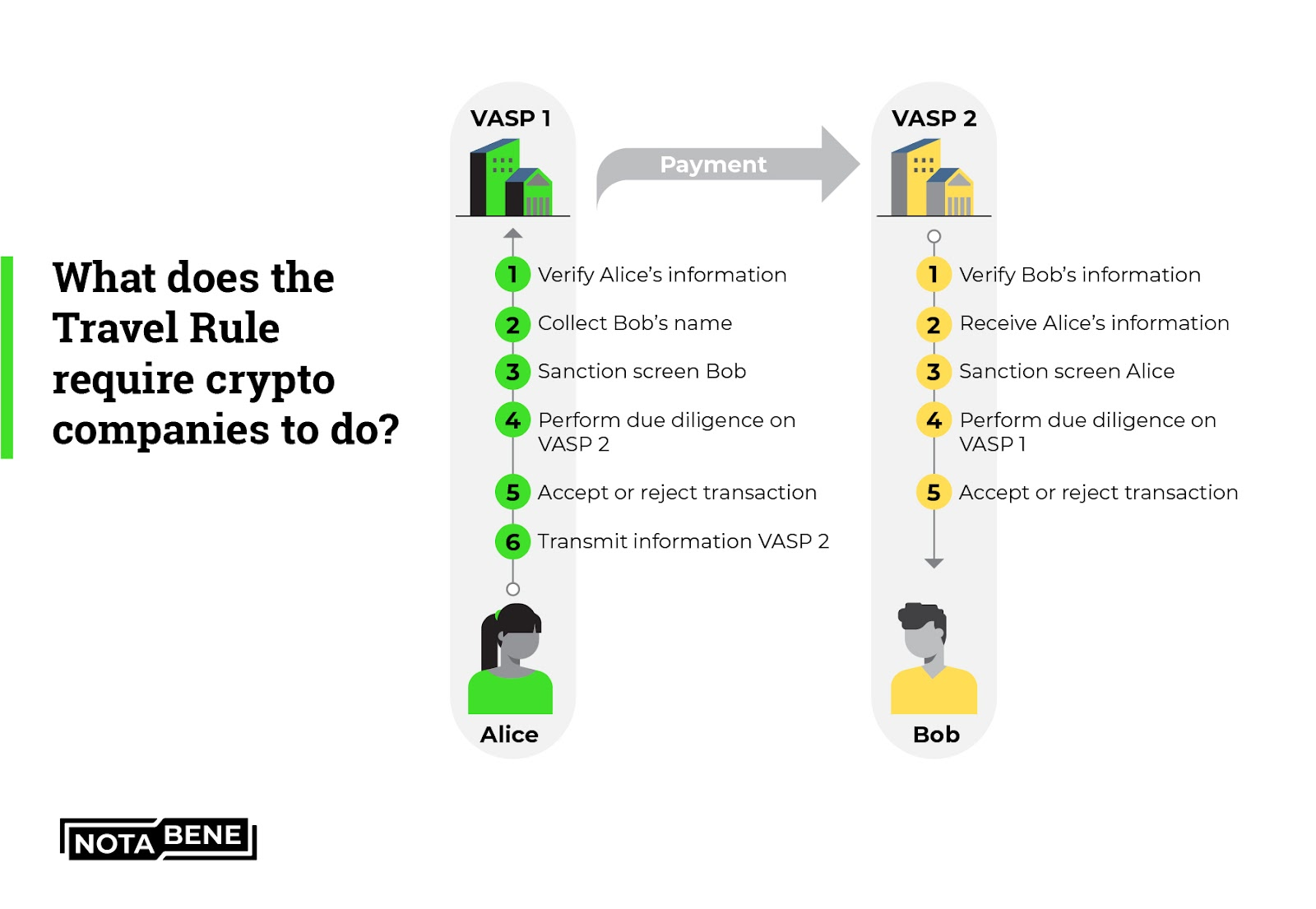
In our latest attribution of integrating one of the biggest compliance regulations for Institutions to follow, the travel rule, we have partnered up with Notabene to provide Institutions with an in-built Travel Rule compliance check for their Wallet transactions secured under Liminal.
Setting up Travel Rule compliance on Liminal is a simple three-step process:
- Setup Notabene
- Enable Travel Rule on Liminal
- Start sending Travel Rule compliant transactions.
1. Setup Notabene
1.1 Create an account on Notabene - Sign Up
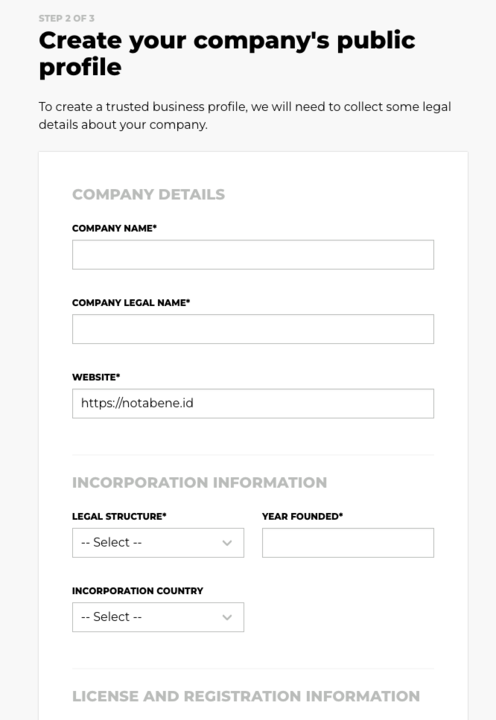
1.2: Generate Credentials for your account, namely: client id and secret.
Go to Accounts->Settings-> API Credentials, then click Generate API Credentials
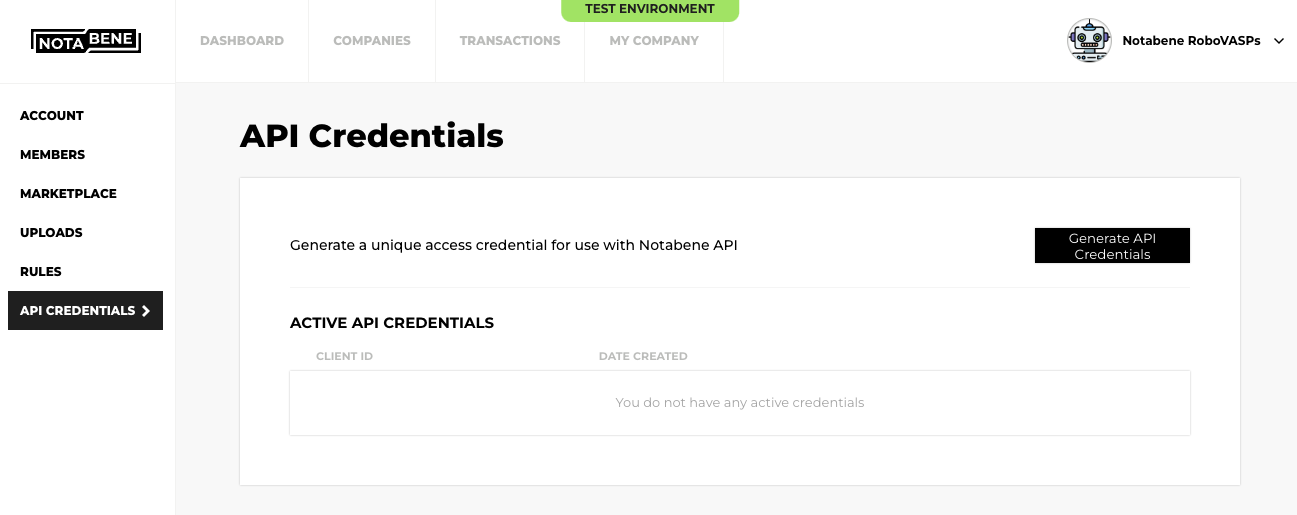
After clicking on the generate button, it will prompt you to confirm the action:
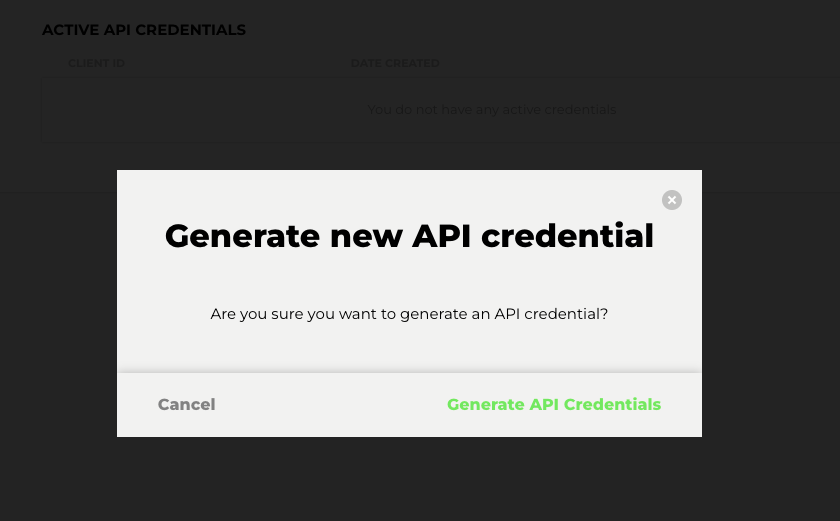
After confirming, you will see your client Id, client secret . It is important that you copy these and store them safely, as it will not be possible to see the secret again!
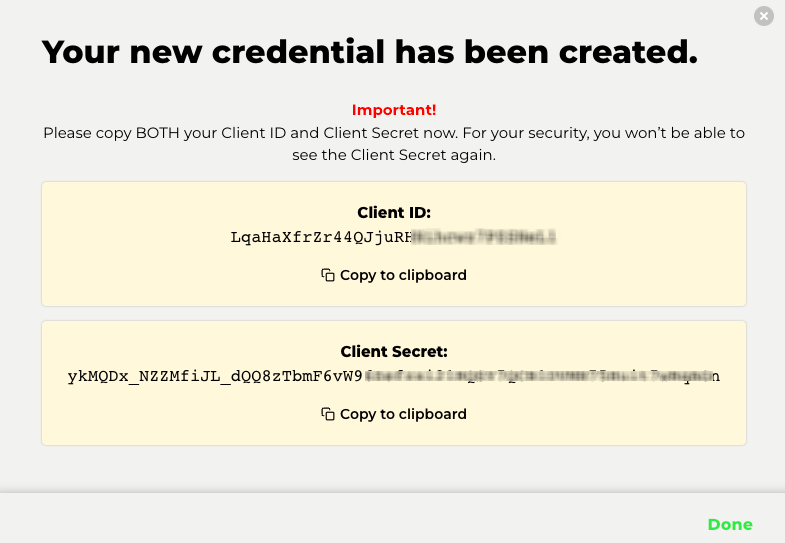
The ID and secret can be used to generate the accessToken, which is used for most API calls to Notabene's system.
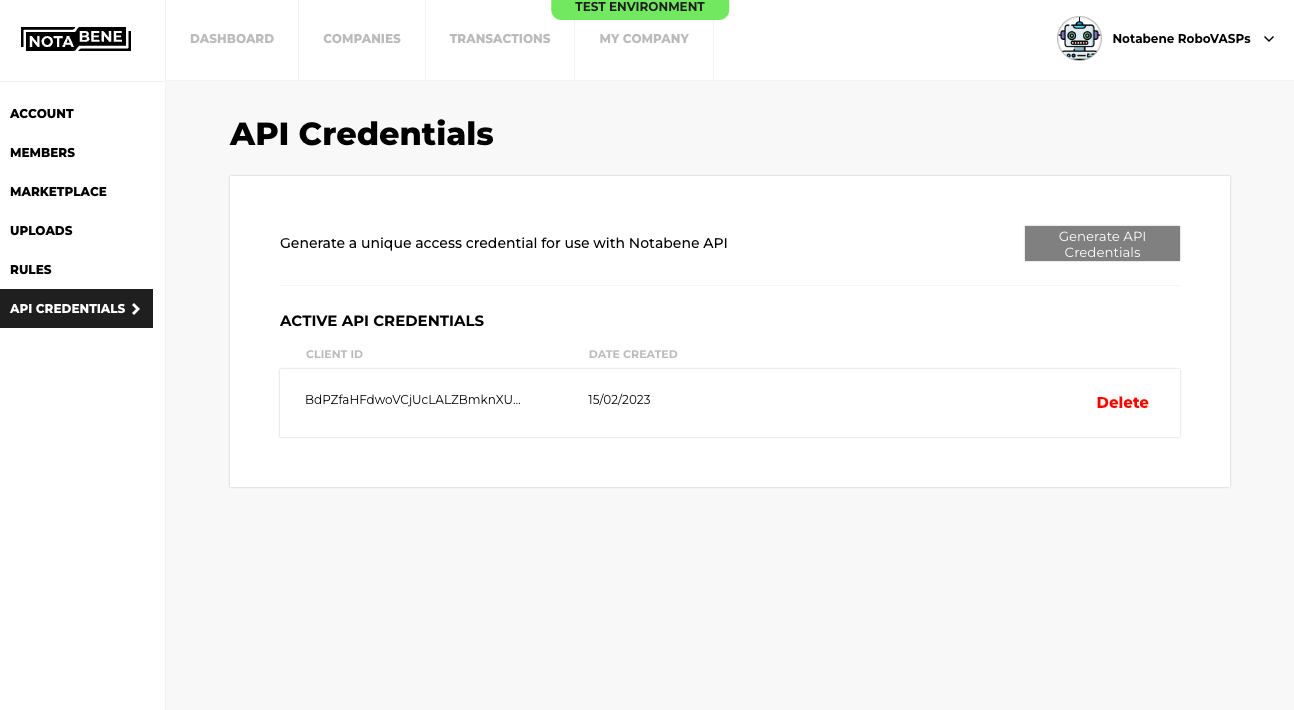
Once your credentials have been generated, you cannot get the client secret again without deleting the old one and generating a new set.
2. Enable Travel Rule on Liminal
2.1: Login to liminal vaults and enable the Notabene app.
Go to Dashboard->Apps-> click on Notabene(view)
2.2: Add your Notabene API Credentials, i.e. client ID, secret, and VASP DID. Click save.
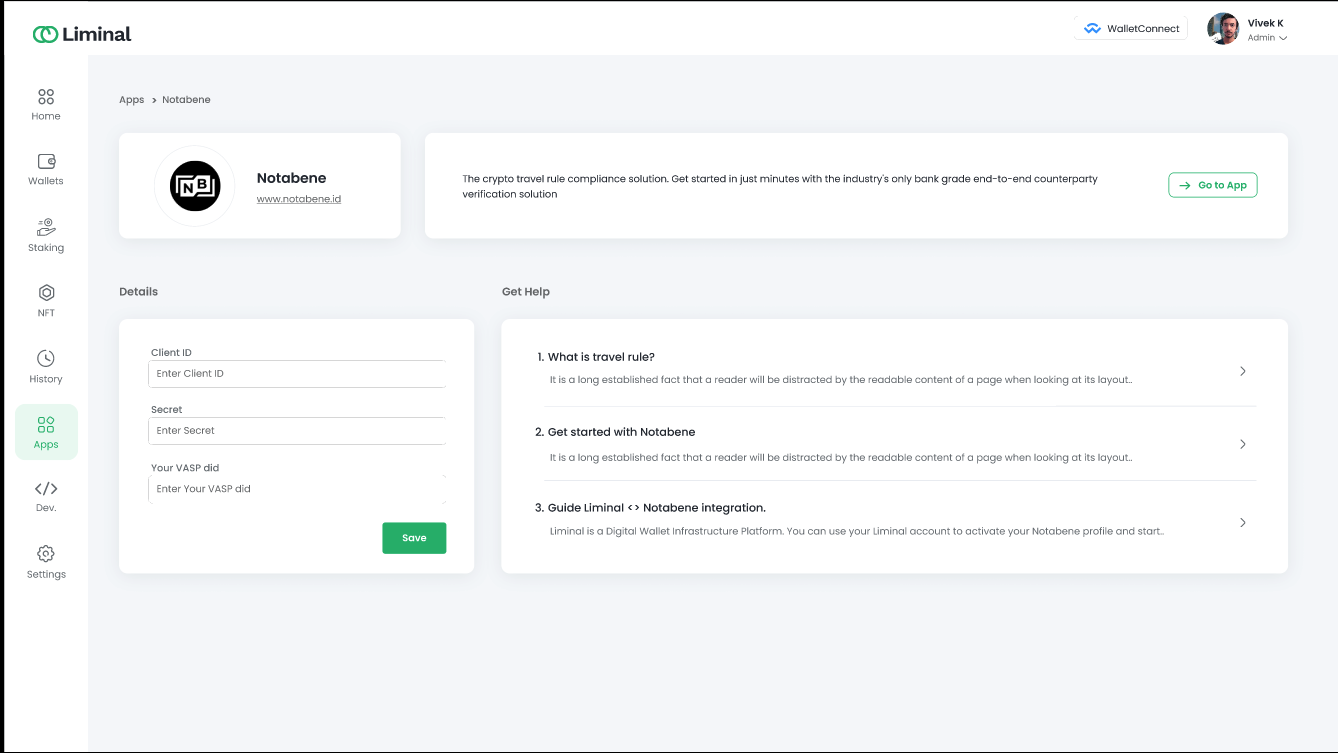
2.3: Enable Travel rule. Dashboard->Settings-> click Travel Rule(view).
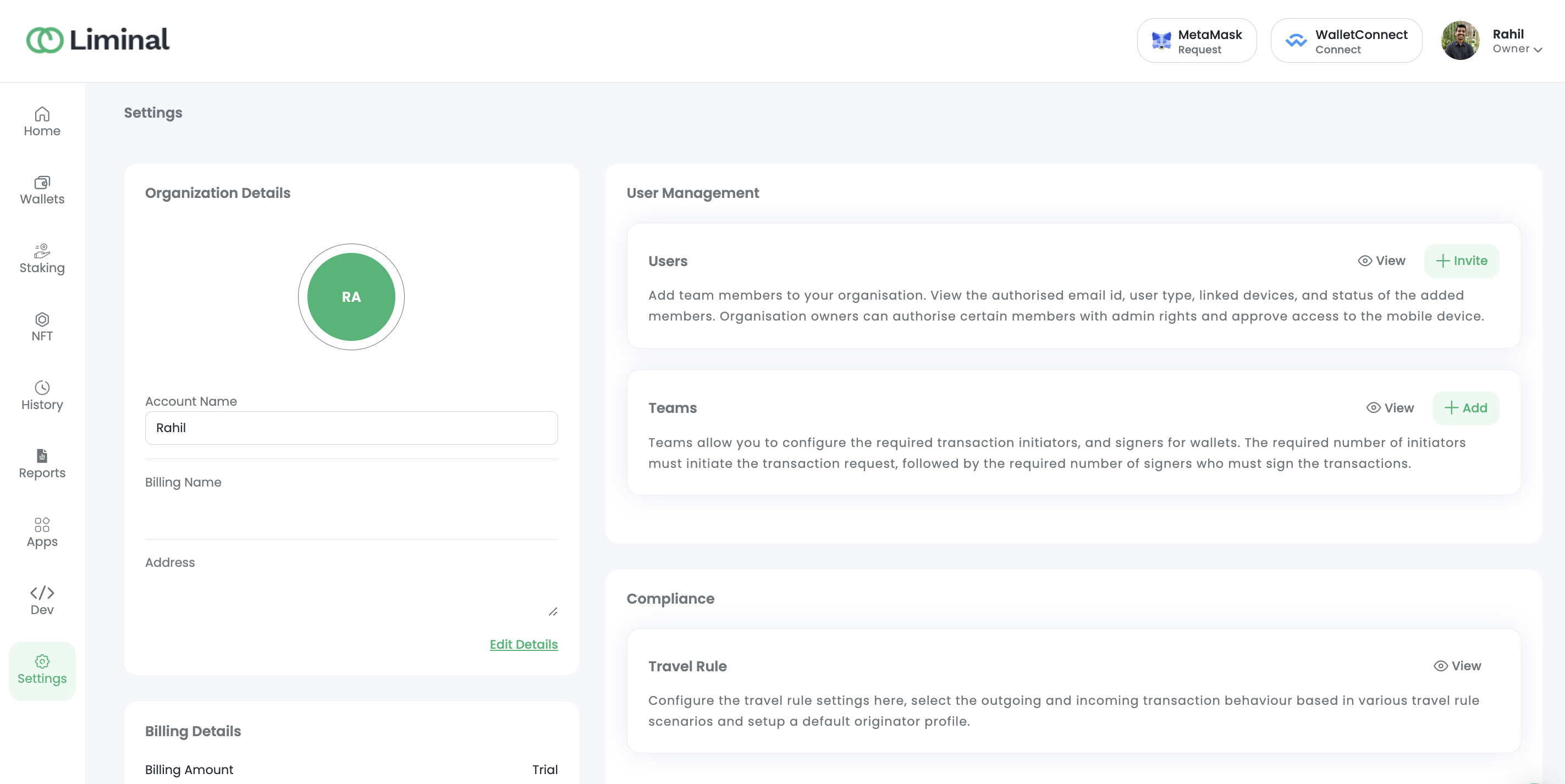
2.4: Configure and update the profile. Select the provider as Notabene(which is enabled in Step 5).
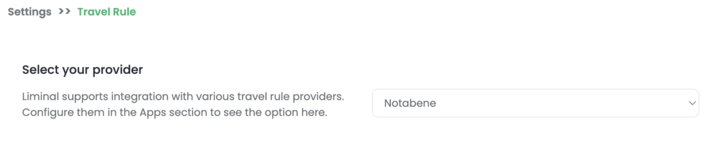
2.5: Configure the Travel Rule behaviour for incoming and outgoing transactions.
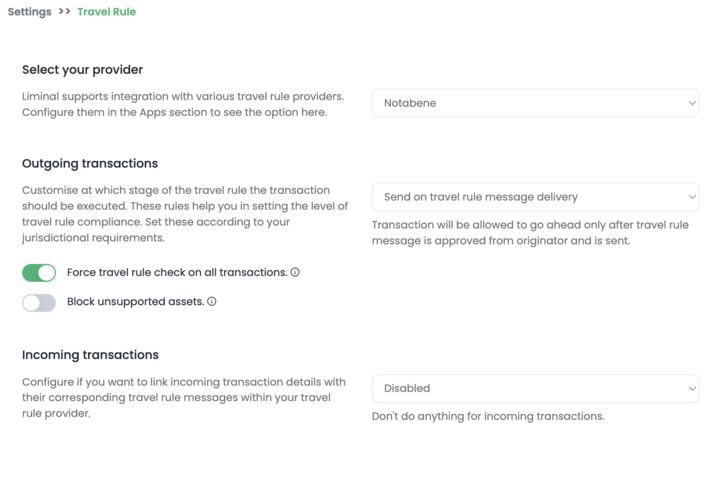
2.6: Setup default originator profile like the type of entity, name, address, identification etc. You will also have the option to override this during send transaction.
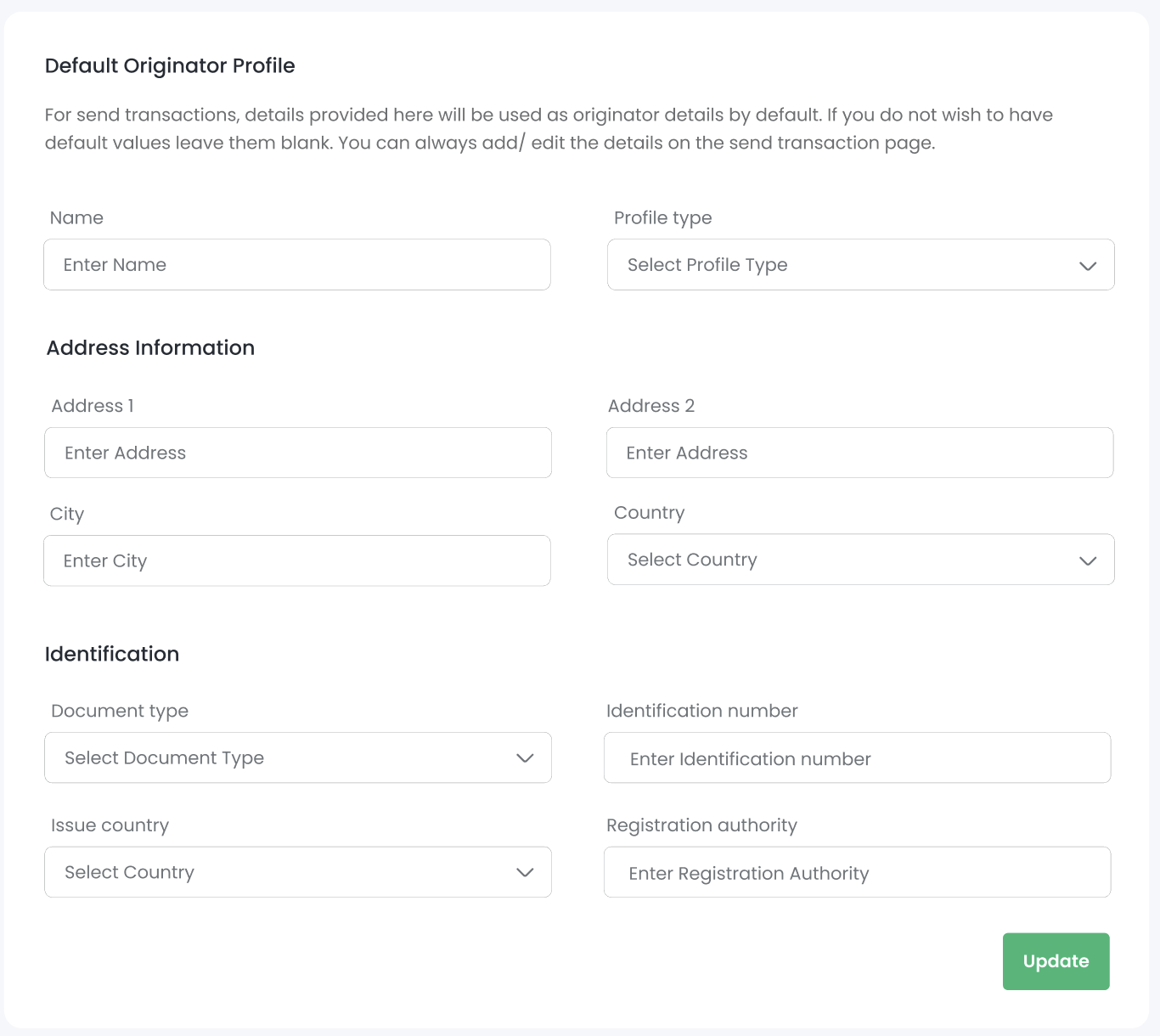
3. Send transaction with Travel Rule
3.1: Now we are all set and good to go and send transactions which will ask for travel rule details if you have made the travel rule mandatory for all the transactions.
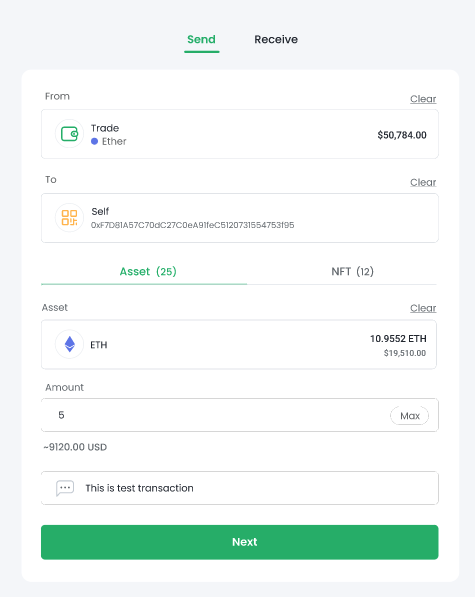
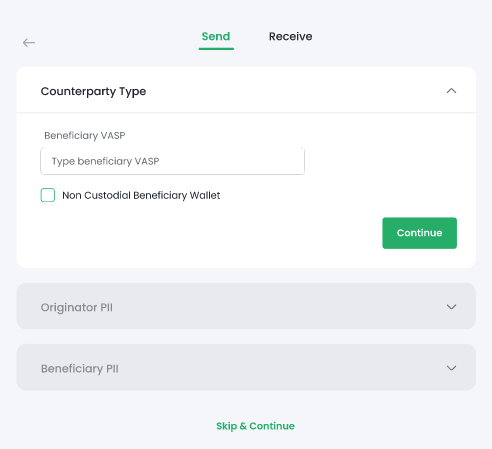
3.2: If step 3.2 is applicable, then after providing the transaction details like wallet, amount, asset, etc., on the next screen, you will be asked to submit the originator and beneficiary details.
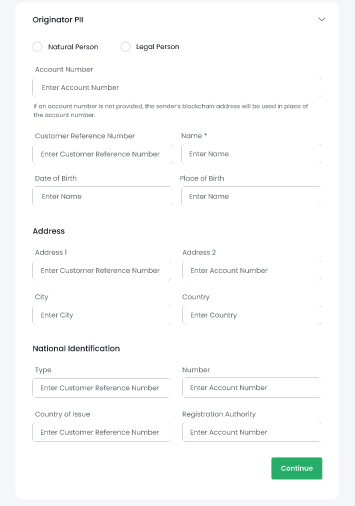
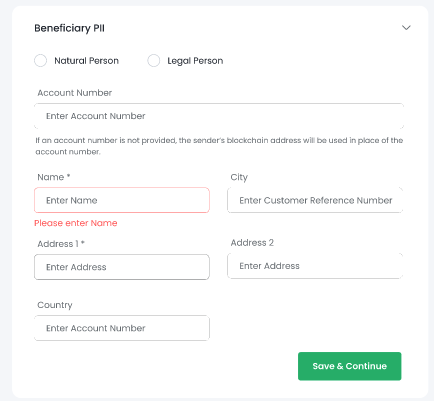
3.3: After Step 3.2 is completed, a travel rule transaction will the listed in your pending transaction list if all the necessary checks and status of travel rules meet.
Then it follows the same existing transaction flow. You can approve the transaction to move in the transaction approval/signing process.
You can also click on the "View Travel Rule" link to navigate to Notabene and see the full details of the Travel Rule message.
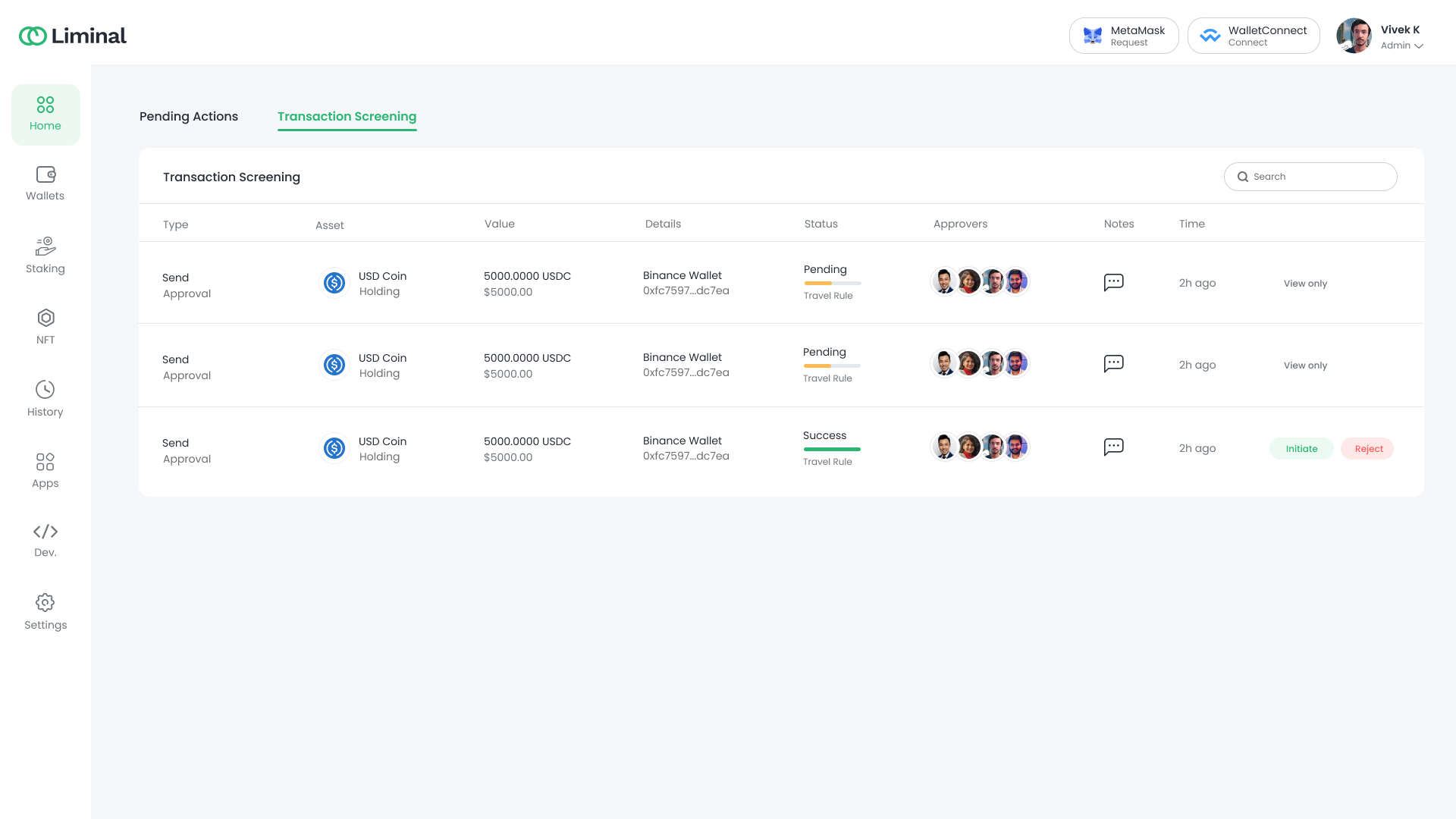
At Liminal, we are committed to facilitating Travel Rule compliance for institutions, providing easy access to this feature within our architecture. If you are experiencing any difficulties with integrating APIs or extracting DIDs, our team is here to assist you promptly. Simply reach out to us, and we'll be happy to provide the necessary support.
