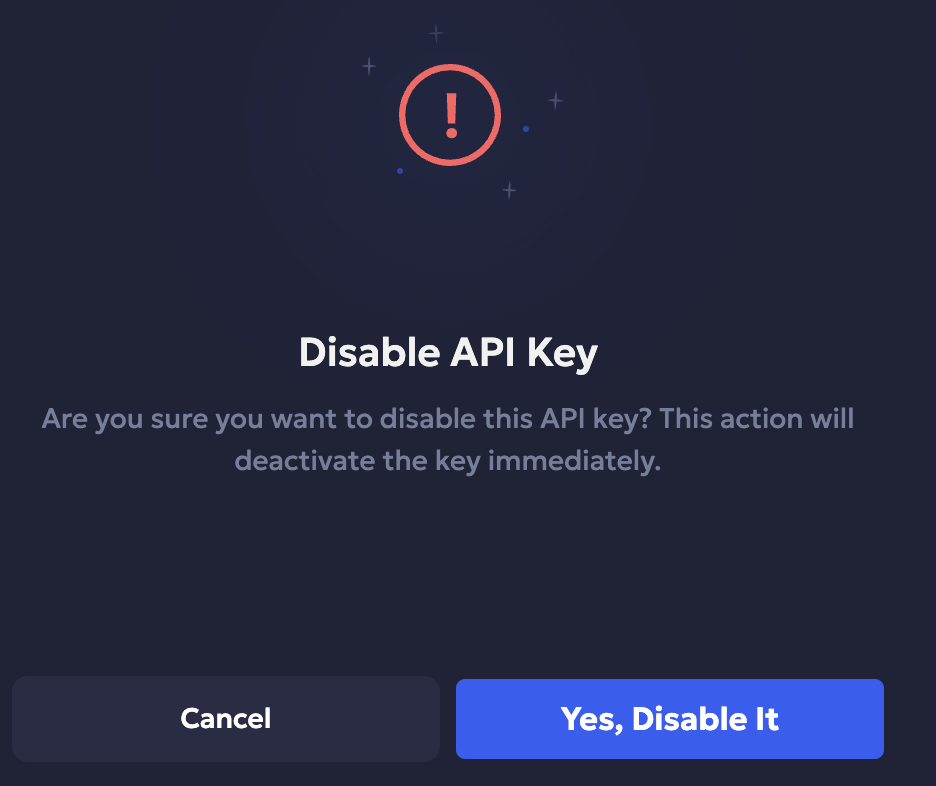You can disable an API key to immediately revoke access for any reason, such as a security breach, unauthorised use, or changes in your organisational requirements. As an owner or admin of your organisation, take the following steps to disable an API key.
- Log into Vaults.
- Go to Dev. Scroll down to the API Key section.
- Select the three dots icon of an API key.
- Select Disable API key to disable it.
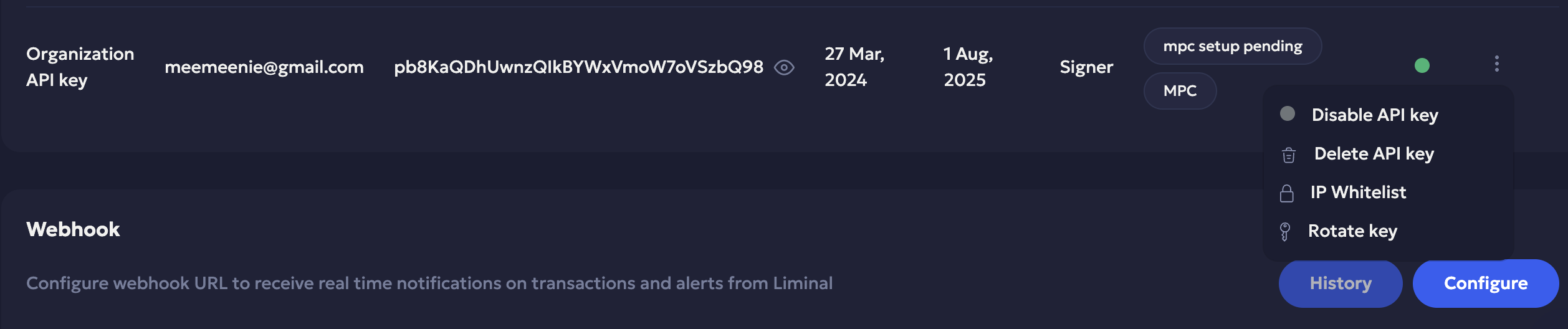
- Select Yes, Disable It to confirm.