Create hot MPC deposit and withdrawal wallets
You can create hot deposit and withdrawal wallets using Liminal Express APIs in the Postman collection. Liminal offers two types of wallets—v1 wallet and v2 wallet. The v2 wallets are new wallets which support Liminal Firewall, a tool to enhance the security of your transactions. To learn more about wallets, see Wallets.
Prerequisite
- You have the latest Express API (v2) Postman collection (JSON).
Steps
Take the following steps to create hot wallets.
- Expand Wallets v1 or Wallets v2 (based on the type of wallet you want to create), then look for the Create a hot wallet v1 or Create a hot wallet v2 API, respectively.
- Select Send to send the API request. Once you receive
successastruein the API response along with the wallet details, a deposit hot wallet is created.
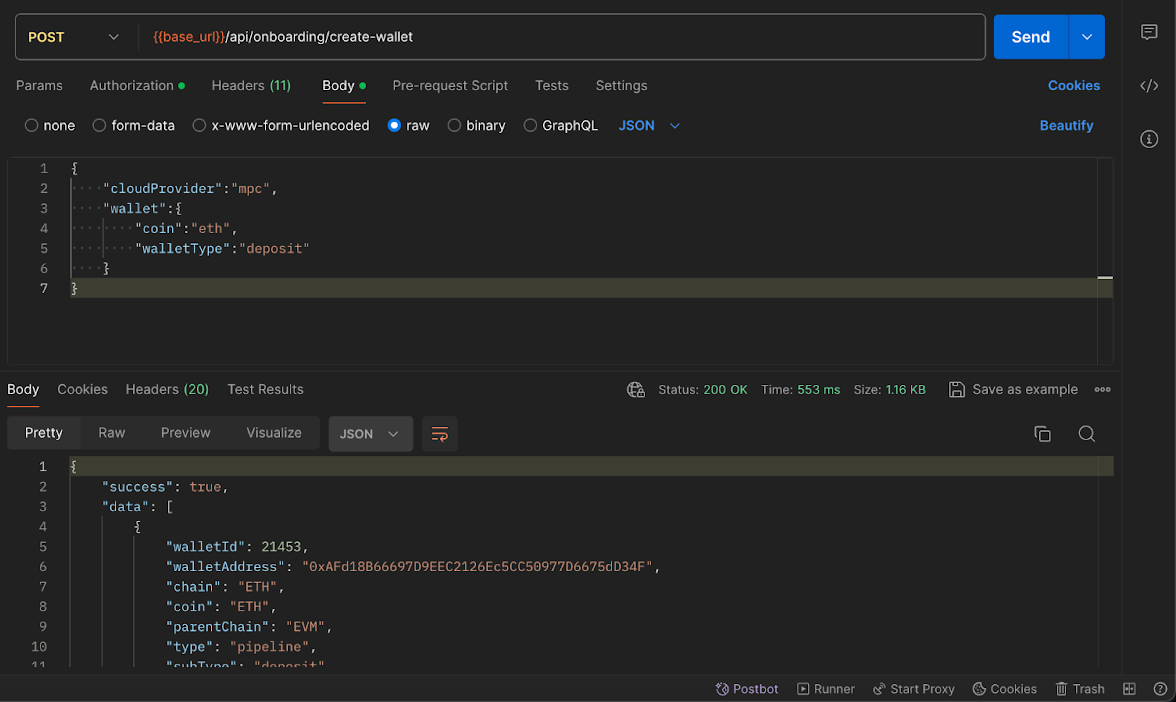
- For creating a withdrawal wallet, change the value of
walletTypeparameter fromdeposittowithdrawalin the API request. Select Send to send the API request. When you receivesuccessastruein the API response along with the wallet details, it means a withdrawal hot wallet is created.
Note
- Keep a check on the value of the
coinparameter before running the API. You can change the value to any protocol, such as BTC, ETH, SOL, etc. for your hot wallets.
Once your hot wallets—deposit and withdrawal wallets are successfully created, those will appear on your screen in the Wallets section, as shown in the following screenshot.
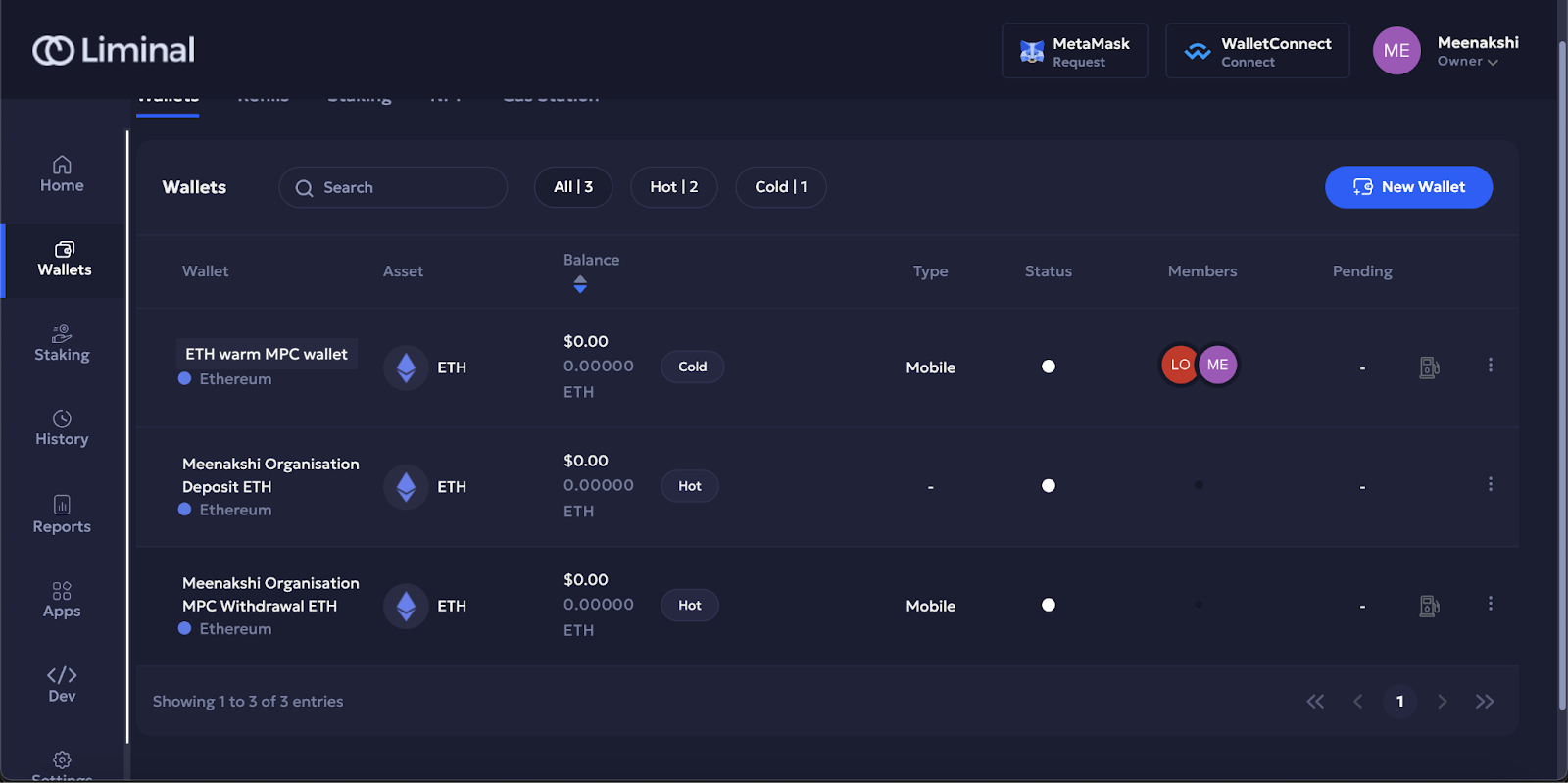
Updated 22 days ago
