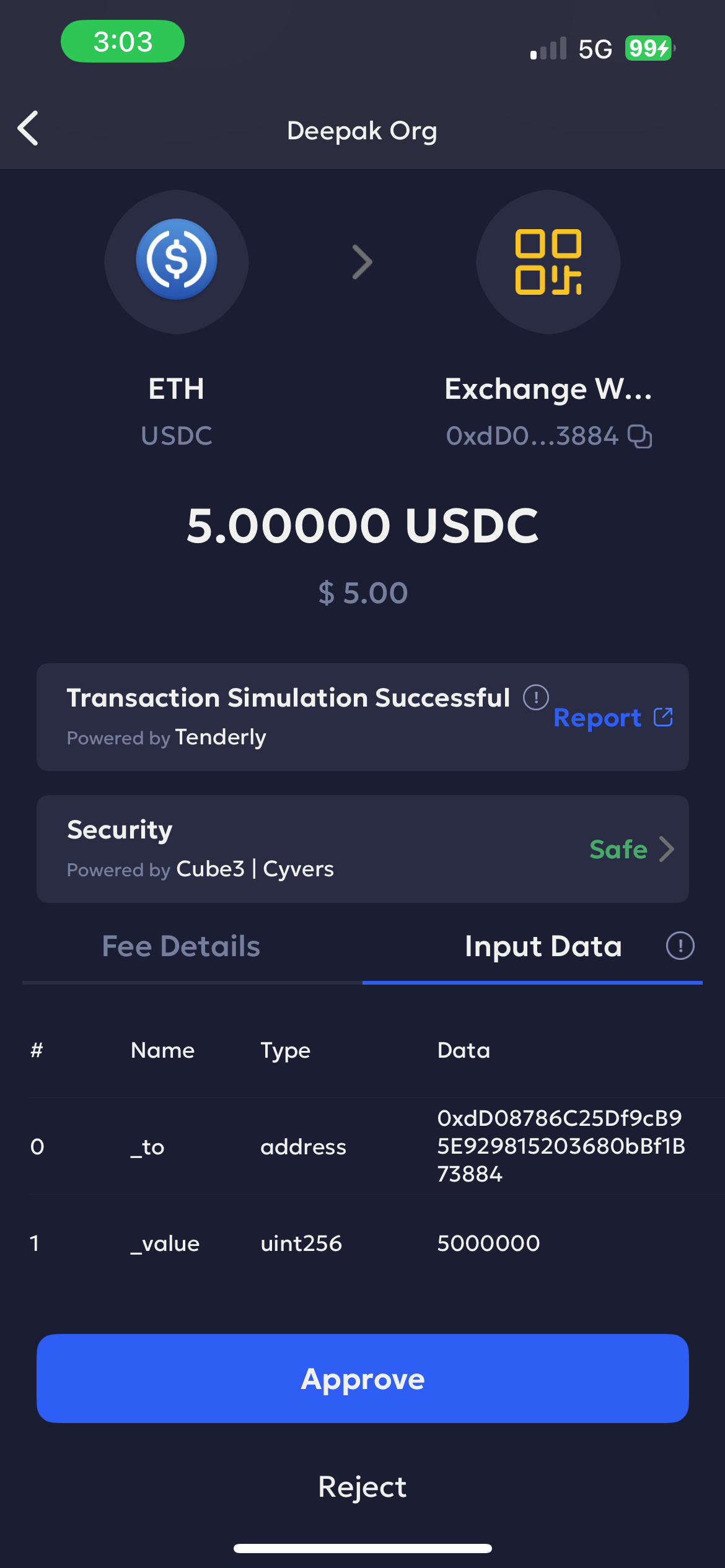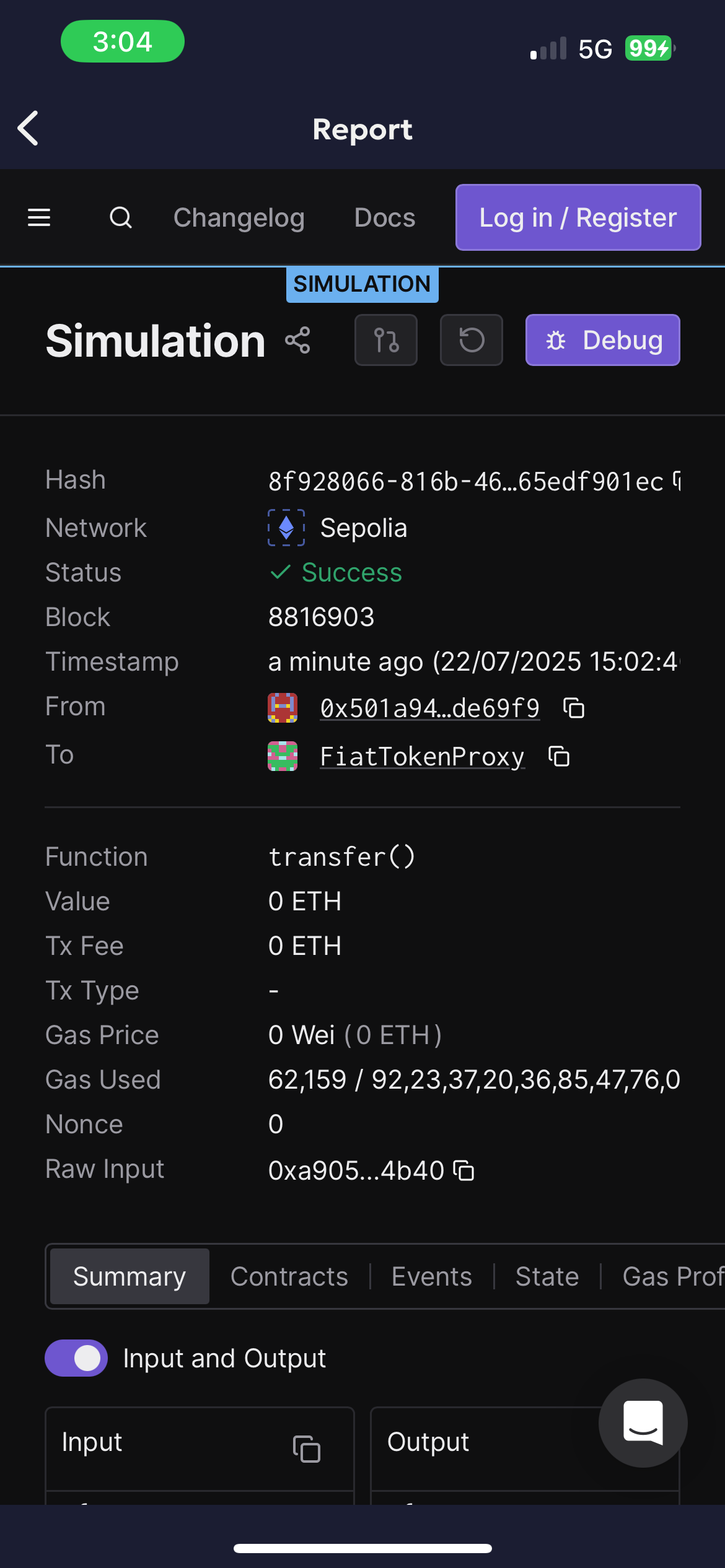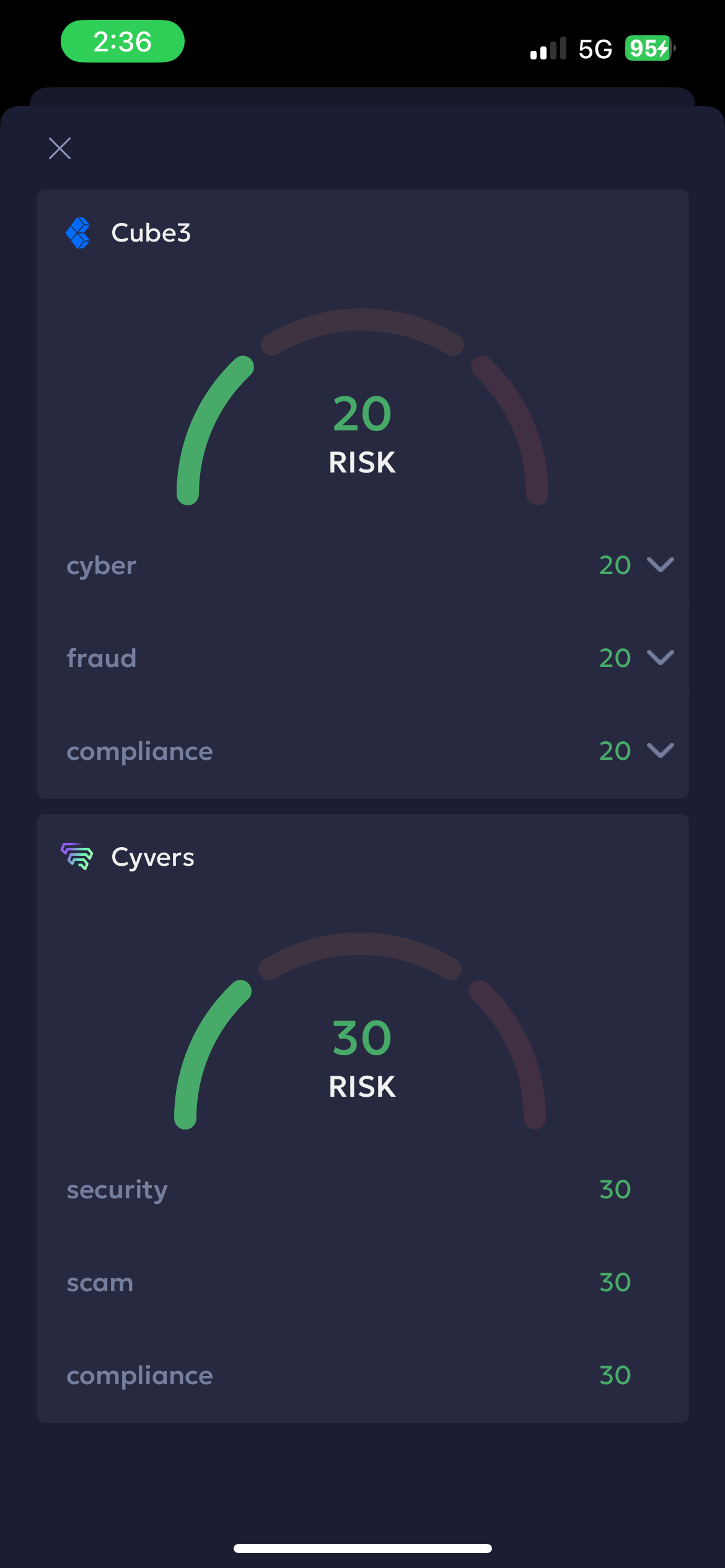Transfer funds from a warm MPC wallet
Warm wallets provide a middle ground between hot and cold wallets. It is more secure than hot storage but more accessible than cold storage. It uses the Multi-Party Computation (MPC) technology, where a shard is stored on an internet-connected mobile device. The transactions are not automatically signed; instead, they require manual approvals through the Liminal Vaults mobile application.
You can create warm MPC wallets within your organisation in Liminal Vaults. To create a wallet, see Create a warm MPC wallet.
Transferring funds from a warm MPC wallet involves
- Address Whitelisting
- Initiation
- Initiation approval (If Minimum Approvals required > 1)
- Signing
Assuming you have whitelisted the destination address, take the following steps to initiate a transaction.
Note
- You can initiate transactions from both Vaults Web and Mobile application
- Tron transactions have an automatic 24-hour signing window. Ensure all signers have signed and approved the transaction within the window. Learn more about it here.
Initiating a transaction on Web
- Log into Vaults.
- Select Send.
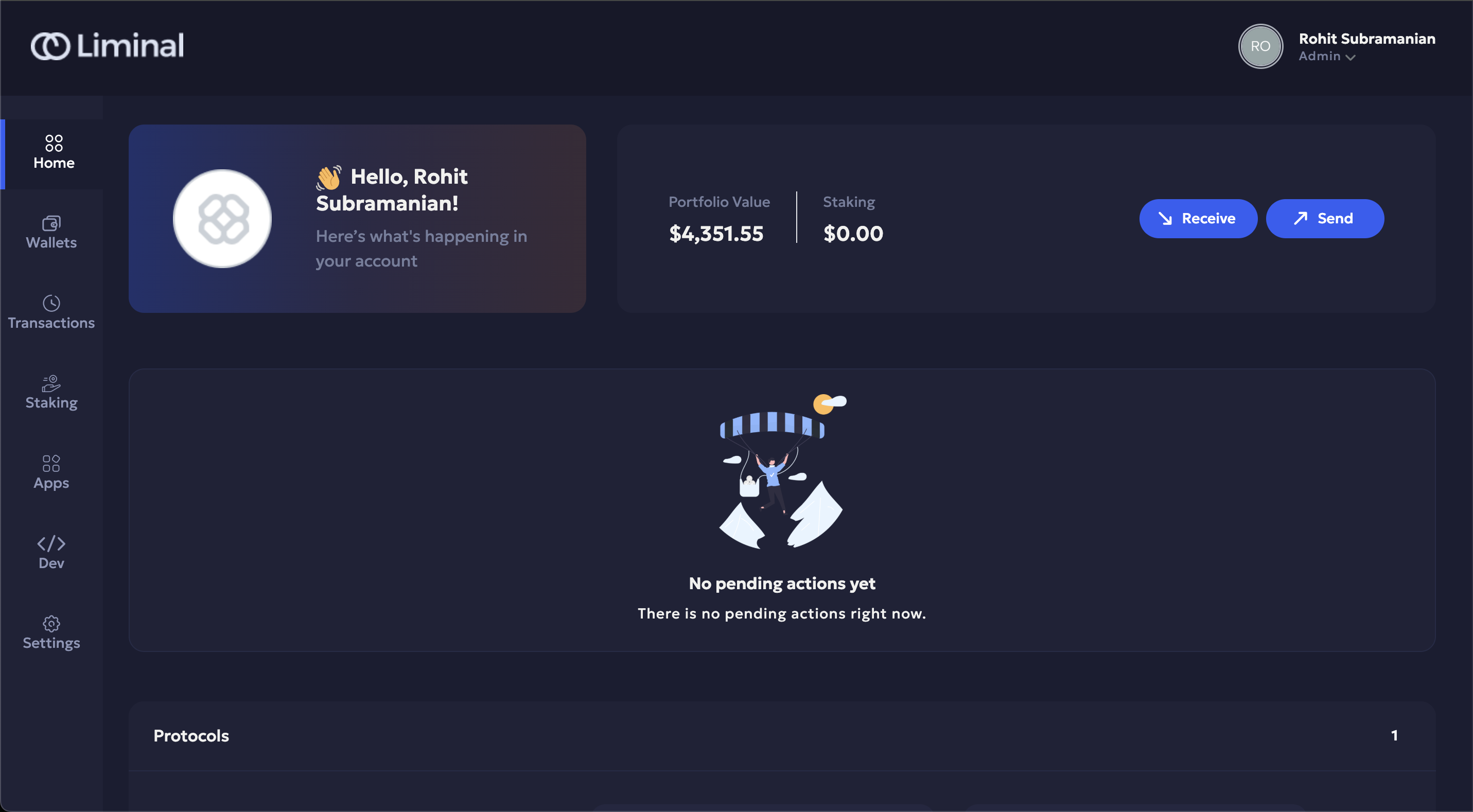
- Fill in the following fields:
- From - Select the wallet from which you want to send the funds.
- To - Select the destination wallet where you want to send the funds.
- Asset - Select the type of asset for the transaction.
- Amount - Enter the amount of the transaction.
- Note - Enter a short description of the transaction. (Optional)
- Select Next to continue.
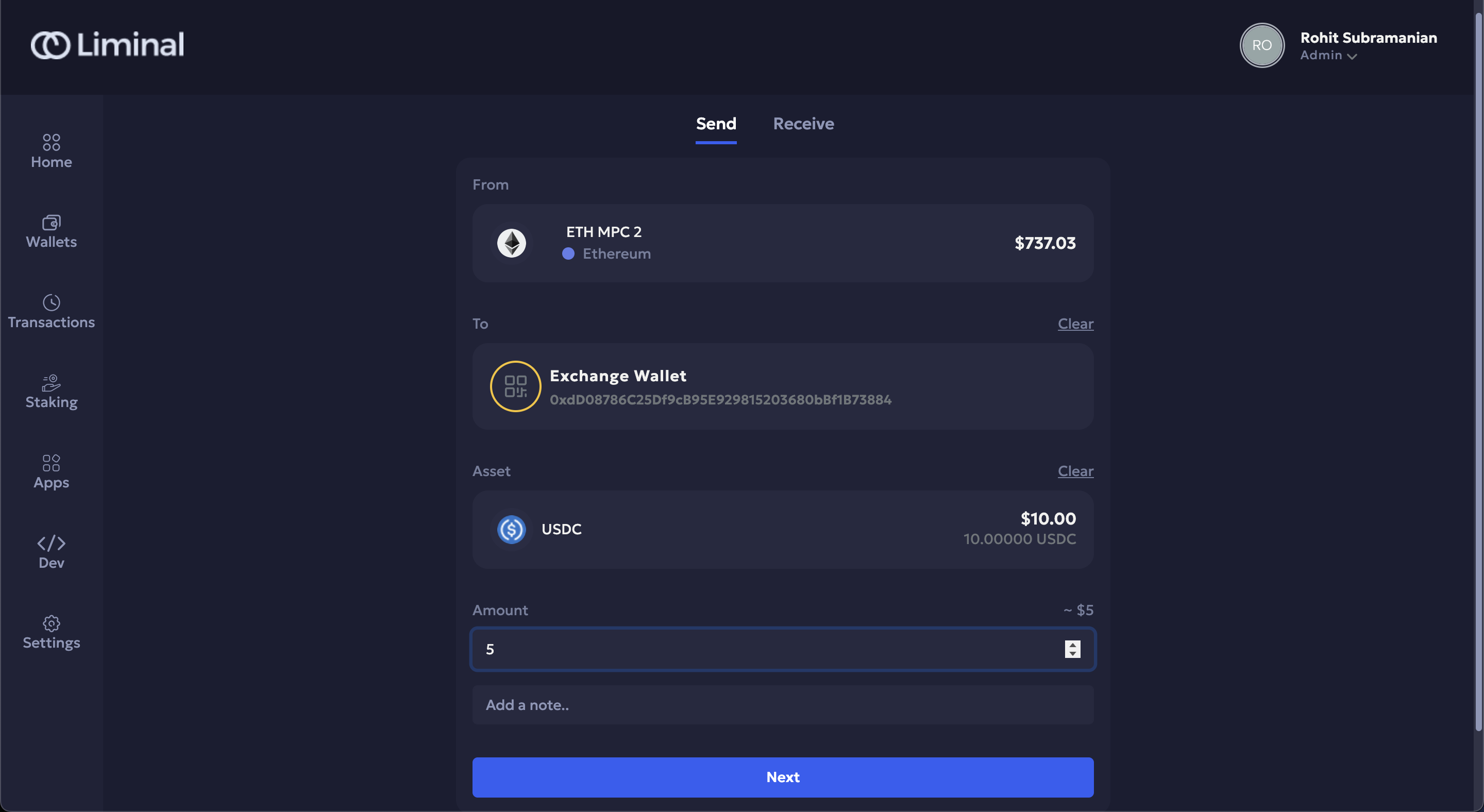
- Review the transaction details and click on Confirm and Initiate
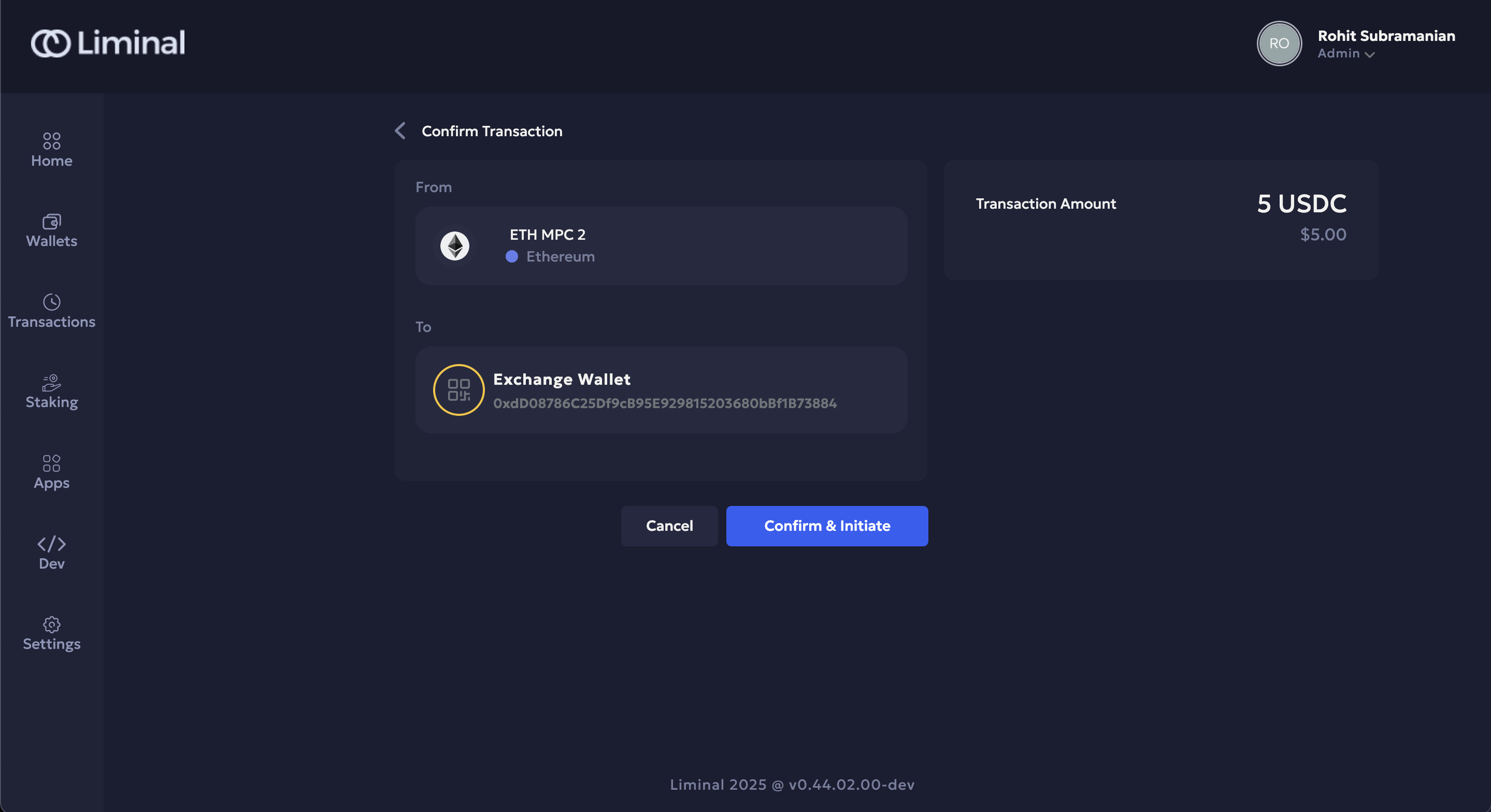
- Enter the unique code for two-factor authentication.
- Select Continue to complete the process.
Initiating a transaction on Mobile
- Login in Vaults Mobile App
- You can click the global Send button or go t o Wallets sectionand select the wallet you wish to** initiate the transaction from
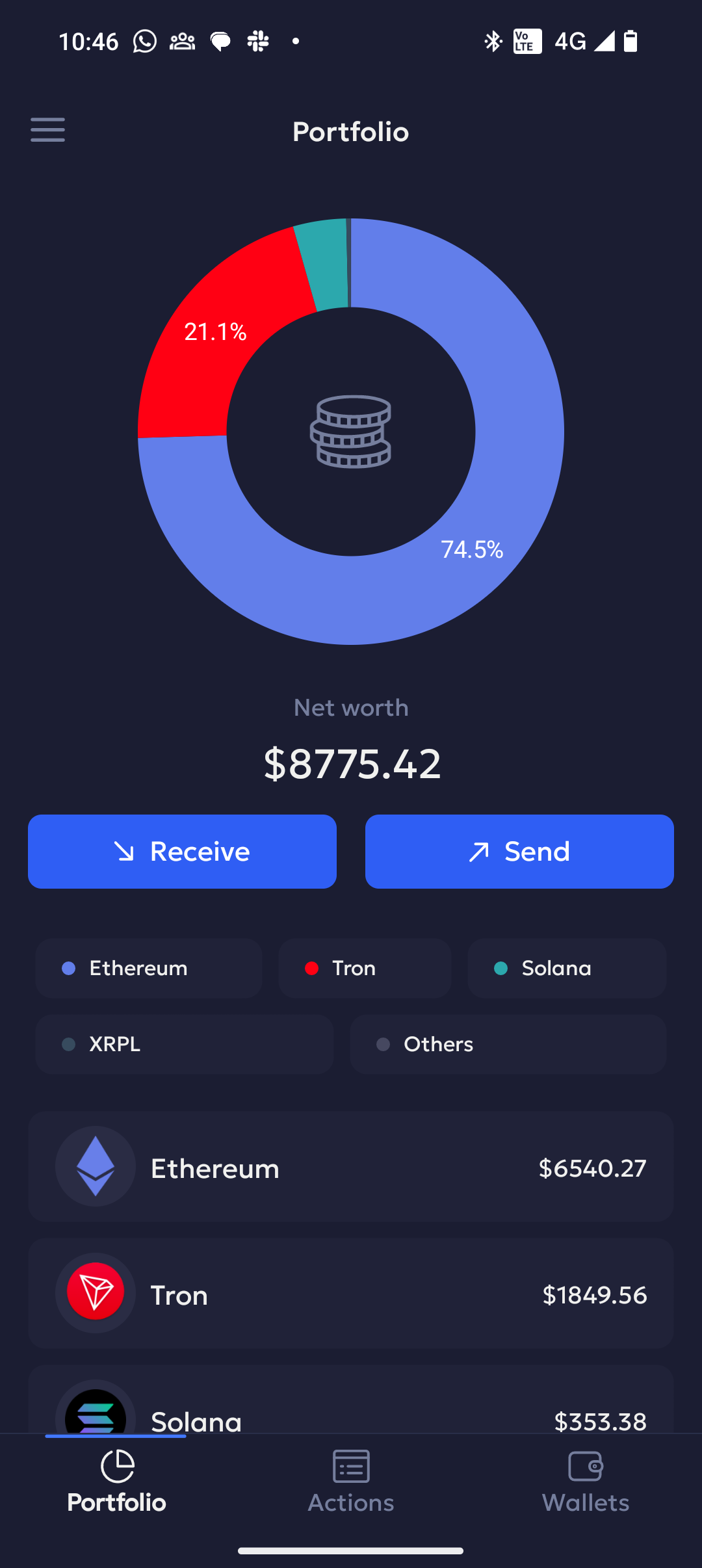
- Select the wallet you want to send funds from
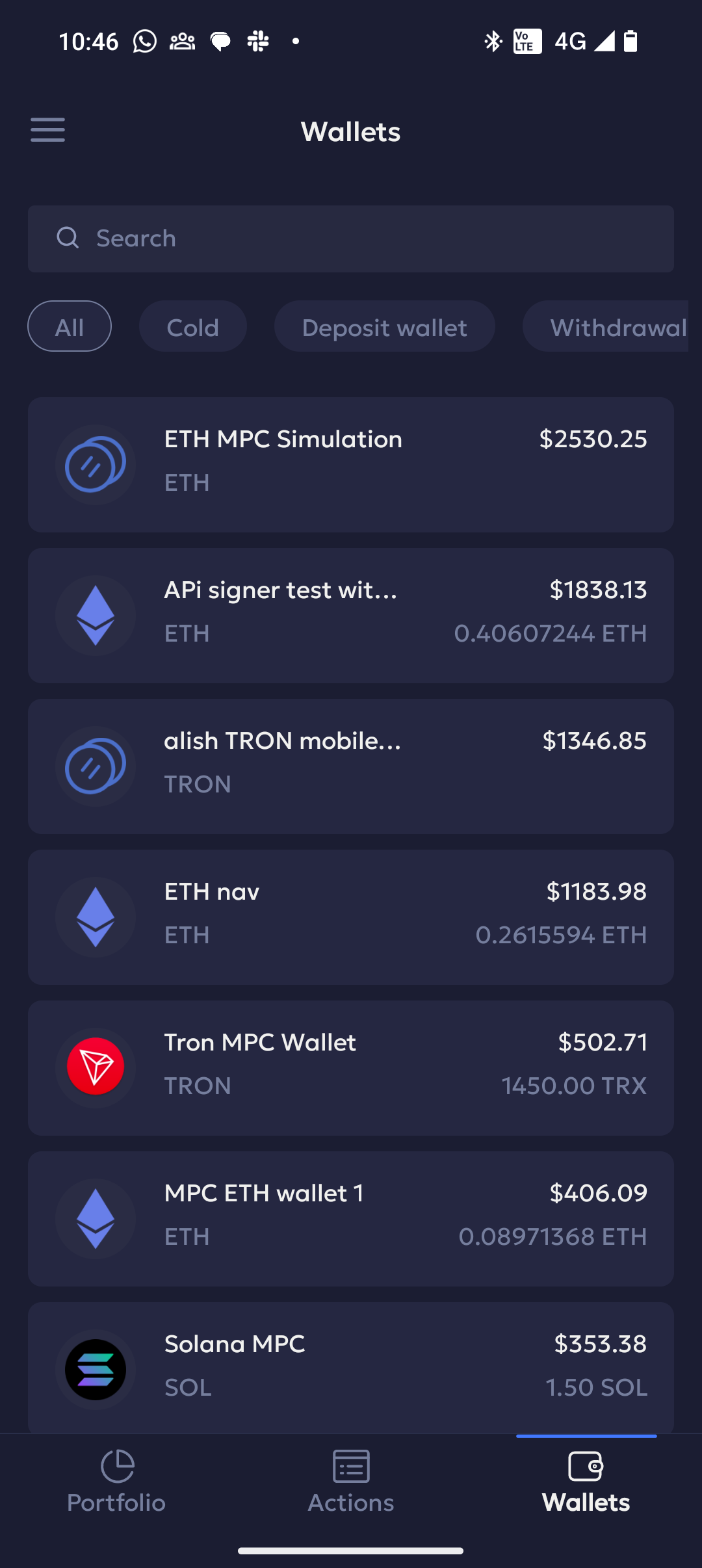
- Click on the Send button
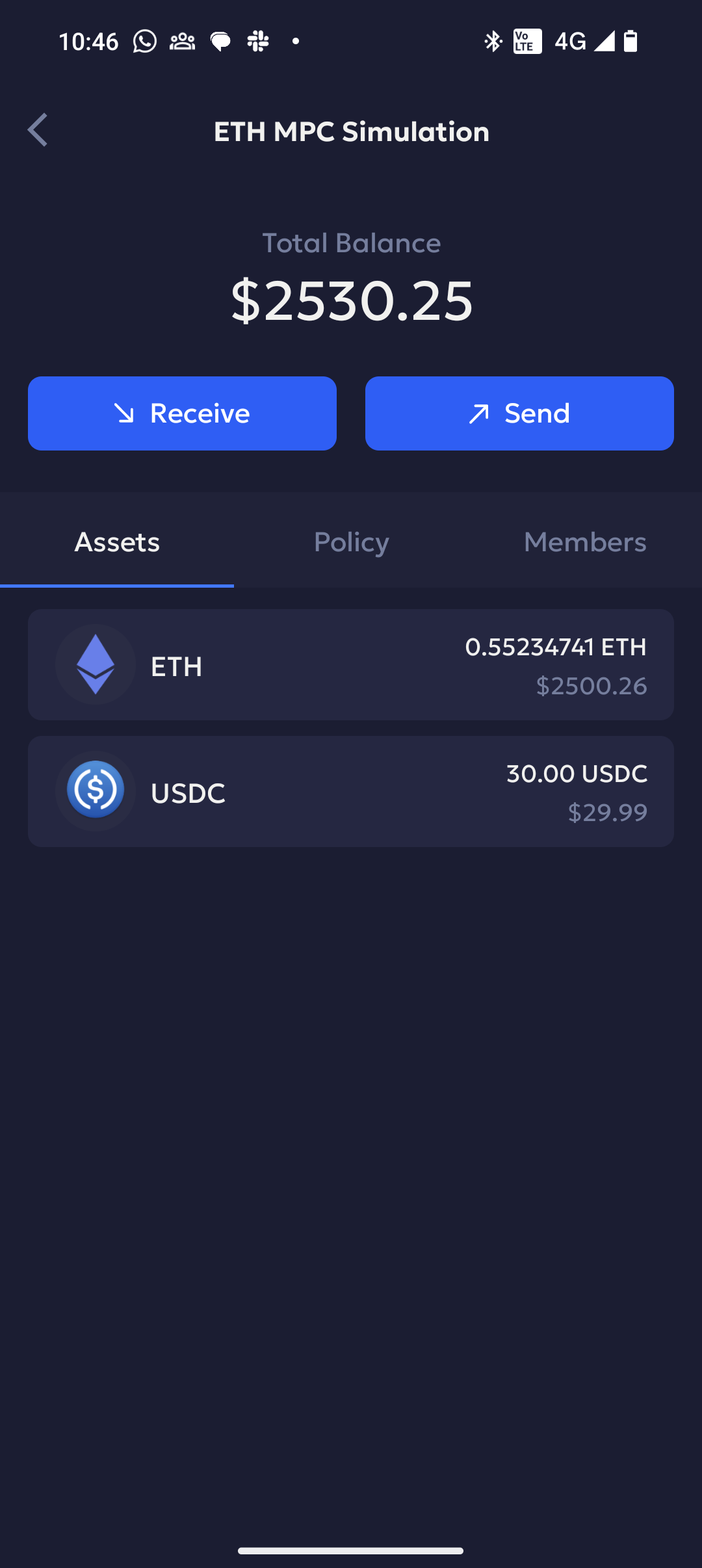
- If Travel rule is enabled , fill in the Travel Rule details or Skip if not required
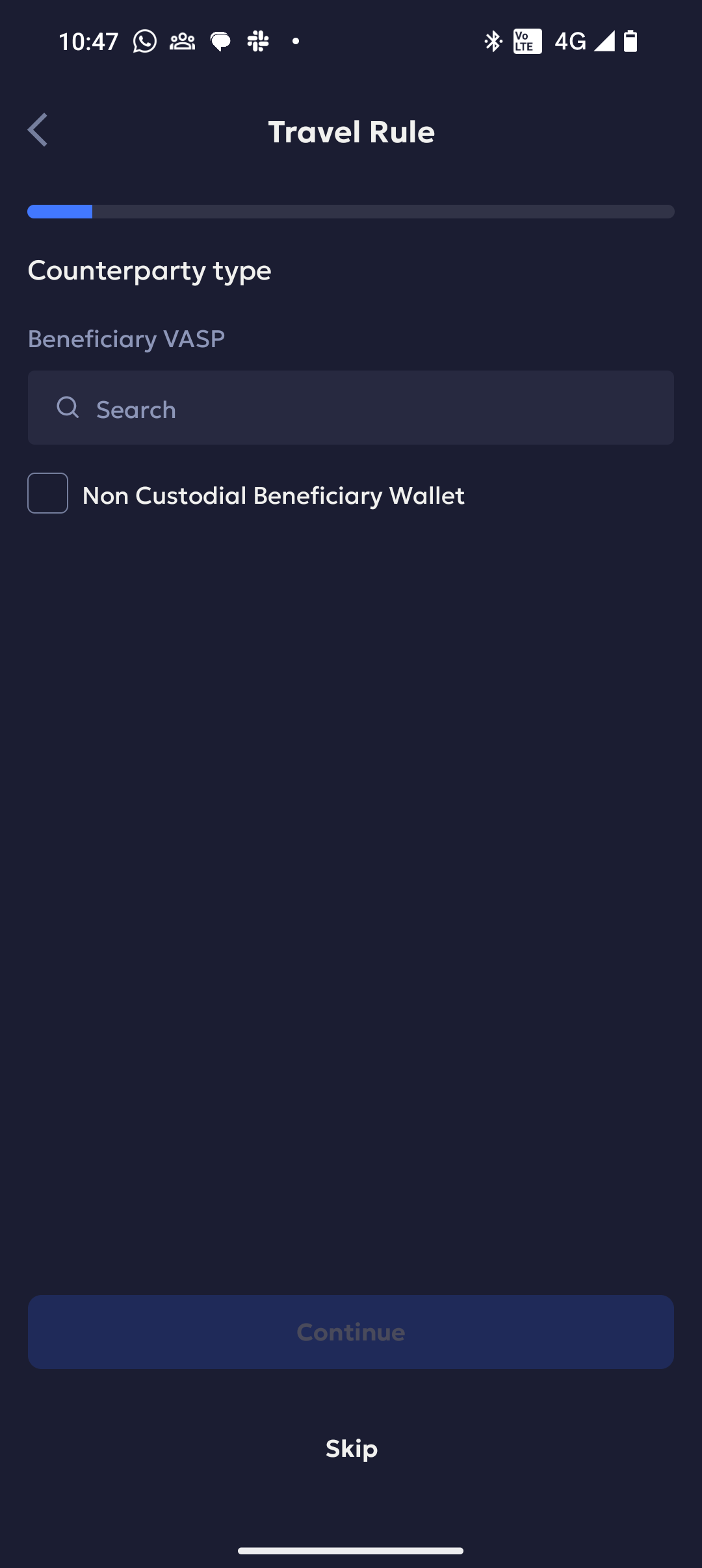
- Fill in the details
- From - Select the wallet from which you want to send the funds.
- To - Select the destination wallet where you want to send the funds.
- Asset - Select the type of asset for the transaction.
- Amount - Enter the amount of the transaction.
- Note - Enter a short description of the transaction. (Optional)
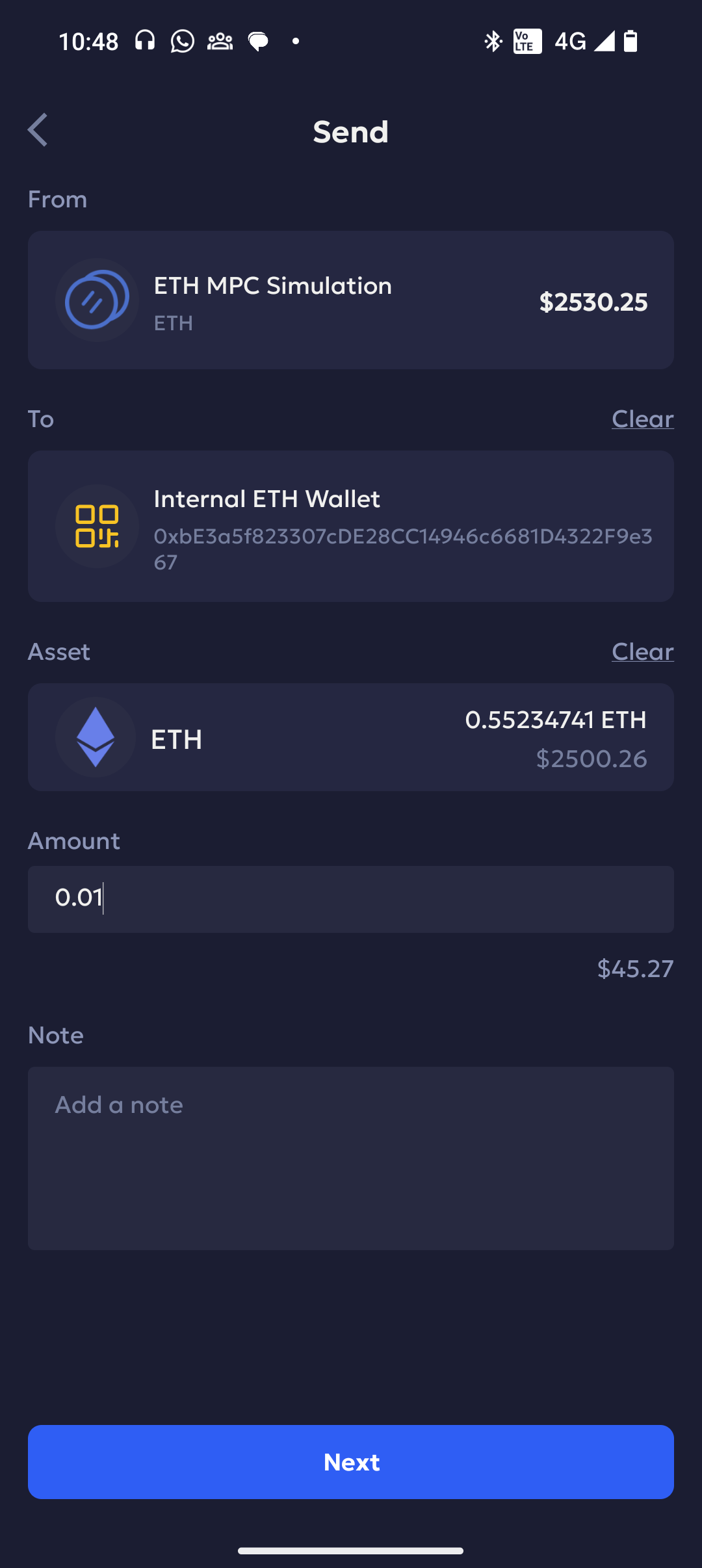
- Verify the screening result, transaction amount, complete destination address before initiating
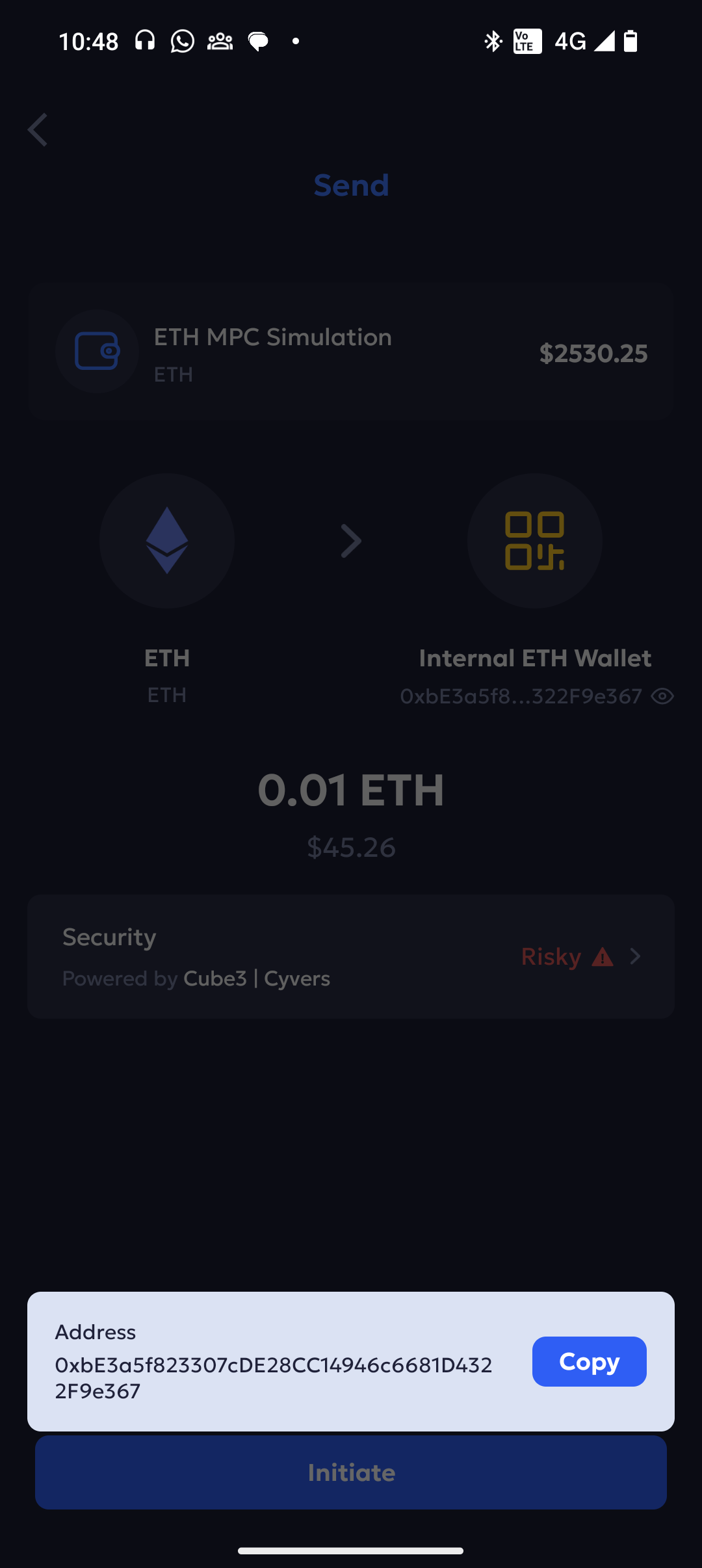
- Click on Initiate and your transaction would be successfully initiated.
As per your wallet configuration, the minimum required approvers from the initiator and signer teams need to approve and sign the transaction. Notifications for pending transactions are sent to initiators and signers via the Vaults web platform and the Vaults mobile app, respectively. In case of MPC wallet, the other signers from the team need to approve the newly created account from the Vaults mobile app.
The other initiators must take the following steps to approve a transaction.
- Log into Vaults.
- On your dashboard, under Pending Actions, locate the pending transaction and select View.
- Under the Initiation tab, select Approve.
- Enter the unique code for two-factor authentication.
- Select Continue to confirm.
The signers must take the following steps to approve a transaction.
- Log into the Vaults mobile app.
- Locate the pending transaction and select Approve.
- In case of EVM chains that are supported by Tenderly, the transaction will be simulated and you can review the decoded input data and tenderly simulation report
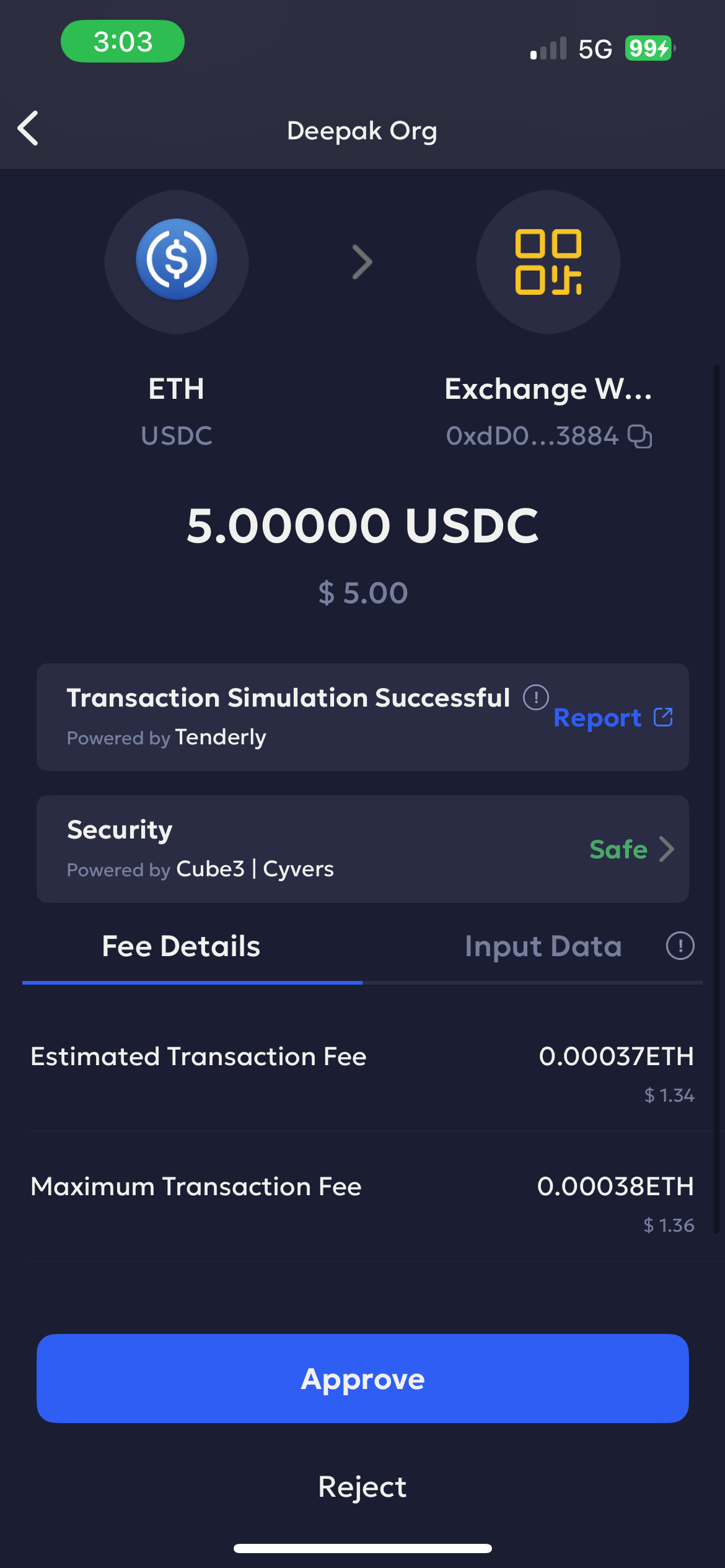
Tenderly Simulation and Decode Input Data ( Transaction Simulation)Prior to clicking on Approve and Signing the transaction, we recommend you to review the decoded data and check the tenderly simulation report.
For detailed guides, check below
- How to interpret the transaction simulation results
- Understanding Input Data and Verifying on External Decoder
Note: In case simulation fails due to tenderly being temporarily down or any other reason, click on the retry button to try simulating again. In case of 3 retry failures you will be able to proceed to approving without the simulation report. However, we recommend you to retry the transaction later.
- You must also review the address Address Screening Information before signing
Review Security Screening by Cube3 and Cyvers ( Address Screening)Click on the > button of the security tab to review the risk score of sending the transaction to the destination address.
Note: In case you feel the risk score of the destination address is a false positive, reach out to our support team and we will review the address and get back to you within 4 hours
Updated 28 days ago