Install and sign up on the mobile app
In the production environment, as an owner, you need to install and log into the Liminal Vaults app on your mobile device to sign wallet transactions. Ensure that you have already set up your face ID in iPhone, or finger biometric in Android device. For an iPhone device, install the iOS mobile app. For an Android device, install the Android mobile app.
In the development environment, as an owner, you need to install and log into the Liminal Vaults Dev app on your mobile device to sign wallet transactions. Ensure that you have already set up your face ID in iPhone or finger biometric in Android device. For an iPhone device, install the testflight app and perform the on-screen steps to install the Vaults Dev app. For an Android device, provide the email address that you use to log into the Google Play Store on your mobile device. Once your email address is whitelisted, install the Android mobile app on your device.
Sign up on the mobile app
Setting up your Vaults mobile account includes the following configurations:
- Set up your passphrase
- Set up biometric verification, including touchID and faceID.
- Set up a backup recovery kit
Steps
Follow the steps below to configure your Vaults mobile app successfully:
-
Tap on Login to log into the app using your credentials.
-
Enter the required 2FA code to verify your login.
-
Navigate to Actions from the default Portfolio tab.
-
Select Set up Passphrase.
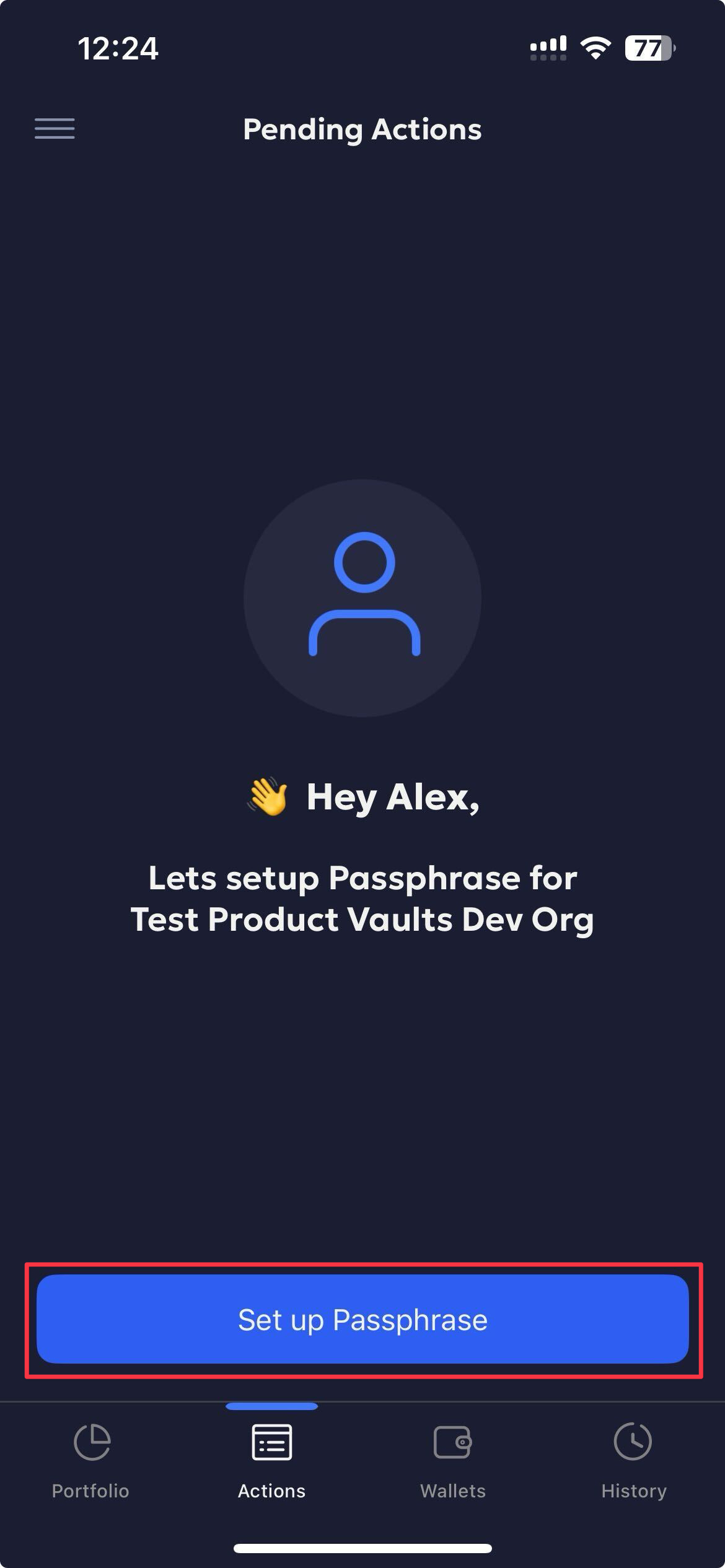
-
Tap on Let’s Go to set up your passphrase and faceID.
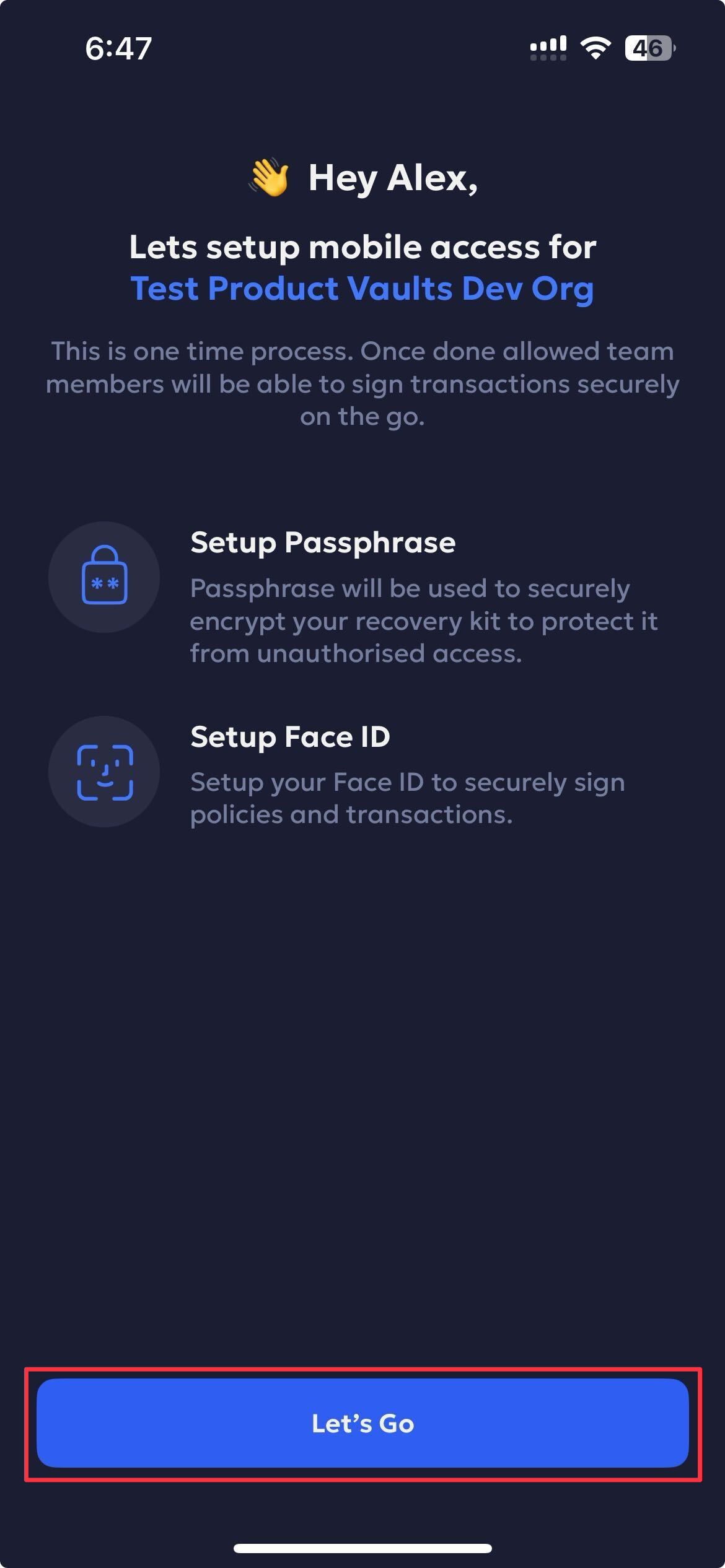
-
Enter the passphrase and re-enter to confirm. Tap Set Passphrase to successfully set up the passphrase.
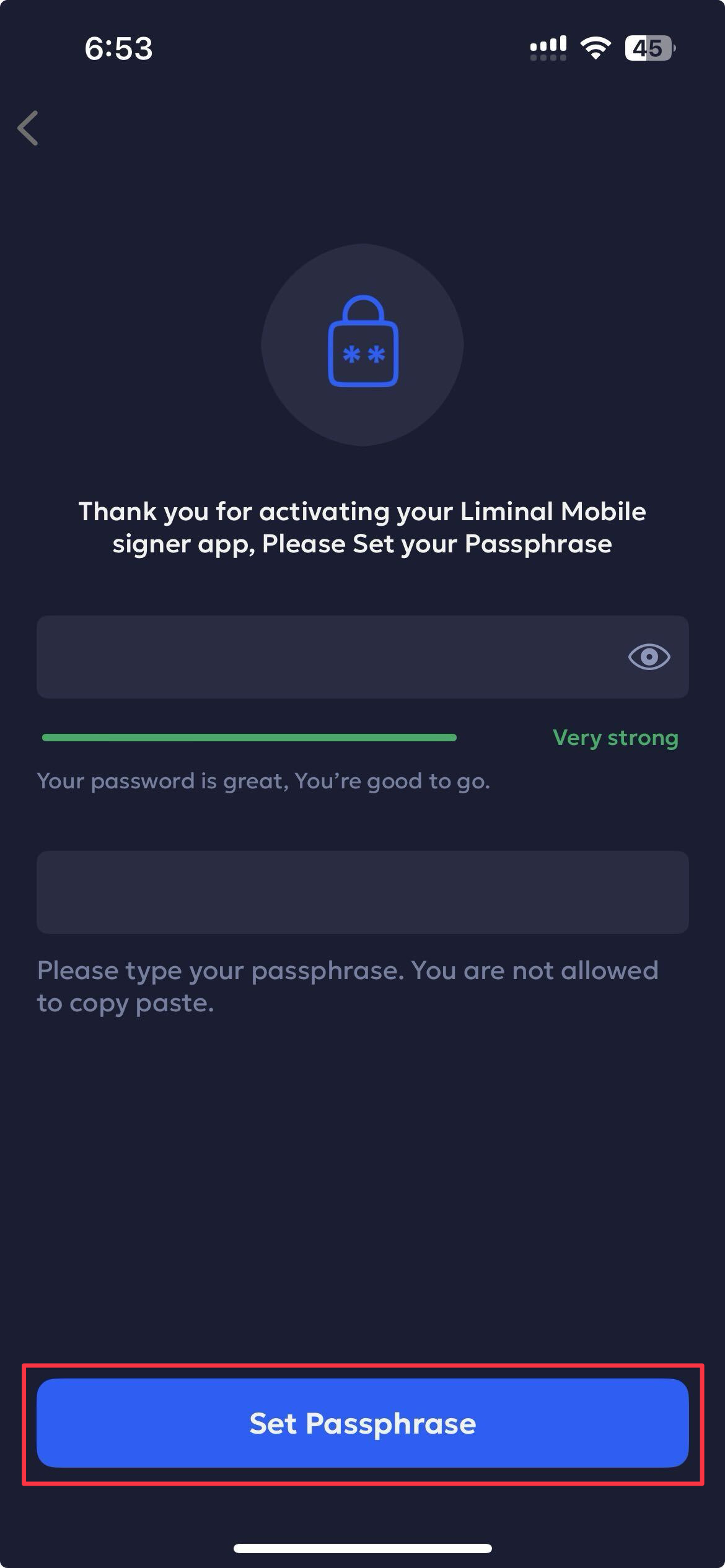
-
Next, tap Setup Face ID Now.
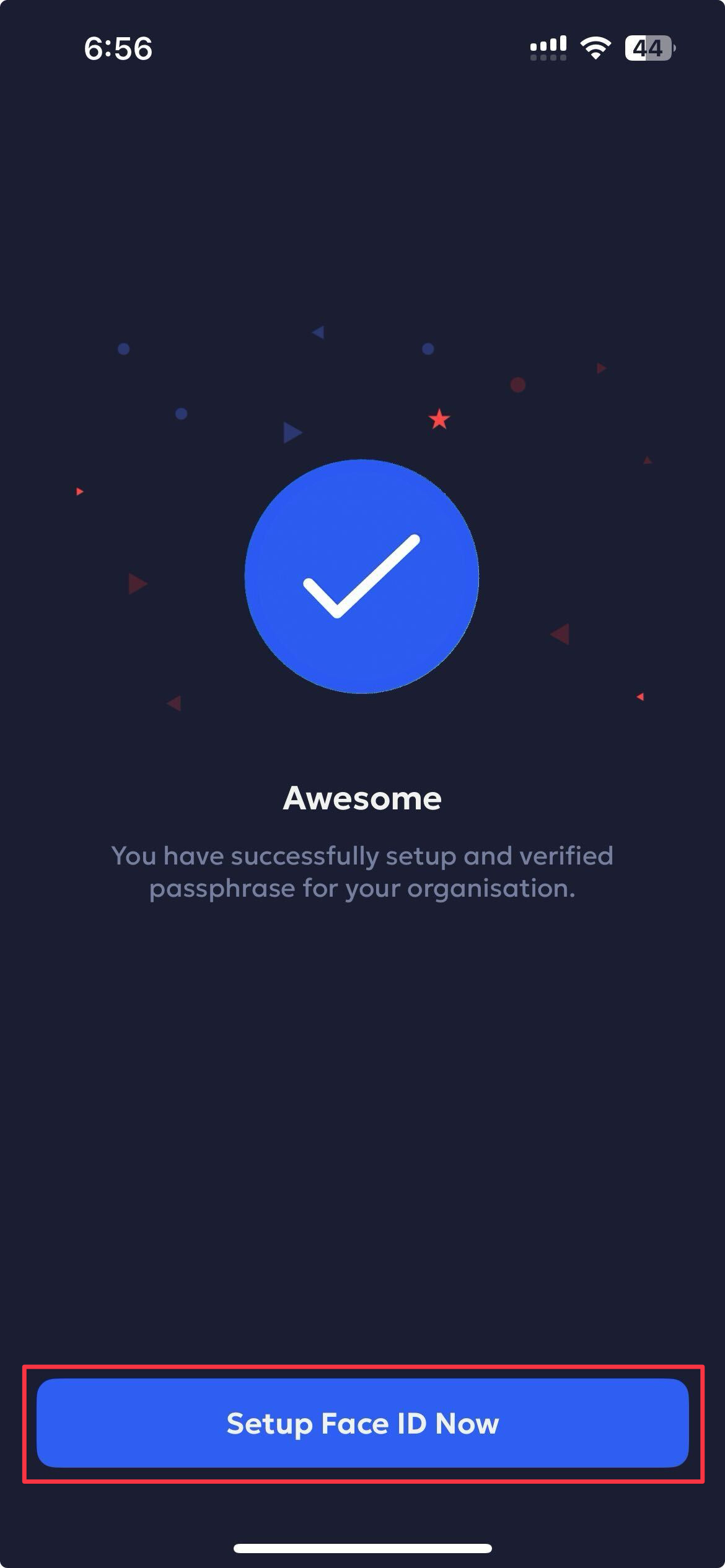
-
Tap Continue once Face ID is verified and successfully set up.
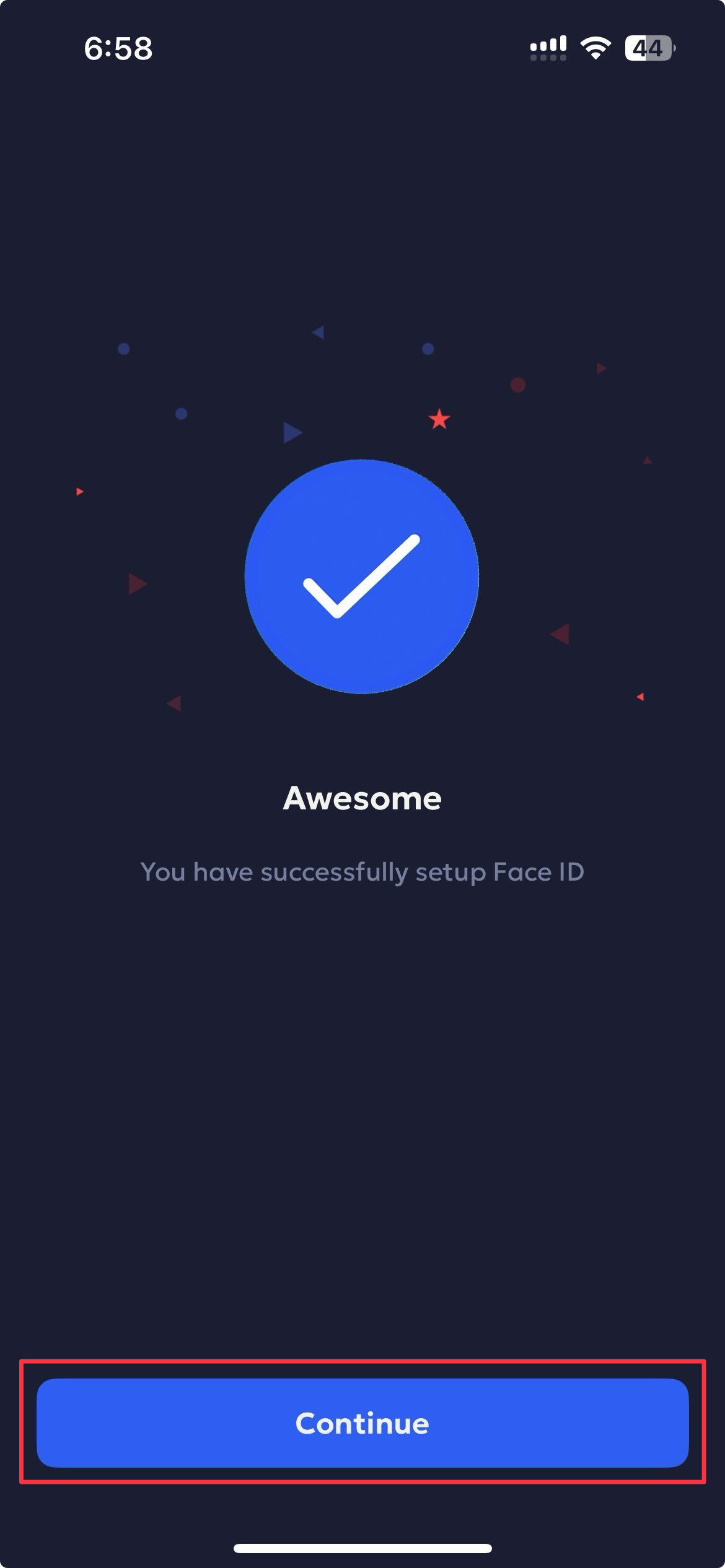
You have successfully set up your Vaults mobile account.
Note
- Ensure you have securely stored your passphrase. This is generated only once when you are activating your Liminal Mobile signer app.
- You can recover the passphrase if it is lost or if you are switching to a new device. Refer to the guide here.
- The passphrase must have at least one uppercase, one lowercase, one digit, one symbol, and 8 characters.
Once successfully logged in, you can go to your Liminal Vaults web platform and create teams and wallets.
Backup and Recovery
As an owner, keep the following things in mind while setting up your account:
- After completing your account setup in the Liminal Vaults app on your mobile device and creating the recovery kit, you can switch to a new device by importing the recovery kit. Ensure to use the same passphrase that was set during the initial account setup on your old device.
Refer to this guide to learn more. - On an Android device, if you uninstall and reinstall the Liminal Vaults app, you’ll need to restore your account by following the same steps as mentioned above.
- On an iOS device, if the shard and passphrase are saved in the device's Keychain Access, you will not be required to restore your account after reinstalling the app on the same device.
Updated about 1 month ago
