Set up v2 hot wallets with Liminal Firewall
Overview
Liminal recently launched v2 hot wallets with the security benefits of Liminal Firewall. Your v2 wallet transactions will be screened through your configured Firewall policies. To learn more about v1 and v2 wallets, see Wallets versions: v1 and v2.
Take the following steps to set up your v2 hot wallet.
Step 1: Create a v2 hot wallet
Liminal Firewall supports all outgoing transactions from v2 hot wallets. You can create both withdrawal and deposit hot wallets. A withdrawal hot wallet is used to withdraw funds out of Liminal wallets into external destination wallets. A deposit hot wallet is used to collect funds from your customers. To create a hot MPC wallet, see Create a hot MPC wallet. Ensure to use the Create a hot v2 wallet API.
Step 2: Set up Liminal Firewall
Liminal Firewall is a set of policies designed to assess your transactions for any potential risks. You can integrate with the third-party providers to implement the Transaction Risk and Travel Rule compliance policies. To learn more, see Liminal Firewall.
To set up Liminal Firewall for your organisation, follow the steps illustrated in Set up Liminal Firewall.
Once the firewall rules are applied, you can view the enabled policies for your organisation in Liminal Vaults. Take the following steps to view enabled Firewall policies.
- Log into Vaults .
- Go to Settings.
- Scroll down to Policy Management > Firewall, and select View to see all the enabled policies for your organisation.
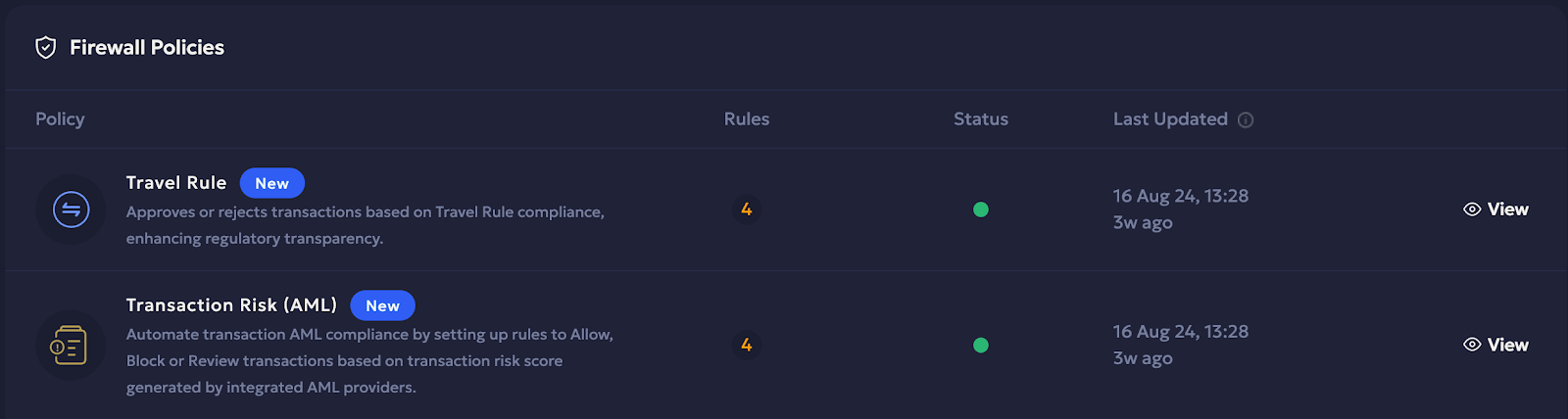
- Select View for to a policy to view all the configured rules.
Step 3: Set up automatic transaction signing
Once a transaction is successfully verified and accepted, a final signature is required before broadcasting it to the blockchain. The final signature is automatically handled by the Start or stop transaction execution API. During the initial setup, run this API with the action parameter set to start to enable automatic signing and execution of approved transactions. After setup, the system will automatically process future transactions for signing and broadcasting.
Processing Withdrawals
You can configure the following policies after creating the hot MPC withdrawal v2 wallet:
- Transaction policies, and
- Compliance policies for the Liminal firewall.
Once you have configured your withdrawal wallet with the required policies, we recommend using the following APIs:
- Use the Create a transaction request API: To send a single or multiple transactions from a v2 withdrawal wallet to the specified destination addresses.
- Automatic transaction signing using Start or stop transaction execution API: Use this API endpoint when you want a transaction to be automatically signed and approved within a one-minute interval for broadcasting it on-chain.
- Manual transaction signing using the Submit Transaction API: Use this API when you want the Firewall-enabled transaction to be signed and approved manually with a custom CRON job.
Updated about 2 months ago
