Set an admin quorum for policy approvals
The owner of an organisation can set an admin quorum, which is the configuration of minimum number of admins (including the owner) who must approve policies to enable them. For example, if you choose a "2 of 3" configuration, it means that at least two out of three approvers must approve the policies for them to take effect.
As an owner of your organisation, take the following steps to configure minimum approval.
- Log into Vaults.
- Go to Settings.
- Scroll down to Policy Management > Minimum Approvals, and select Edit.
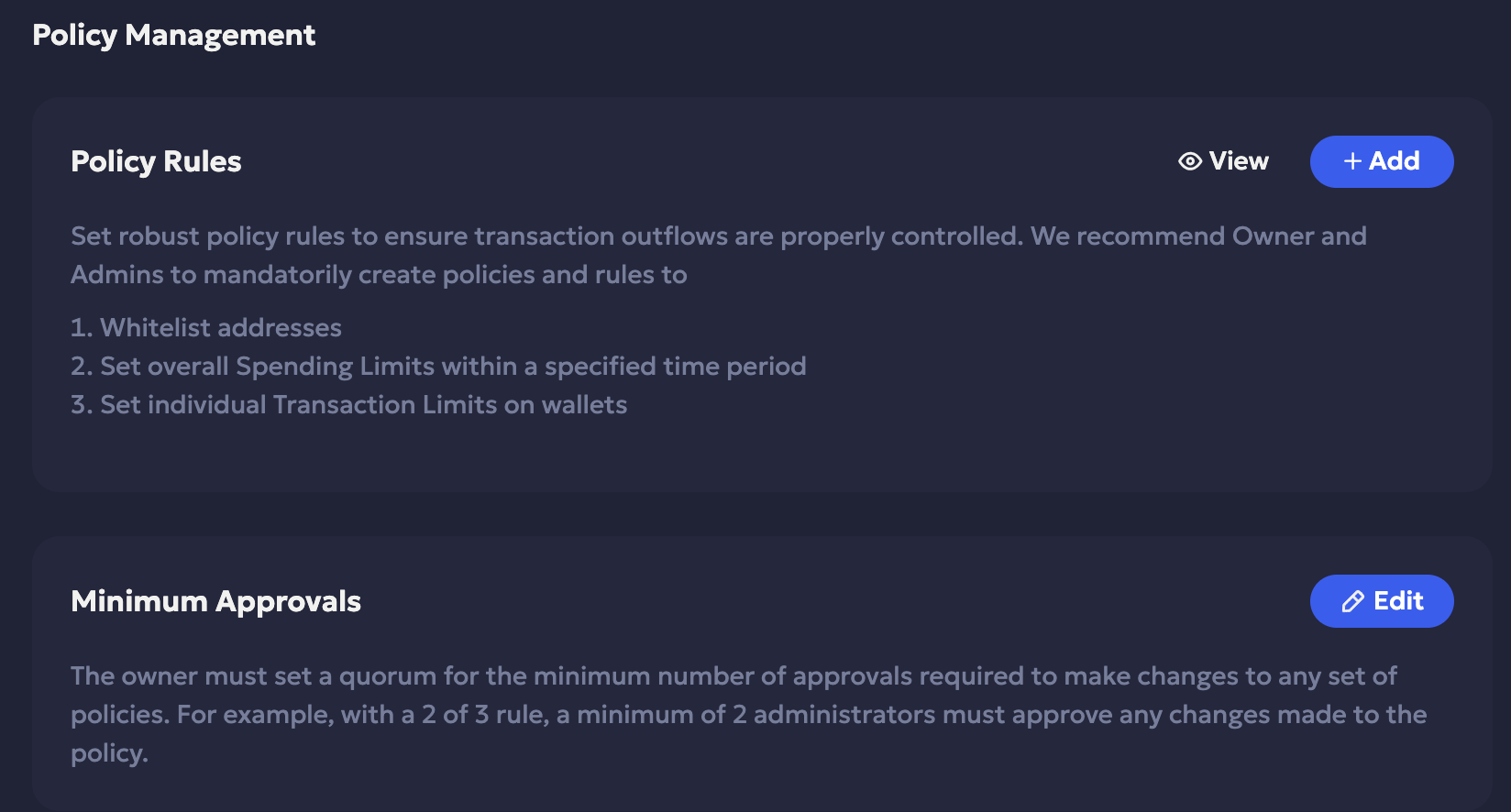
On the following screen, you'll find a list of available approvers, including both the owner and admins. You can edit the number of minimum approvals required to approve policies.
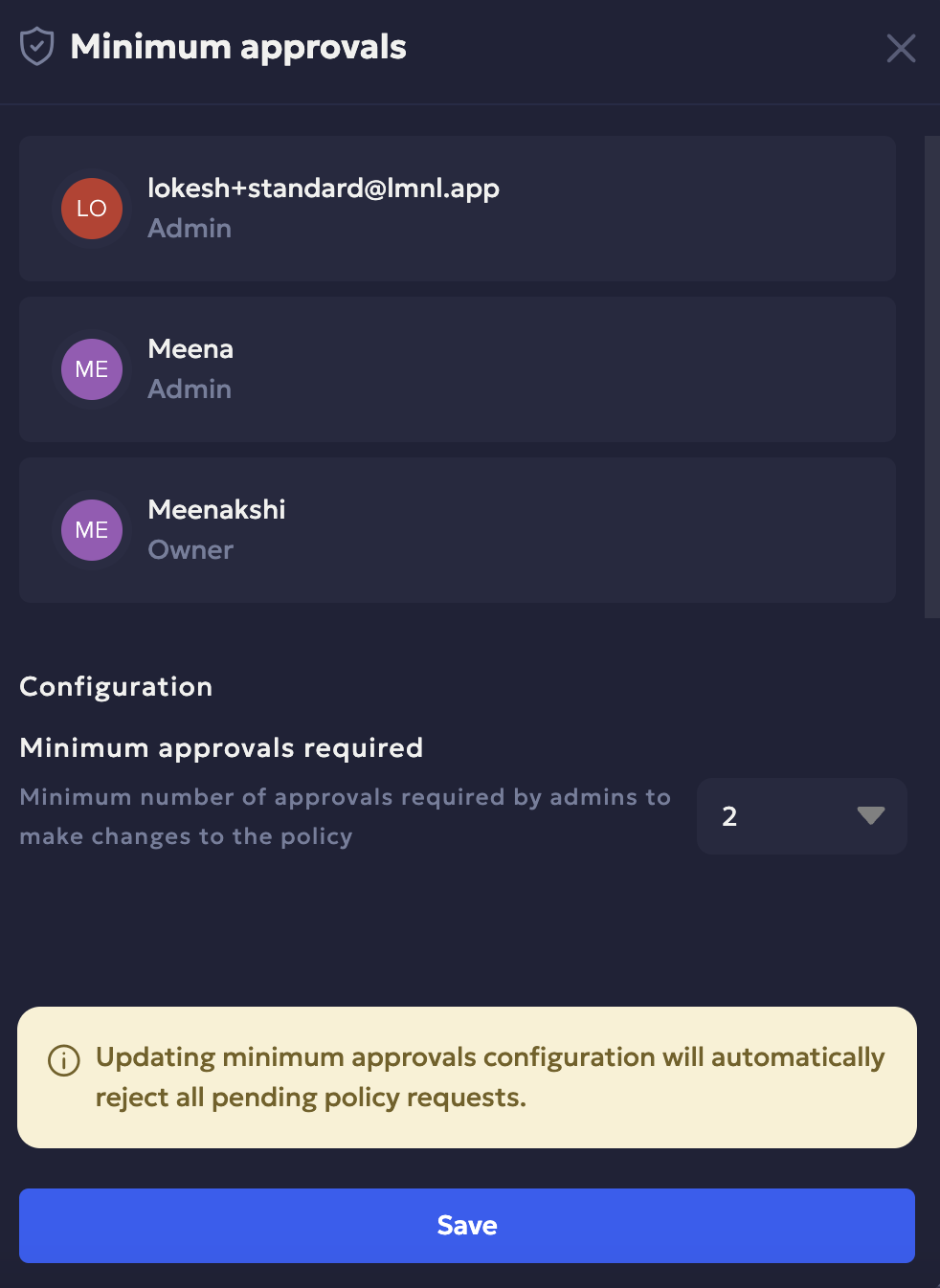
Note
- If you set up the minimum number of approvals as "1", then the user who creates a policy can approve their policies without needing additional approvals.
- If you update minimum approvals, any pending policy change requests will be automatically rejected.
- Select Save to save the setting.
Updated 2 months ago
