Unstake Cardano assets
As an owner or admin of your organisation, you can unstake Cardano assets in Liminal Vaults. You can unstake assets and transfer them into a different Cardano wallet of your choice. Ensure to whitelist the destination wallet address in the Cardano staking wallet. You can unstake and transfer any amount of assets as needed.
Unstake Cardano assets
Once your assets are staked, you can unstake your Cardano holdings at any time. To complete the unstaking process, you will need to transfer your assets to the destination Cardano wallet.
Take the following steps to unstake Cardano assets.
- Log into Vaults.
- Select Staking.
- Select Stake adjacent to ADA to expand more options.
- Select Unstake.
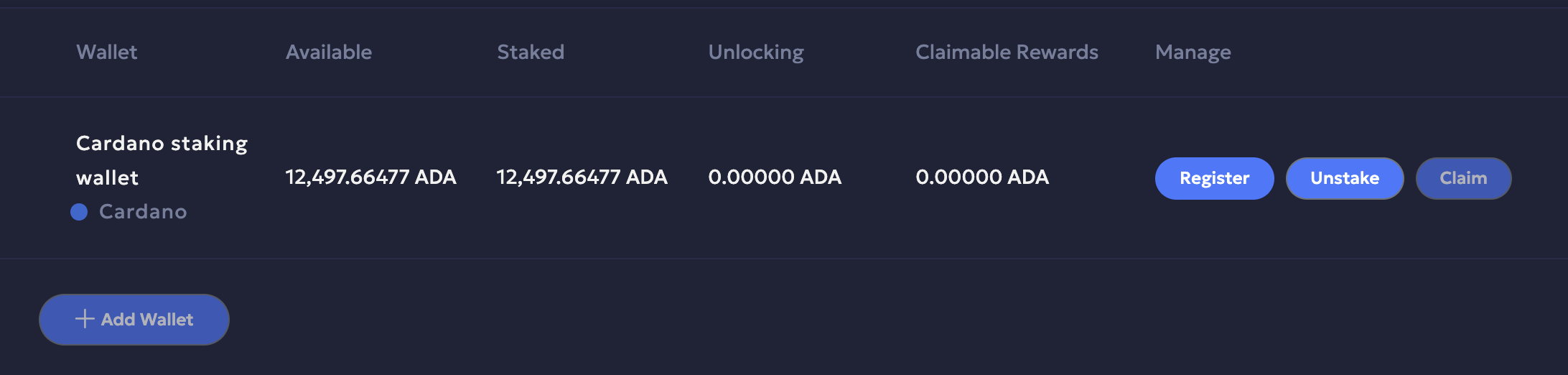
- Select Send.
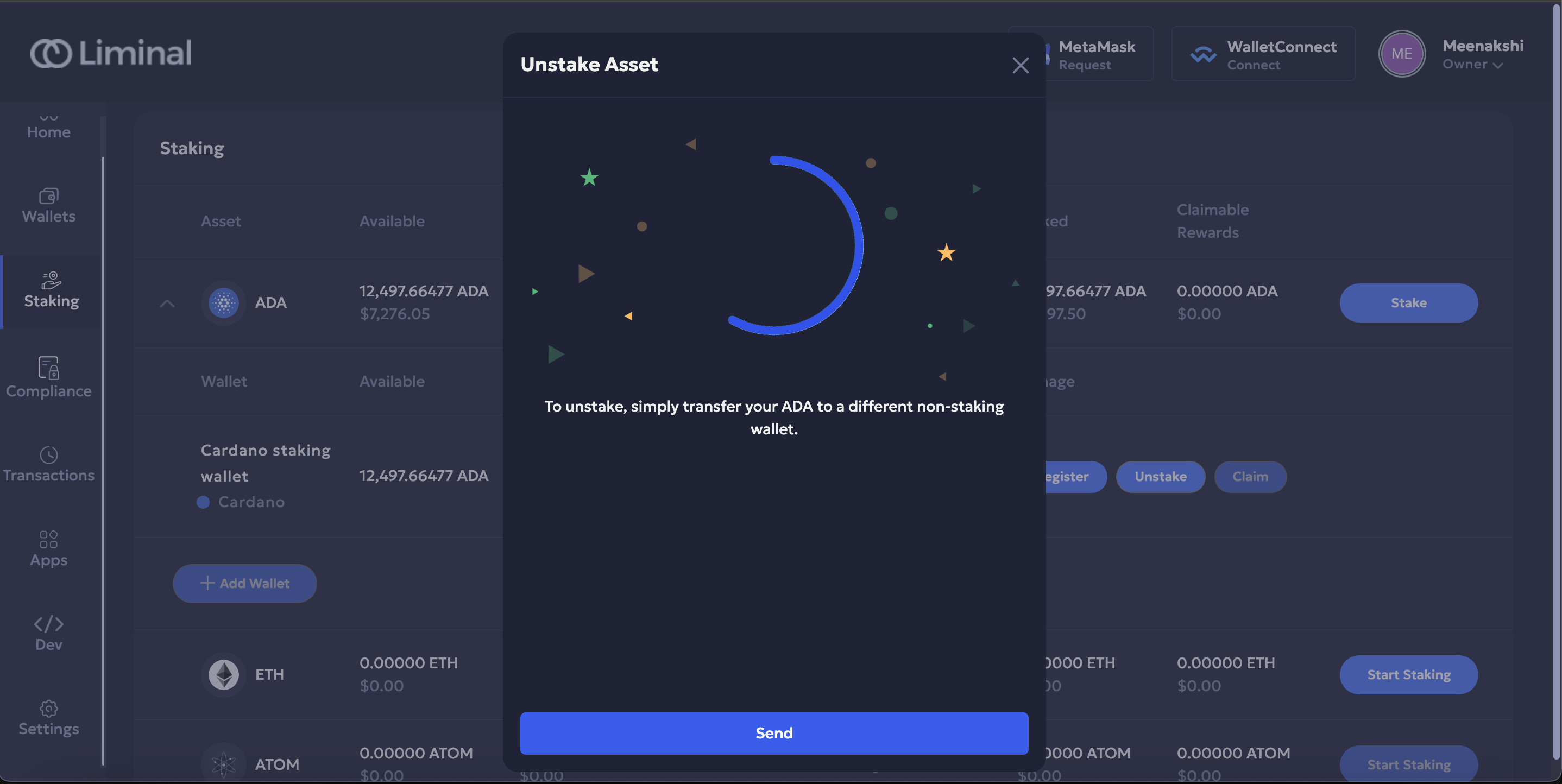
- In the To field, select the whitelisted destination wallet from the dropdown.
- In the Asset field, select the asset type from the dropdown.
- In the Amount field, specify the amount of assets you want to transfer. You can add a note for the transaction in the next field, although it's optional.
- Select Initiate to initiate the transaction.
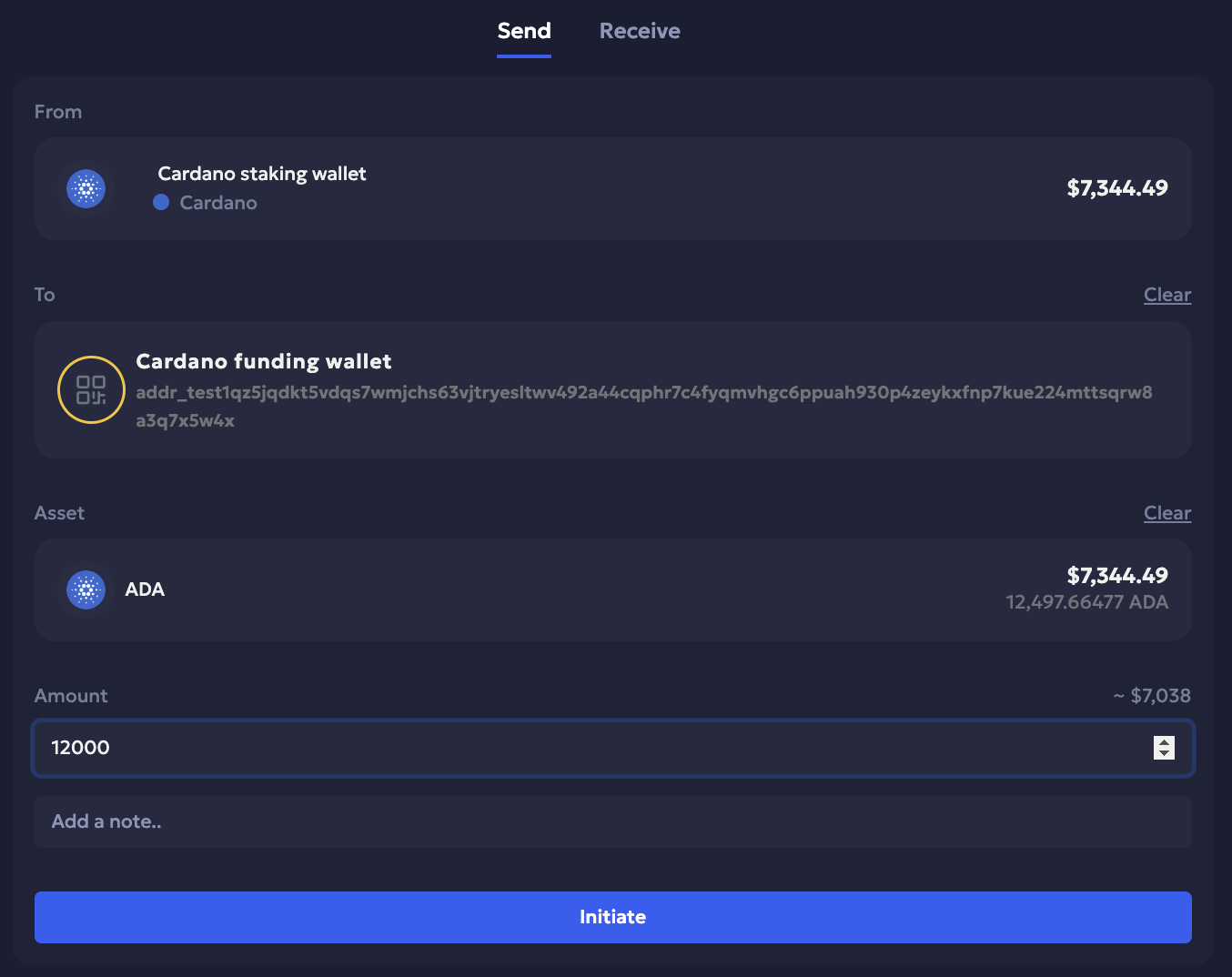
- Enter the unique code for two-factor authentication.
- Select Continue to confirm.
To sign and approve a transaction, the other signers must take the following steps.
- Log into the Vaults mobile app.
- Locate the pending transaction and select Approve.
Updated 5 months ago
