Generate client ID and secret in Notabene
You need to generate a client ID and secret for your account. You will require to use these credentials in Liminal for integration with Notabene. You can use the client ID and secret to generate the accessToken, which is used for most API calls to Notabene's system.
Take the following steps to generate your client ID and secret.
- Log into Notabene.
- Go to Accounts then select Settings.
- Go to API Credentials from the menu and then select Generate API Credentials as shown in the following screenshot.
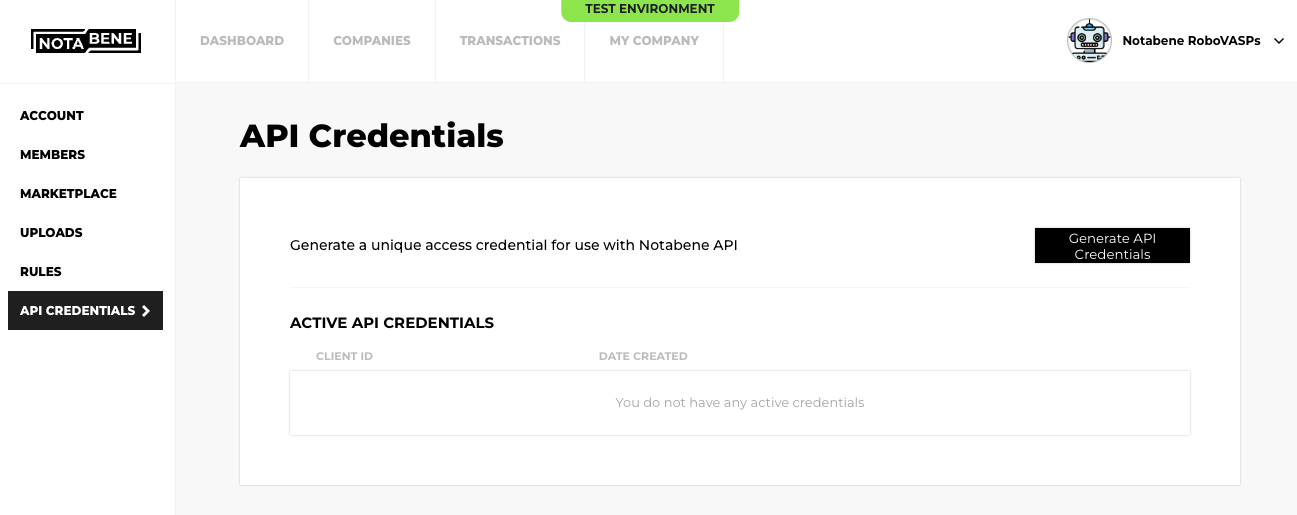
- Select Generate API Credentials to confirm the action.
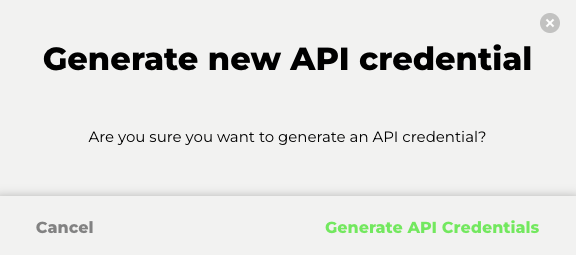
- After confirming, you will receive your client Id, client secret on your screen. Ensure that you copy these values and store them safely as you won’t be able to view the generated values again.
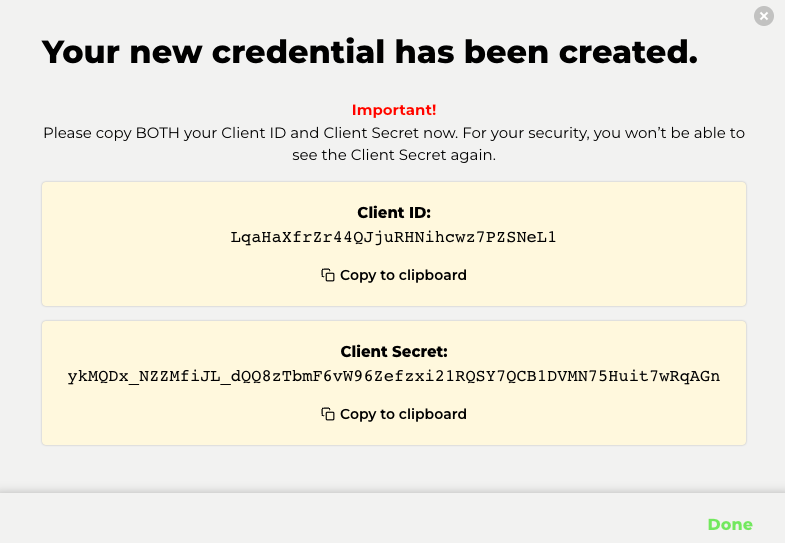
- Select Done to close the window after copying and storing the values on your system
Note: Once your credentials are generated, you can’t regenerate a new client secret without deleting the old one. Also, in case you missed storing your secret safely elsewhere, you won’t be able to view it again. And you’ll need to delete it to create a new client ID and secret.
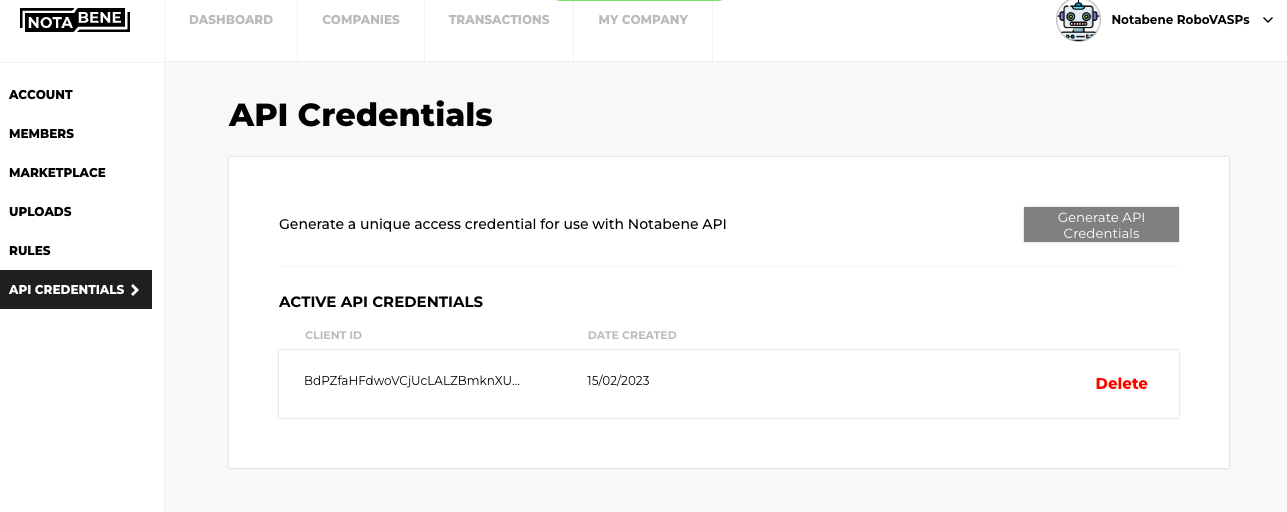
Updated 5 months ago
