Retrieve derivation paths of wallets
Liminal wallets are Bitcoin Improvement Proposal 32 (BIP32) compatible Hierarchical Deterministic (HD) wallets. BIP-32 defines a standard for HD wallets, which allow for the generation of a tree-like structure of cryptographic keys (private and public) from a single master seed phrase of a wallet. BIP-32-compatible HD wallets follow this standard to manage Bitcoin and other cryptocurrencies. To learn more about BIP32 HD wallets, see Hierarchical Deterministic Wallets.
Derivation path strategies
Liminal deposit wallets follow either the legacy derivation path strategy or the new derivation path strategy, based on when the deposit wallet was created. The legacy derivation path strategy does not support more than one deposit wallet per blockchain protocol. The new derivation path strategy supports multiple deposit wallets.
Liminal supports a number of chains for which you can create multiple hot wallets. To learn more, see Liminal supported chains.
With the new strategy, you, as an organisation, can manage multiple deposit wallets per protocol, improving flexibility and scalability for diverse blockchain ecosystems.
Retrieve the derivation path of a wallet
To know which derivation path (legacy or new) is followed for your wallet, retrieve the path using the Retrieve a wallet API. Once you get the successful API response, look for the parameter path inside the walletKeys object.
Hot MPC wallets
The legacy and new derivation paths for hot wallets are as follows:
Legacy derivation path strategy
- BCH, DOGE, and other Non-UTXO chains:
m/44/{coin_type}/0/0/{address_index} - BTC and LTC:
m/49/{coin_type}/0/0/{address_index}
New derivation path strategy
- BCH, DOGE, and other Non-UTXO chains:
m/44/{coin_type}/0/{org_id}/{deposit_wallet_index}/0/{address_index} - BTC and LTC:
m/49/{coin_type}/0/{org_id}/{deposit_wallet_index}/0/{address_index}
Warm MPC wallets
The derivation paths for warm wallets are as follows:
- BCH, DOGE, and other Non-UTXO chains:
m/44/{coin_type}/2/{wallet_id} - BTC & LTC:
m/49/{coin_type}/2/{wallet_id}
Path component descriptions
- coin_type- The value for the chain as per the Registered coin types for BIP-0044 standard. Note that, for Bitcoin, Liminal uses 1 instead of 0.
- org_id- The unique identifier of your organisation.
- deposit_wallet_index: The sequential index of the wallet per protocol, starting from 0. For example, the value of your first wallet in a given protocol is
0, the second wallet is1, and so on. - address_index: The sequential index of an address, starting from
0, where0is reserved for the master address of the deposit wallet. - wallet_id: The unique identifier of the wallet.
Recover private keys using root private key and derivation path
You can use the Liminal key recovery tool to recover root private keys of your organisation. Using the root private key and derivation path, you can retrieve the private keys of the corresponding deposit wallet to further recover the addresses in the deposit wallet. You can request a complete guide to recover keys by raising a support ticket.
You can load these private keys into other wallets, such as Metamask or Phantom, to recover funds.
Alert
- Ensure to perform the steps on an offline machine to ensure security.
Perform the following steps to recover private keys of a deposit wallet.
- Download the BIP32 Tool.
- Download the BIP32 tool and move it to your offline machine.
- Open the tool in any browser on the offline machine.
- Load the Root Key.
- Select the desired coin.
- Load the extracted root private key into the tool.
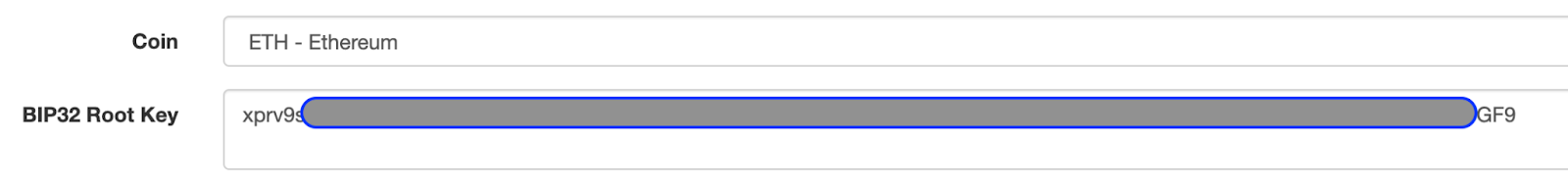
- Retrieve the Derivation Path.
- Use the Wallets API to retrieve the derivation path.
- Select
BIP32/custom path/{derivation address}. Eg: {derivation address} for ETH = m/44/{coin_type}/0/{org_id}/{deposit_wallet_index}/0
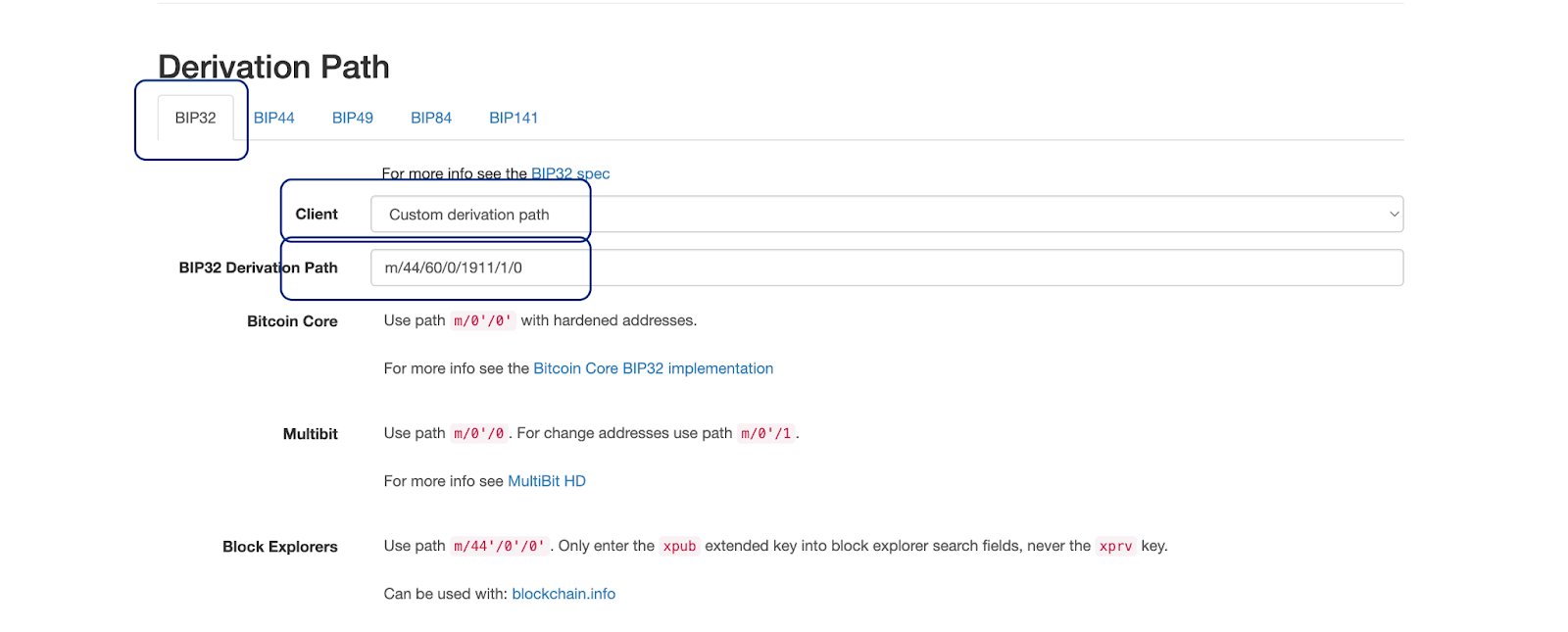
-
Verify address path derivations.
- View all derivations in sequence by
address_index. - Verify that the derived addresses match the expected addresses.
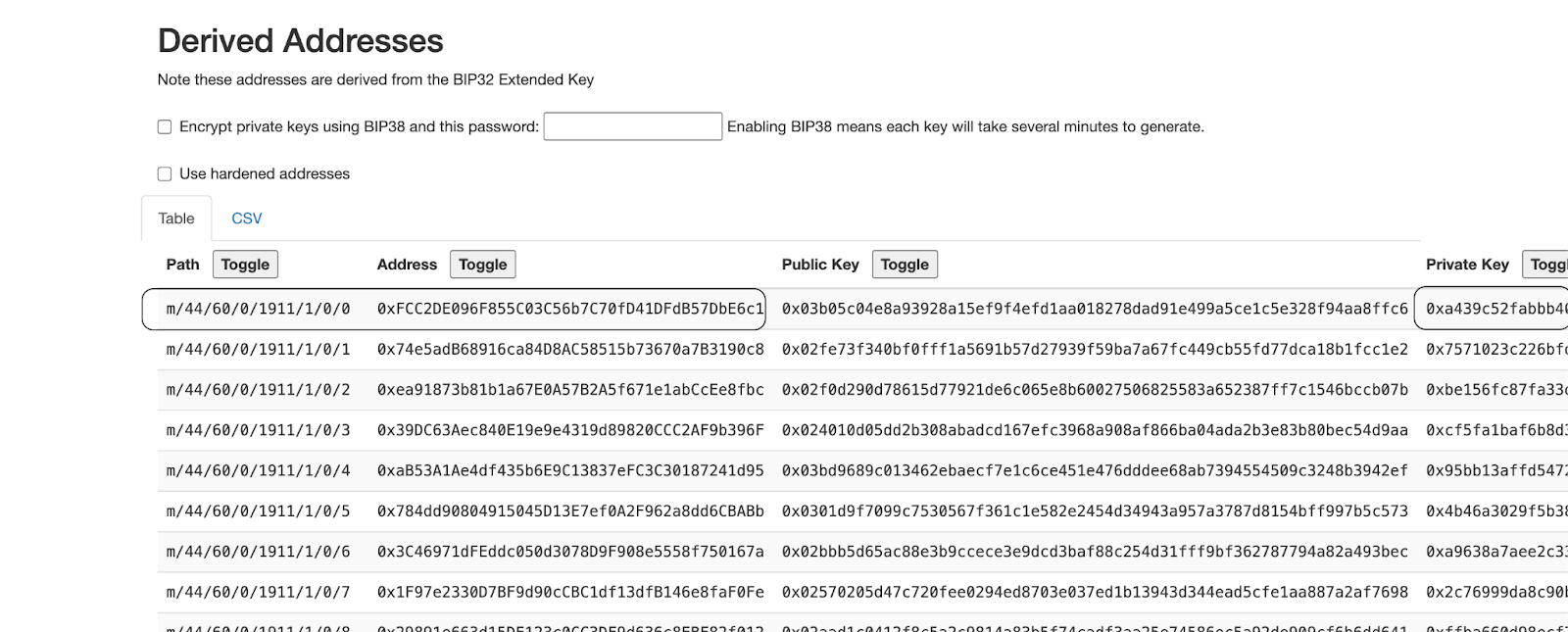
- View all derivations in sequence by
-
Load the private key into a wallet.
- Load the private key associated with the address you want to recover into your wallet of choice (e.g. Metamask).
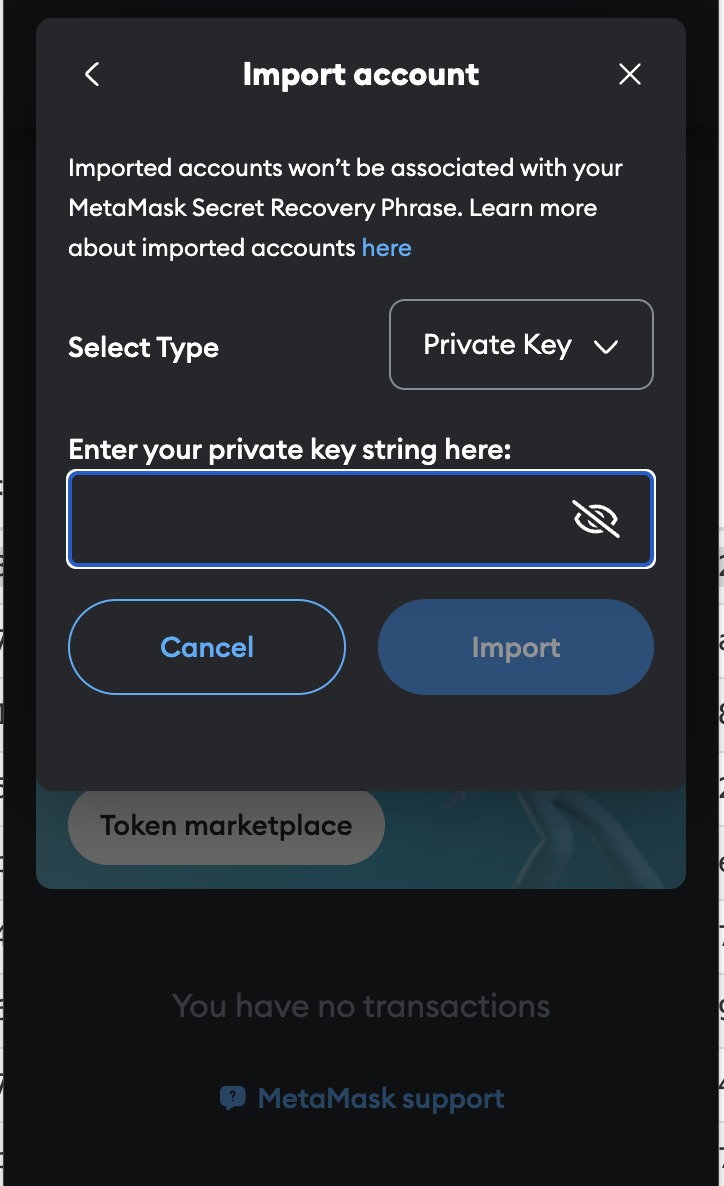
-
Recover your funds.
- Once the private key is loaded, you should be able to access and recover your funds using the wallet.
Updated 6 days ago
