Gas Station
Manage Gas Station rules and assets
A gas fee is a transaction fee that is associated with a blockchain transaction, deducted in the network protocol's native coin. Liminal offers Gas Station, a type of wallet used to pay the gas fee by refilling wallets (hot, warm, and cold wallets) containing only tokens. This eliminates the need to manually refill individual wallets with native coins.
Gas Station automatically refuels MPC deposit wallets with the required amount of native coins. This is done when these wallets are low on native coins below the defined threshold. Gas Station is created at the time of creating a new organisation for your VASP on Liminal Vaults. A single Gas Station is created for each protocol. For instance, one Gas Station is created for Ethereum (ETH), and one for Binance Smart Chain (BSC). Currently, Liminal only supports this feature for all EVM chains.
If the Gas Station balance is insufficient to pay the gas fee for the amount of transaction from any wallet, the transaction will not be executed. You must consistently refill and maintain sufficient balance of native coins in your Gas Station to ensure uninterrupted transactions from your wallets.
Features
The key features of Gas Station are as follows:
- Final signer: For a multisig wallet transaction, Gas Station acts as the final signer after all policy checks are completed. Additionally, the gas fee is also deducted directly from Gas Station.
- Refill MPC wallets: You can update the Gas Station rules to refill MPC wallets with native coins to ensure uninterrupted token transactions. For more information, see Update Gas Station rules.
- Refill Sprayer: In case of deposit wallets, you can set Gas Station to add assets to Sprayer automatically, which in turn sprays/sends assets to the addresses of a deposit wallet. To learn about Sprayer, see Sprayer wallet.
- View transaction logs: You can view all transaction logs in Liminal Vaults. For more information, see View transaction logs.
The following flowchart illustrates the movement of assets from Gas Station.
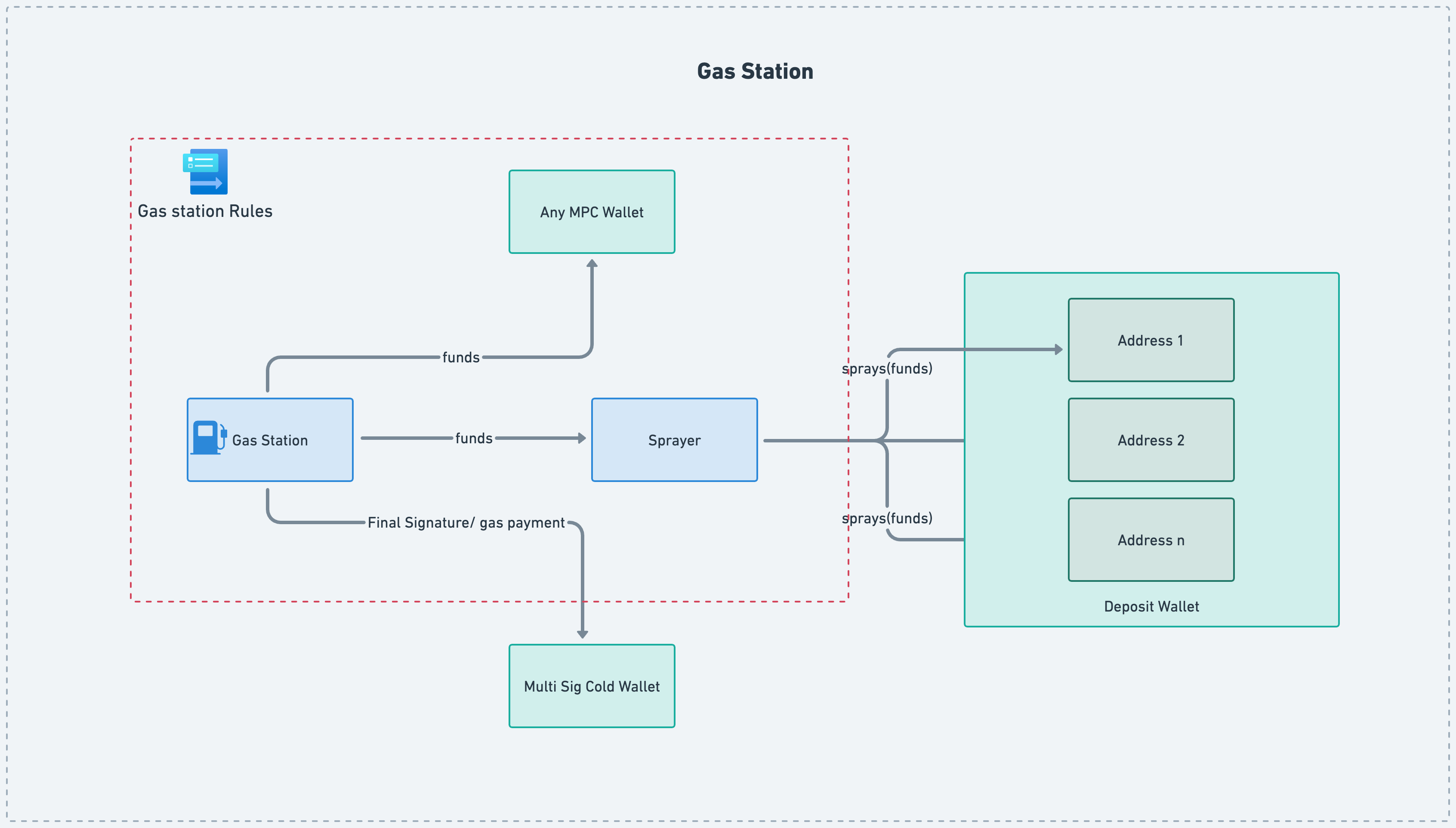
Sprayer
Sprayer is an extension to Gas Station but functions as a separate wallet. It is designed to refill individual addresses of the deposit wallet. Gas Station automatically refills Sprayer and then Sprayer automatically sprays native coins to the addresses. It sends coins to the addresses whenever they are low on minimum required balance. This enables smooth consolidation of tokens from the addresses to the destination wallet. You must ensure that Gas Station is sufficiently full.
When a deposit wallet is created, a rule to refill Sprayer from Gas Station is automatically configured for the protocol in your organisation.
Set up the Gas Station rules
Liminal sets up a default Gas Station for your organisation. However, you, as an owner or admin of your organisation, can enable and modify the Gas Station rules in Liminal Vaults as per your requirements.
You can perform the following actions in Liminal Vaults:
- Enable auto gas refill
- Update Gas Station rules
- Enable or disable Gas Station rules
- View Gas Station balance
- Refill a Gas Station
- View transaction logs
- Withdraw assets from your Gas Station
- Refill Solana or Tron Sprayer
- Set up balance alerts for Gas Station
Solana Gas Station
Solana Gas Station is designed to store and automatically distribute native SOL coins to your Solana deposit wallet addresses, ensuring they have a sufficient balance of native coins for consolidation transactions. Additionally, it monitors the remaining balances of addresses after consolidation transactions and automatically sends the rent amount if any balance is below the minimum threshold, to avoid account closure. To learn more about rent, see Rent.
Important
- Unlike the standard Gas Station which includes two components–Gas Station and Sprayer, Solana Gas Station currently only features Sprayer. However, Liminal is in the process of implementing Gas Station for Solana. For now, you need to directly refill Solana Sprayer which is available in the Wallets section in Liminal Vaults.
To enable Solana Sprayer for your organisation in Vaults, reach out to the Liminal support team at [email protected].
Tron Gas Station
Tron Gas Station is designed to store and automatically distribute native TRX coins to your Tron deposit wallet addresses, ensuring they have a sufficient balance of native coins for consolidation transactions.
Important
- Unlike the standard Gas Station which includes two components–Gas Station and Sprayer, Solana Gas Station currently only features Sprayer. However, Liminal is in the process of implementing Gas Station for Tron. For now, you need to directly refill Solana Sprayer which is available in the Wallets section in Liminal Vaults.
To learn how to refill Solana Sprayer or Tron Sprayer, see Refill Solana or Tron Sprayer.
Note
- Reach out to the Liminal support team at [email protected] if your Gas Station is not visible in the Liminal Vaults UI.
Updated 5 months ago
