Enable and edit auto gas refill
The Gas Station rules are disabled by default. As an owner or admin of your organisation, you can enable Autogas Refill in Liminal Vaults. It automatically refills your wallets with native coins to pay the gas fees, when they're below a certain threshold of native coins. Once you enable this feature, you can also edit/update the threshold and amount of native coins to be transferred.
Check out the following interactive demo to understand how to enable and edit Autogas Refill.
Take the following steps to enable the Autogas Refill feature for a MPC wallet or Sprayer in Vaults.
- Log into Liminal Vaults.
- On your dashboard, select Wallets from the left panel.
- Select the three dots icon for a wallet as shown in the following screenshot.
- Select Enable Autogas Refill to enable the auto gas refill.
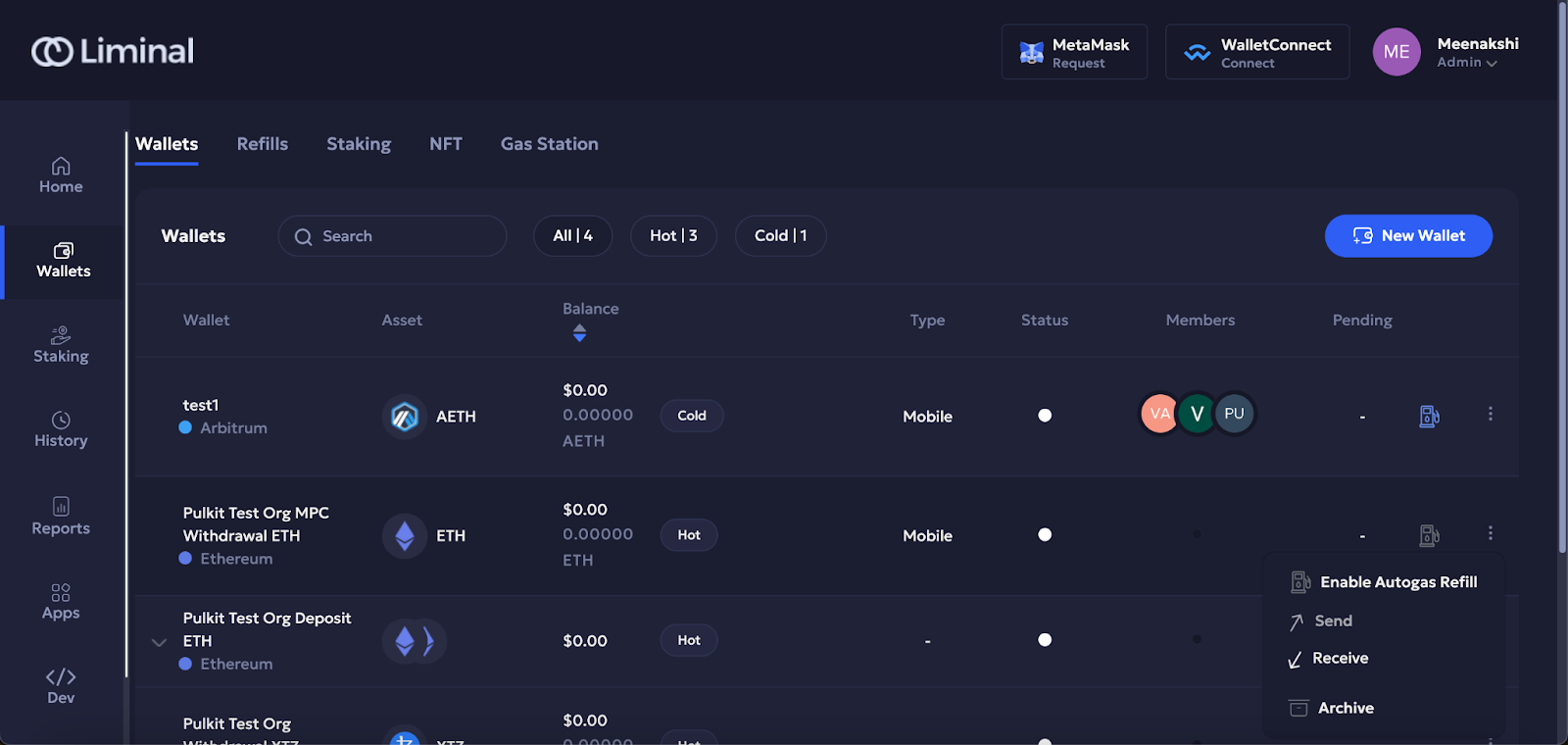
- Select Continue to confirm.
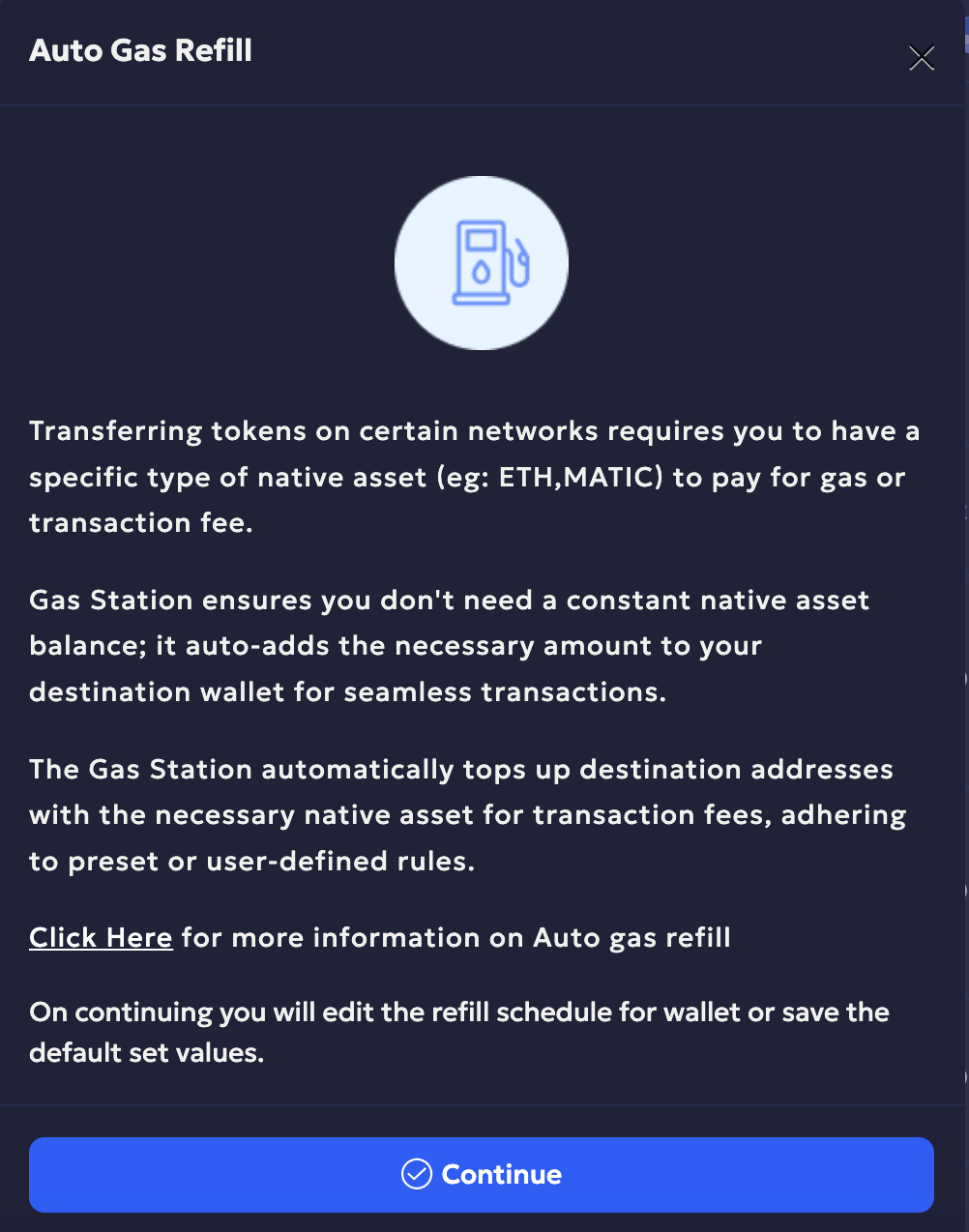
- You can also edit the following fields as shown in the screenshot:
- If balance is Destination less than - Enter the minimum value for the MPC wallet or Sprayer balance.
- Transfer from gas station to destination - Enter the amount that should be transferred when the balance is less than the value you have set above.
- Maximum fees - Select between Auto and Custom. Auto automatically transfers the amount when the associated transaction or gas fee is lowest. Custom allows you to set a maximum fee amount, beyond which the transfer won't occur.
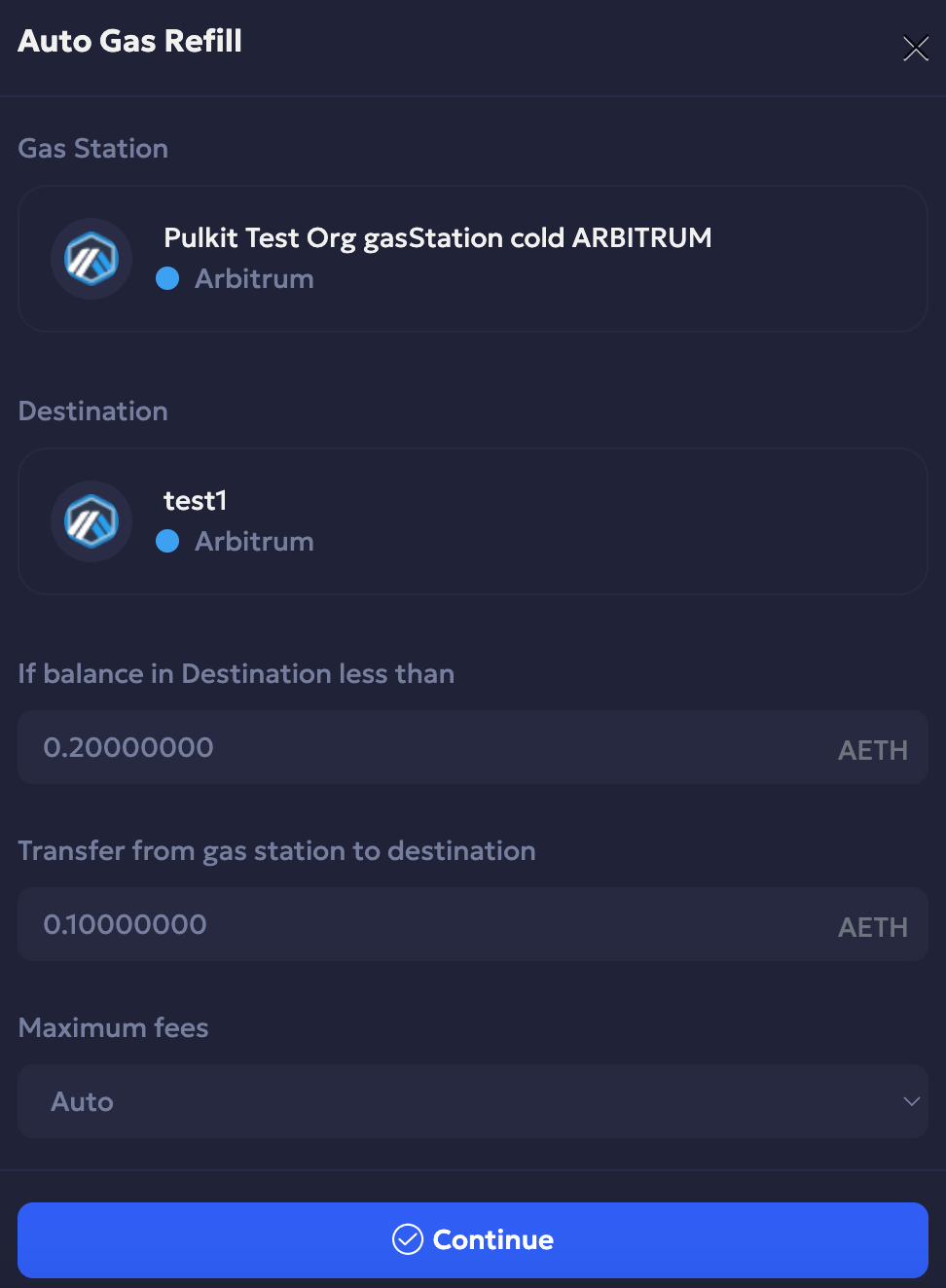
- Select Continue to save the changes.
Note: Reach out to the Liminal support team at [email protected] if your Gas Station is not visible in the Liminal Vaults UI.
Updated 5 months ago
