Search and filter alerts
As the owner or admin of your organisation, you can view and filter alerts in Vaults. Take the following steps to search for alerts.
- Log into Vaults.
- Go to Settings.
- Scroll down to Notifications and Alerts and select View.
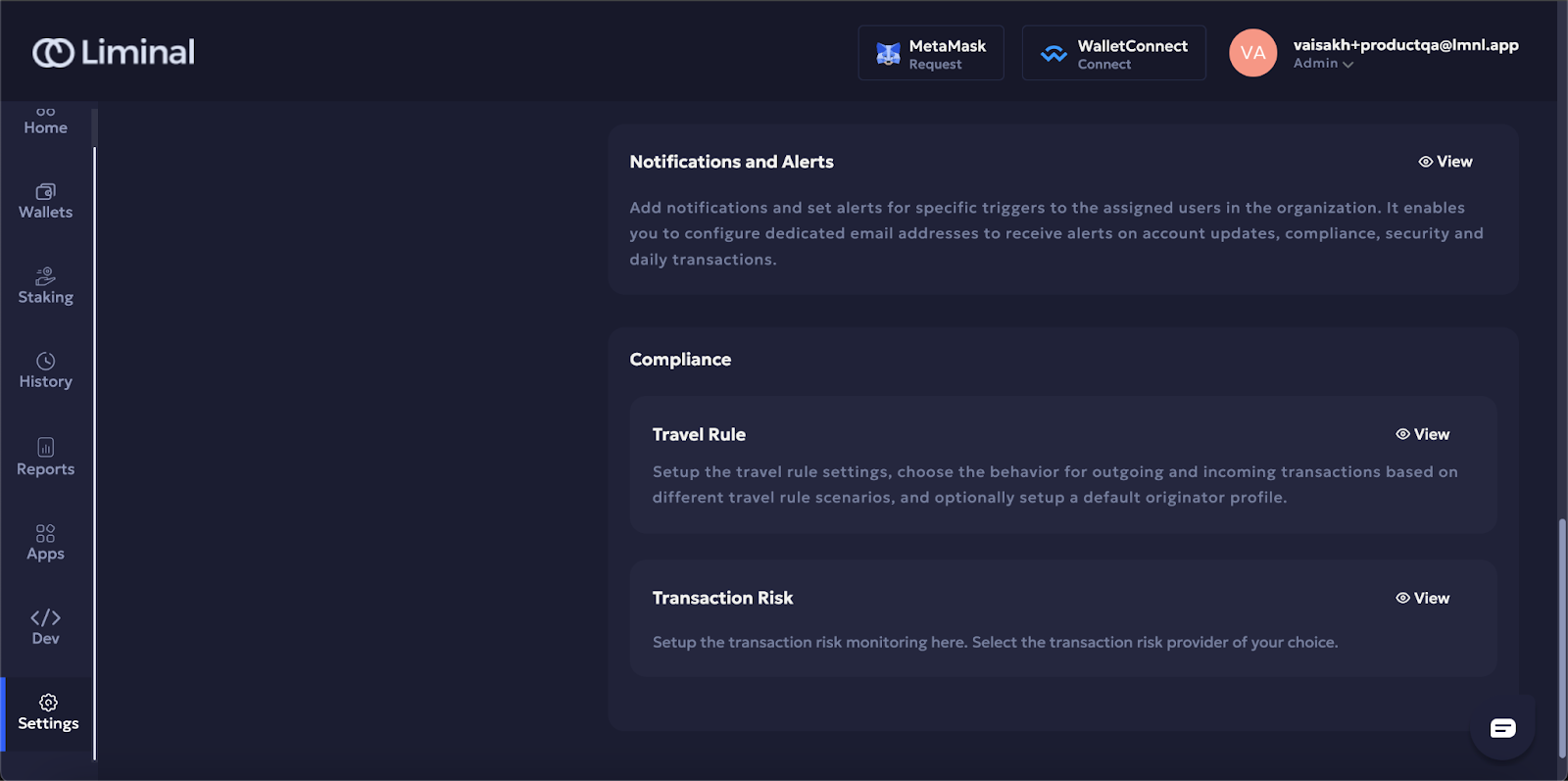
-
On your screen, you have the following options to search for alerts:
- Search icon – You can search alerts for a wallet by entering the wallet name in the field.
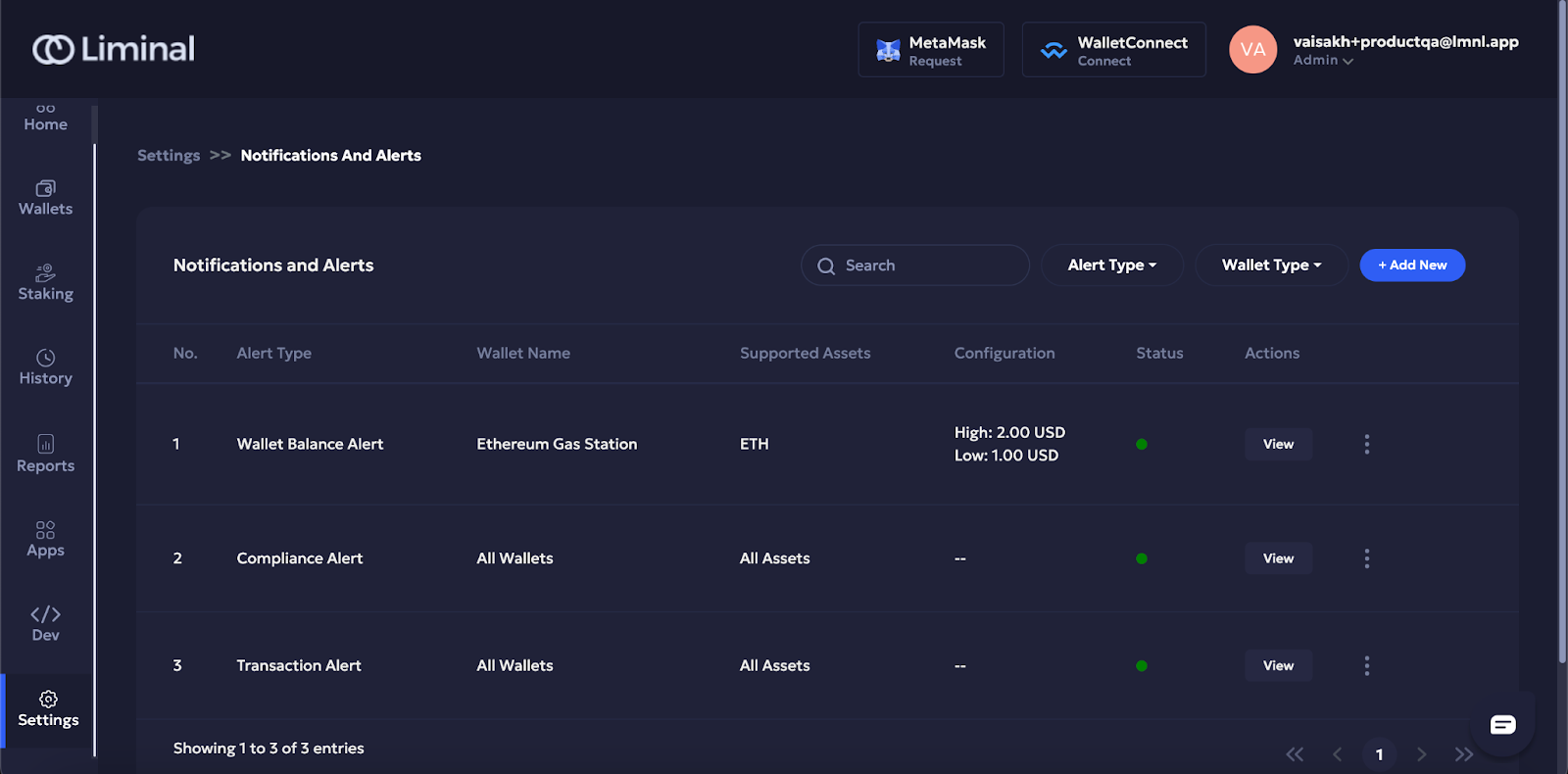
- Alert Type dropdown: Use this dropdown to select from the available options—Wallet Balance, Compliance, Transaction to look for a specific type of alert. Select All Alerts to view all alerts.
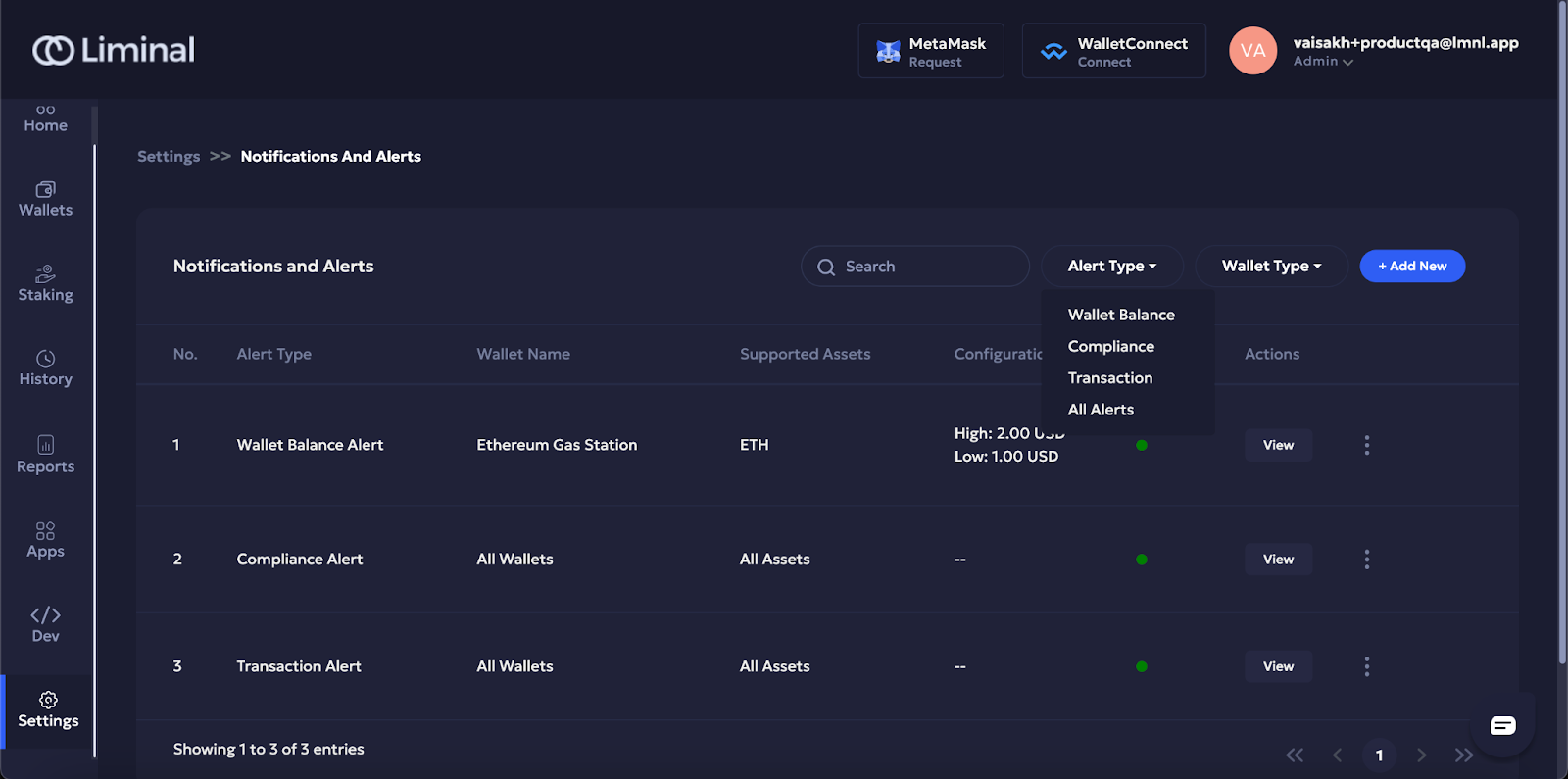
- Wallet Type dropdown: Use this dropdown to select from the available options–Gas Stations, Wallets to filter alerts for a type of wallet. Select All Alerts to view all alerts.
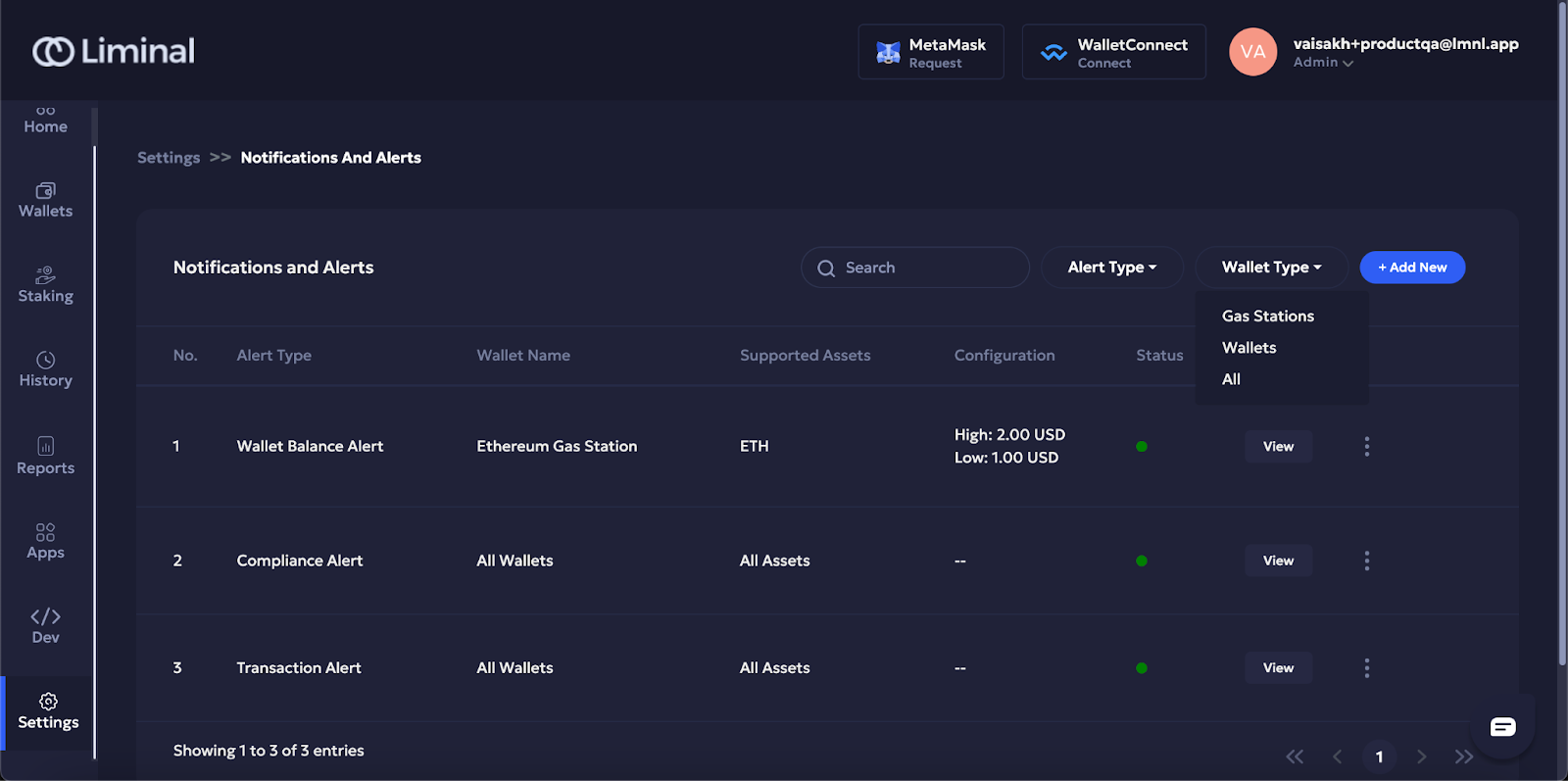
Updated about 1 month ago
