Edit, disable, or delete an alert
You may want to update thresholds of an existing wallet balance alert. Or you want to temporarily pause or permanently delete an alert. As the owner or admin of your organisation, you can edit, disable or delete an alert in Vaults.
Take the following steps to edit an alert.
- Log into Vaults.
- Go to Settings.
- Scroll down to Notifications and Alerts and select View.
- Select the three dots icon next to View for an alert.
- Select Edit to edit the details. You can also select Disable or Delete to temporarily pause or permanently delete an alert, respectively.
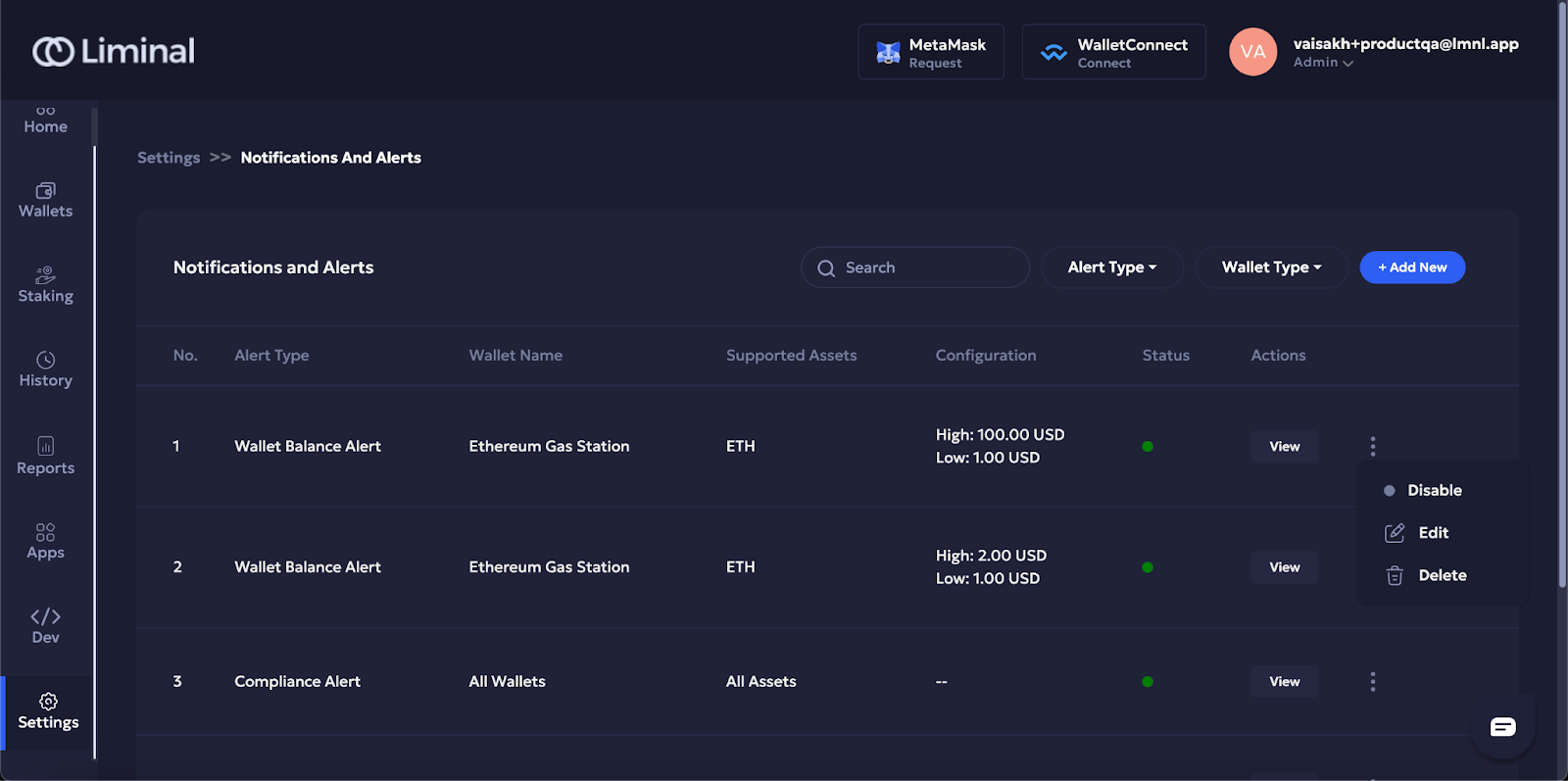
Updated about 2 months ago
