Liminal Vaults Mobile App
Scale assets on the go with mobile app support for warm MPC wallet operations
The Liminal Vaults mobile app supports enterprise-grade digital asset management, enabling you to perform warm MPC wallet operations directly from your mobile device. It is designed to work seamlessly with Liminal Vaults web app, ensuring consistent and secure wallet operations across platforms.
The Vaults mobile app is available for both iOS and Android.
Mobile UI Overview
The Liminal Vaults mobile app lands on the Home page by default. The Home page has the following pages you can navigate to:
- Portfolio (default) for an overview of all wallets, assets, and transaction actions.
- Actions to approve and sign cards.
- Wallets for wallet overview and management, and
- History to view the transaction history.
Supported Features
Depending on your role as either an Owner or Signer (non-owner), you can access the following features:
- Seamlessly onboard with a secure login and registration experience to access wallet operations.
- Restore backup MPC keys to recover access for your mobile device.
- Shard sharing: Owners and Admins can invite Signers from the Liminal Vaults web and initiate Shard sharing requests.
- Transaction signing: Transaction initiators can approve or reject incoming MPC wallet transactions. Signers can sign the transaction signing request.
- Message singing: Approve or reject the signing message request for your wallet as a Signer.
- Stake signing: The mobile app supports all states of the Staking transaction. Approve the Stake transaction request as a Signer.
Portfolio (default)
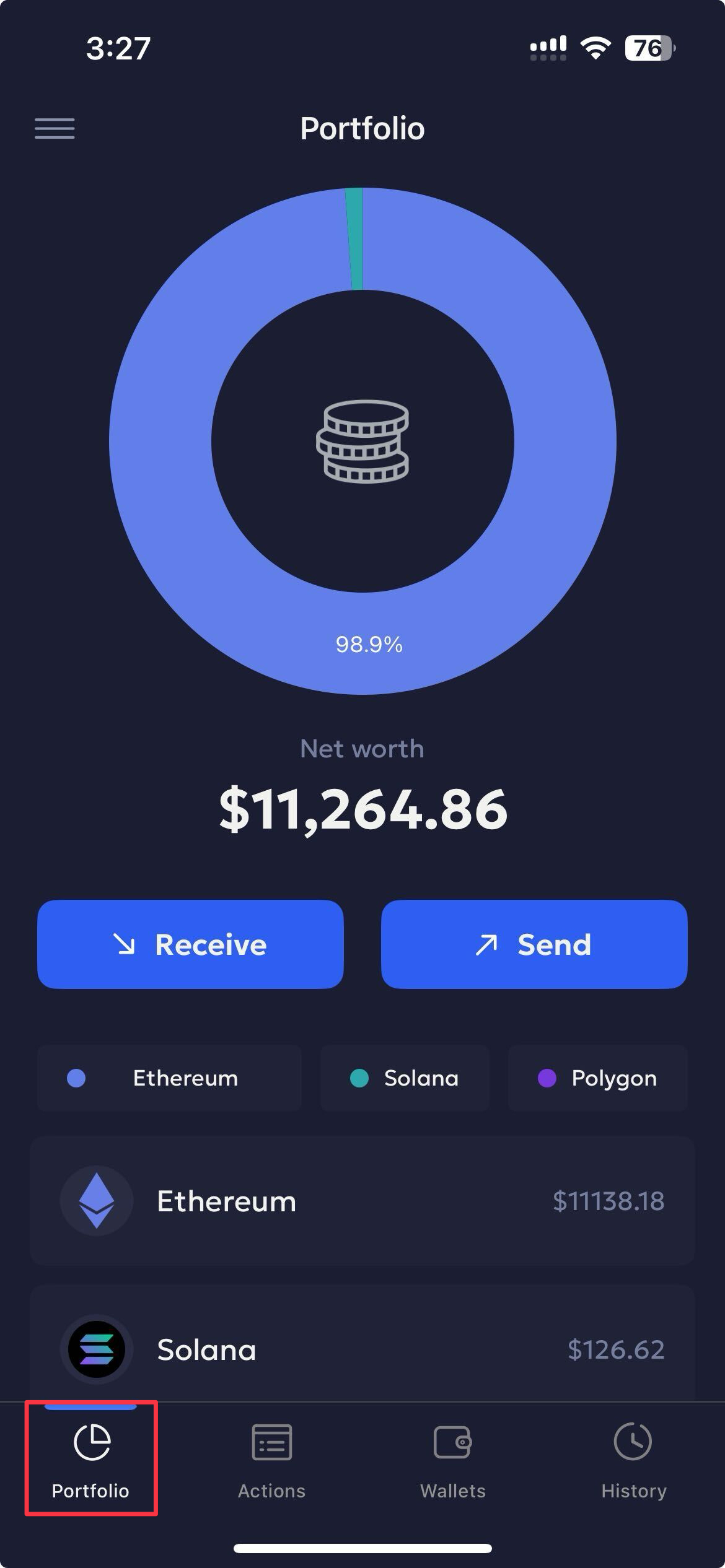
The Portfolio page acts as your personal dashboard:
- Asset Metrics Overview: View the top assets and metrics breakdown, the total account net worth, and associated wallet balances to the respective network.
- Transaction Management: Send and Receive transactions.
Check Asset Metrics
You can view real-time asset balances across your wallets. The portfolio dashboard shows:
- Native units and USD values of your holdings.
- Total net worth (USD).
- A breakdown of the top five asset allocations and recent transactions.
This helps you quickly monitor portfolio performance and reconcile balances with accuracy.
Receive Transactions
Users can navigate to the Receive transaction flow from their wallet Profile.
- Tap Receive.
- Select the required wallet from the select wallet dropdown.
- Share the required wallet details by either:
- Click Copy address to copy the wallet address, or
- Scan the QR code to share with the sender.
Send Transactions
- Click Send to initiate a transaction.
- Enter the required transaction details and click Send to continue.
Actions
The Actions tab lets users approve and sign all actions on their profile. You can do the following actions via the action cards:
- Send: To approve and sign transaction initiation requests.
- Policy: Approve a policy request, such as whitelisting addresses.
- Stake: approve and sign staking flow requests.
Wallets
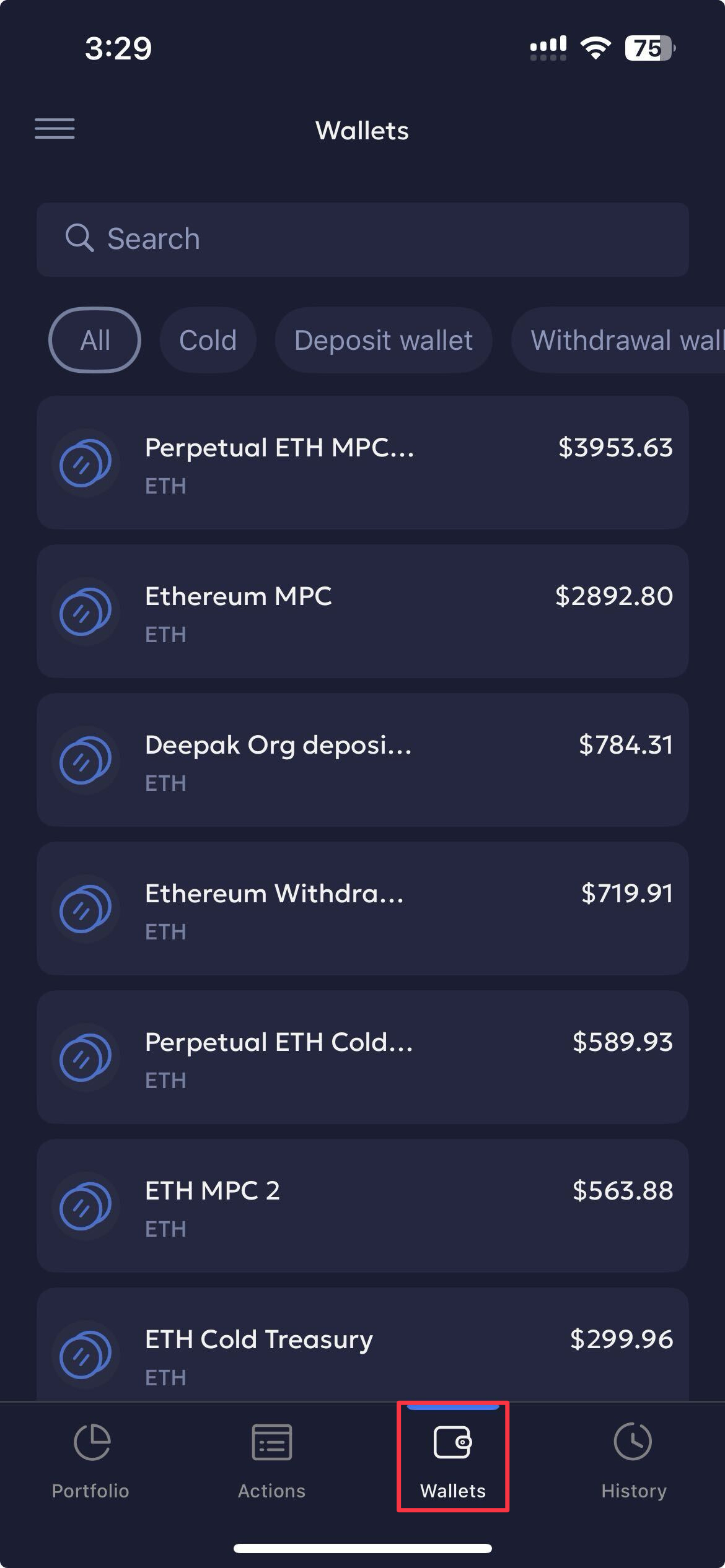
The Wallets page provides an overview of all wallets in your organisation. You can perform the following actions:
- Search: Use the search bar to search for a required wallet.
- Filter: Select wallets based on All, Cold, Deposit wallet and Withdrawal wallet filters.
- Wallet Details: Click on a respective wallet to navigate to the wallet details page. Here you can
- Send and Receive transactions.
- Assets: View the assets currently available for the wallet.
- Policy: Switch to this tab to view all the transaction policies configured for the wallet.
- Members: Switch to the Members tab to view the members configured for your wallet, including Initiators, Signers, and Viewers.
History
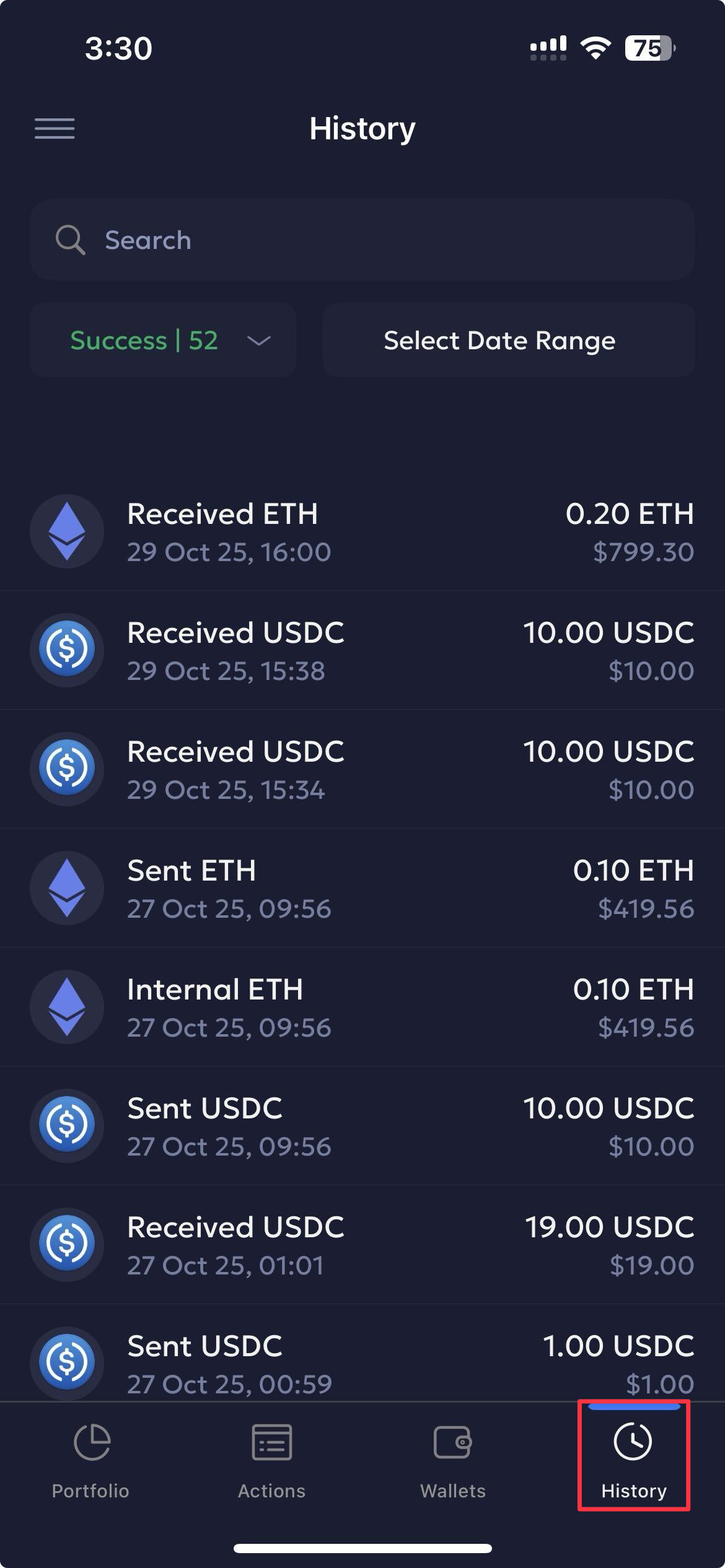
The History page provides a comprehensive view of all transactions in your organisation and their associated metadata. You can quickly review and verify transaction activities at any given time to maintain a clear audit trail of all financial movements on the go.
Tap History to navigate to the transaction history page. You can perform the following actions:
Search & Filter Transaction History
You can customise the transaction history view using the search and filter options.
-
Search: Use the search bar at the top to search for required transactions. Example keywords: Receive, Send, Asset, etc.
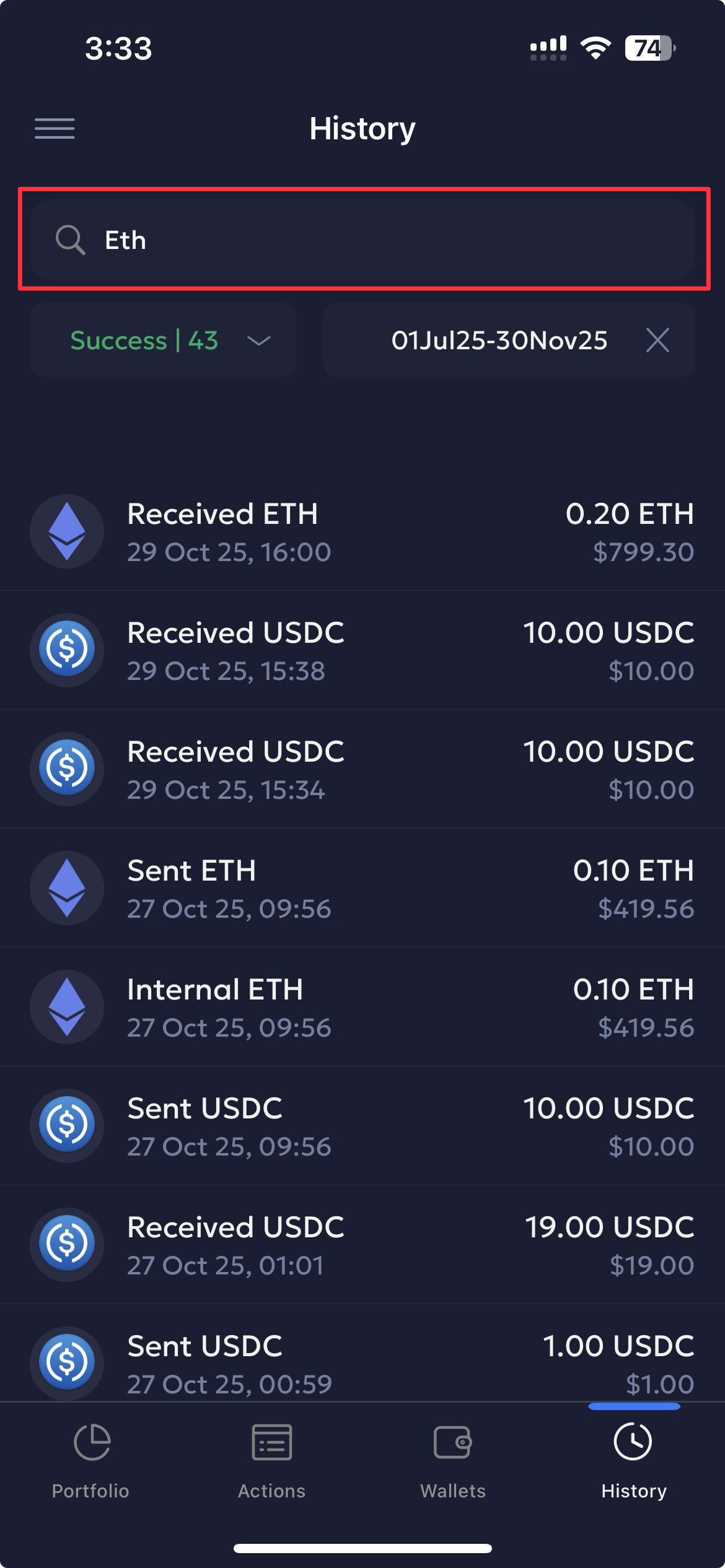
-
Filter via:
-
Transaction status: Filter transactions based on their statuses. Click either the Success, Pending, or Rejected statuses.
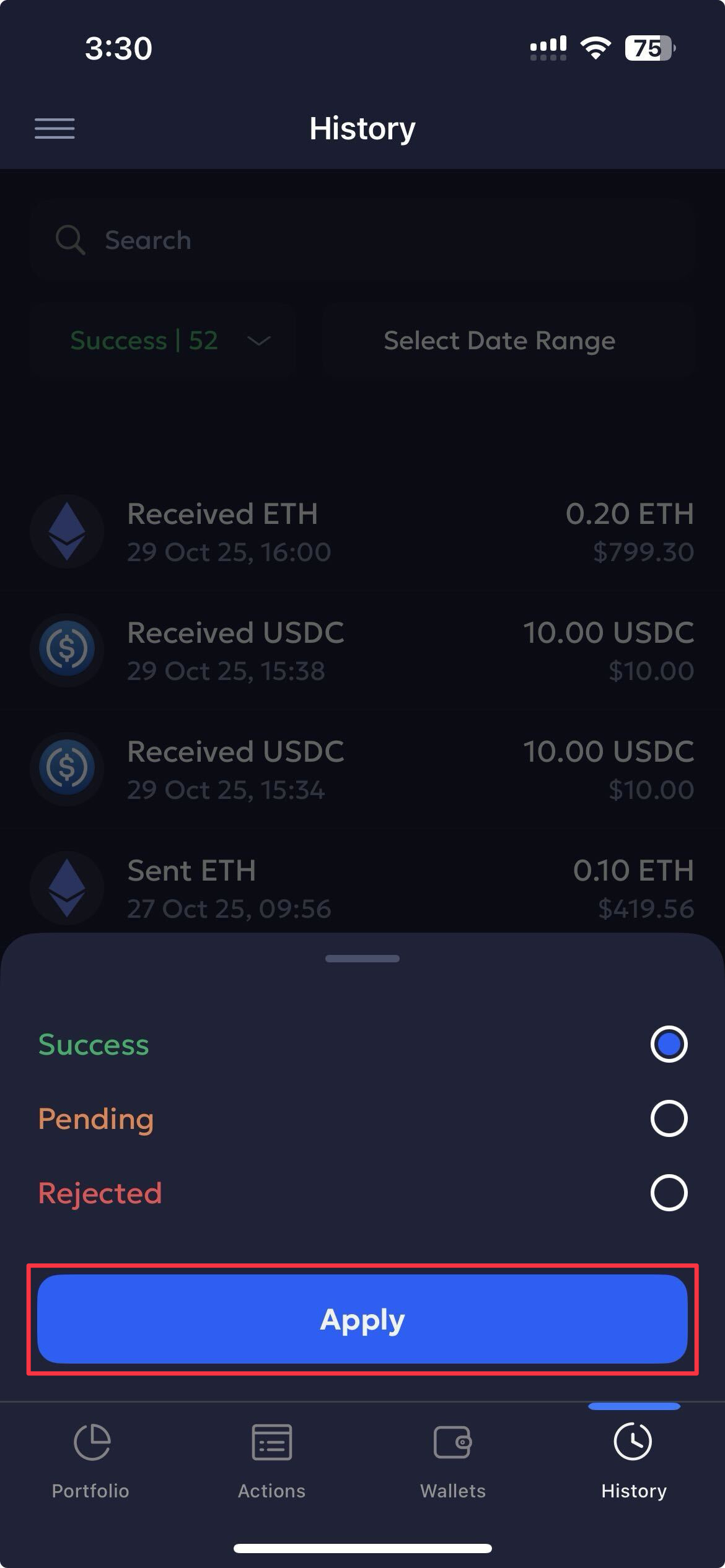
-
Date Range: Select a date range from the picker to filter transactions from within the specified period using the calendar.
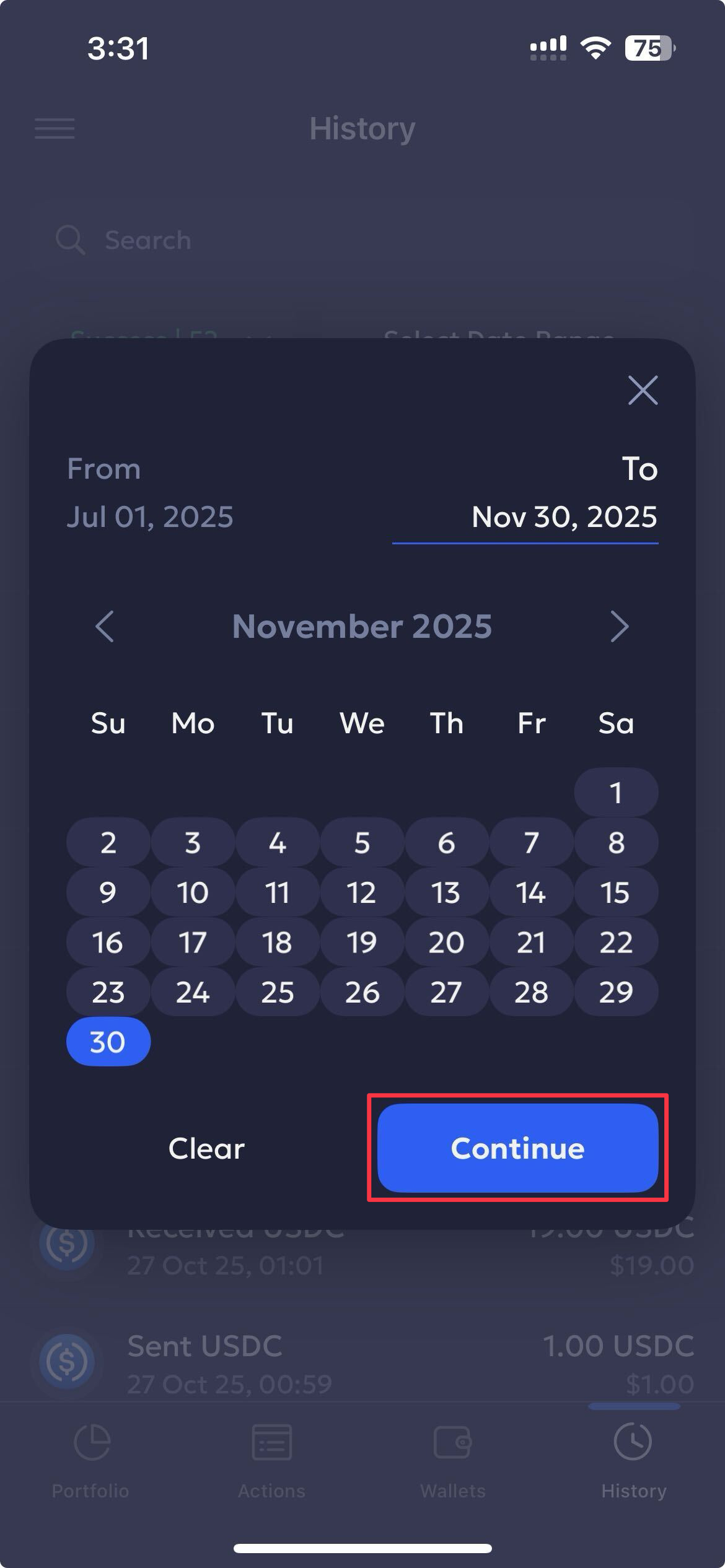
-
View Transaction Details
Click on a respective transaction to view its details. Users can quickly review the transaction details based on the given metadata.
The following transaction metadata is provided:
| Field | Description | Values | Example |
|---|---|---|---|
| Transaction Hash | Unique ID of the blockchain transaction | Alphanumeric hash (chain specific) | 0x64a0d3b8f3f15419a405dd429db18a1bdbb93c13d72d75ce8a16d79fb66ea883 |
| Status | Current transaction state | Success, Pending, Rejected | Success |
| From | Sender name and wallet address | Wallet name + address | 0x97520680550DD6B08B24eC5549e5E17C01Ad22a5 |
| To | Receiver name and wallet address | Wallet name + address | 0x97520680550DD6B08B24eC5549e5E17C01Ad22a5 |
| Block | Block number in which the transaction was mined | Integer (chain-specific) | 9514960 |
| Time | When the transaction transpired | Date and time | 2025-08-14 21:45 UTC |
| SequenceID | UUID or system-generated unique identifier | UUID | 066445d2-e00f-6c43-4ba7-556339a80cf5 |
Refer to Transactions to view and manage transactions on the Vaults web app.
Updated 2 months ago
