Stake Solana assets in Liminal Vaults
Solana staking involves locking up SOL, the native coin of the Solana blockchain, to support network operations, such as transaction validation and security. In return, stakers earn rewards in SOL. The process typically involves delegating your SOL to a validator, who uses it to help secure the network and validate transactions. You benefit in the following ways by staking with Solana:
- 6.42% staking rewards rate
- 2-day reward credit frequency
- 2-day unbonding period
- Automatic re-staking of rewards
Note
- The staking rewards rate for Solana may vary over time. For the most accurate and up-to-date reward percentage, visit the Figment website.
In Liminal, you can stake Solana assets and earn rewards via Figment, a validator that stakes your SOL and earns rewards on your behalf. You have to create a separate on-chain staking account in a wallet to stake assets and collect rewards. You can transfer the desired amount from your wallet's main account to the staking account, to manage your staking separately.
Note:
- All Solana wallets support partial wallet stake amounts, meaning that you don’t have to stake all the asset balance of the wallet.
- You can initiate only a single staking process for a wallet at a time.
- Once staked, you cannot change the staking amount.
- Liminal doesn’t acquire or retain custody of your staked assets at any time.
- Once the unstaking process is complete, you can withdraw assets from your staking account to your main account in the wallet.
Calculate your rewards for a protocol
Before staking your Solana assets, you can use the calculator in Liminal Vaults to estimate the rewards you'll earn based on the amount of assets you stake and the duration of the staking period.
Take the following steps to calculate rewards.
- Log into Vaults.
- Go to Staking.
- Select Rewards Calculator.
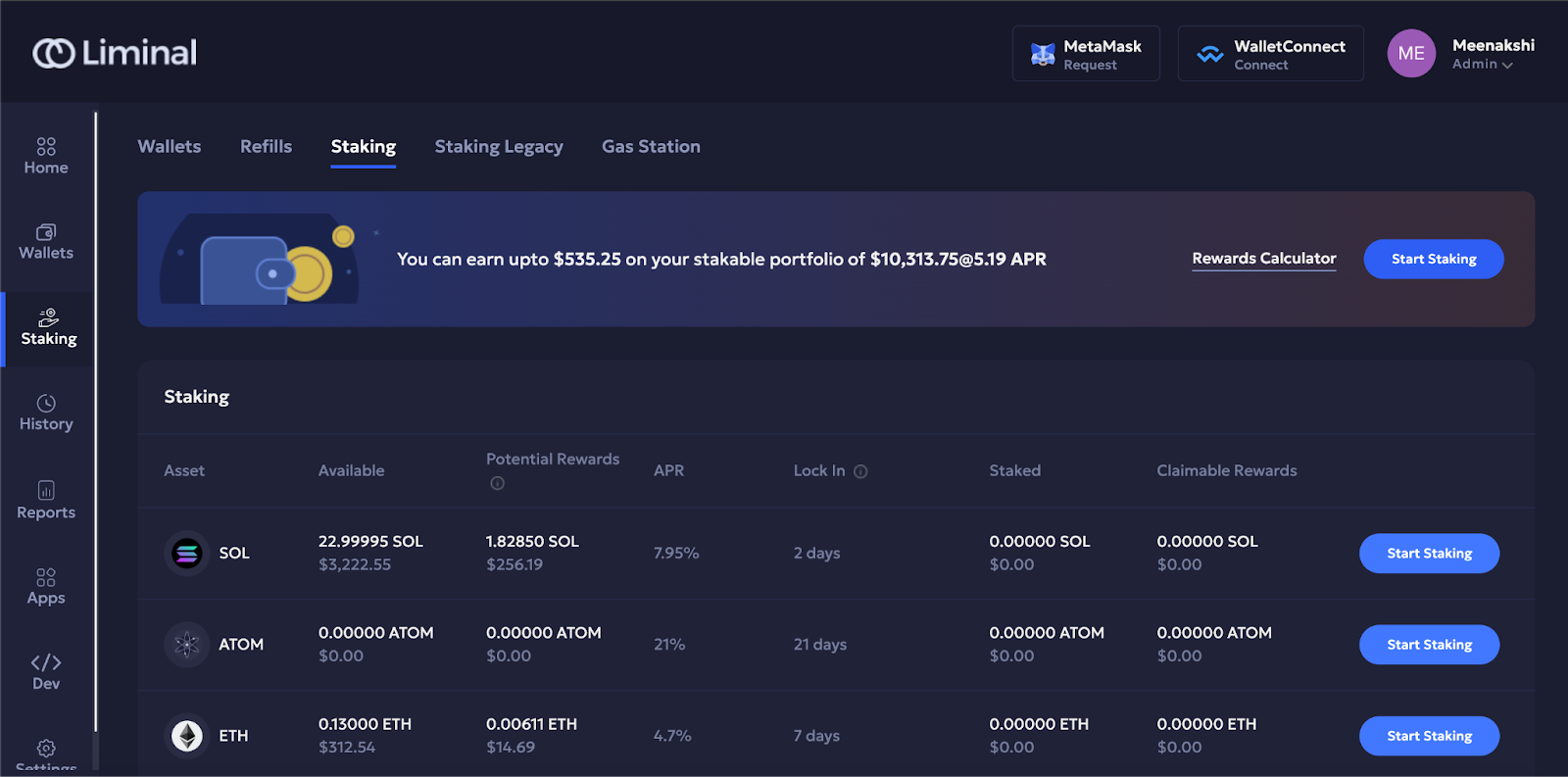
- Enter values in the following fields:
- Asset - Select the type of asset.
- Amount of Tokens - Adjust the amount for which you want to check the rewards.
- Staking Duration - Adjust the time duration for staking.
- Price of Asset - Enter the price of asset amount in USD.
- Rewards Rate (APR) - Enter the current APR percentage for the type of asset you selected.
On the right side, you can view the total rewards amount you will earn in both USD and native coin units.
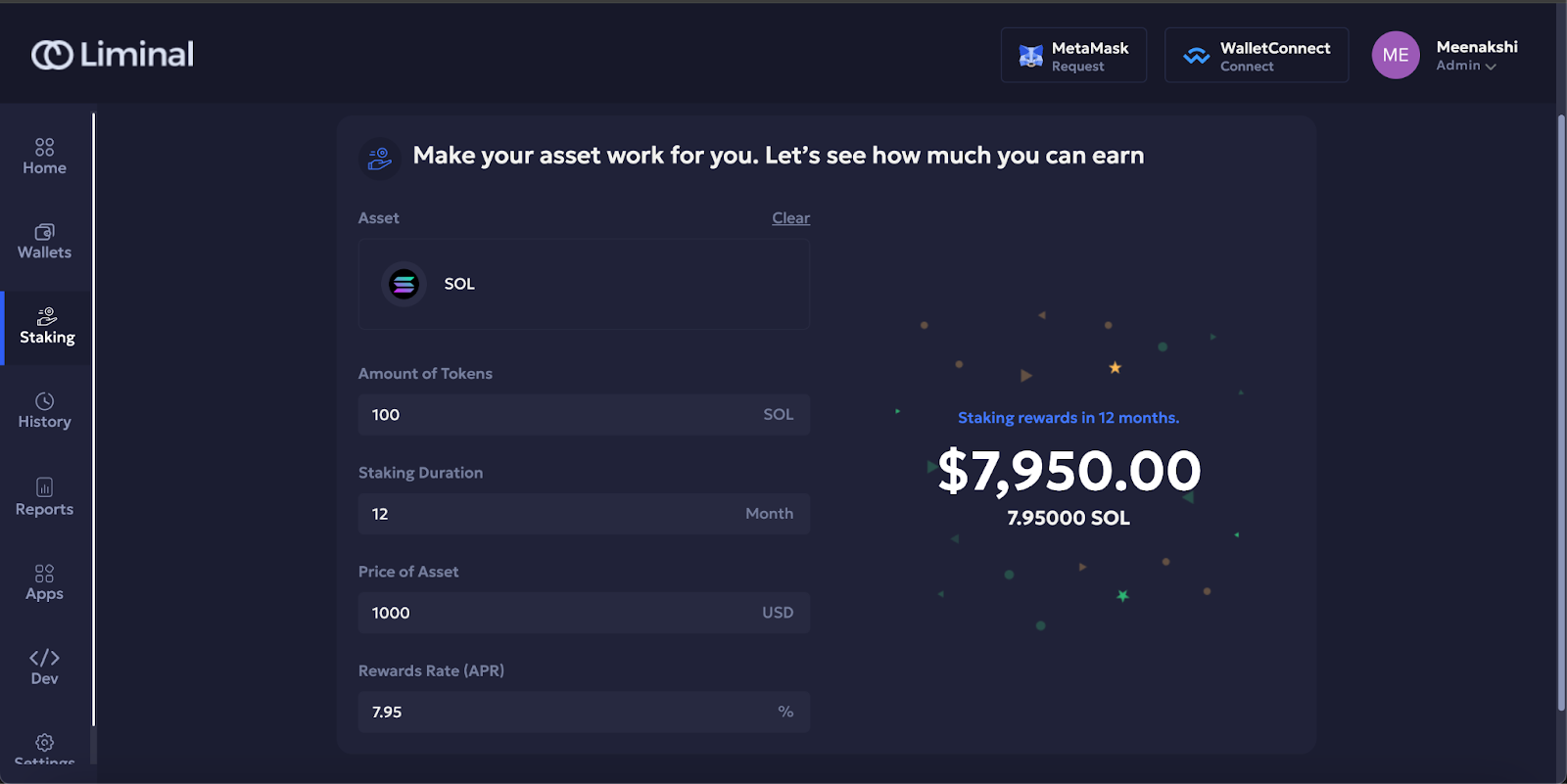
Updated 5 months ago
