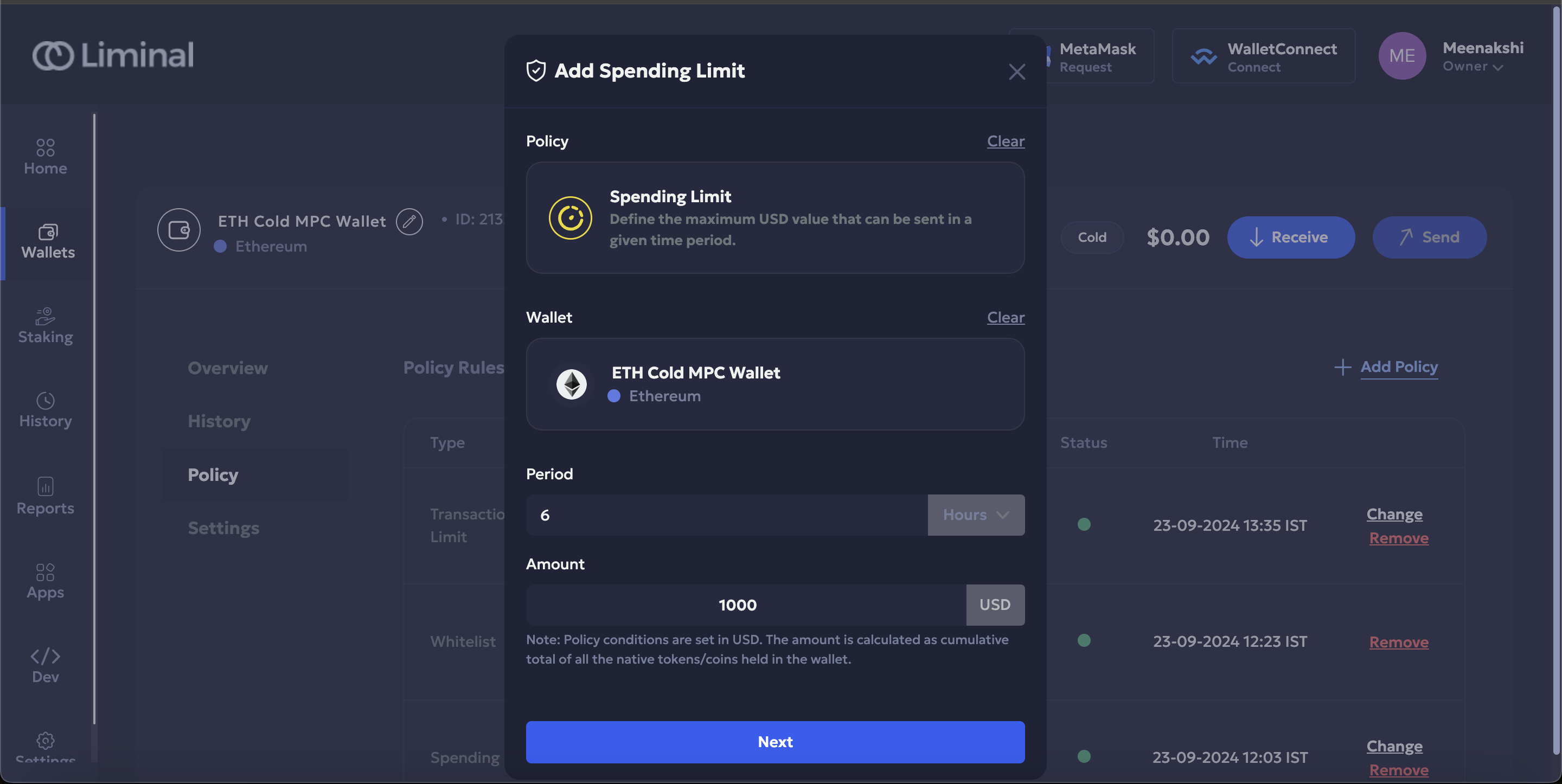Add a spending limit
The Spending Limit defines the maximum amount of assets (in USD) that can be transferred within a given period (in hours). The limit amount is configured based on the successful on-chain amount and the pending balance of a submitted transaction.
For example, you can set a maximum transaction amount limit of USD 100 within 6 hours.
Note:
- The hot deposit wallets don't support this policy.
As an owner or admin of your organisation, take the following steps to add a spending limit.
- Log into Vaults.
- Go to Settings > Policy Management > Policy Rules.
- Select +Add next to View.
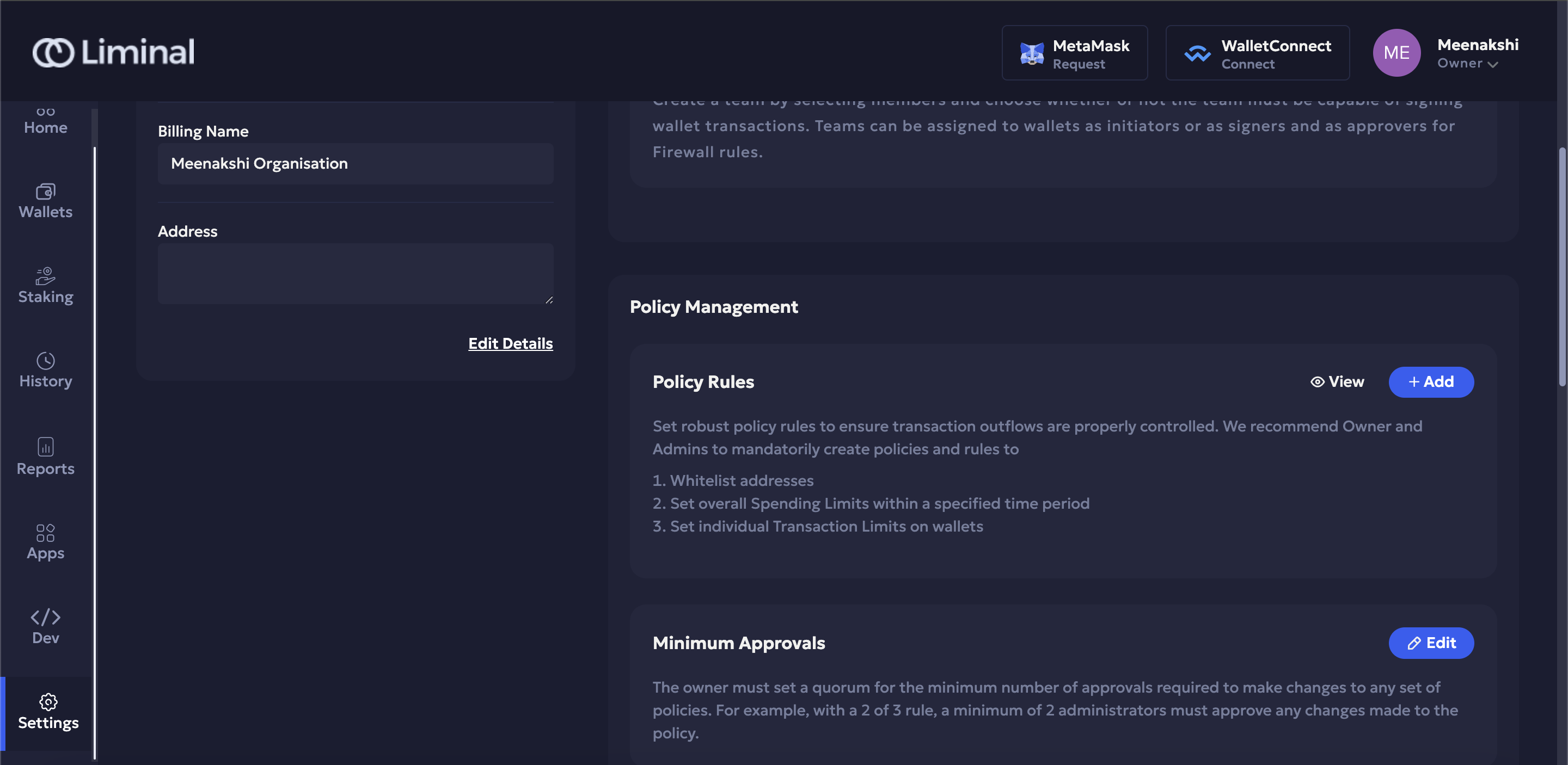
Information:
- Alternatively, you can also go to Wallets and select a wallet. In that wallet, go to Policy then select +Add Policy to configure a policy for that wallet.
- In the Policy field, select Spending Limit from the dropdown.
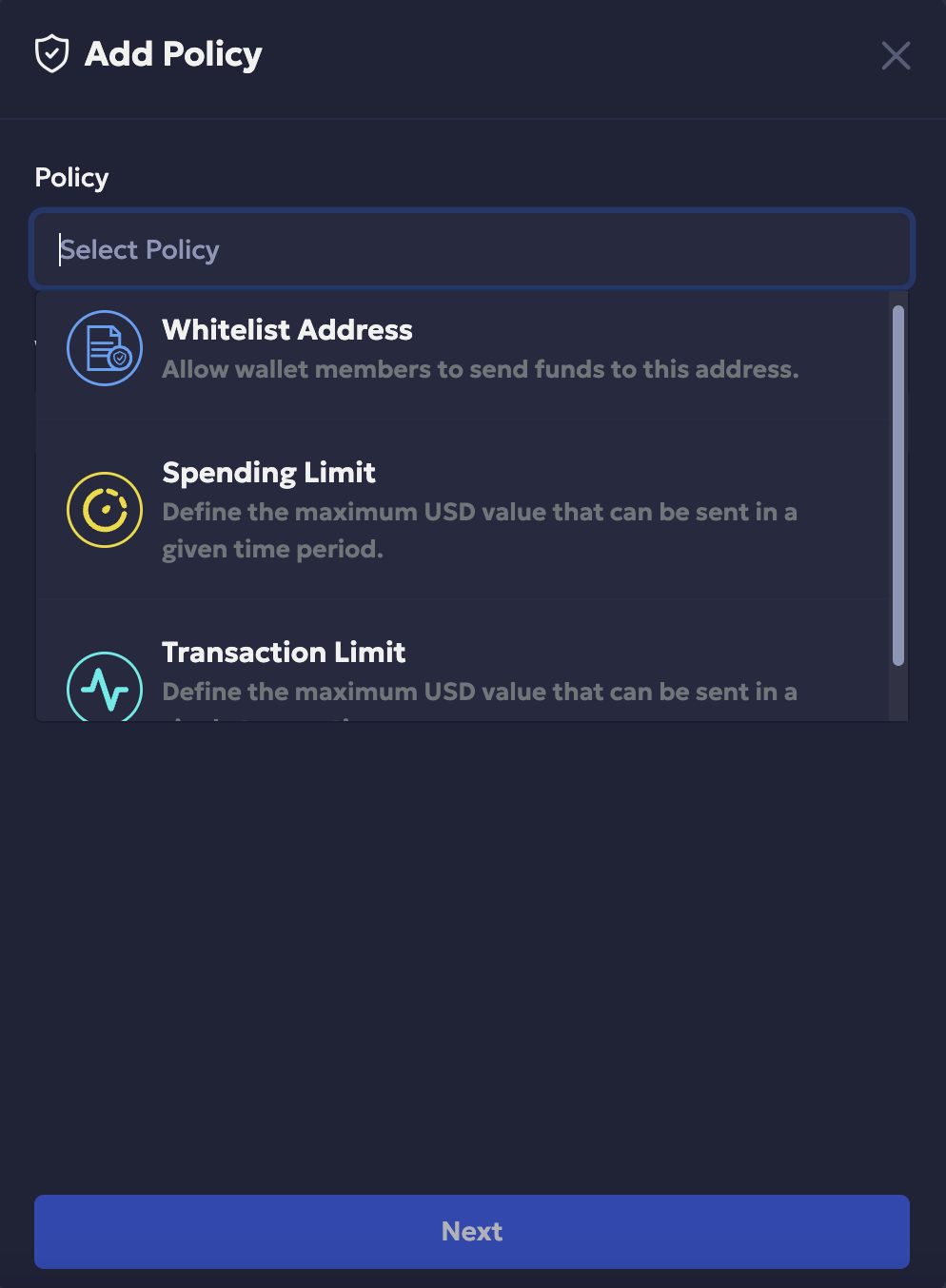
- In the Wallet field, select a wallet from the dropdown.
- In the Period field, enter the time period, as shown in the following screenshot. You can set the unit of time in hours or days.
- In the Amount field, enter the maximum total amount that can be transacted in the time frame you have set.
- Select Next to confirm the changes.
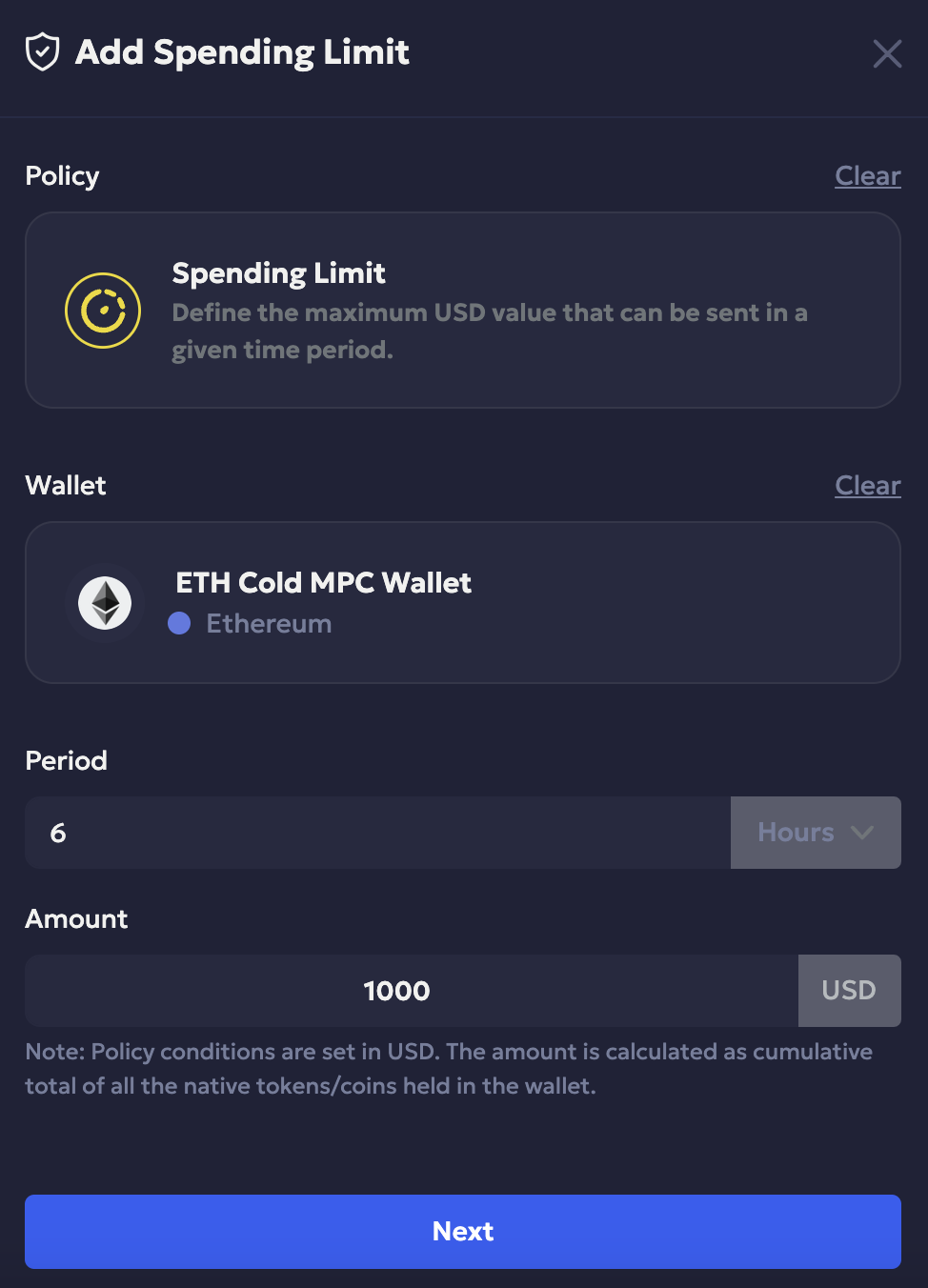
- Select Approve to approve the policy rule.
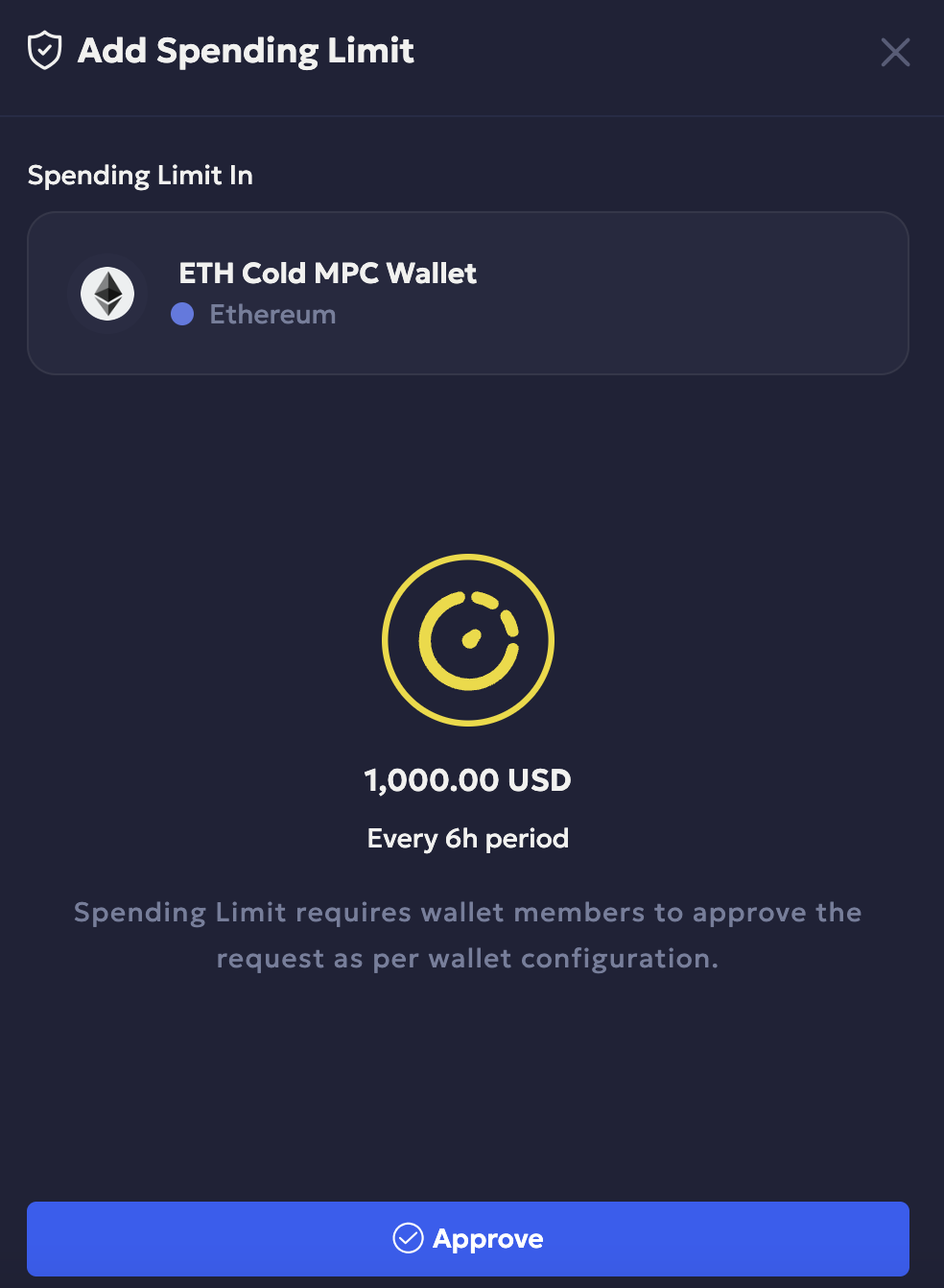
- Enter the unique code for two-factor authentication.
- Select Continue to complete the process.
Updated about 1 month ago
What’s Next