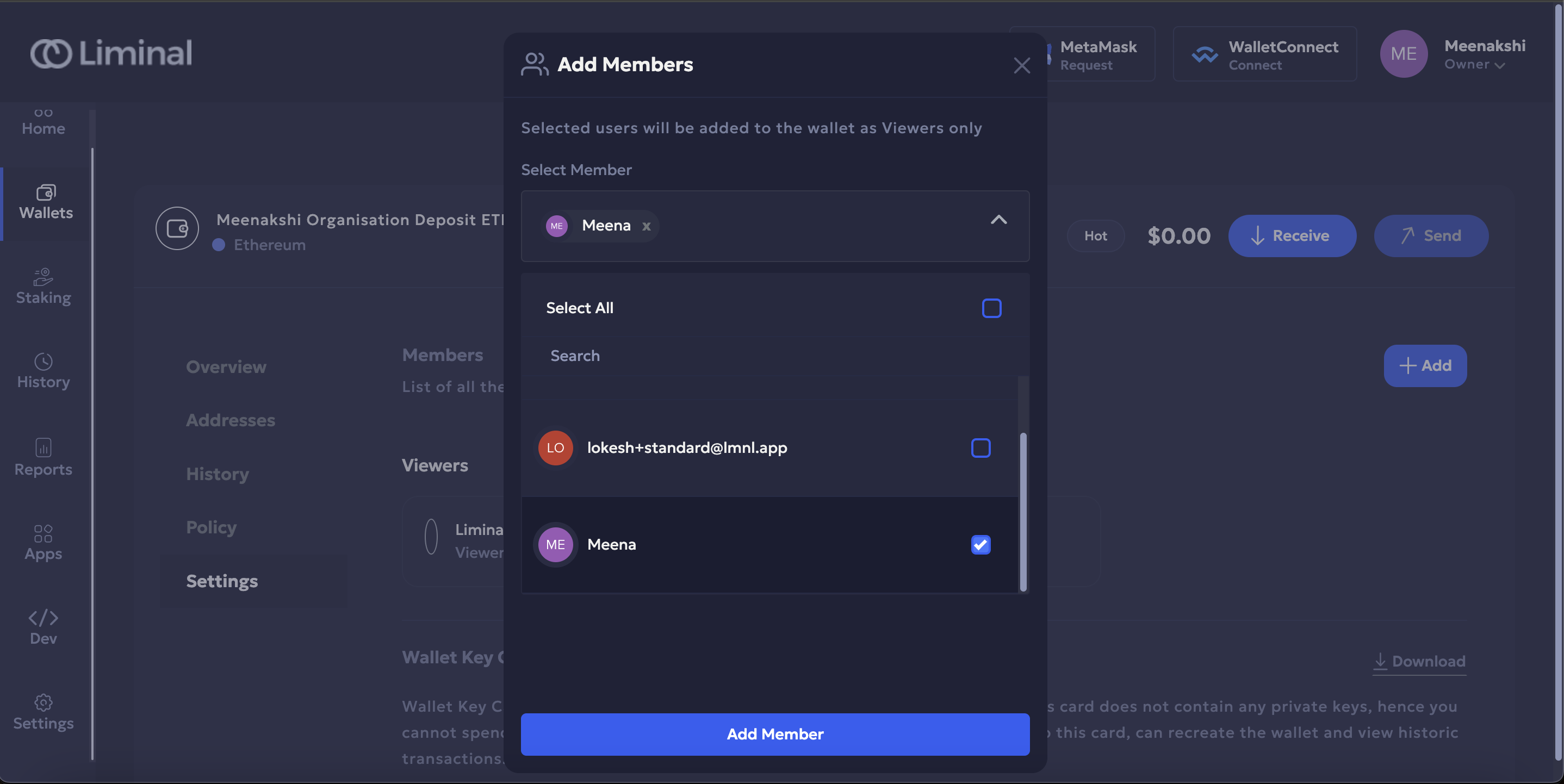Approve policies
As an owner, if you have set a minimum number of approvals greater than 1, an admin will need to review and approve the policy, as per the configuration.
As an admin, take the following steps to approve a policy.
- Log into Vaults.
- On your dashboard, under Pending Actions, you can view the policy approval request that requires your action.
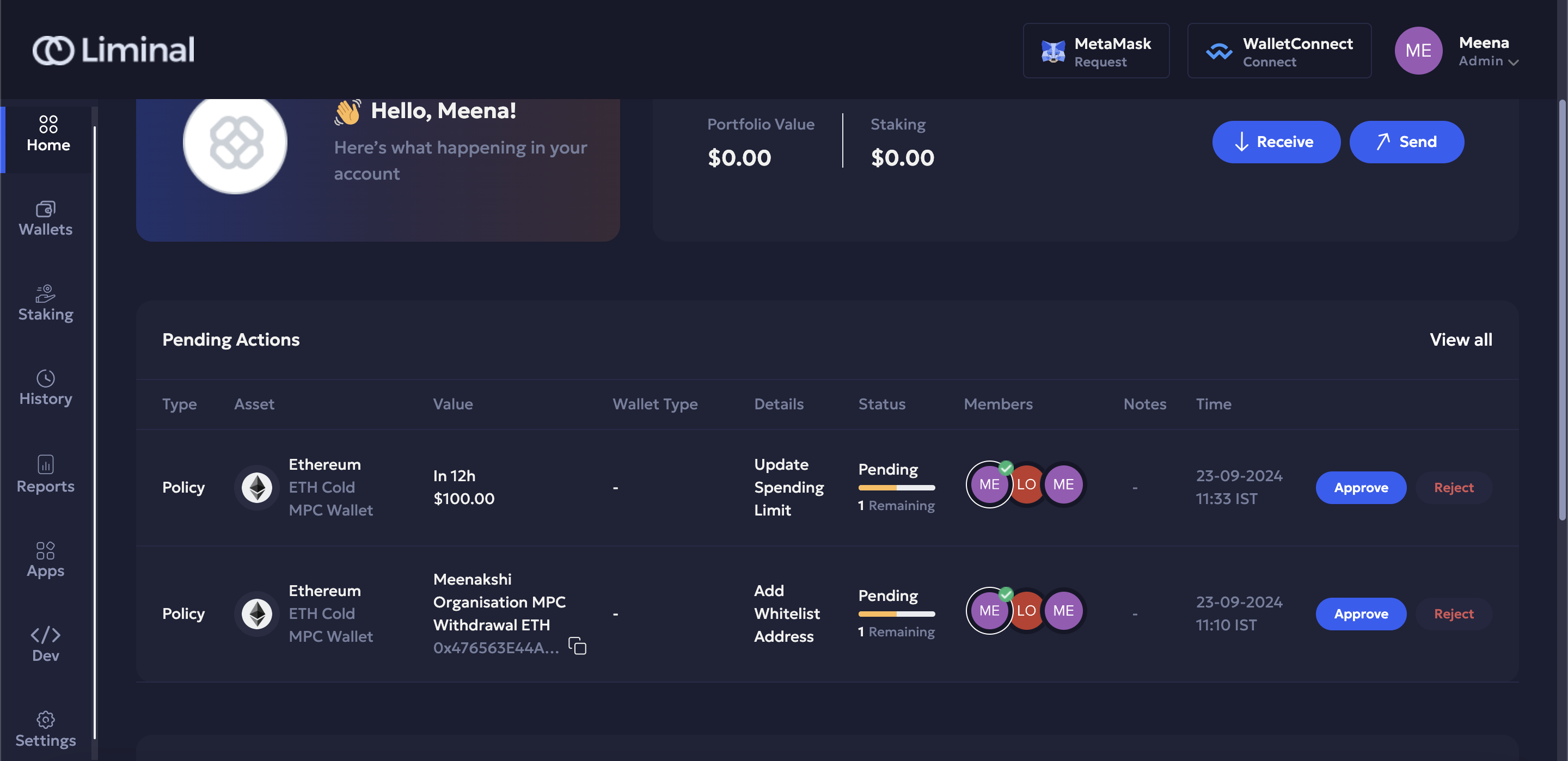
- Select Approve to approve a policy request.
- Enter the unique code for two-factor authentication.
- Select Continue to complete the process.
Note
- Ensure that all the approvers have the view access to the wallets for which the policy is created. To do this in Liminal Vaults, go to Wallets and select a wallet. Go to Settings and select + Add to add users.
Updated 2 months ago