Enable TRM Labs in Vaults
You need to enable TRM Labs provider for the Transaction Risk Monitoring in Vaults. Take the following steps to enable it.
- Log into Vaults.
- Go to Apps.
- Select View adjacent to TRM.
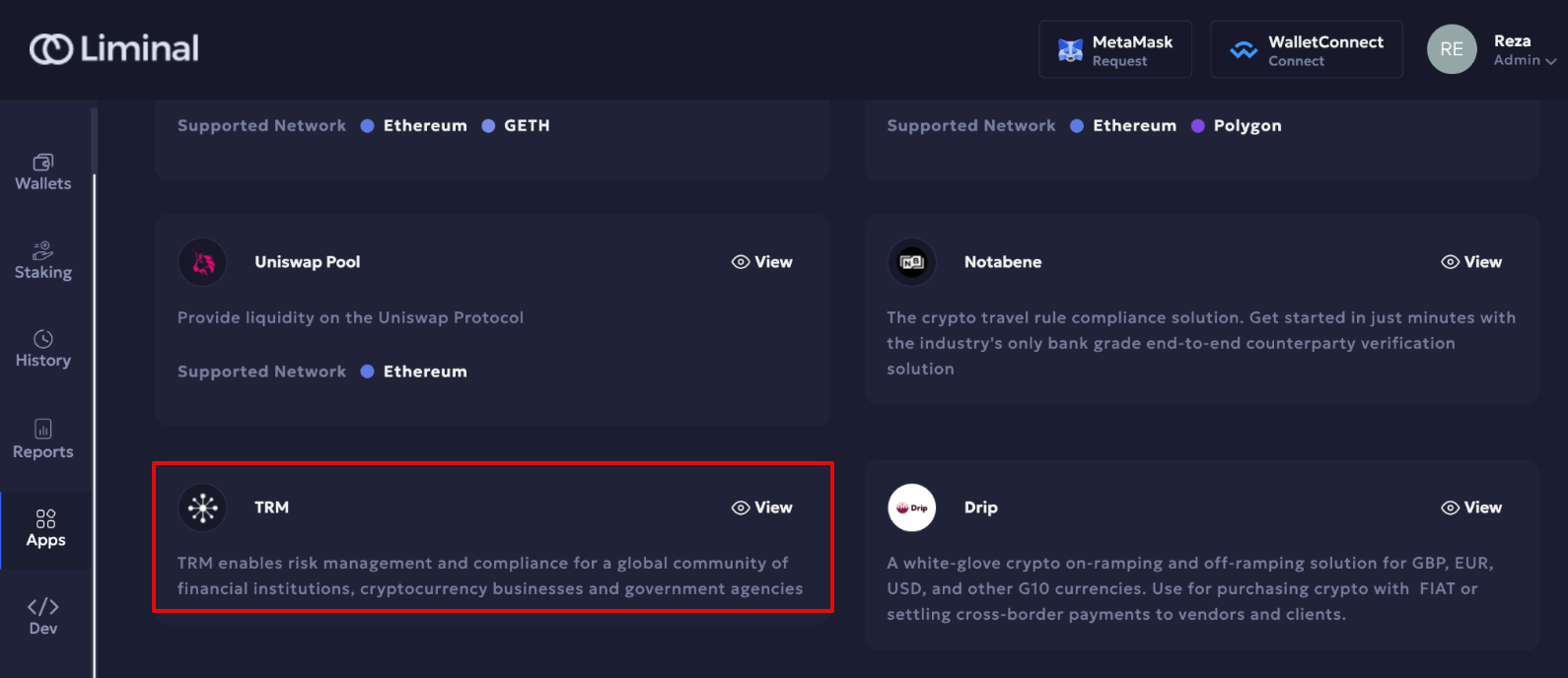
- Under Details, enter your API key in the API KEY field, as shown in the following screenshot.
- Click Save to save it.
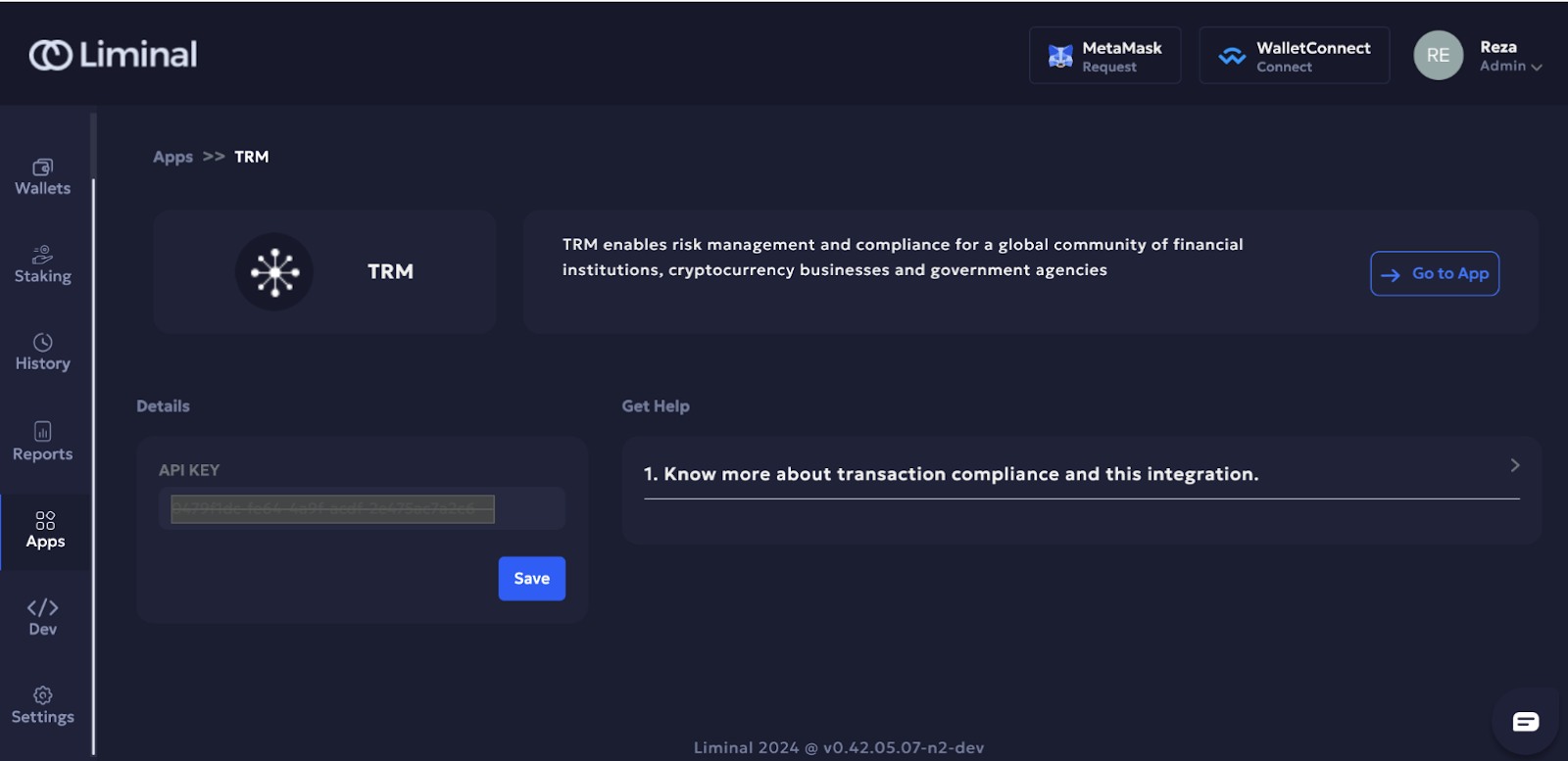
- Go to Settings.
- Under Compliance, select View adjacent to Transaction Risk.
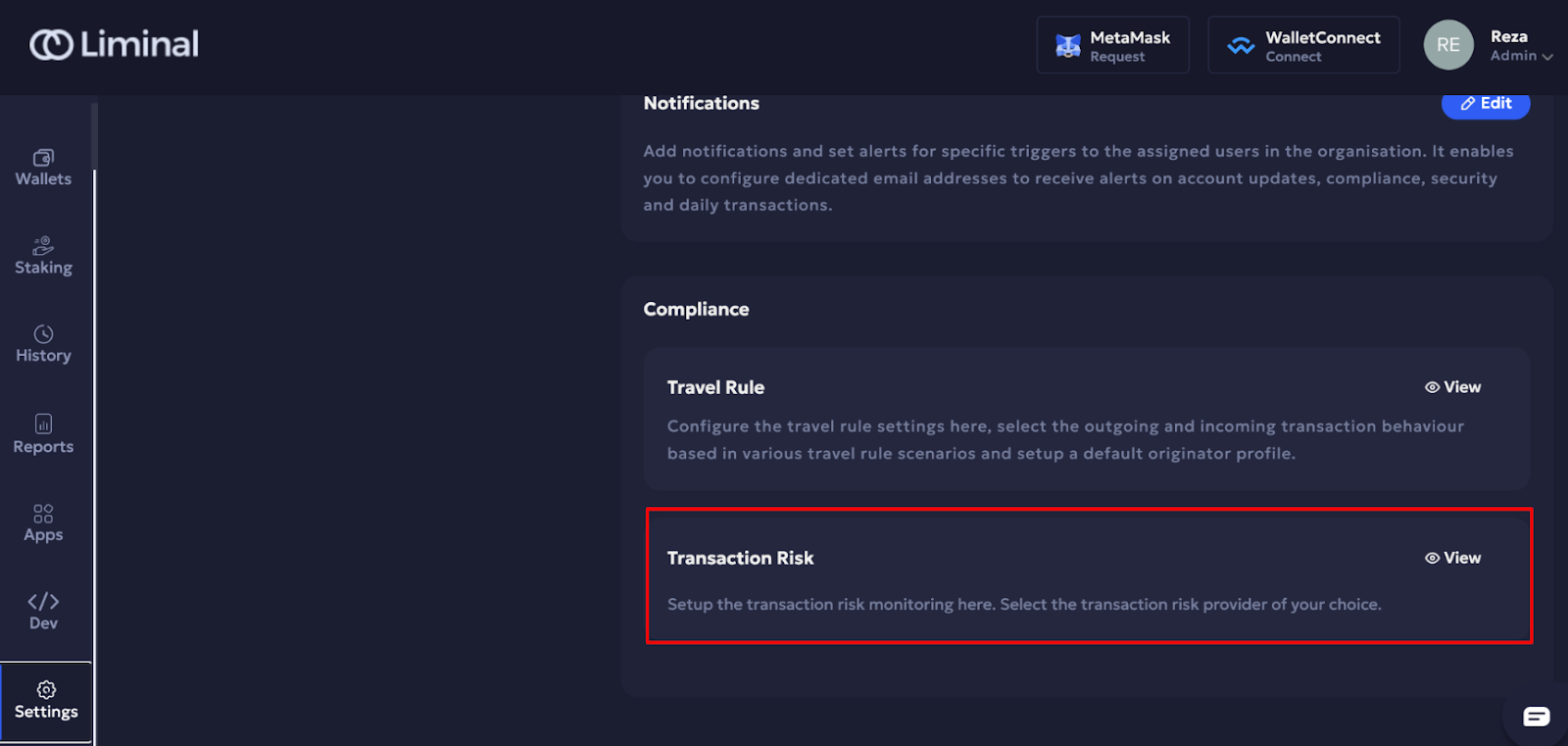
- Select TRM as default provider from the dropdown, as shown in the following screenshot.
- In the Transaction Risk Status field, select Enabled from the dropdown.
- Select Confirm to save the details.
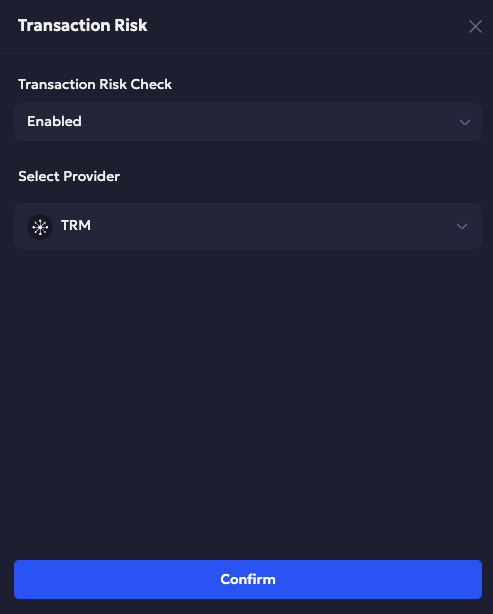
Updated 5 months ago
