View transaction history
You can view the fund movements from the Gas Station to Sprayer or MPC wallets. Additionally, you can view the gas fee deducted from the Gas Station for a multisig wallet transaction. Furthermore, you can also view the funds received in the Gas Station.
Take the following steps to view Gas Station transaction history.
- Log into https://vaults.lmnl.app.
- On your dashboard, select Wallets from the left panel.
- Select Gas Station and then select History.
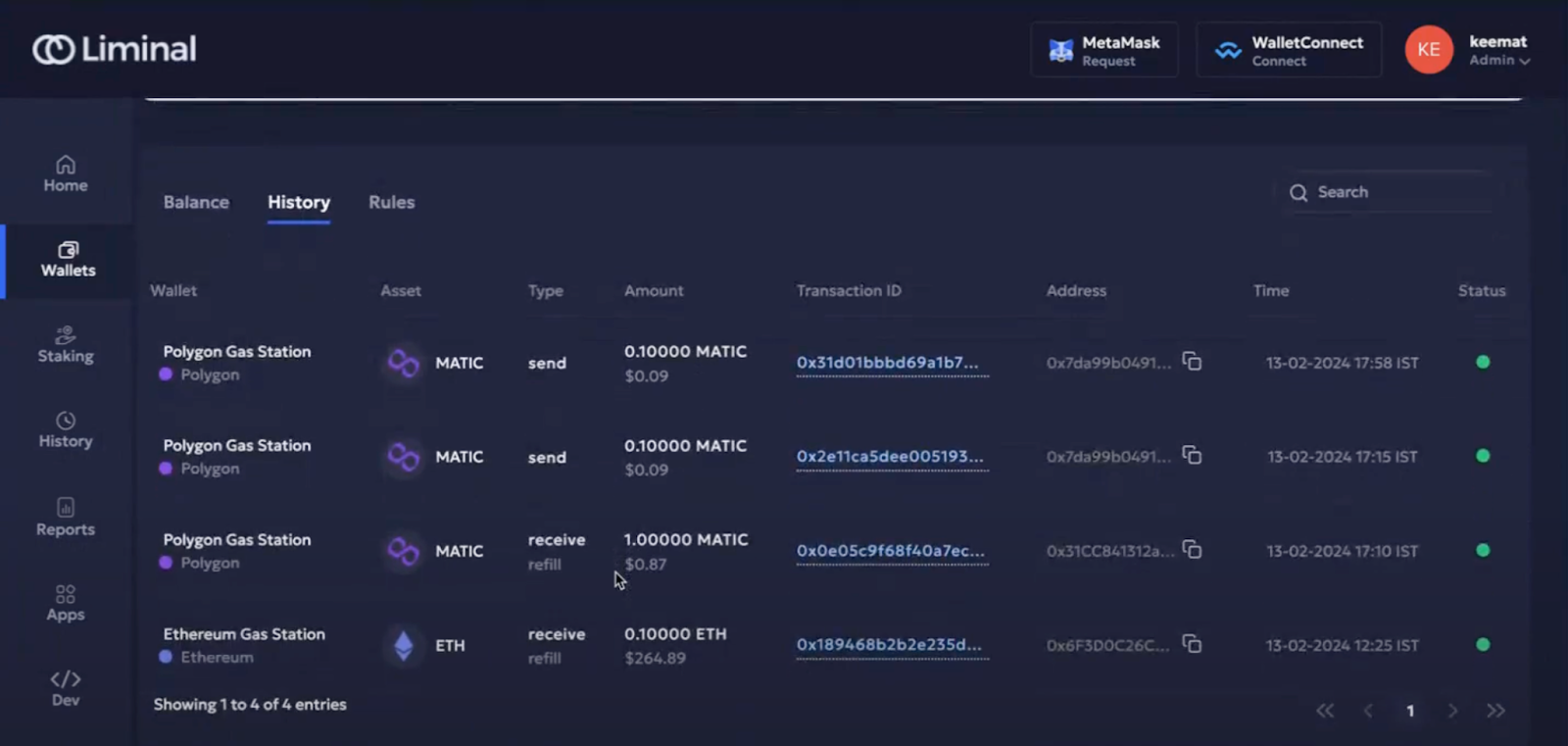
Updated 5 months ago
