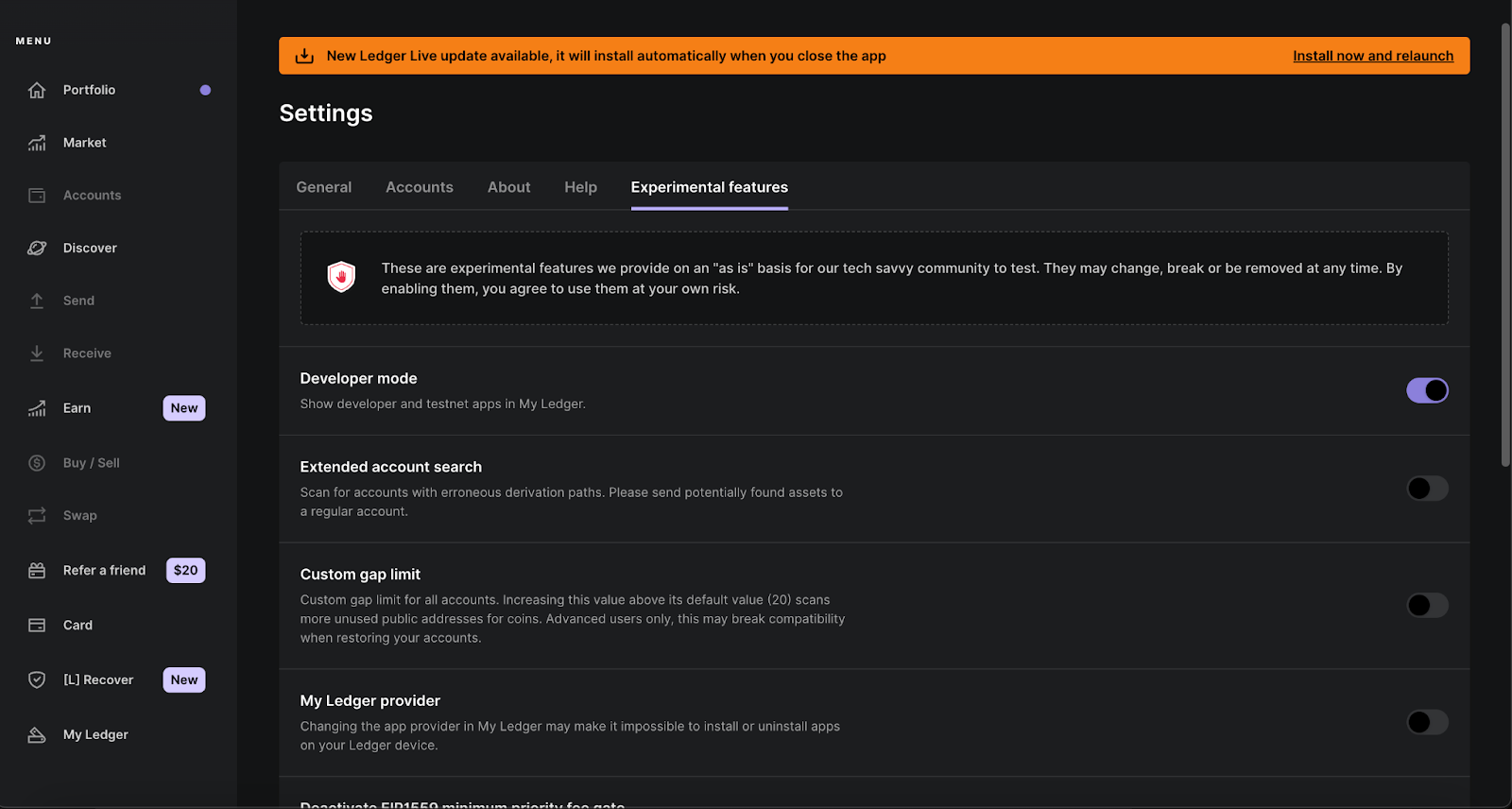Update for Bitcoin transactions on Ledger
If you are encountering challenges while executing transactions on the Bitcoin network, particularly with Ledger transaction signatures, you can switch to the Bitcoin Legacy application in Ledger Live.
Ledger Live has updated the Bitcoin application. This version supports Miniscript—a language that makes Bitcoin script more expressive. Miniscript is more flexible and customisable than traditional Bitcoin scripts, which have strict rules. It allows for creating spending conditions that match the needs of individual organisations. To optimise functionalities, Ledger Live has labelled the existing Bitcoin protocol as Bitcoin Legacy.
Organisations are advised to switch from the previous "Bitcoin" application on their Ledger devices to the newly labelled "Bitcoin Legacy" application for smooth and uninterrupted hardware wallet transactions.
Note:
- Currently the Bitcoin Legacy application is only available in developer mode in the Ledger Live application. To enable developer mode, go to Settings > Experimental features. Toggle the switch to enable Developer mode.
Take the following steps to install the Bitcoin Legacy application.
- Go to the Ledger Live application on your computer.
- Connect your Ledger with your system.
- Under App catalog, search for "Bitcoin Legacy."
- Select Install to install the application.
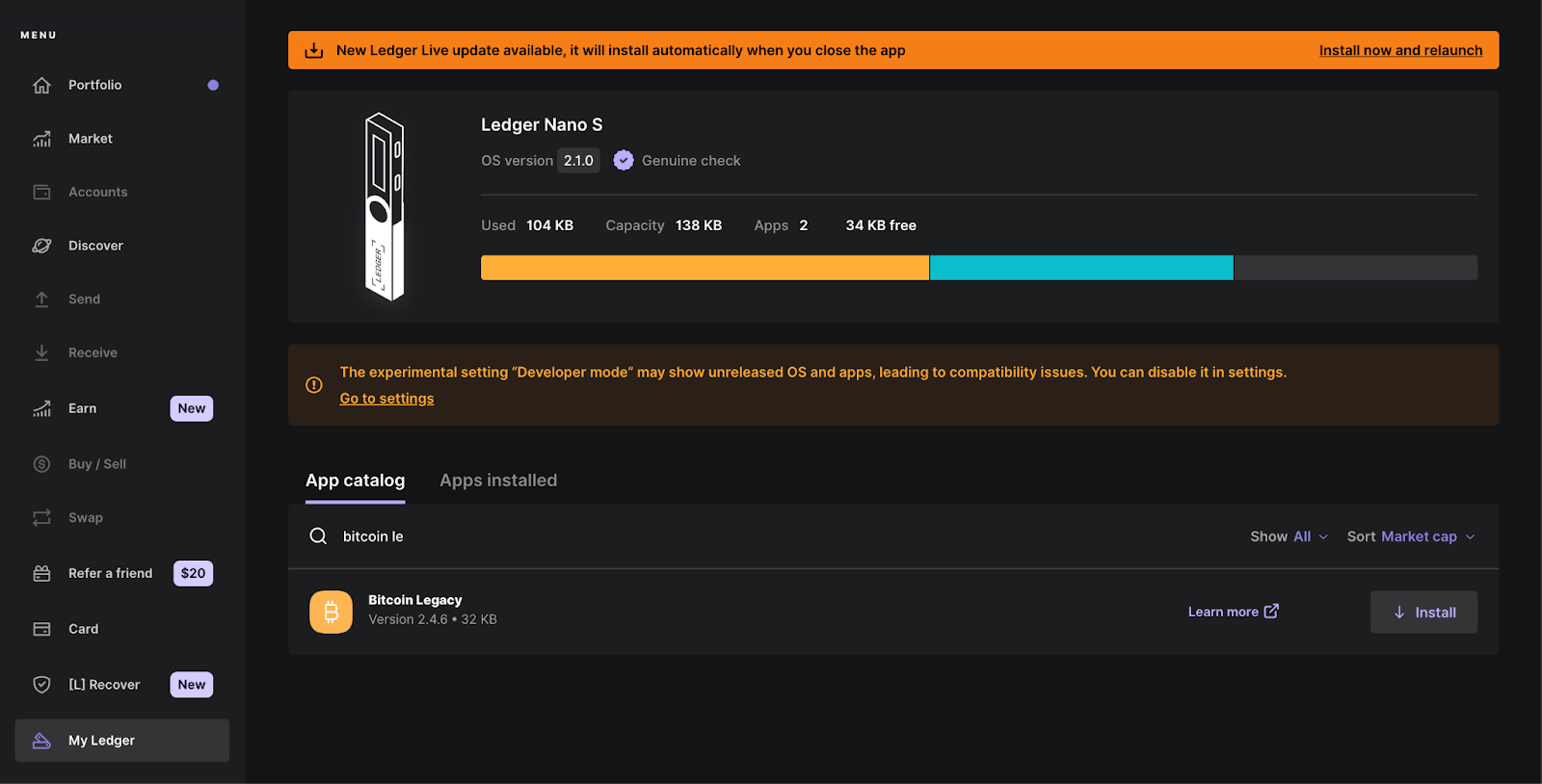
For further reading and updates, you can consider following references:
Updated 5 months ago