Send funds from your Binance main account
In Liminal Vaults, you can send funds out of the Binance main account into any wallet (including Liminal wallet). Transfers from your Binance main account are permitted after you whitelist the destination addresses in the Binance platform.
Note
- When sending BUSD from your Binance account, you can select TUSD, USDP, or USDC from the asset menu to convert BUSD automatically and transfer it.
Take the following steps to deposit funds into your Binance account.
- Log into Vaults.
- Select the Send button.
- In the From field, select your Binance account as the source account from where you want to draw funds.
- In the To field, select the Liminal wallet as the destination wallet where you want to transfer funds.
- In the Asset field, select the type of asset you want to transfer.
- In the Amount field, enter the total amount you want to transfer. Ensure that withdrawal amounts are greater than $10, as per Binance regulations.
- Select Next to confirm.
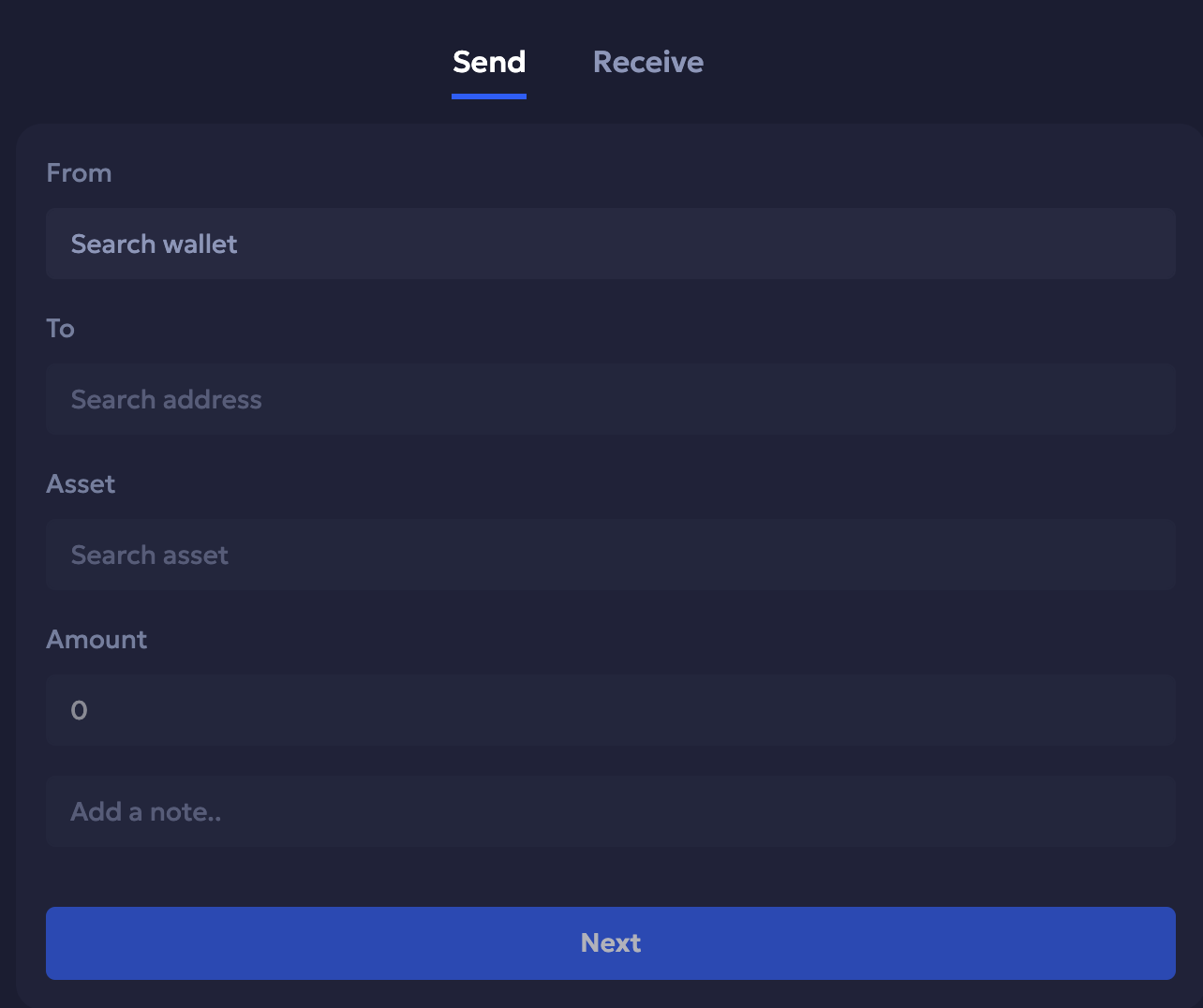
- Enter the unique code for two-factor authentication.
- Select Continue to authenticate yourself.
Your initiated transaction needs to be approved by a minimum number of initiators and then signed by the minimum number of signers, as configured for the source wallet.
To approve a transaction, the other initiators must take the following steps.
- Log into Vaults.
- On your dashboard, under Pending Actions, locate the pending transaction and select View.
- Under the Initiation tab, select Approve.
- Enter the unique code for two-factor authentication.
- Select Continue.
To sign a transaction, the other signers must take the following steps.
- Log into Vaults.
- On your dashboard, under Pending Actions, locate the pending transaction and select View.
- Under the Final Approval tab, select Approve.
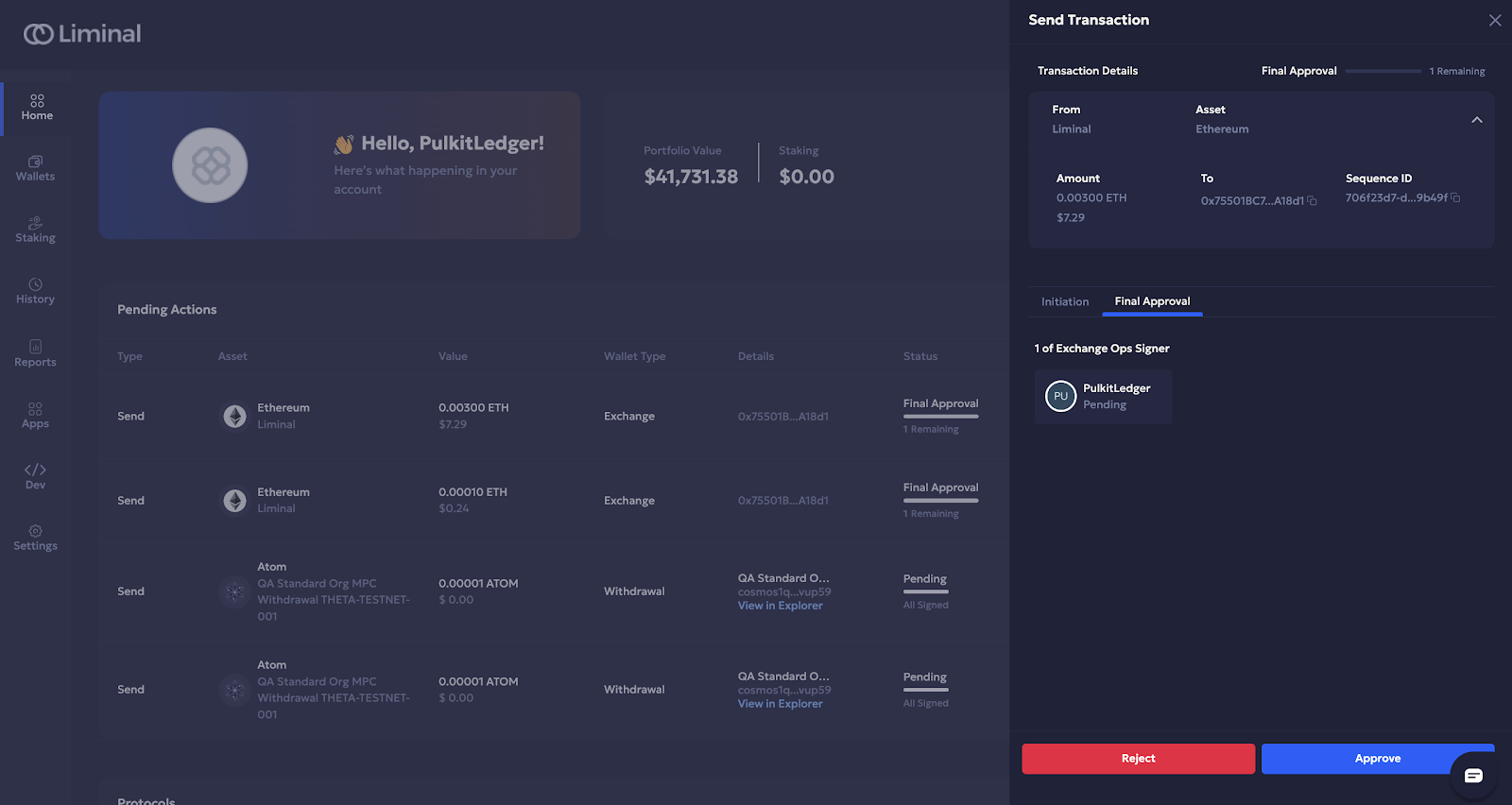
- Enter the unique code for two-factor authentication.
- Select Continue.
Once your transaction is approved by the minimum number of initiators and signed by the minimum signers, you can view your transaction in the History section of the Binance account. Go to Wallets > Exchanges, select your Binance account, and then select History to view your transactions.
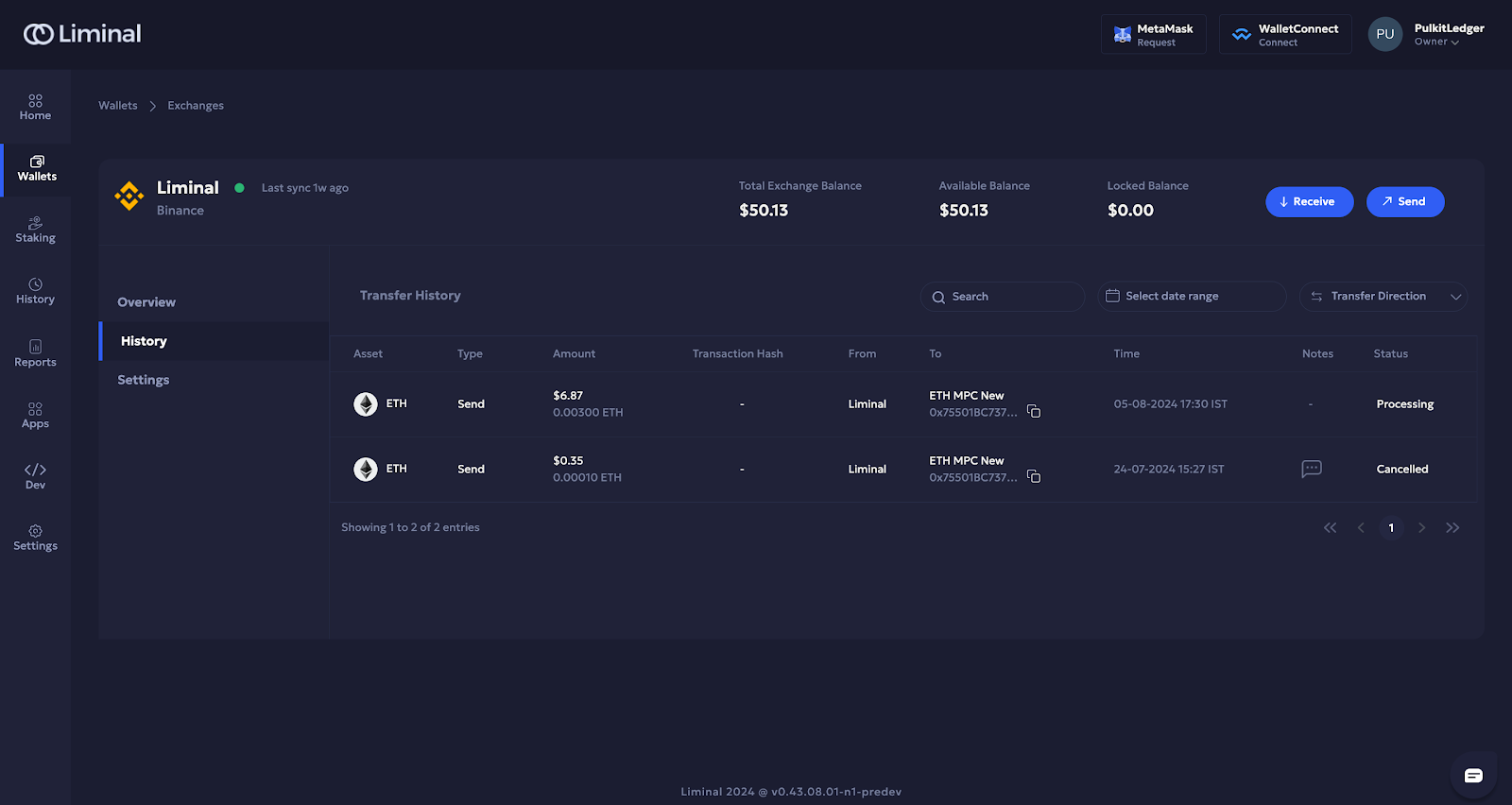
Updated 5 months ago
