Receive funds into your Binance main account
Before adding funds into a Binance main account, ensure that the account address is whitelisted in Liminal Vaults. You can obtain the Binance account address either from the Binance platform or using the Receive button in Liminal Vaults. Transfers are only allowed after whitelisting destination addresses. To whitelist an address, refer to the Whitelist an address user guide.
Note
- Binance automatically converts TUSD, USDP, and USDC stablecoins to BUSD when deposited into a Binance main account from any source.
Recommendation
- Before depositing any asset into an exchange account in Liminal Vaults for the first time, it is highly recommended to do a small test transaction and make sure the funds have arrived in the exchange account.
Take the following steps to deposit funds into your Binance account.
- Log into Vaults.
- Select the Receive button.
- Under Exchanges, select a Binance wallet from the dropdown.
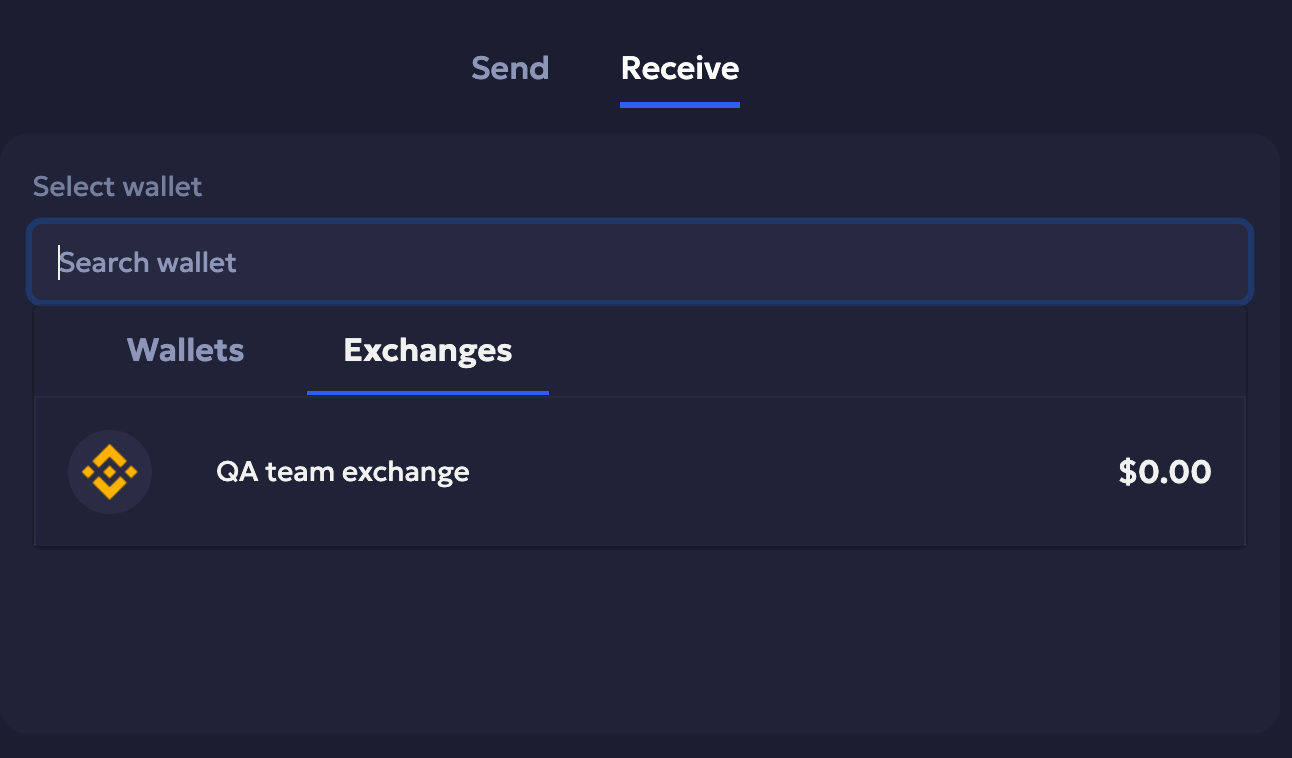
- In the Asset field, select the type of asset you want to receive.
- In the Network field, select the type of network.
- Copy the generated wallet address and use it as the destination address while sending assets to it after whitelisting.
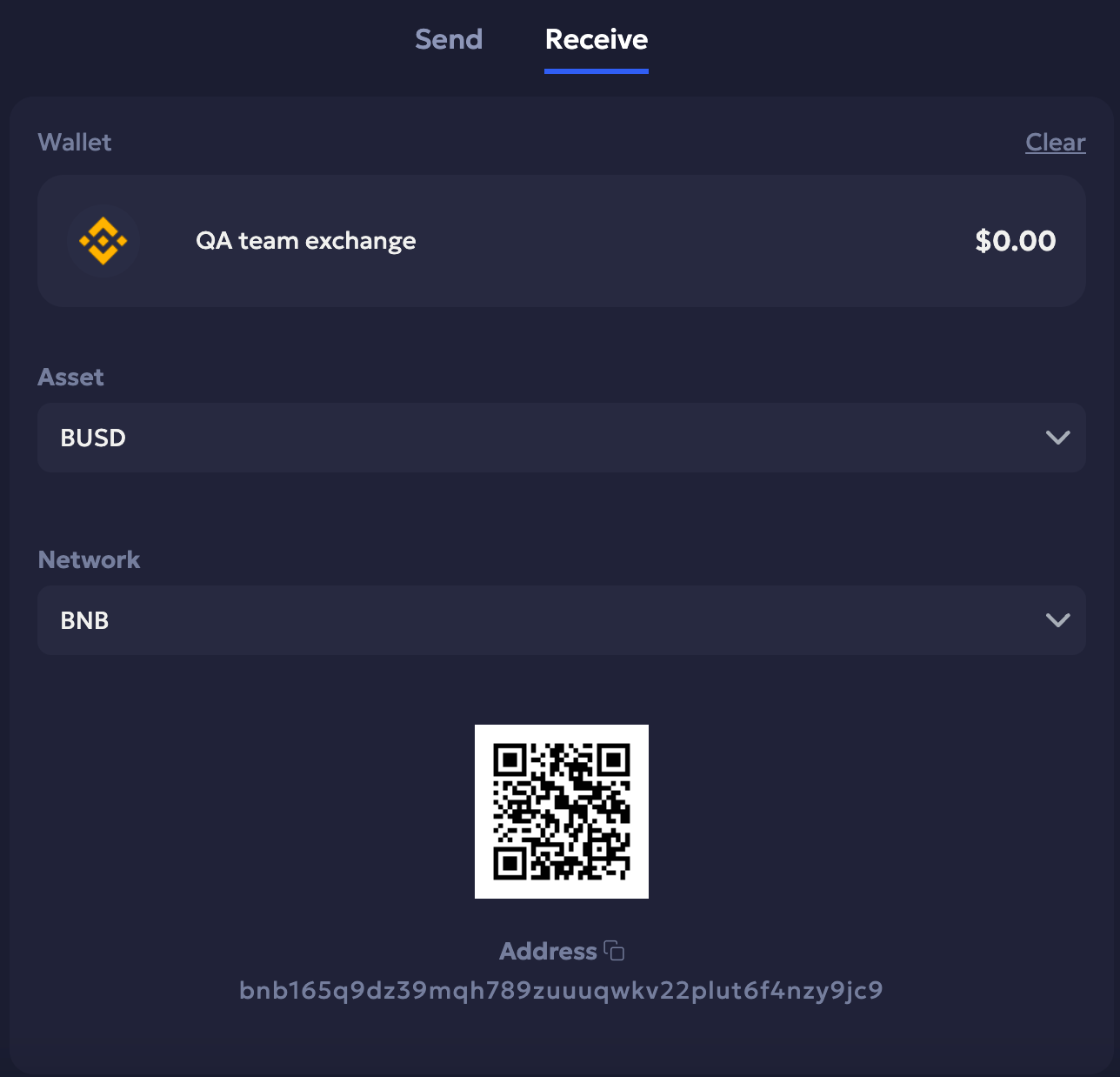
Updated 5 months ago
