Delink a hardware device
Delinking is an action to remove your hardware device from your account in Liminal Vaults. You may want to delink your hardware device due to any reason, like replacing the device with a new and secure one, or delinking the device due to loss/theft to prevent unauthorised access. This action is unavailable in Vaults, however, you can submit a support ticket to request this action. The Liminal team will handle the removal of the user on your behalf.
Note
- Ensure that the organisation owner raises the request by submitting their email address.
- Ensure to withdraw funds from the cold multisig wallet before delinking the device, if minimum signers in the wallet associated with your device is inadequate.
Take the following steps to delink a hardware device.
- Go to the Liminal Customer Support Portal.
- Fill in the following fields for your request:
- Email Address - Enter your email address.
- Environment - Select the environment from the dropdown.
- Select the service - Select the type of service/offering by Liminal.
- Type - Select Hardware Device as the topic of your request.
- Hardware Device Type - Select the type of hardware device.
- Subject - Enter the subject of your request.
- Description - Enter the reason of your request.
- Mark the CAPTCHA checkbox to complete verification.
- Select Submit to submit the ticket.
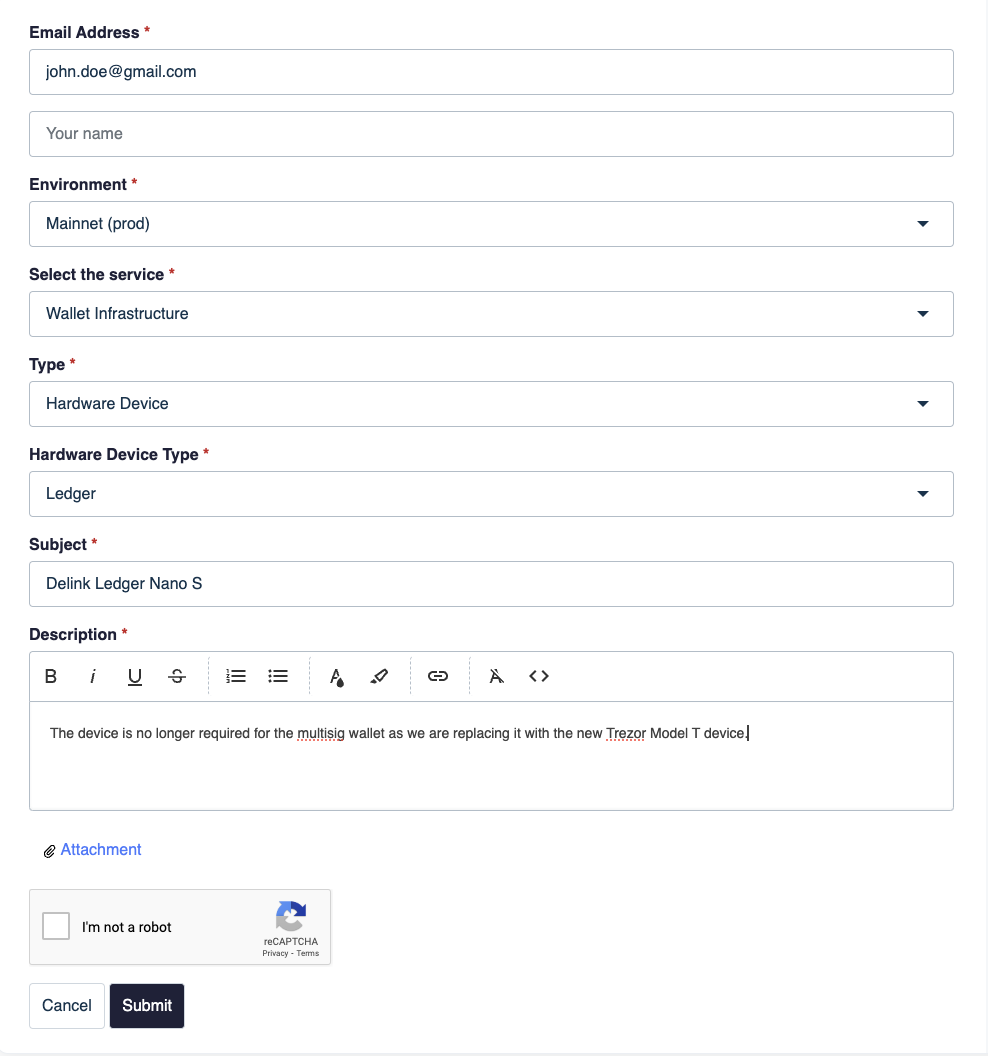
Updated 5 months ago
