Send a transaction with Travel Rule
After enabling Travel Rule in Liminal Vaults and configuring outgoing transactions, your customers can send transactions that are compliant with Travel Rule. For outgoing transactions, your customers are asked to enter the transaction details.
Your customers can take the following steps to send a transaction to an account belonging to a different VASP.
- Select Send on your dashboard. Enter details of the transaction like wallet, destination address, asset, amount as shown in the screenshot below.
- Select Next.
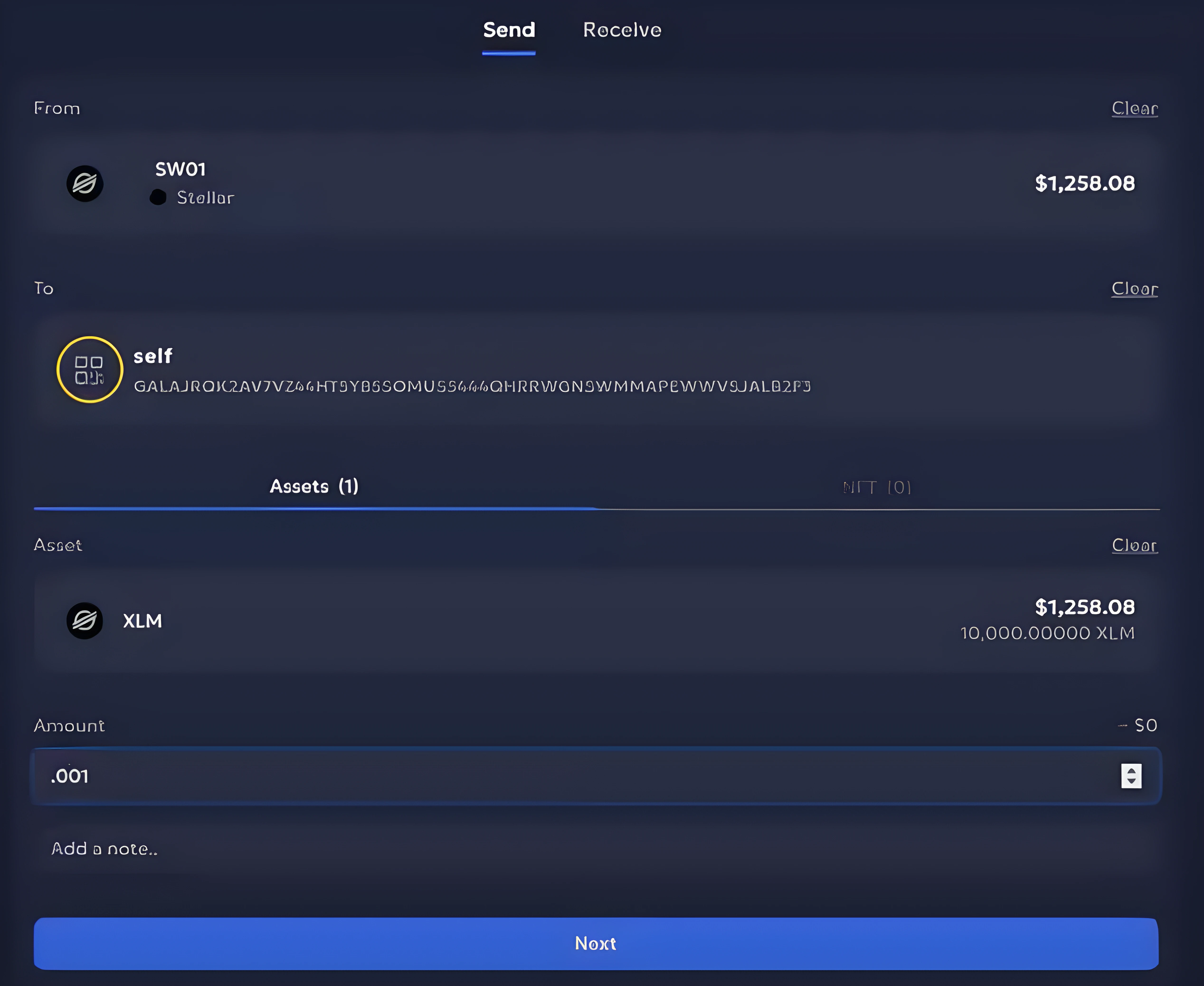
- Enter the name of the Beneficiary VASP.
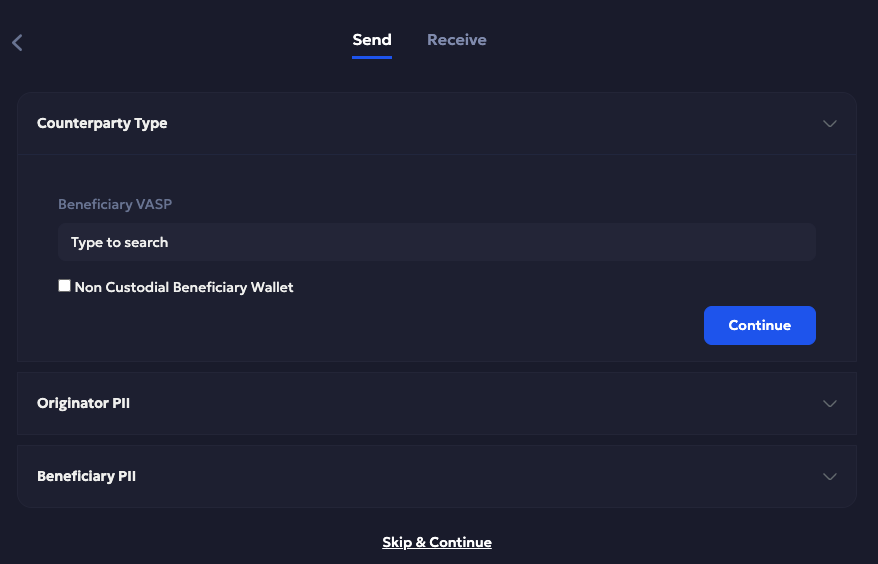
- Enter the required details of the originator details in the Originator PII section that are mandatory fields. These details are auto populated based on the Default Originator Profile that you set in the step 8. of Configure Travel Rule in Liminal Vaults.
- Select Continue to submit the details.
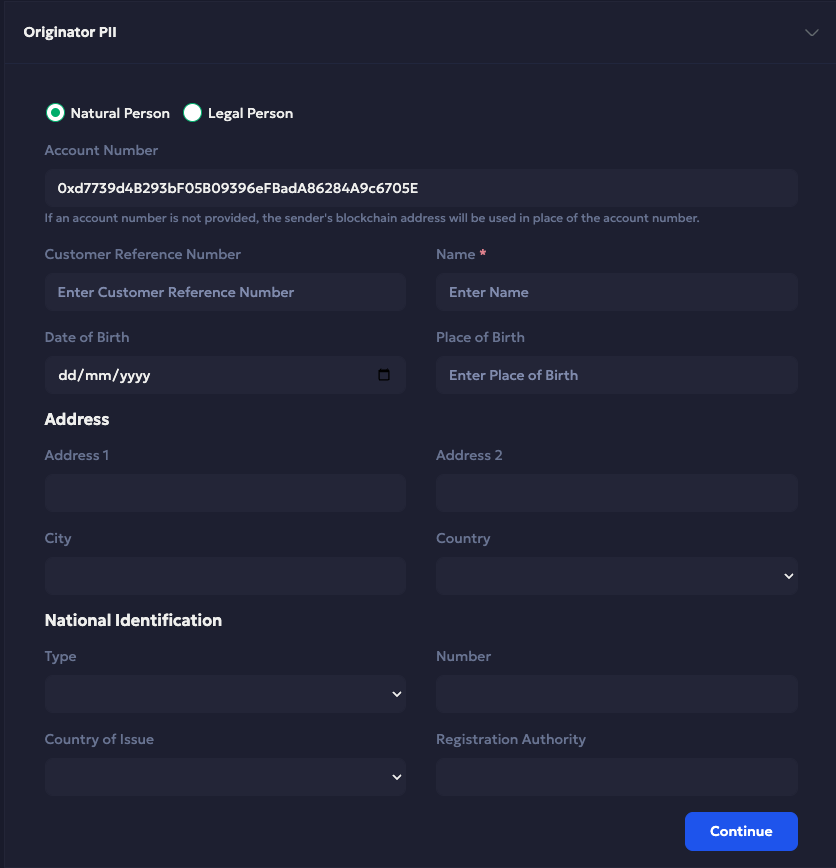
- Select Beneficiary PII to expand this section. Enter the beneficiary details. Note that, based on the jurisdiction, the required fields related to the beneficiary will vary.
- Select Save and Continue to submit the details.
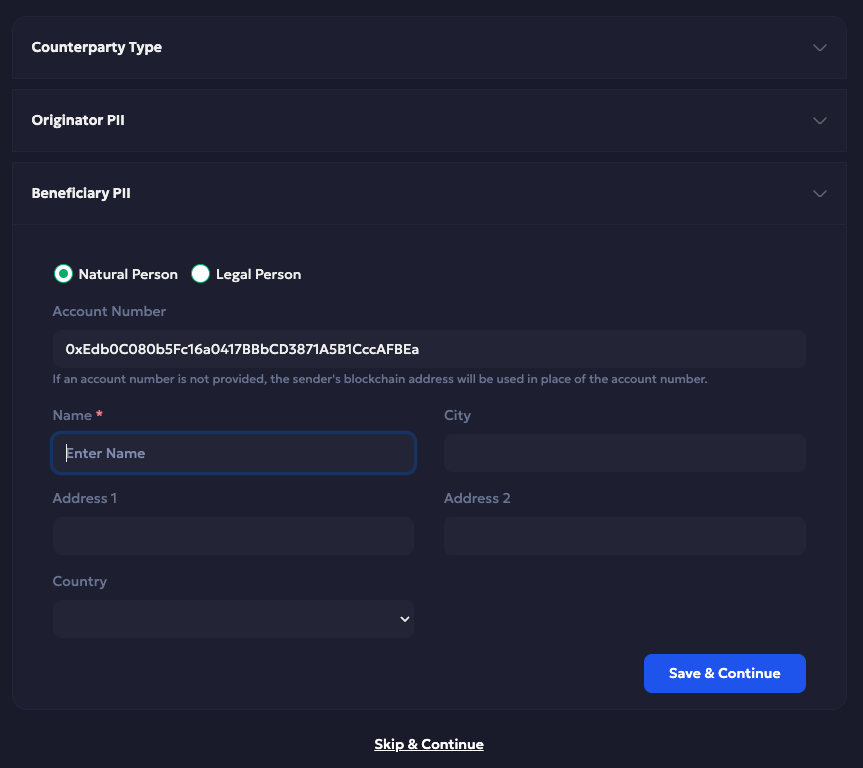
Once the transaction is sent, it will be listed in the Home > Pending Actions list as shown in the screenshot below.
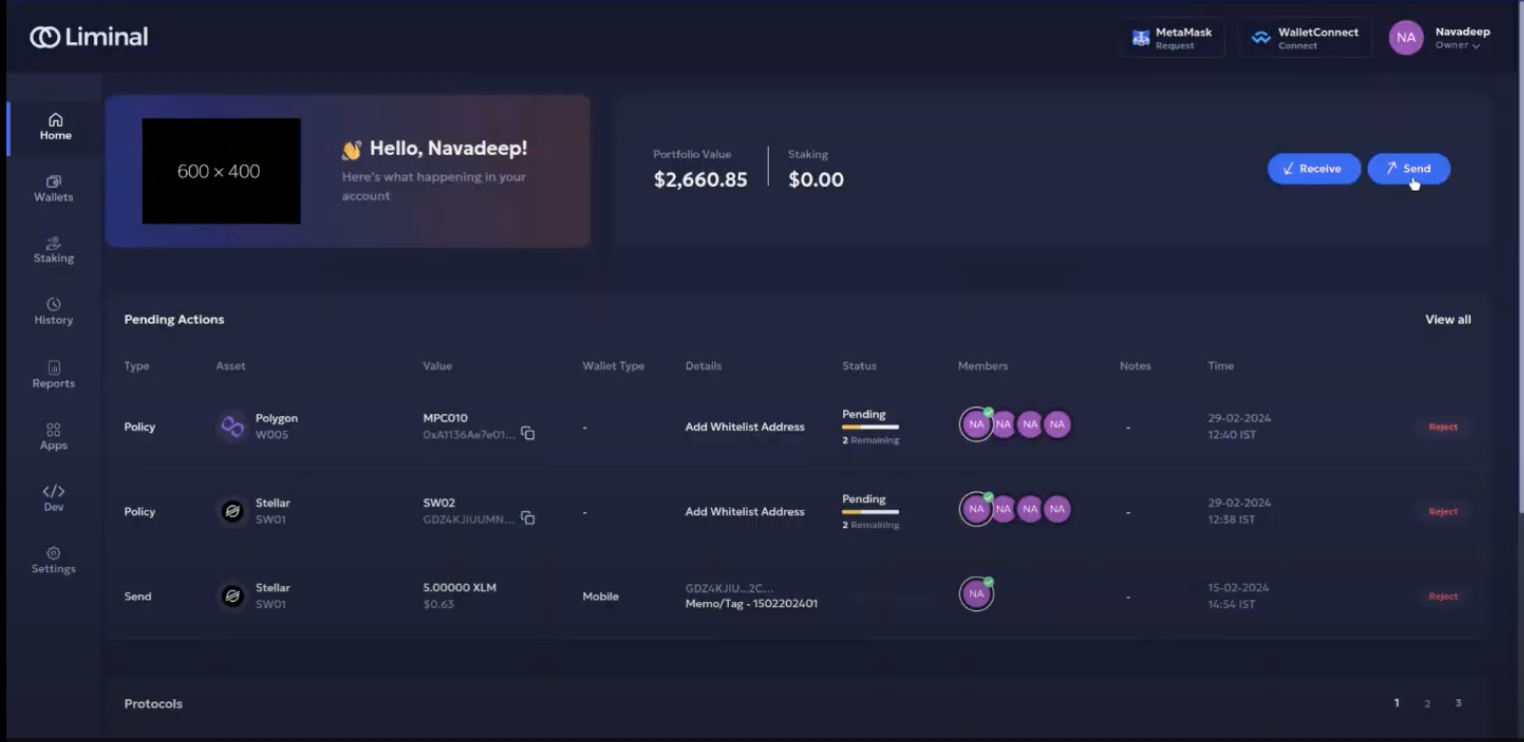
Updated 5 months ago
