View details of an alert
As an owner or admin of your organisation, you can view all the active alerts in Vaults. Take the following steps to view an alert.
- Log into Vaults.
- Go to Settings.
- Scroll down to Notifications and Alerts and select View.
- Select View under Actions for an alert.
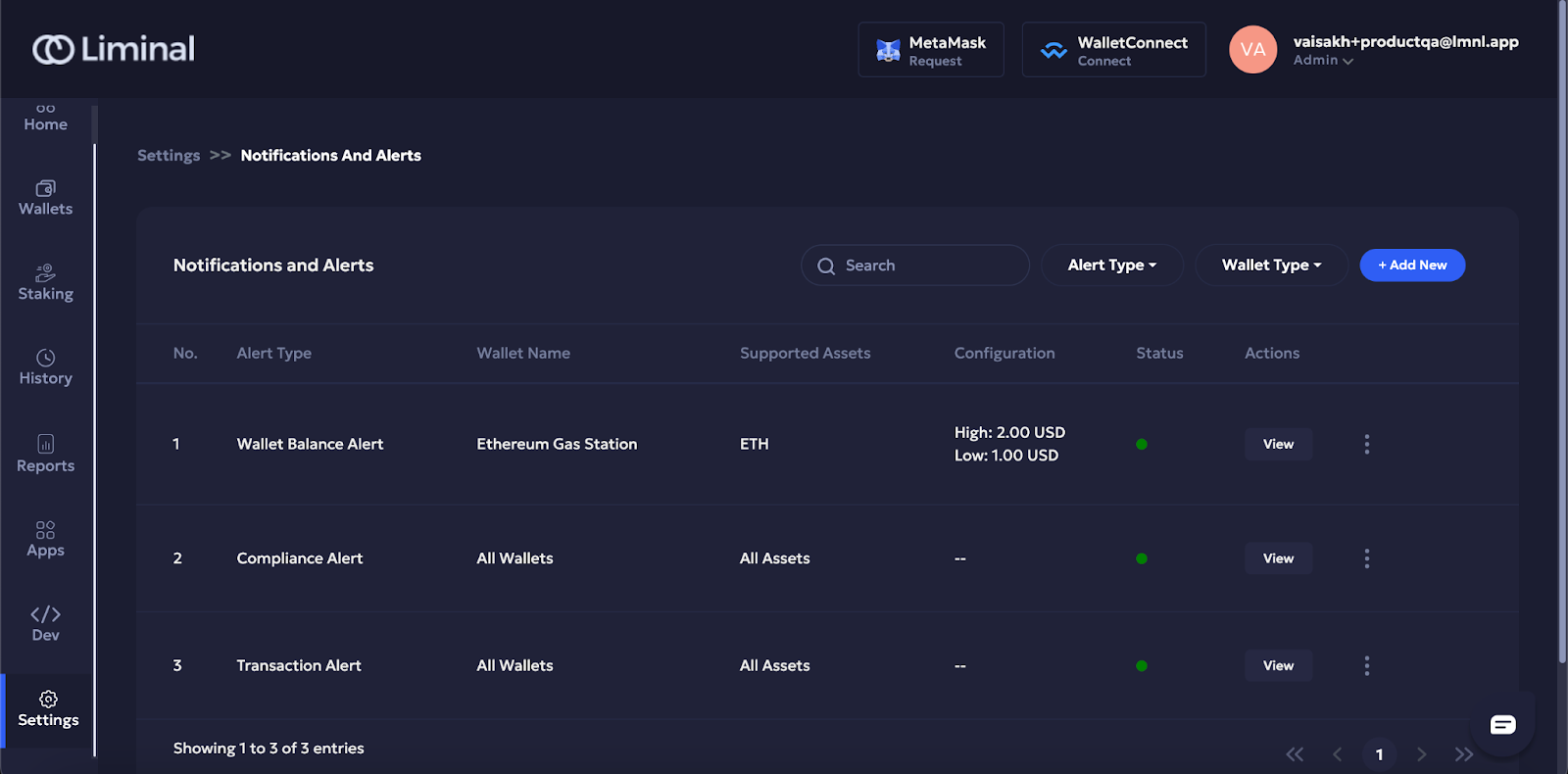
- View alert details.
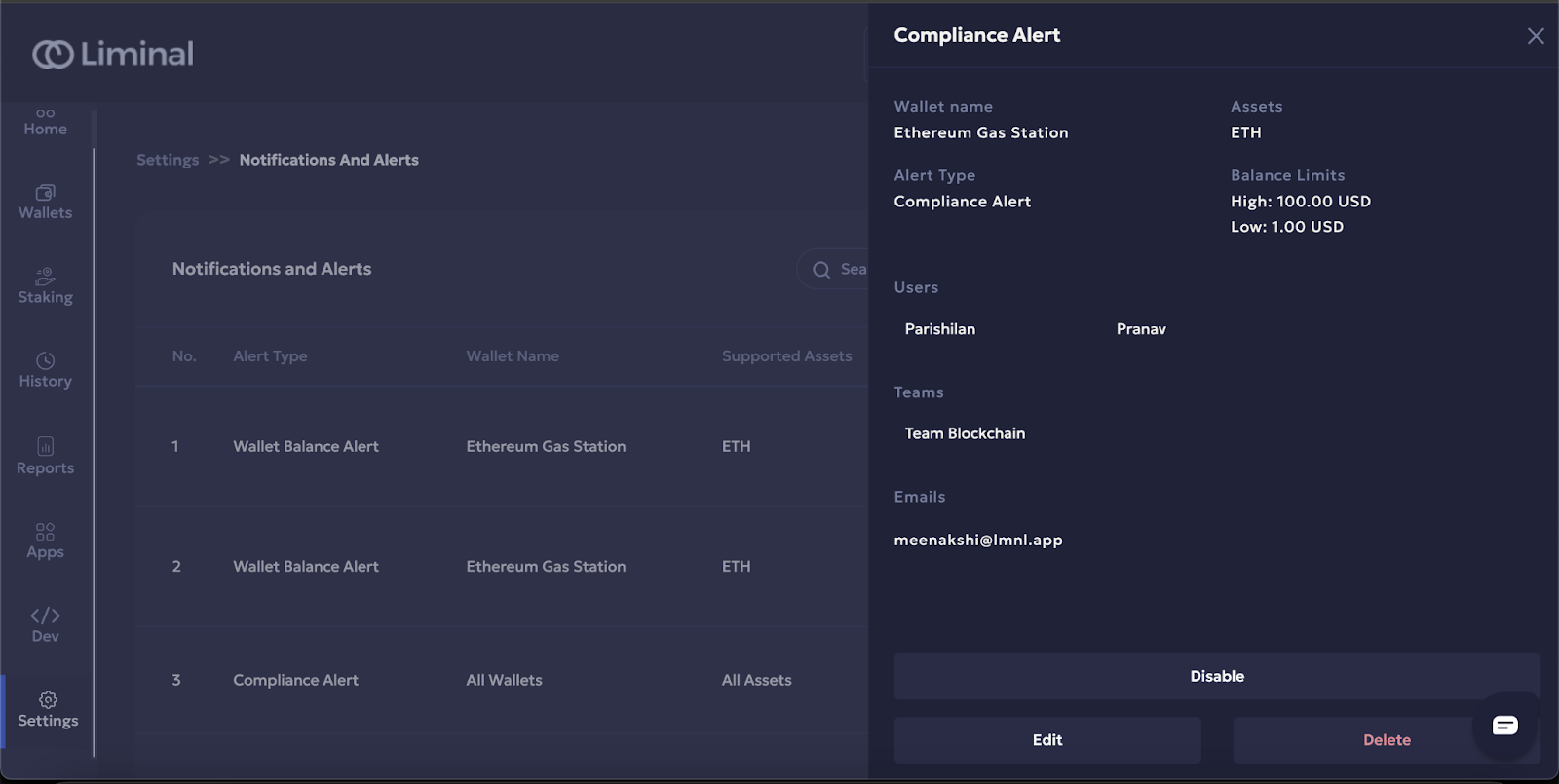
Updated about 2 months ago
