Stake Matic or Polygon on Ethereum Chain in Liminal Vaults
MATIC staking is implemented on the Ethereum network
- To stake MATIC/POL, you must have MATIC/POL tokens in your Multisig ETH wallet.
- The MATIC staking option will only appear if:
- The selected wallet is an ETH multisig wallet.
- The wallet holds MATIC/POL tokens.
- If the conditions above are not met, the MATIC staking option will not appear in the dropdown.
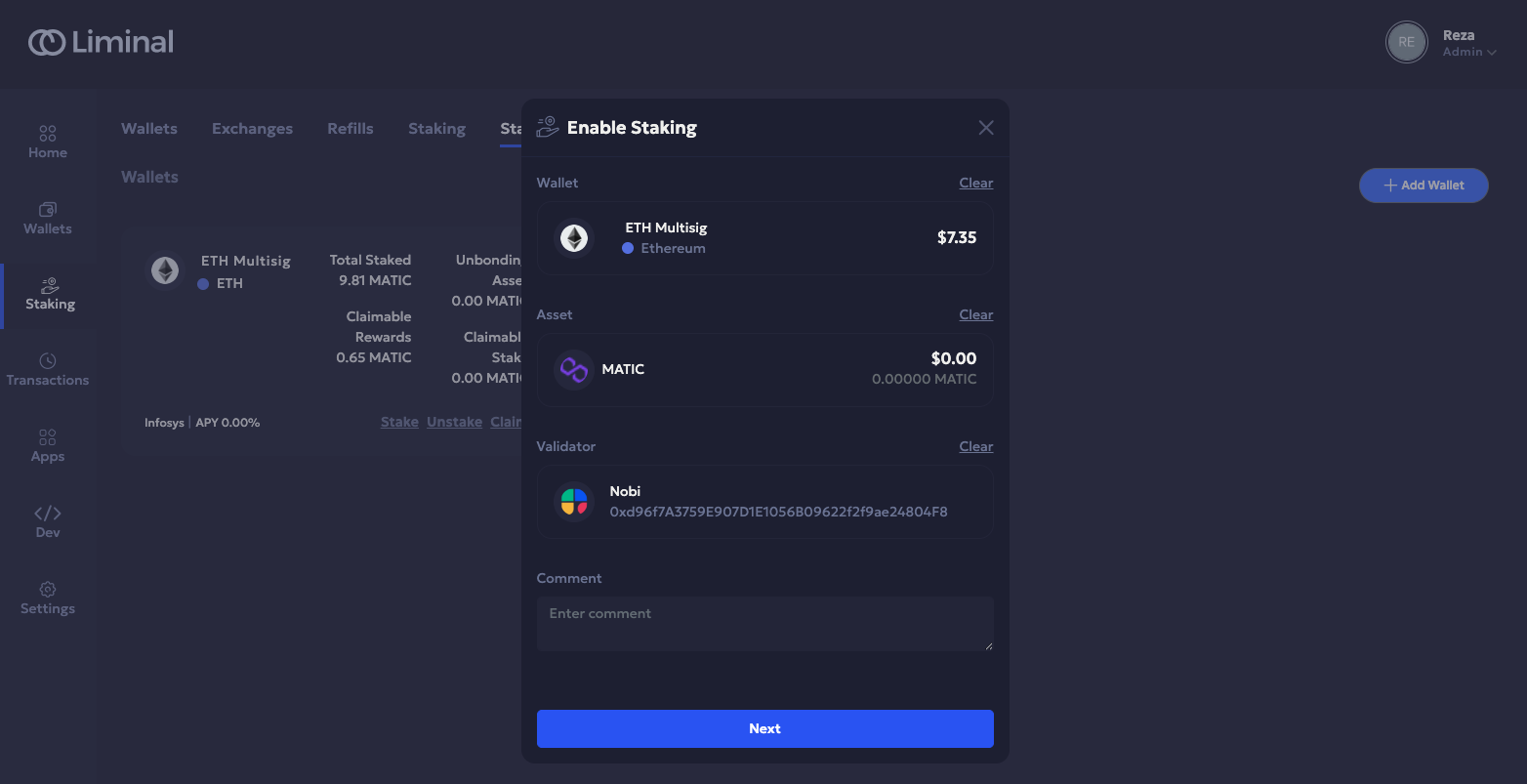
Steps to stake POL on Ethereum
- Enable Wallet
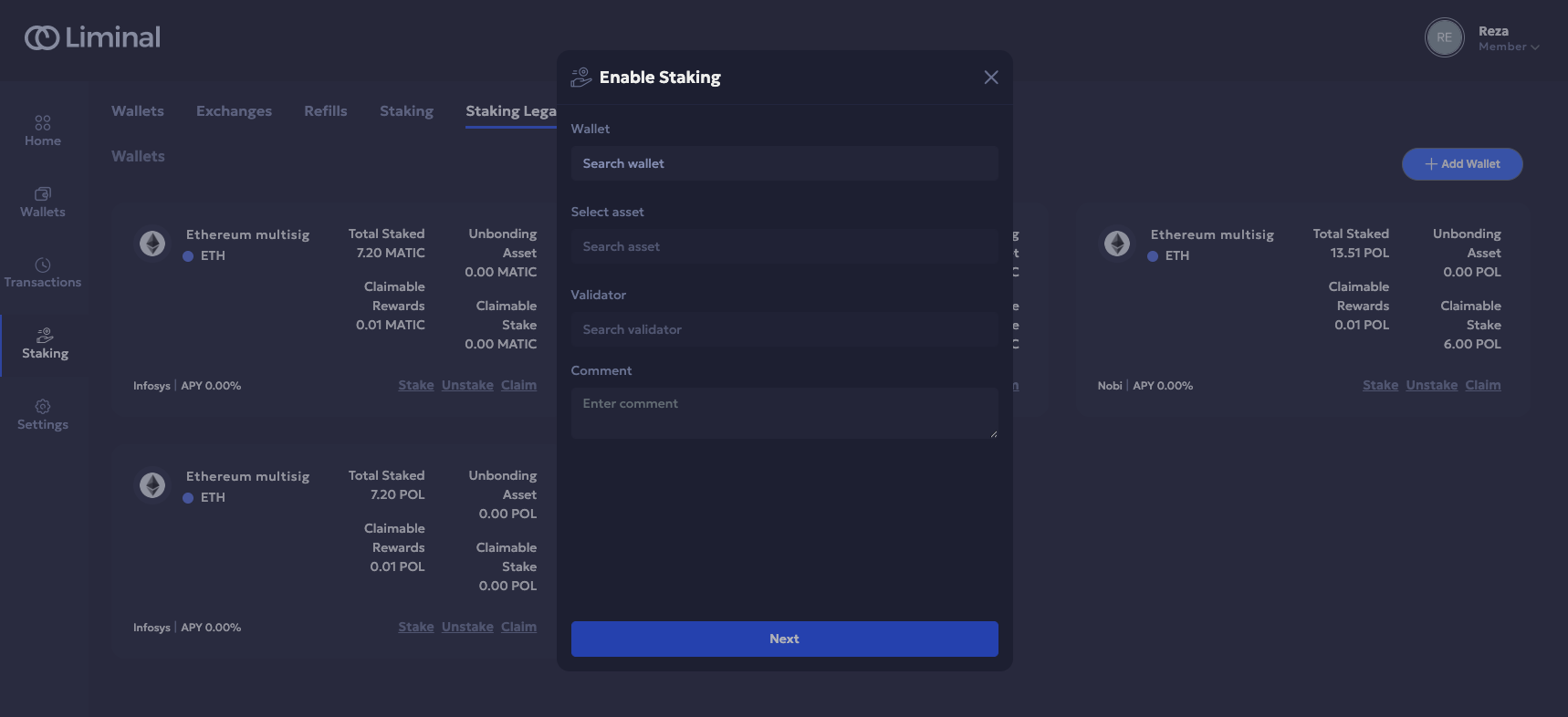
- Ensure your ETH Multisig Wallet has sufficient MATIC/POL tokens to cover gas fees

- Submit the request and it will go to the wallet quorum approval
- Request to Stake
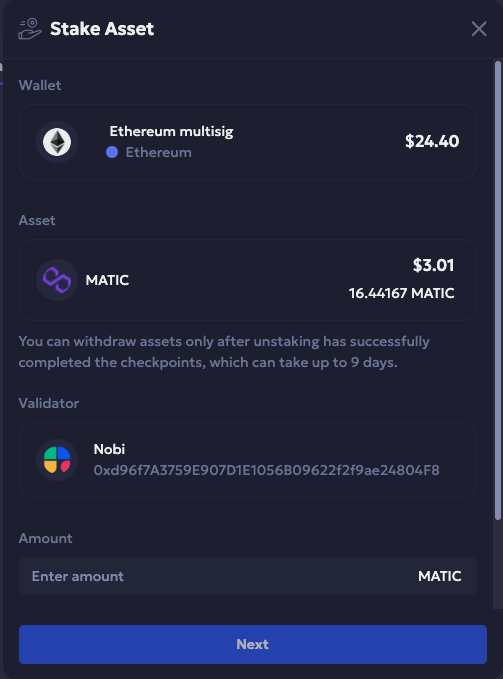
- Enter the amount you want to stake.
- Submit the request. It will be routed to the wallet quorum for approval.
- Unstake
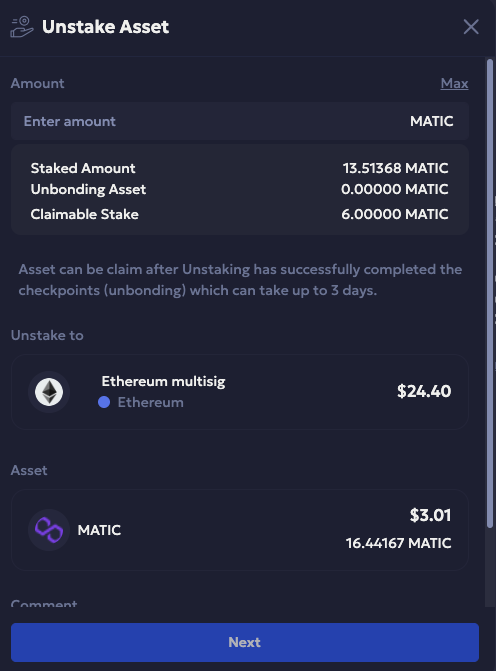
- Enter the amount you wish to unstake.
- Submit the request. It will go through wallet quorum approval.
- Once approved, the unstake request will generate a Withdraw Request.
- For withdraw request (please check point 4 for claimable stake), user have to submit the request, and it will go to the wallet quorum for approval.
- Claim
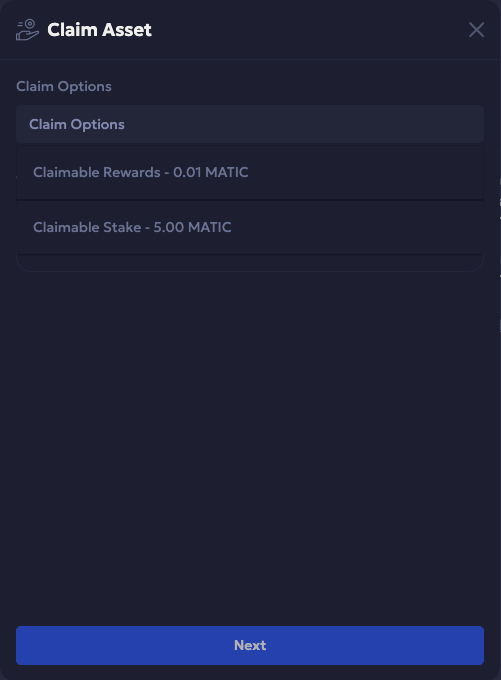
- Choose the asset type you want to claim:
- Unstaked assets (withdraw)
- Rewards
- User needs to enter the amount
- Submit the request, and it will go to the wallet quorum for approval.
Updated 5 months ago
