View hot wallets in Liminal Vaults
Hot wallets are wallets where the private keys are held online and transactions are signed automatically. Hot wallets are of two types—deposit and withdrawal. Deposit wallets in Liminal are a type of hot wallet used to collect digital assets from individuals. Withdrawal wallets are used to draw assets out and transfer them to external wallets. In Liminal, hot wallets are created and managed using Liminal APIs. Additionally, you can view all hot wallets in Vaults. Each deposit wallet includes details like the list of all addresses, total wallet balance, individual asset balances for each address, configured policies, etc. You can perform the following actions in Vaults:
Search for a wallet
You can search and view details of a hot wallet in Vaults. Take the following steps to search for a deposit wallet.
- Log into Vaults.
- Go to Wallets.
- In the search field, type the name of the wallet and press enter. Or select the Hot tag adjacent to the search field to list all hot wallets. The paginated results of hot wallets will appear on your screen.
- Select a wallet from the filtered list to view its details.
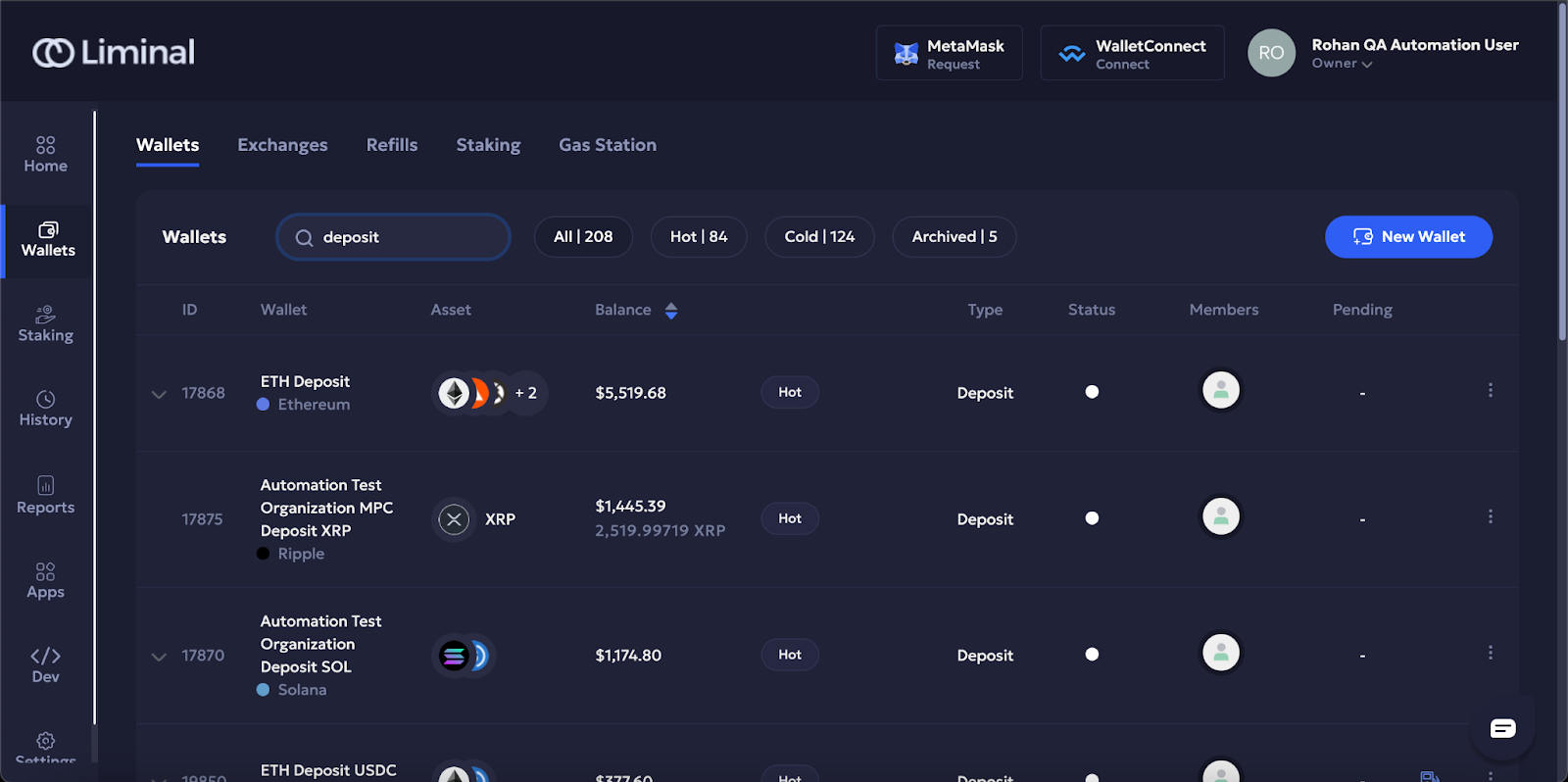
View addresses of a deposit wallet
After creating a deposit wallet, you generate multiple addresses for your customers using the Generate multiple addresses API, where they deposit their digital assets. All those addresses are accessible in Vaults. A dedicated Address tab is available in the platform, which displays all addresses and provides details of address balance, last transaction, total addresses, and addresses with balance. You can also view Native Assets and Other Assets tabs to view different assets with balances.
Take the following steps to view deposit wallet addresses.
- Search for a deposit wallet.
- Under Overview, select Addresses. All the addresses pertaining to the wallet will be displayed on your screen, in the descending order of their USD balances. On your screen, you can also view Addresses Created, which is the total number of addresses created in the wallet, and Addresses with Balance, which is the total count of addresses containing balance.
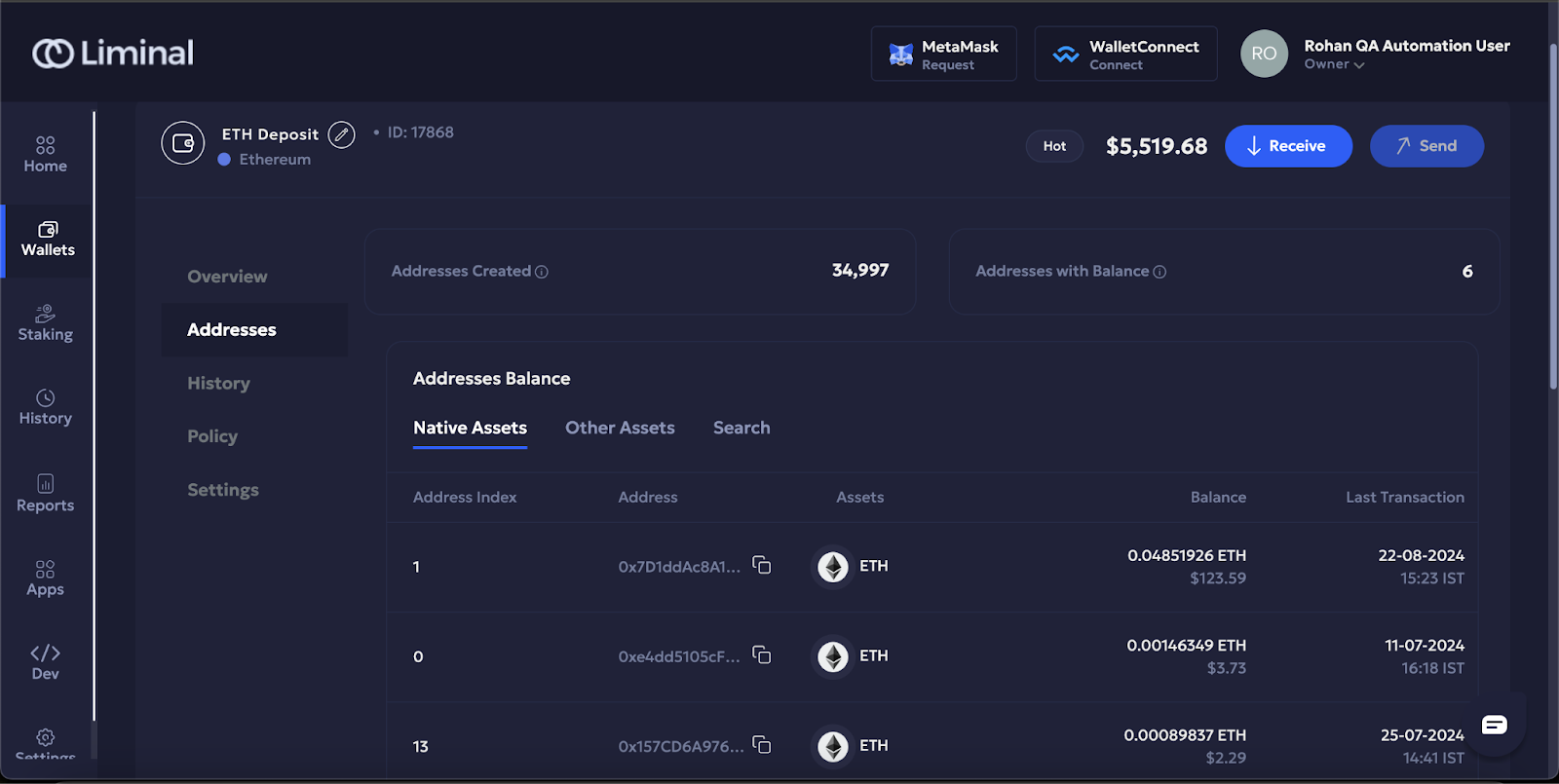
View all assets of a deposit wallet address
An address can have native assets and other assets, such as tokens, on chains like EVM, Tron, and Solana. You can view a unified display of all assets with respective balance amounts for a specific address.
Take the following steps to view all assets of an address.
- Search for a deposit wallet.
- Under Overview, select Addresses.
- Go to the Search tab.
- In the search field, enter the address string you want to list all assets for and select Search. A list of all assets with their balances will appear on your screen, as shown in the following screenshot.
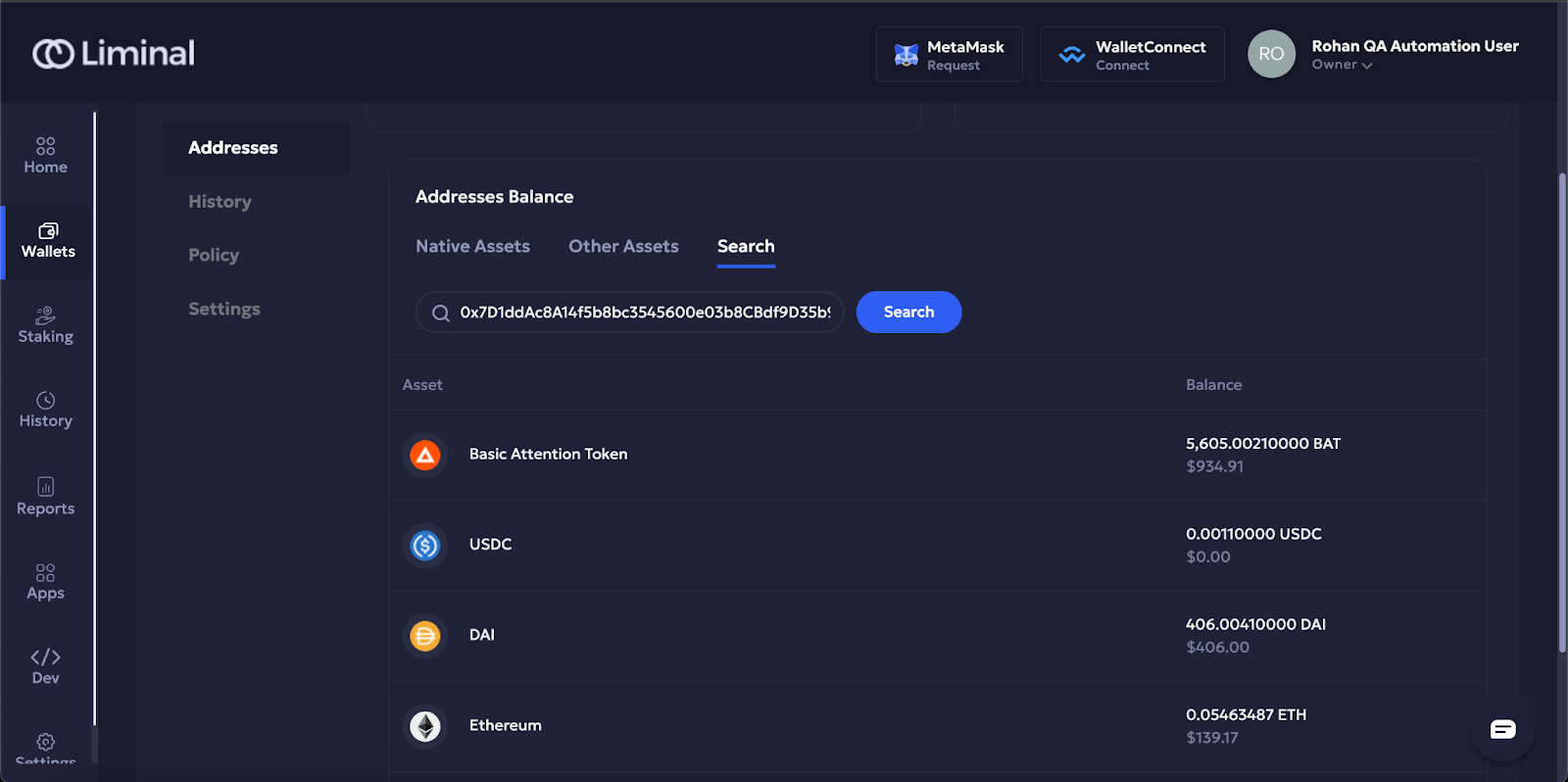
Updated about 2 months ago
