Refill your Gas Station
You need to fund your Gas Station when it is low on native coins. You can transfer coins from an external address or cold wallet to the address of your Gas Station. You can refill your Gas Station in the following two ways:
Refill using the Gas Station Address field
- Log into Vaults.
- Select Wallets > Gas Station.
- In the Balance tab, under the Gas Station Address column, go to the address that corresponds to the Gas Station you want to refill. Then copy the address by selecting the icon next to the address.
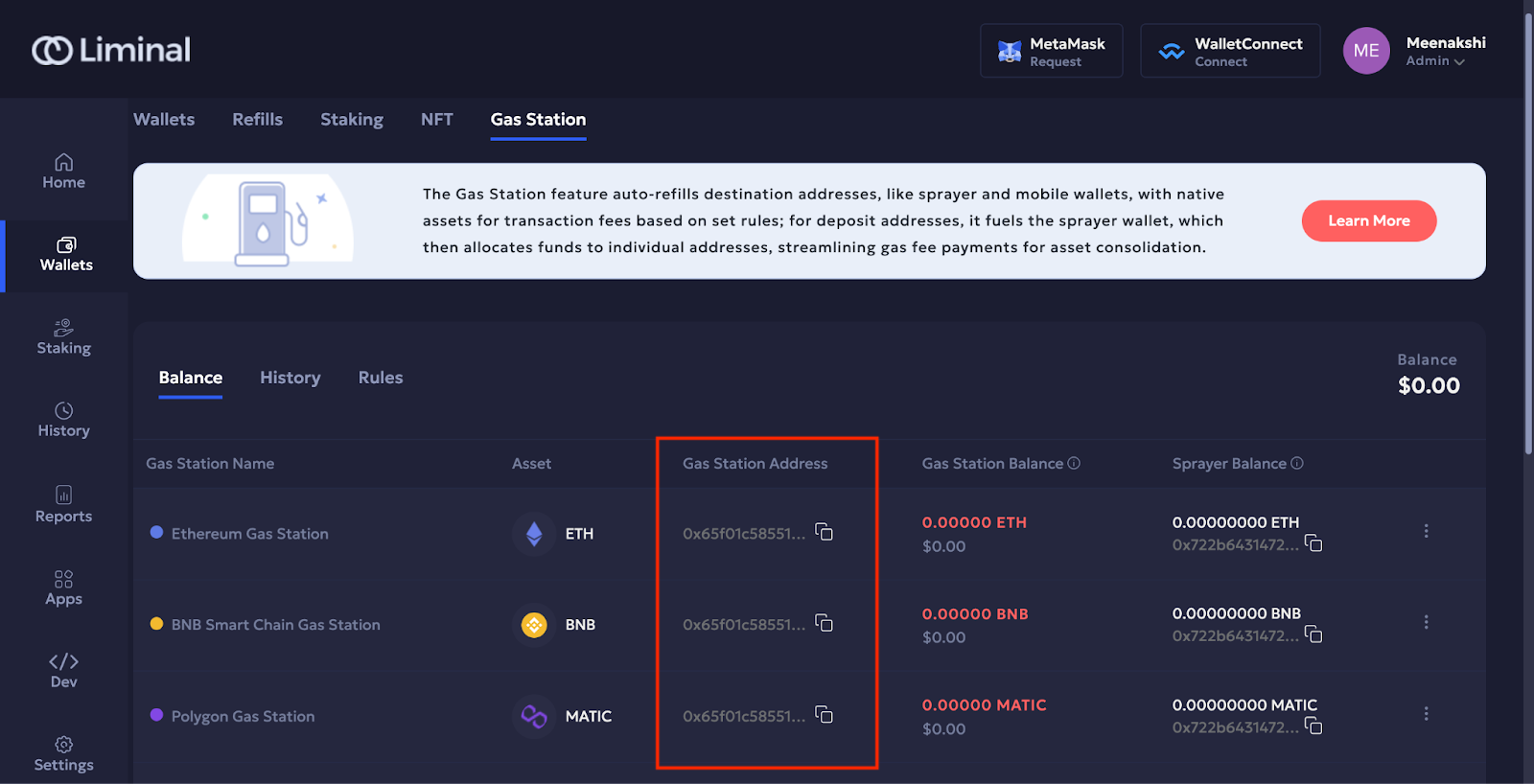
- Use the copied address to transfer the funds to the Gas Station.
Refill using the three dots icon
- Log into Vaults.
- Select Wallets > Gas Station.
- In the Balance tab, select the three dots icon for a Gas Station, as shown in the following screenshot.

- Select Refill. The Receive Assets pop up appears on your screen.
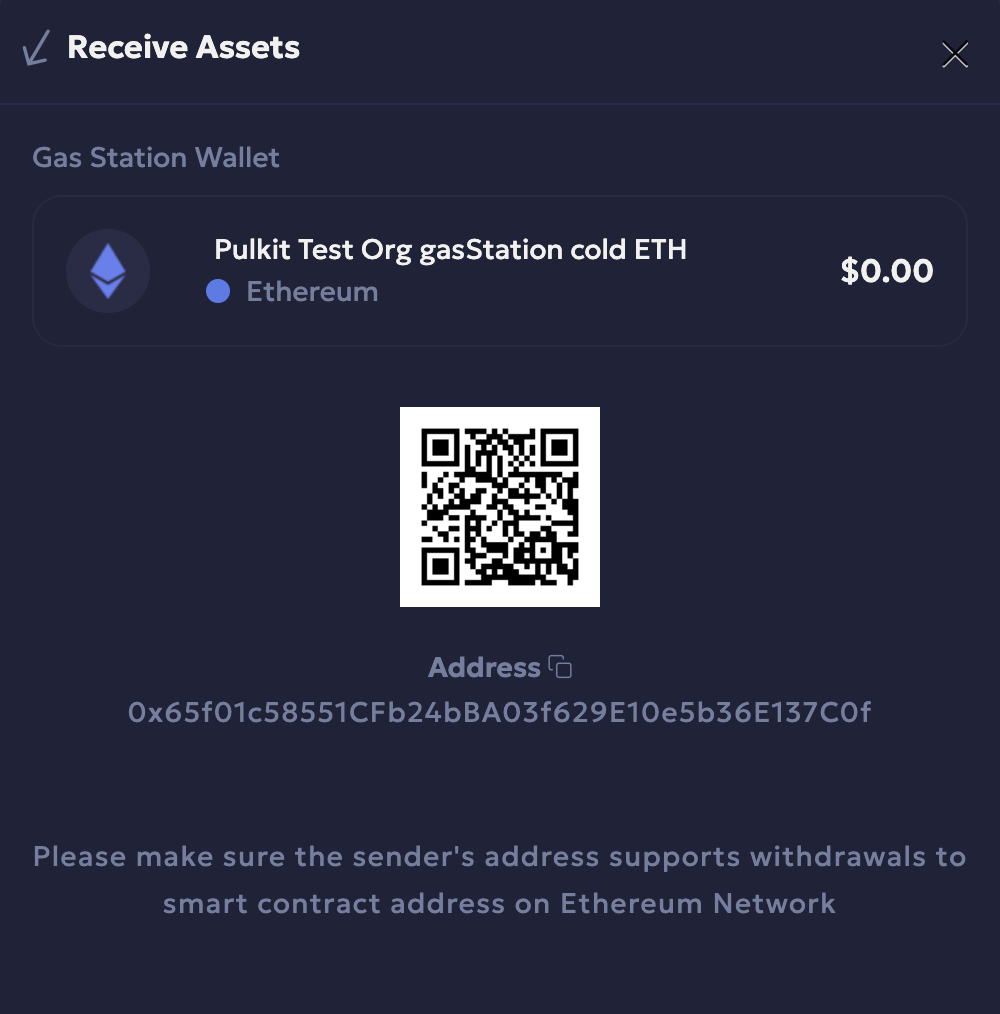
- In the pop up, scan the QR code or copy the address to send the native coins to this address. For example, in the Ethereum-based chains, the customer must add native ETH assets to the Gas Station.
Updated 5 months ago
