Unstake Tron assets and Claim Rewards
Unstaking Process
- After bonding, you can initiate unstake at any time.
- Click Unstake, enter the amount, and optional note.
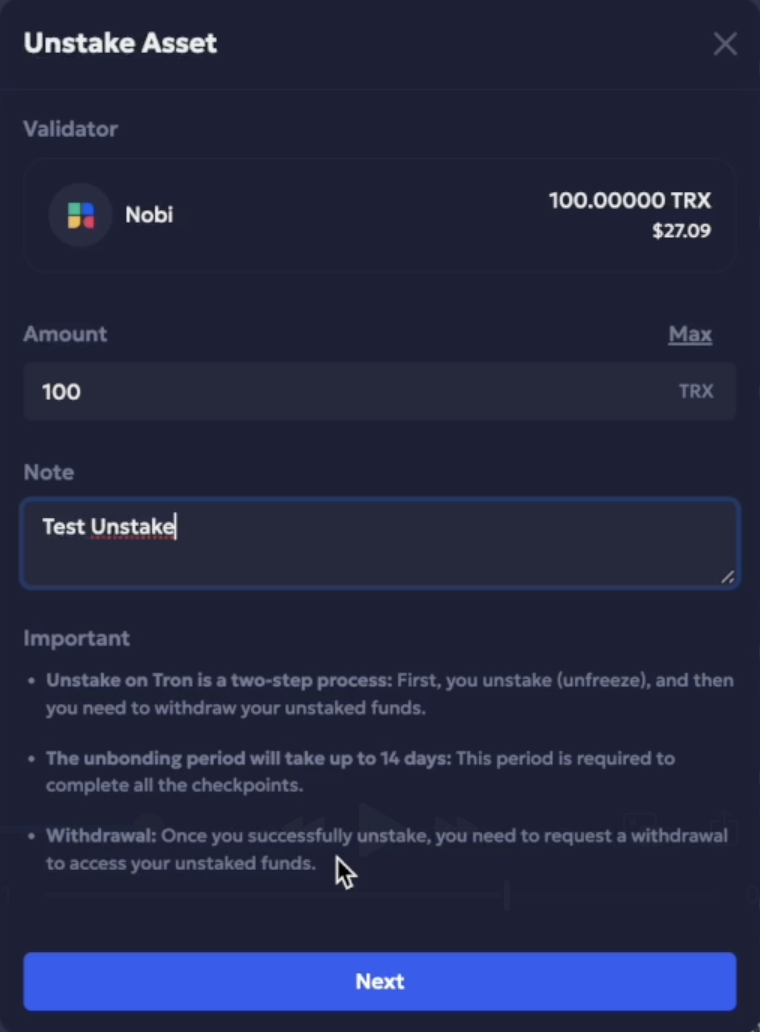
- Click Next, enter your 2FA
- Approve and sign the unstake request via mobile.
- The request will be processed and enter a 14-day unbonding period.
Withdraw
- After unbonding is complete, click Withdraw → Initiate.
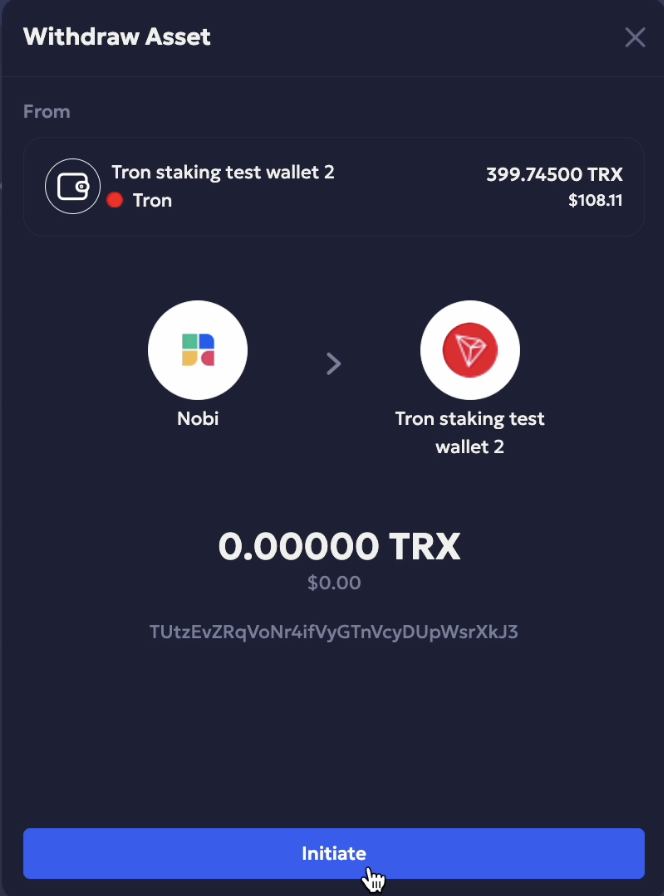
- Enter your 2FA and sign on mobile.
- Your staked funds will be transferred to your wallet.
Claim Staking Rewards
Once your TRON wallet has completed the 1-day bonding period, rewards begin to accumulate daily. Here's how to claim them:
- Go to the Staking dashboard.
- Select your TRON MPC Warm Wallet.
- Click on Claim Rewards.
- Review the amount available.
- Click Initiate, then enter your 2FA code.
- Click Okay.
- Approve and sign on mobile (based on wallet quorum).
- Once signed, your rewards will be transferred to your wallet balance.
Note: Claiming rewards is a separate action from unstaking. You can claim rewards periodically without unstaking your principal amount.
⚠️ Special Considerations
- Each wallet can have only one active stake request at a time.
- You cannot change the staking amount once it is initiated.
- Unstaking can have partial unstake amount.
- TRON staking does not support auto-compounding.
- Ensure you leave enough TRX for gas—do not stake the entire balance.
- TRON staking on Liminal is fully integrated with MPC Wallet Wallets for maximum security.
At Liminal, we are dedicated to delivering a secure, reliable, and transparent staking experience. Need help? Reach out to our support team at [email protected]. Your success is our priority.
Updated 5 months ago
