Set Personalised Thresholds or Switch Off Address Screening
Address screening is automatically enabled for all organisations. You can as an Owner of the organisation personalise the risk levels at which you wish to completely block transactions or allow you to proceed with a warning.
As an Owner, you can switch off address screening completely for Hot Withdrawal Wallet transactions, but all cold multisig and warm MPC transactions will always be screened by default for added security.
Note:- Admins and Members will only be able to view the Address Screening Settings but cannot update any of the values.
Configure Address Screening
- On your Vaults application login as Owner and click on Settings
- Scroll down to security and click the Editbutton for Address Screening
- For Hot Withdrawal wallet transactions that are created using the send many transactions API, you can switch off address screening using the toggle button. However we recommend it is switched on always.
- You can also control the minimum severity above which transactions to risky destination addresses will be blocked. i.e. If you select Medium Risk in the dropdown and select Save, then Medium , High and Critical Risk transactions will be blocked. If you select Critical Risk only transactions with Critical Risk will be blocked and the rest will be allowed to proceed.
Note
- In case you are an exchange using withdrawal wallets to process customer withdrawals, we recommend you keep this setting at High/Critical. This means that Hot Withdrawal Wallet requests from destination addresses screened with High/ Critical Risk scores will be blocked. If you wish to allow a few of these transactions as an exception you will have to temporarily switch of screening.
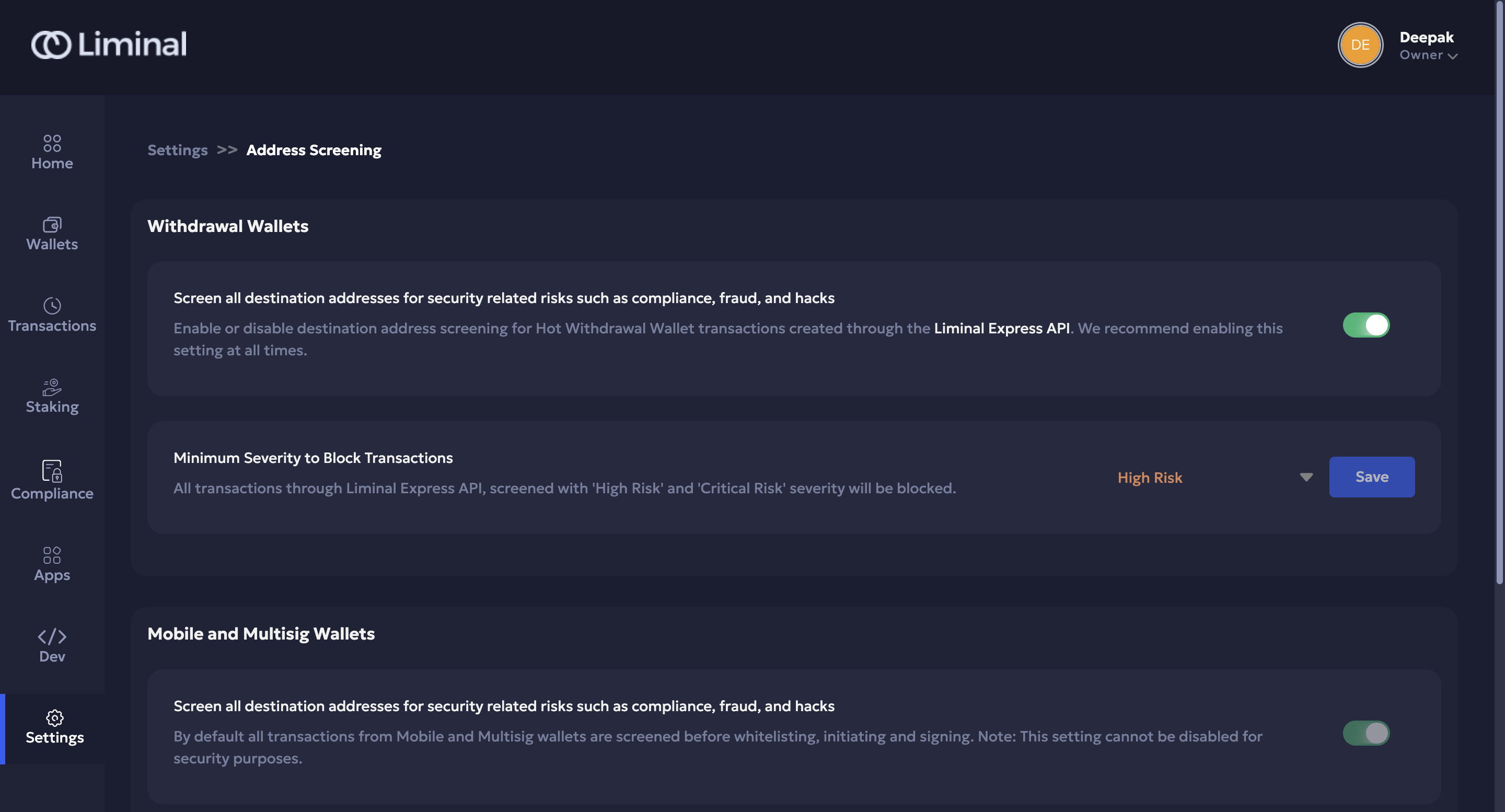
- For security reasons you cannot switch off address screening for cold multisig and warm MPC Wallets. This also applies to whitelisting. All address whitelisting from Liminal Vaults will go through compulsory screening.
- However, you can toggle the minimum severity above which you wish to out-right block transactions. Below this severity level, if a transaction is flagged as risky, you will receive a warning before proceeding to the next step. You can decide if you wish to continue based on the risk scores and risk tags associated with the destination address.
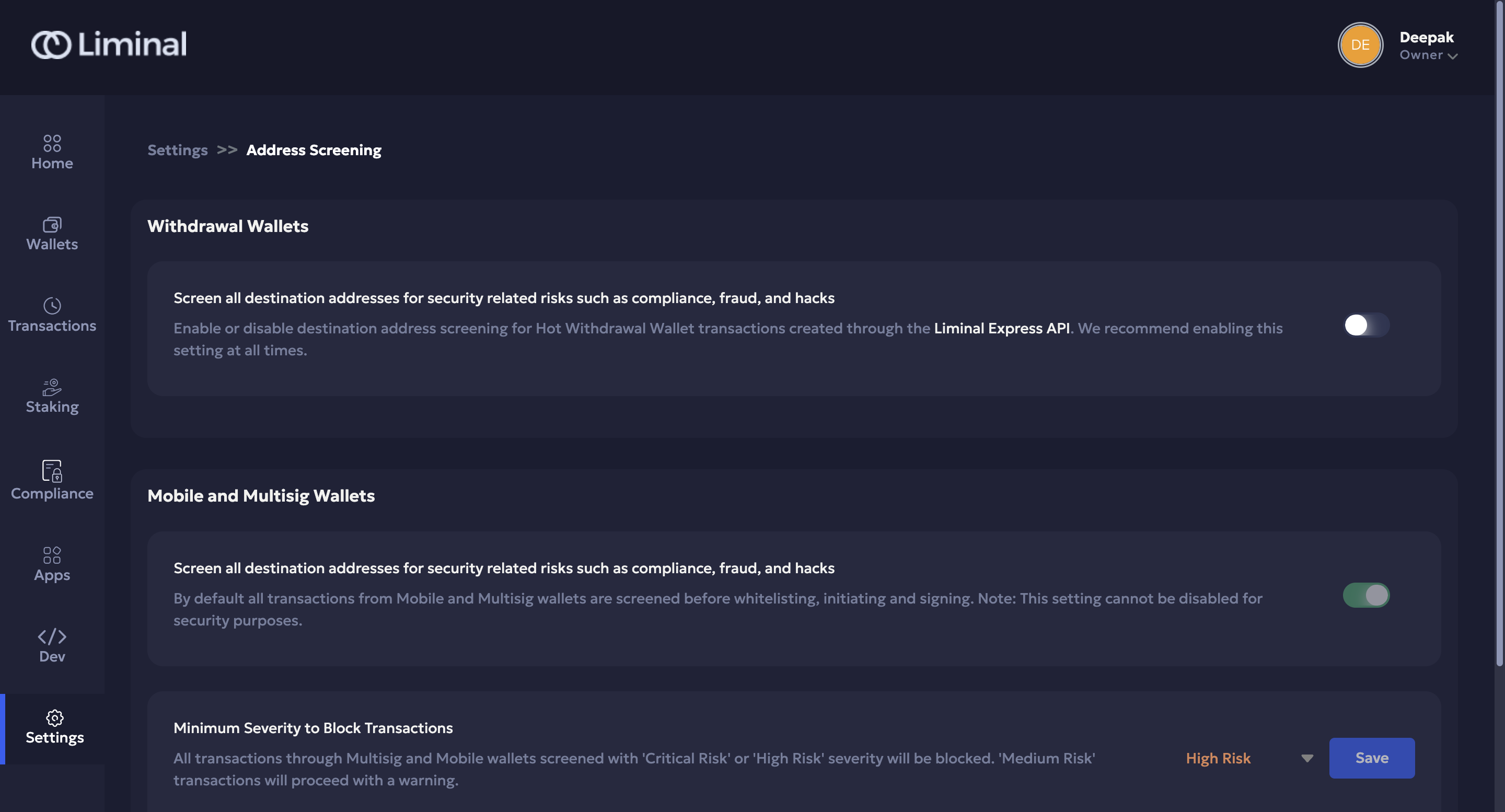
Note:- If you select only warn in the dropdown, even if the transaction is high/critical risk it will only show you a warning before proceeding. Refer to the example below.
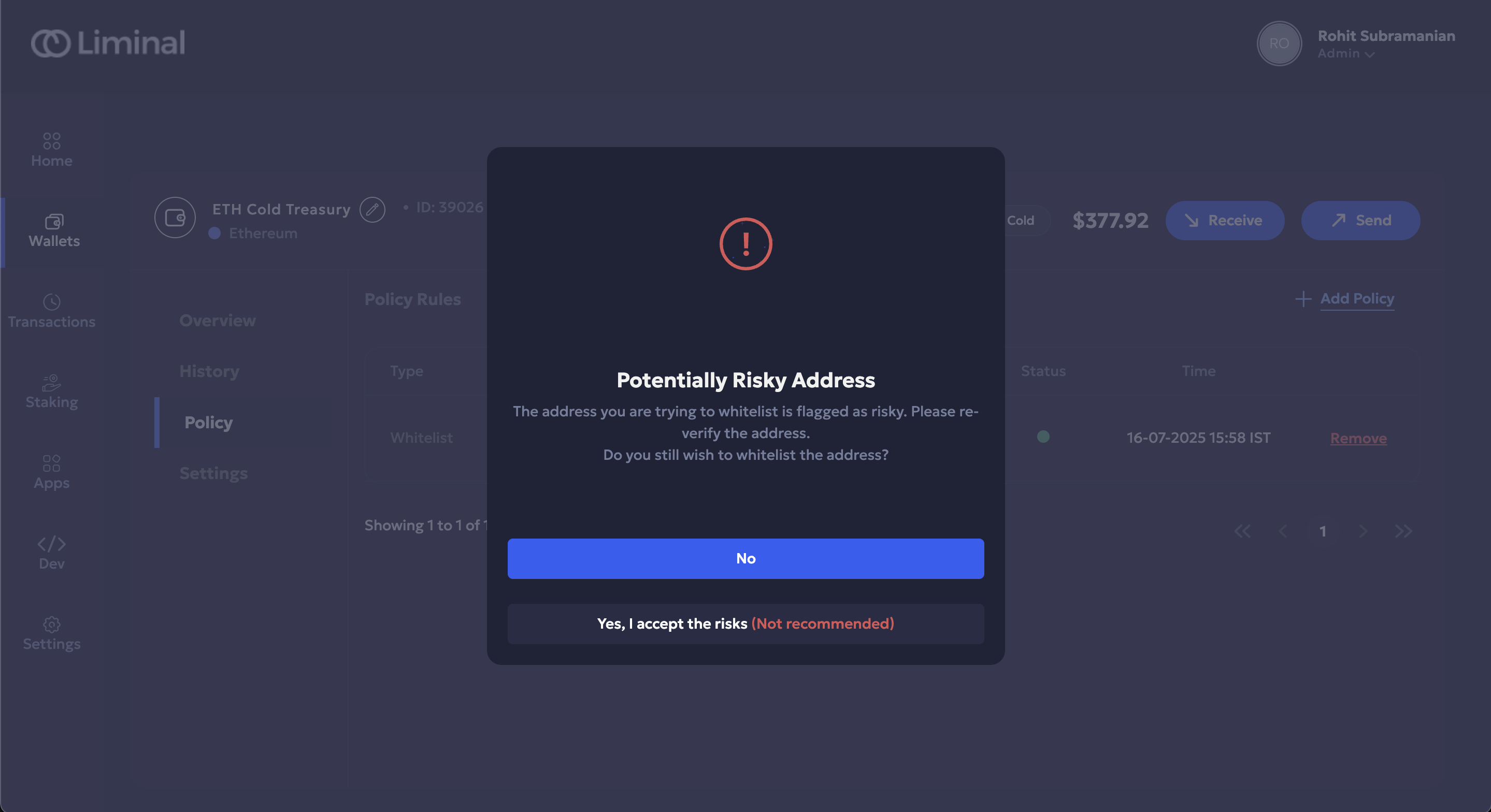
We recommend that you keep both these settings as High Risk and carefully review all transactions marked as Medium Risk.
Updated 2 months ago
