Add users to your organisation
As an owner of your organisation, you can add admins and members to your organisation to handle various tasks, such as signing a transaction, creating a wallet, and enabling security compliances. For more information, see Roles and responsibilities.
- Log into https://vaults.lmnl.app/ for production environment, or https://dev.lmnl.app/ for development environment.
- Go to Settings.
- Scroll down to User Management > Users, select + Invite next to View.
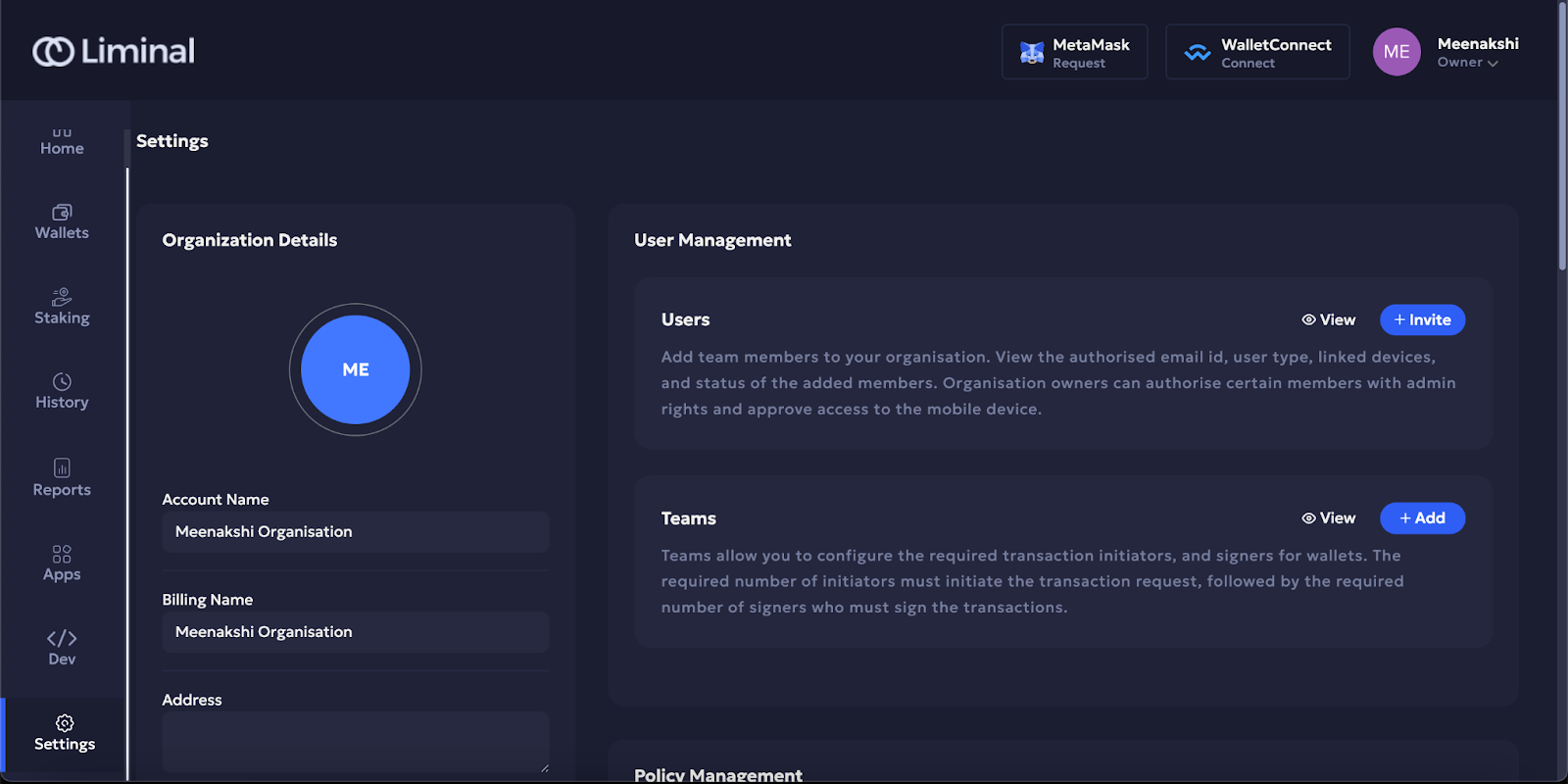
- In the popup, enter the following details as illustrated in the following screenshot:
- Name - This is the name of the user.
- Email - This is the email address of the user.
- User Type - Assign a role to the user. Select the type of user from the dropdown.
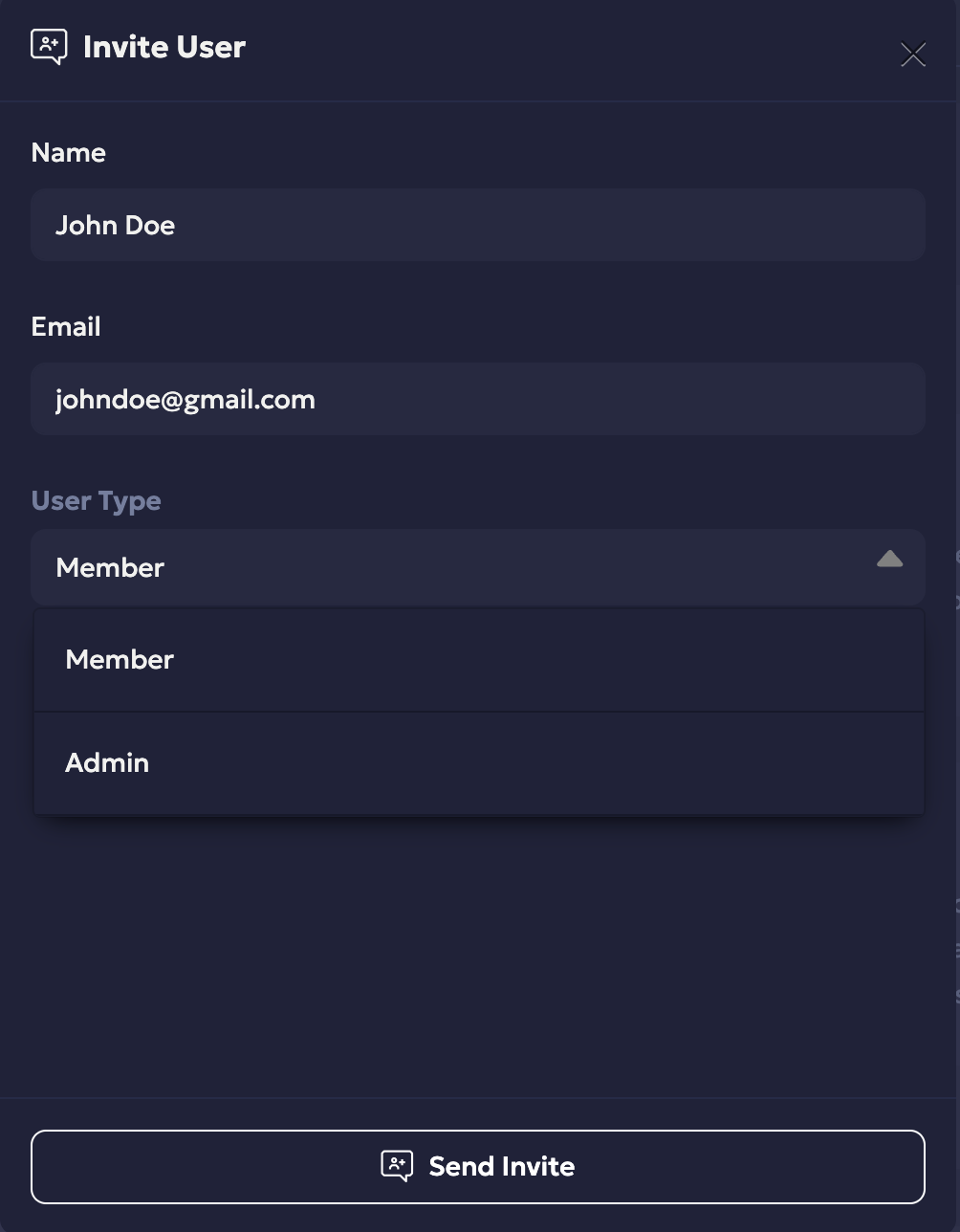
- Select Send Invite to send the invitation to the user.
Remember
- The owner of an organisation can invite admins and members, whereas, admins can only invite members.
Updated 5 months ago
