Approve transactions
According to a policy rule, where a transaction requires one or more approvals from the designated team, the users of the team can perform the following steps to approve the transaction.
- Log into Vaults.
- On your dashboard, under Pending Actions, locate the pending transaction.
- Select View corresponding to the transaction.
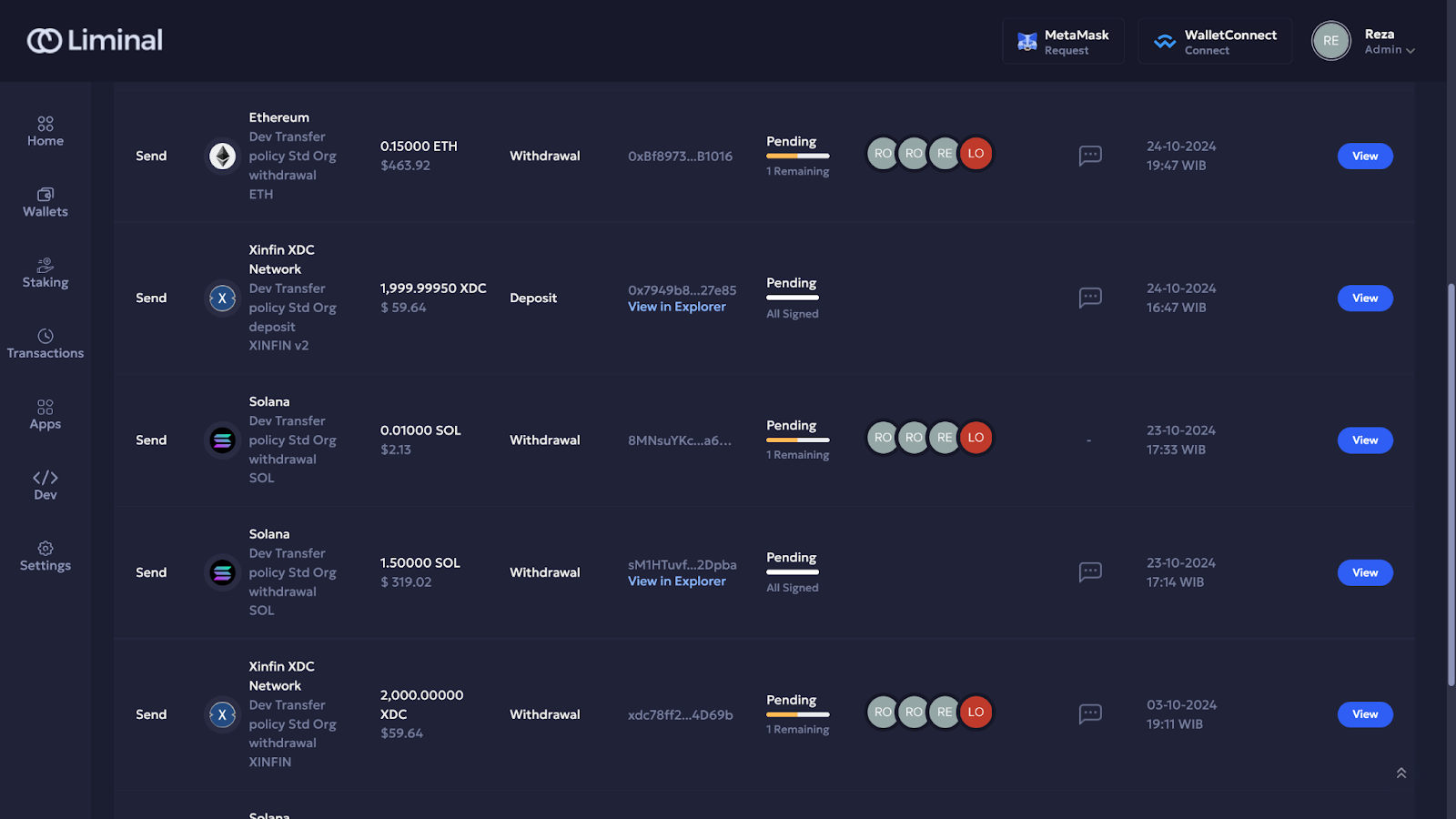
- Select Approve to approve the transaction.
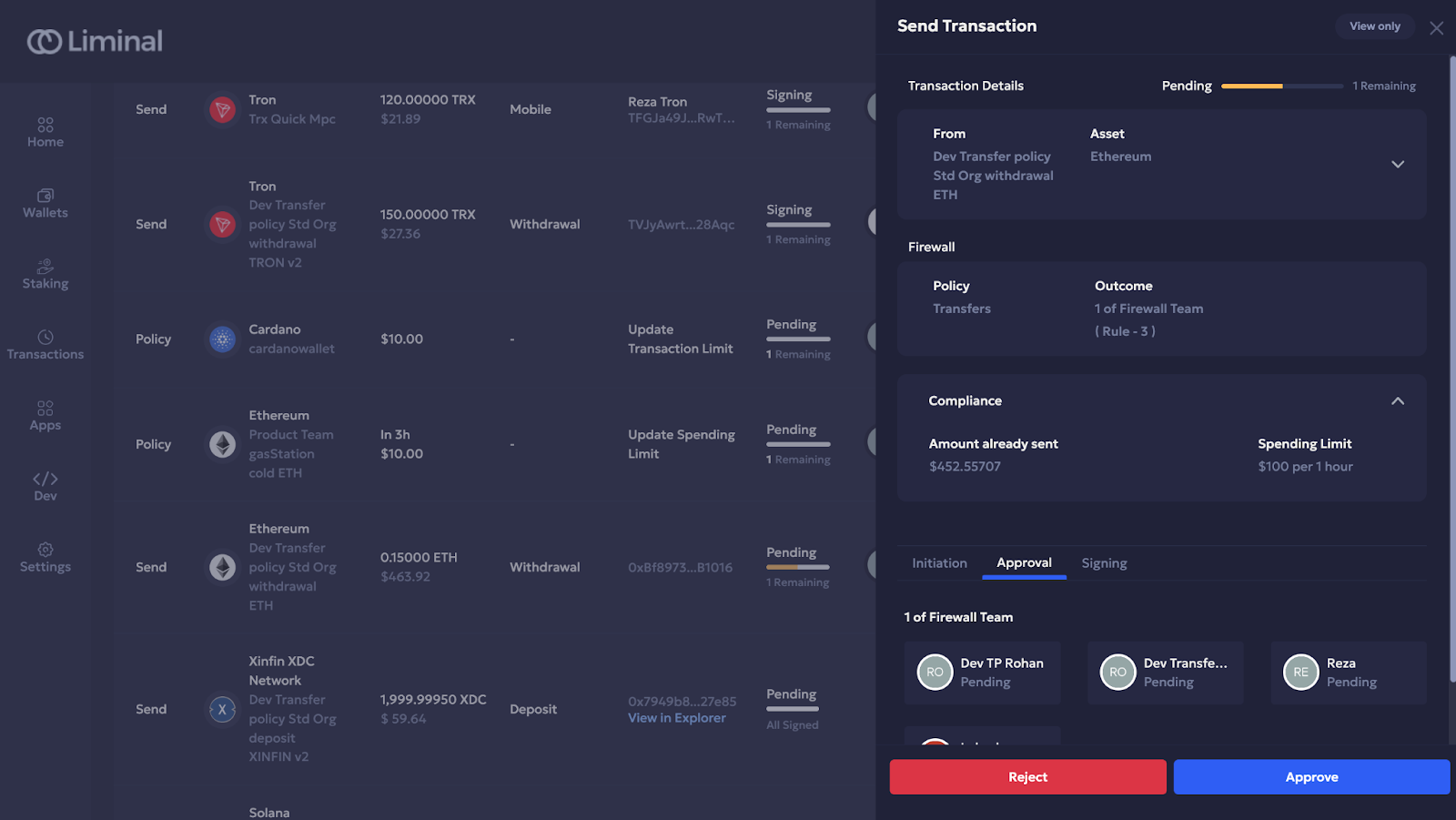
Once the minimum number of users have approved the transaction, it is sent to the signers for their signatures.
Updated 5 months ago
