Add Custom Tokens (legacy)
View supported protocols for your organisation and add custom tokens for a respective chain to your local whitelisted tokens.
Digital assets are categorised into two main types: native coins and tokens. Native coins are built directly into the blockchain's core protocol and serve as the primary currency used for paying transaction fees, securing the network, etc. Examples include Bitcoin (BTC) on the Bitcoin blockchain and Ether (ETH) on Ethereum.
Tokens are digital assets created using smart contracts on top of an existing blockchain, such as Ethereum, Binance Smart Chain, or Solana. Unlike native coins, tokens are not part of the blockchain’s core structure; instead, they are developed using predefined standards like ERC-20 (for fungible tokens) or ERC-721 (for non-fungible tokens). While tokens operate on top of a blockchain, their transactions typically require the platform’s native coins to cover fees.
Supported Chains & tokens
Liminal supports native coins listed in the supported chains.
Liminal supports the following tokens:
- ADA (Cardano),
- ALGO (Algorand),
- ARB (Arbitrum),
- Avalanche,
- Base (Base ETH),
- BSC (Binance Smart Chain),
- Celo,
- ETH (Ethereum),
- Fantom,
- Kaia,
- Optimism,
- Playa3ull,
- Pol (Polygon),
- SOL (Solana),
- TRX (Tron), and
- Xinfin.
Local Protocol Management
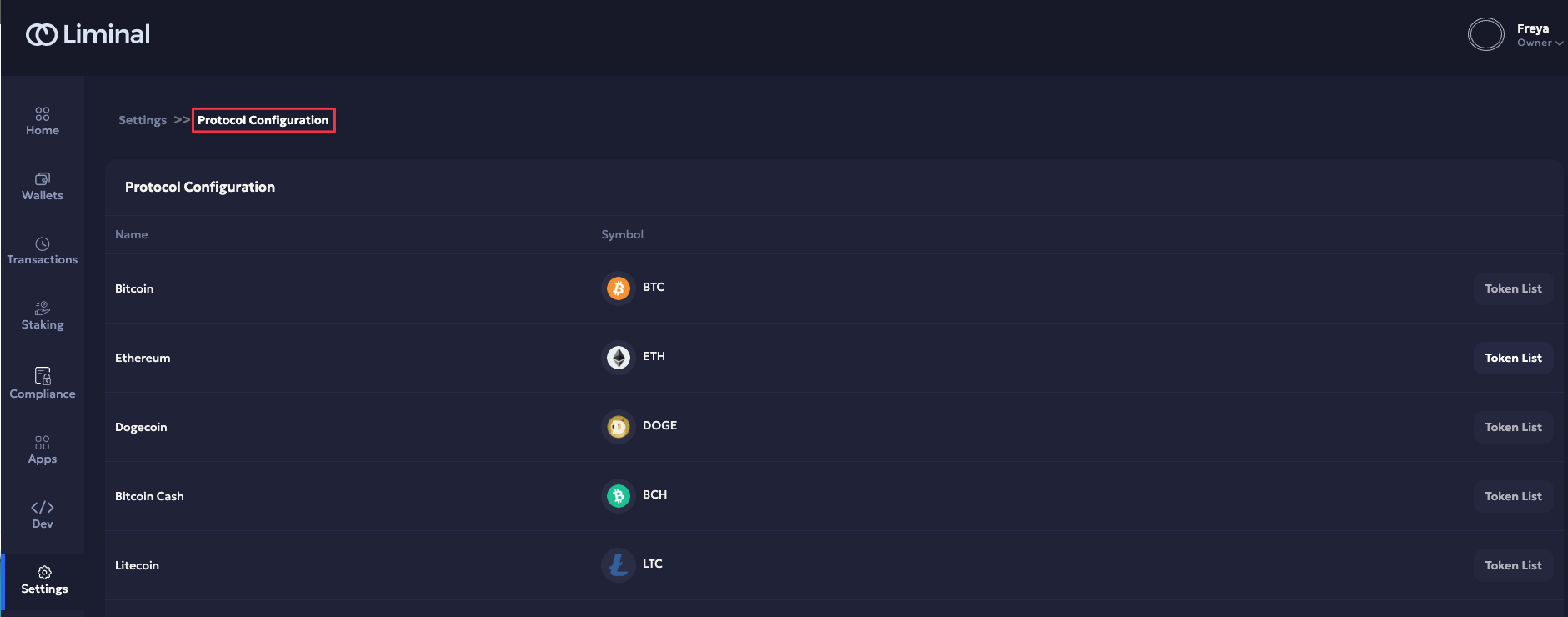
The native chain and smart contract tokens whitelisted in your organisation are listed in the Protocol Configuration on your Vaults organisation. Vaults web supports adding custom tokens to your organisation as an Owner.
Refer to the following sections:
- For EVM Chains: Add Custom Tokens on the Vaults web. Support for Solana and Tron is coming soon.
- For non-EVM chains: Connect with support.
Note
- Tokens already listed globally cannot be added to the local whitelist.
- Ensure that your global whitelist does not already contain the custom token before adding it to your local protocol configuration for whitelisting.
- It takes upto twenty-four hours for the token price (USD) to reflect on the webhook alerts, Vaults app and Liminal Express APIs.
Add Custom Tokens for EVM Chains
Follow the steps to add a custom token:
-
Log in to your Liminal Vaults account.
-
Navigate to Settings.
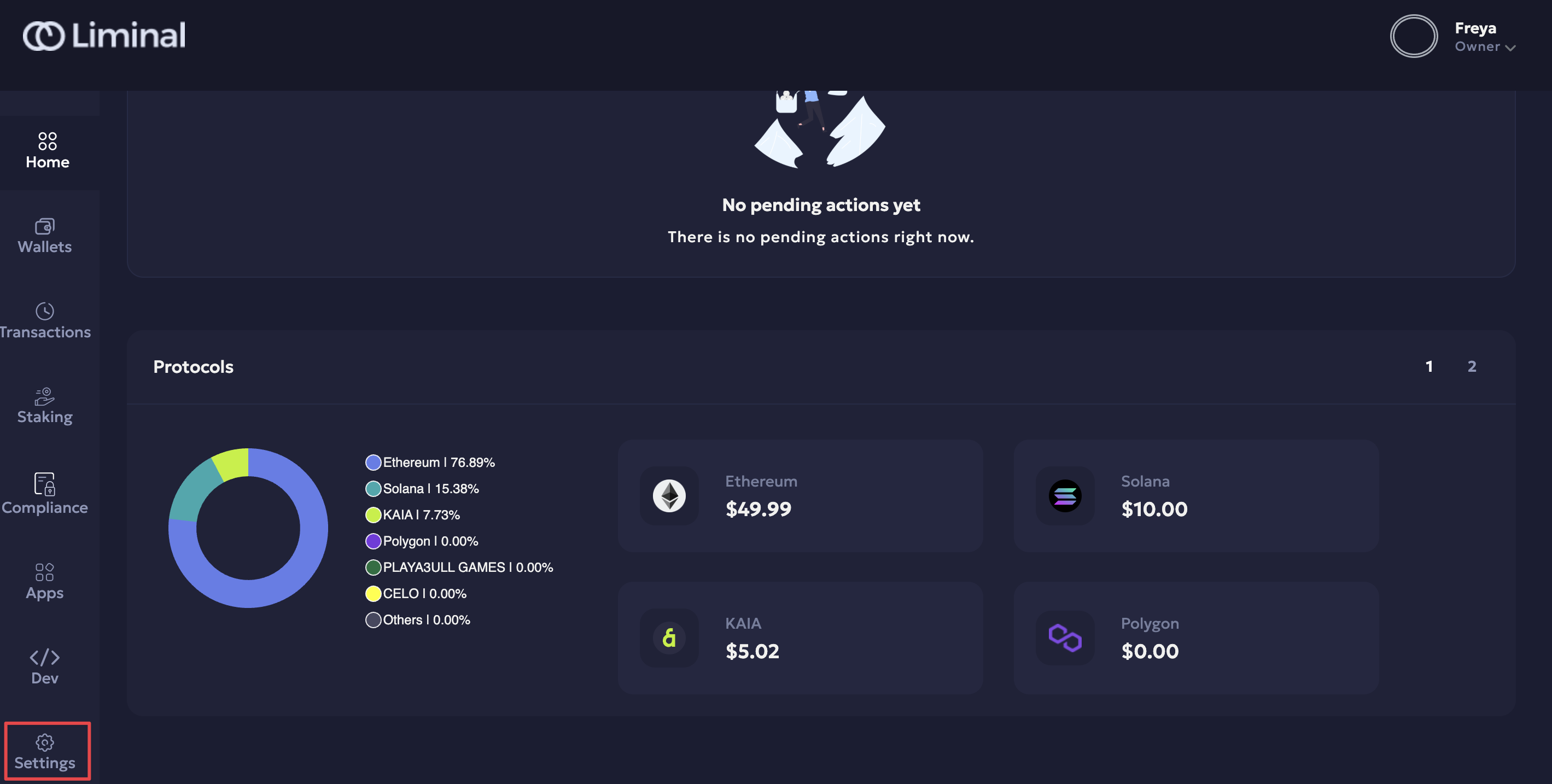
-
Scroll down to the Protocol Configuration section and click View.
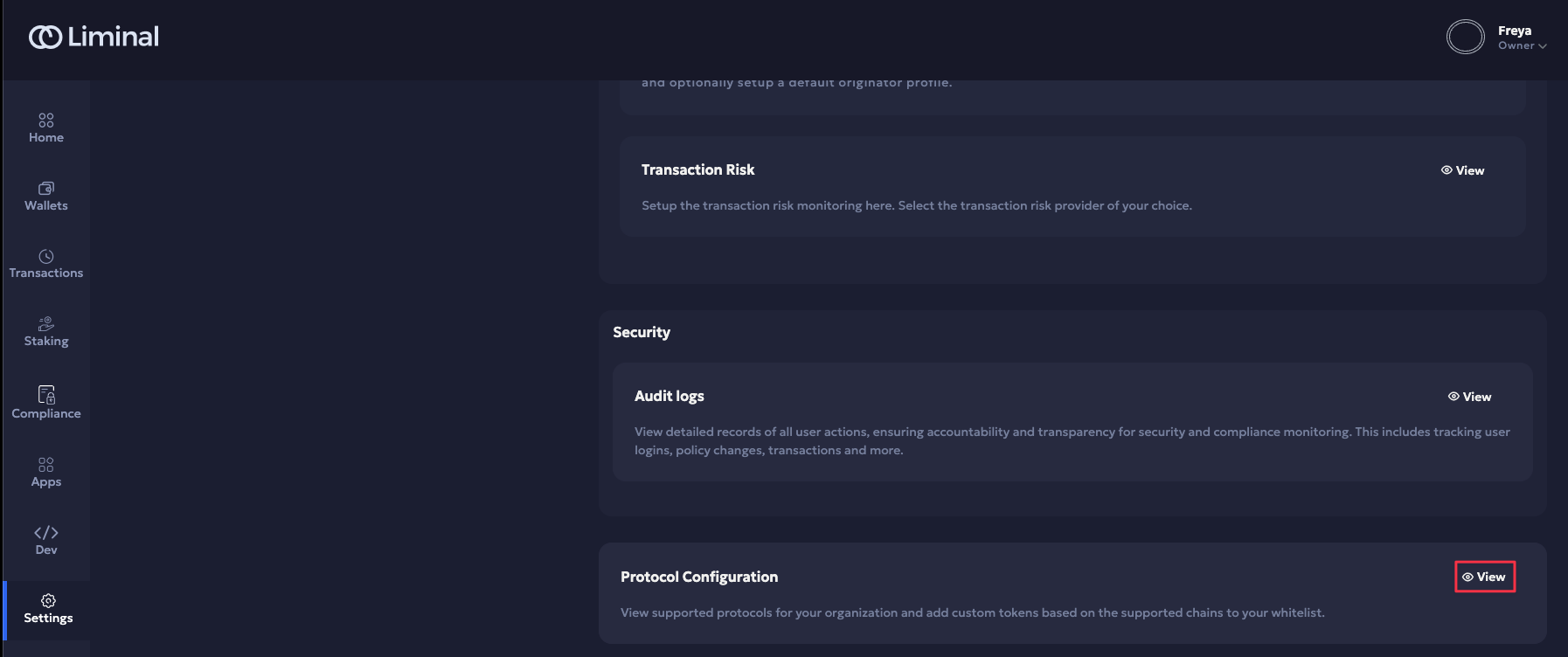
-
Select the Token list for the required chain.
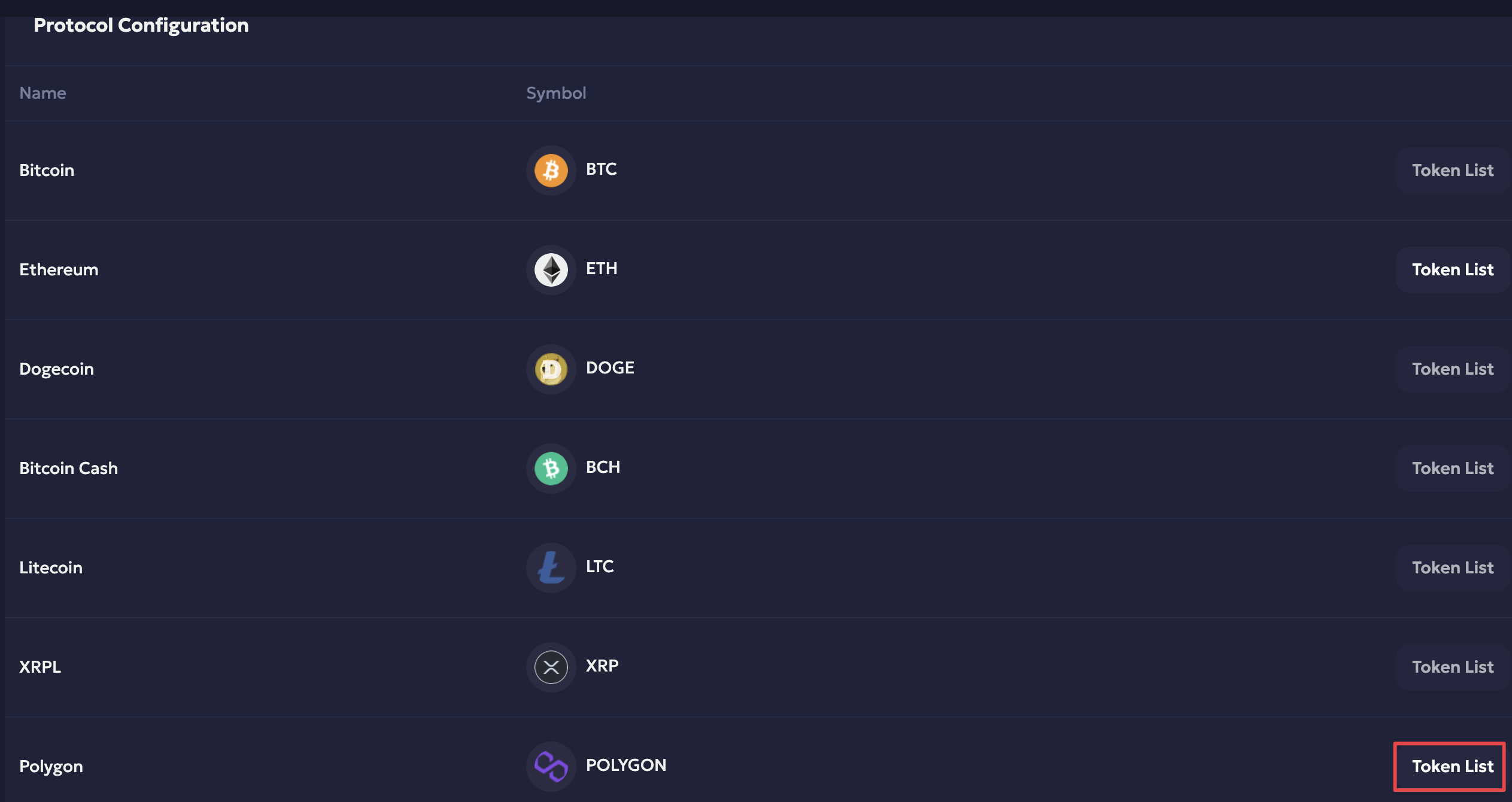
-
Scroll to the top and click Add Token.
-
Enter the contract address of the token you wish to whitelist, and click Verify. Liminal Vaults uses Coingechko to verify the token’s contract address.
-
Click Add Token once the address is verified.
-
Once the token is successfully created, click Ok to close the pop-up.
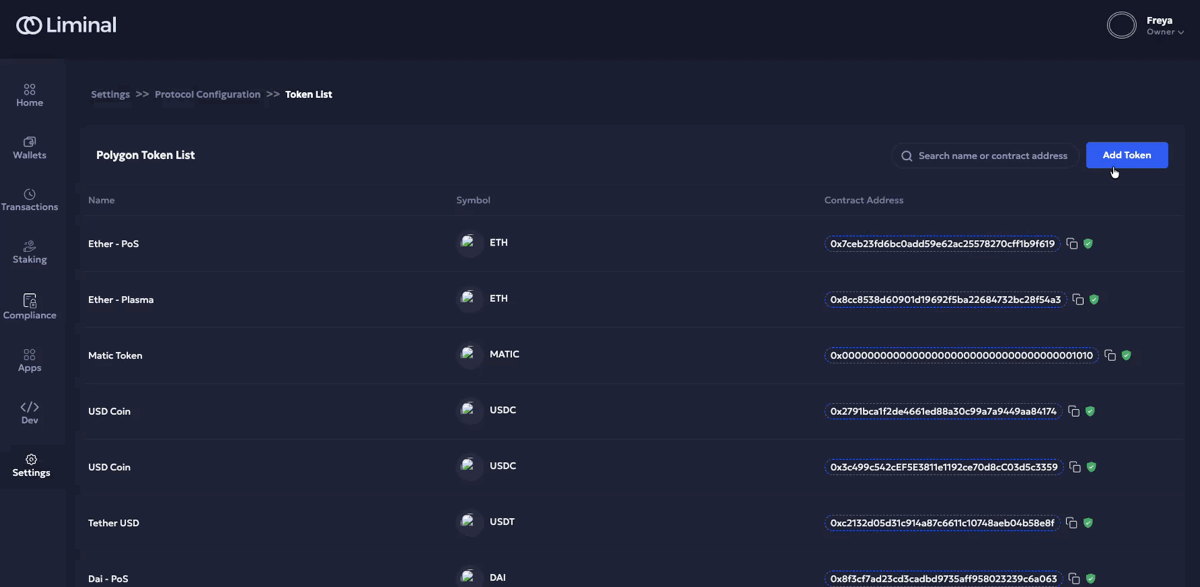
The custom token is added to the token list of the respective chain and whitelisted on your local protocol configuration. You can use the whitelisted token to send and receive transactions accordingly.
Demo
For Non-EVM Chains
Vaults organisation Owners can raise a Support ticket to request the addition of tokens for non-EVM chains. Enter the following details:
- Email address and name,
- Environment, between mainnet (prod) and testnet (dev).
- Select New Token Request as the type of service.
- Token symbol,
- Token full name,
- Coinmarket/ Coingecko URL,
- Token contract address,
- Chain,
- Subject, and
- Request description.
Updated 19 days ago
