Push a refill transaction
You can manually refill a withdrawal wallet when the refill schedule is not yet activated, or when in a cooldown period (between the defined time interval of the refill schedule).
As an owner or admin, take the following steps to manually push a refill transaction.
- Log into Vaults.
- Go to Wallets > Refills tab.
- For the desired Refill Wallet, select Push.
Using this method, the refill transaction is executed and amount is deducted from the remaining balance. This provides you with the flexibility to manage your transactions and ensure they occur when needed.
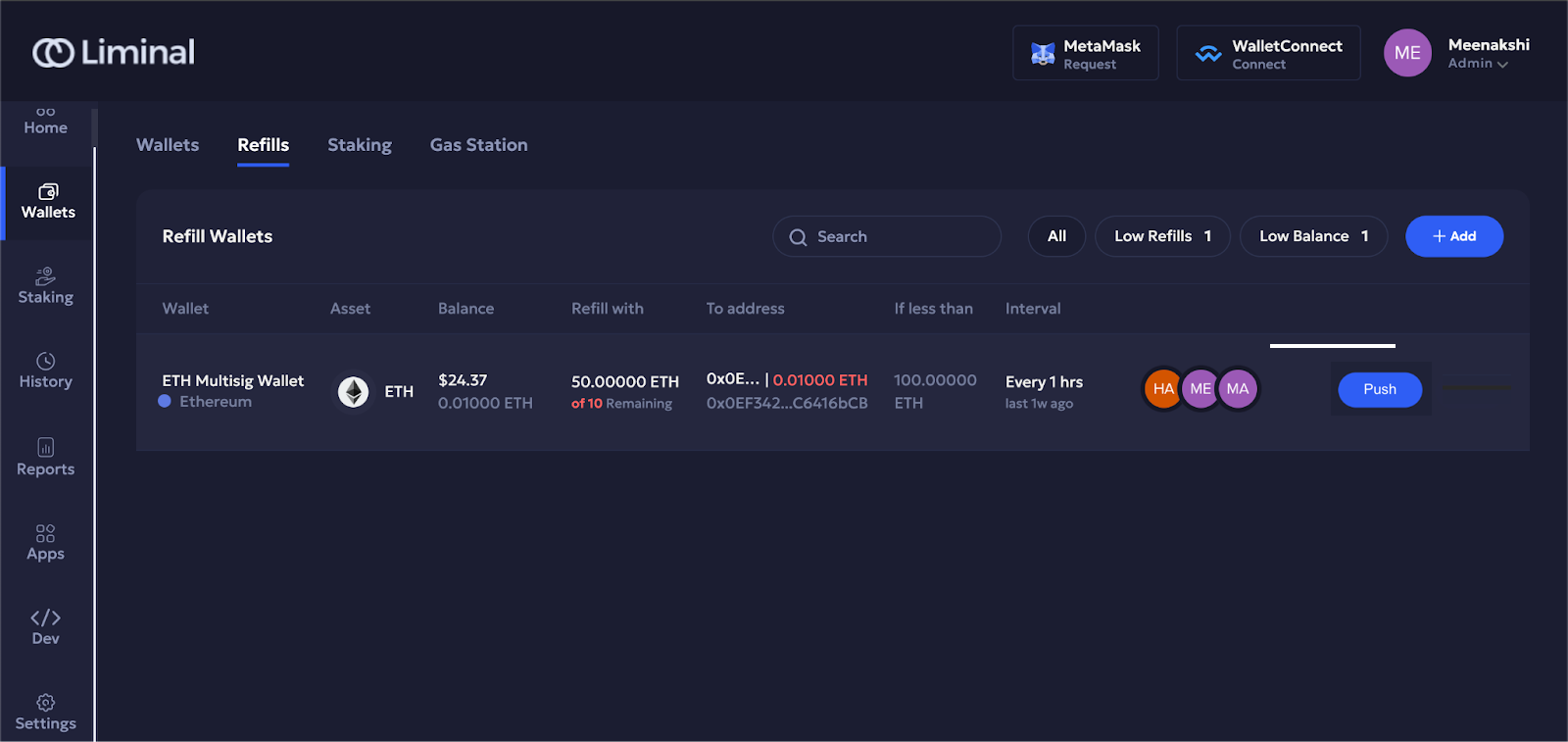
Updated 4 months ago
