Initiate MPC Transaction
To execute a transaction within a wallet, the procedure will adhere to the signer configuration associated with that particular wallet. Before you start your first transaction, it's important to whitelist the necessary address.
For initiating an MPC wallet transaction, please follow the steps outlined below.
- The Initiator requests a new transaction via the Vaults UI. Select the initial MPC wallet, then click on "Send". Follow the instructions on the screen, and complete the 2FA to start the transaction.
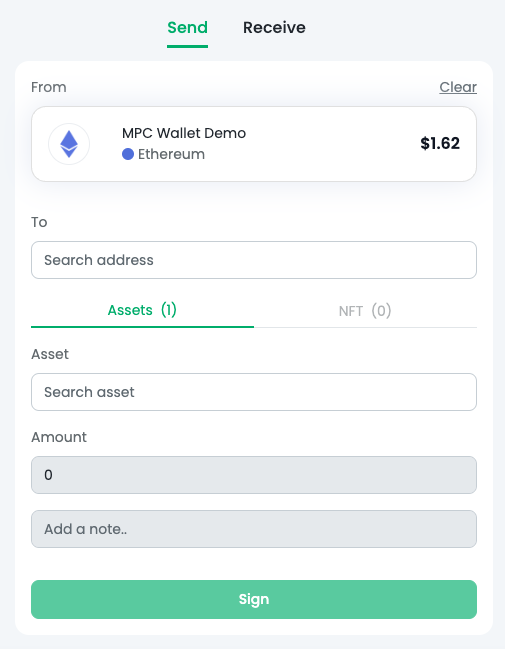
- The transaction undergoes a Quorum of Approval, where multiple approvers as per wallet configuration must approve the transaction to proceed.
Notifications of pending transactions are sent to both the Vaults UI and the linked mobile app.
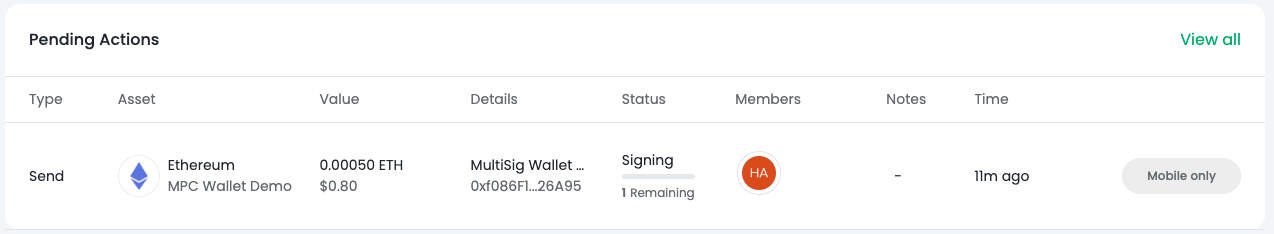
- To complete the approval process, the signer team needs to use the mobile app to approve the transaction.
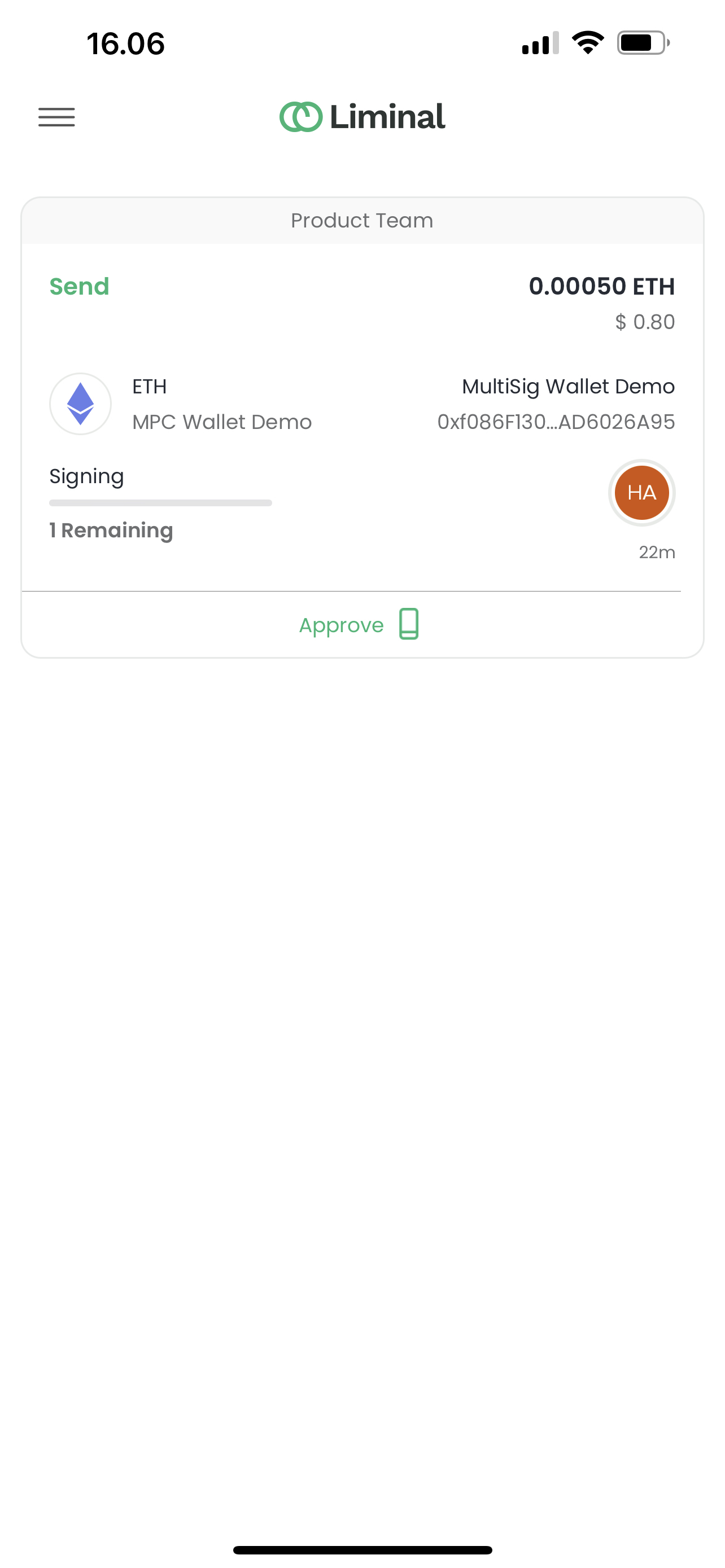
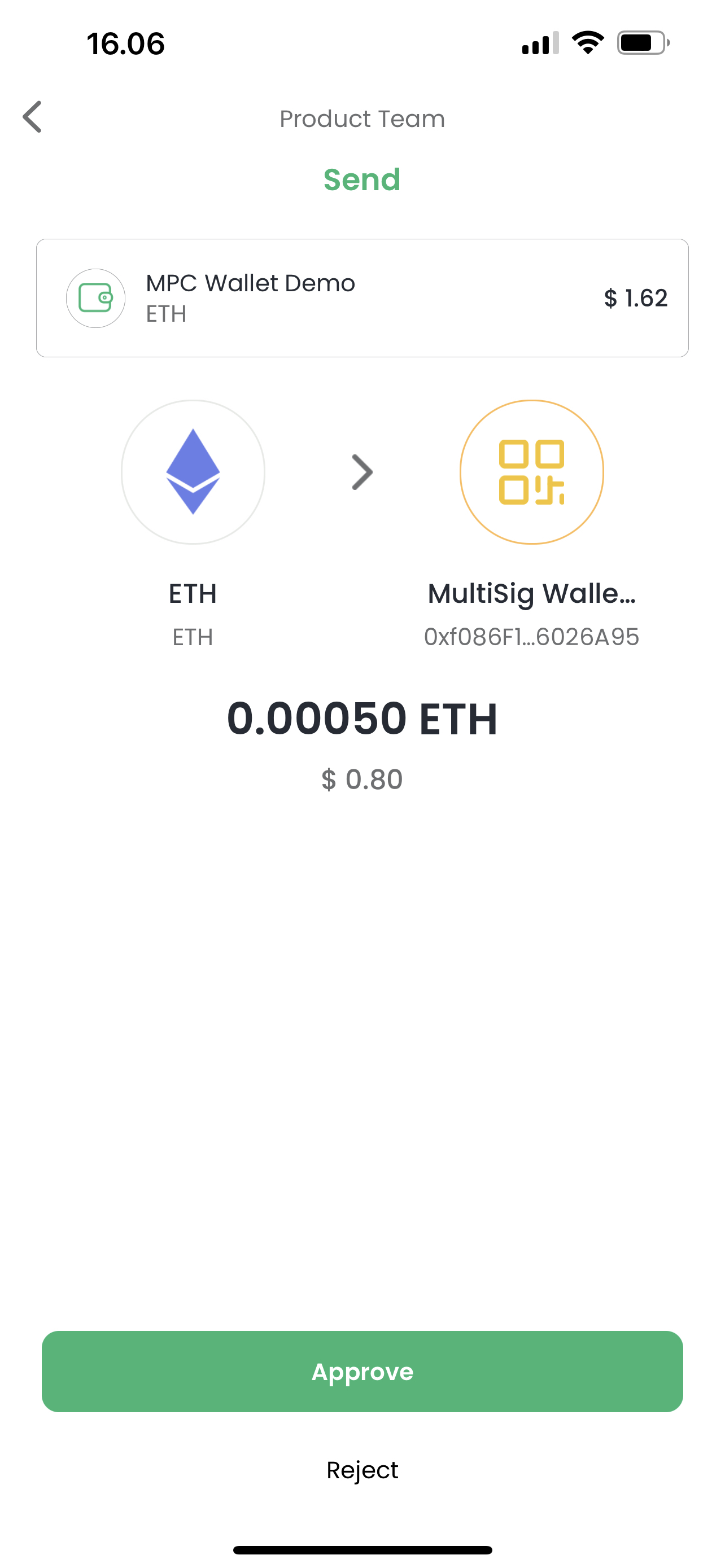
Congratulations, you have successfully initiated your first transaction within the Liminal Vault platform. We appreciate your commitment to secure and responsible asset management. Thank you for using Liminal Vault.
Please note:For setting up multi-sig wallets you will need to link hardware devices like ledger or trezor to your account. See the device setup and multi-sig guide here.
Updated 5 months ago
What’s Next
