Create MPC Team
After enabling the user as MPC signer, the Owner/Admin can create an MPC Team within the organization. This team will comprise both Initiator and Signer sub-teams. To initiate the creation process, follow the step below
- Locate the "Settings" option and select "Add Team".
- Input the Team Name and select the team member. You will have the option to set a minimum number of Initiators and Signers required for transactions.
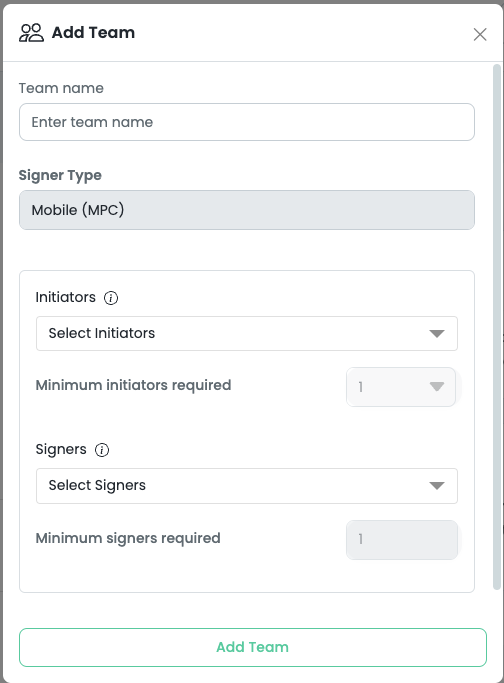
- To view your team list, click on "View" under User Management > Teams section. List of the team, it's members, and status will be displayed.

Once completed, your MPC Team with specified Initiators and Signers, is now established and ready for operation. After your team is set up, you'll be ready to create the MPC Cold Wallet.
Updated 4 months ago
What’s Next
