Create a transaction
Once you have set up your v2 withdrawal wallet, you can create a transaction from the wallet to test Firewall-screened transactions. Run the Create transaction requests (v2 wallet) API to send a transaction.
Ensure that you have the correct API credentials for Client ID and secret to authenticate yourself while using the API.
Once the transaction is initiated, Liminal Firewall will screen the transaction through the configured policy rules set in the order. Based on the assessment, the transaction will result in any one of the following outcomes:
- Allowed - The transaction is approved and ready to be broadcasted on the blockchain.
- Rejected - The transaction is rejected by Firewall. An email notification is sent to the transaction initiators.
- Approval required - The transaction requires manual intervention and signatures from the Firewall compliance team to approve the transaction. The team can view the pending transaction request in the Liminal Vaults dashboard under Pending Actions, as shown in the following screenshot. The compliance team receives the email notification to approve the transaction. Once approved, the transaction is ready to be broadcasted on the blockchain.
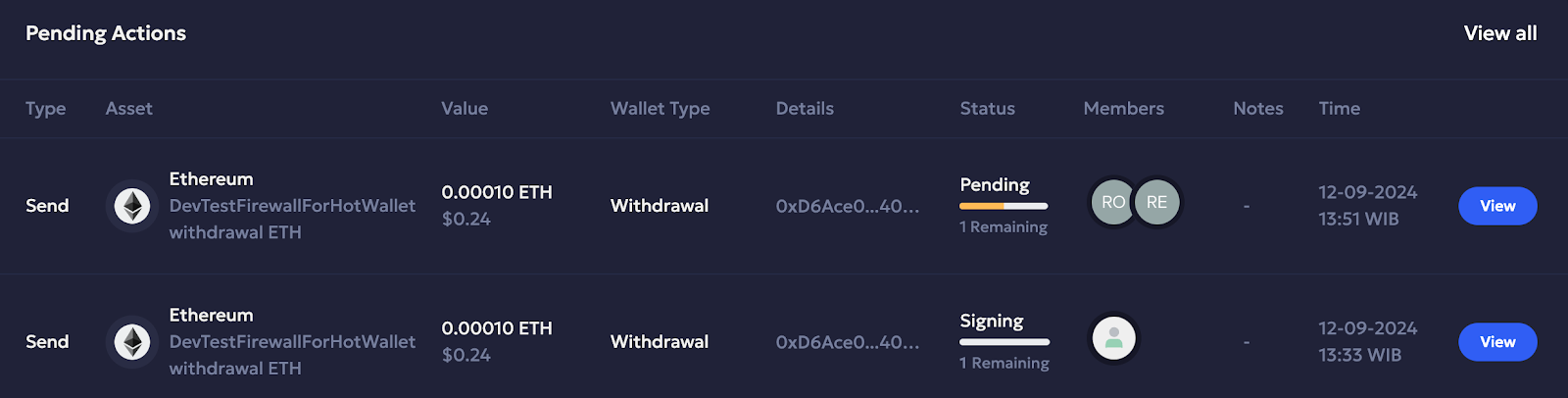
Once Liminal Firewall allows the transaction or the compliance team provides all minimum approvals as requested by Firewall, the Start or stop transaction execution API will automatically run, picking up the transaction for signing and broadcasting.
View your transaction
Once your transaction is broadcasted on blockchain, you can verify the success status of your transaction in Liminal Vaults.
Take the following steps to view your transaction.
- Log into Vaults.
- Go to History.
- Locate your Firewall-approved transaction.
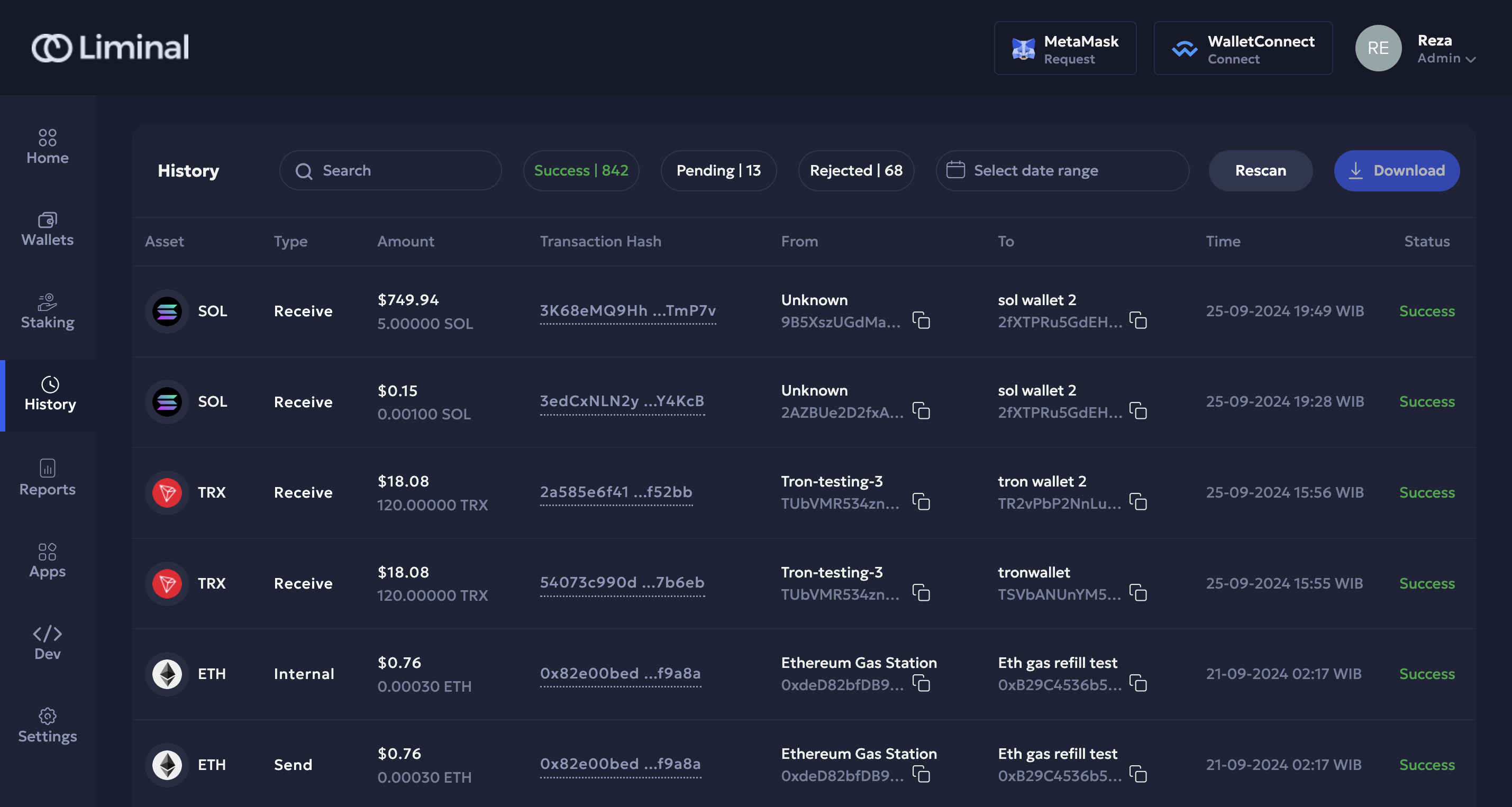
Updated about 1 month ago
