Setup MPC Cold Wallet
In this guide, you'll learn how to set up an MPC Cold Wallet by Owner/Admin. Before you proceed, make sure you have already created an MPC Team by following this guide. To create your MPC Cold Wallet, follow the steps below
- To begin the wallet creation process, navigate to the "Wallets" tab within the Vaults UI interface, or click on "New Wallet" option under the profile dropdown menu.
- New wallet window will be pop up. Fill in wallet details such as Wallet Name and Protocols. Then, from the list of signer types, select "MPC"
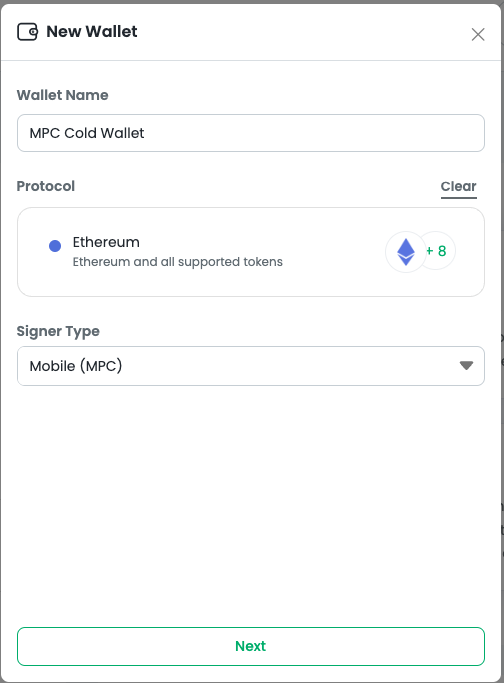
- To associate the wallet with your chosen MPC Team, make the appropriate selection and click "Next." A confirmation window will appear, proceed by clicking "Confirm".
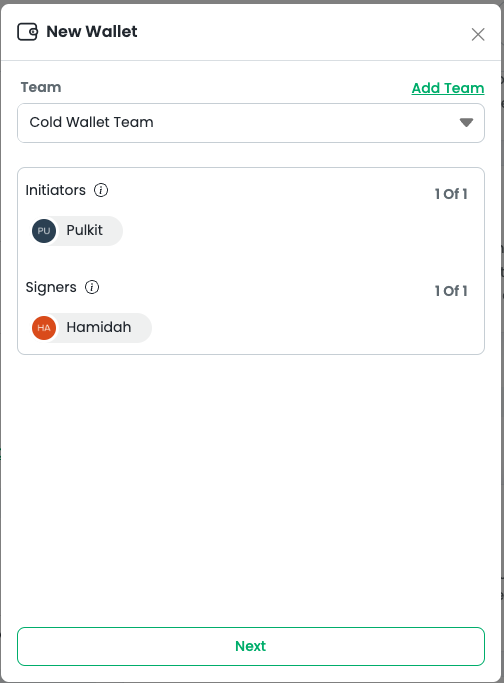
- All successfully created wallets will be listed under "Wallet" menu and visible to all members of the wallet
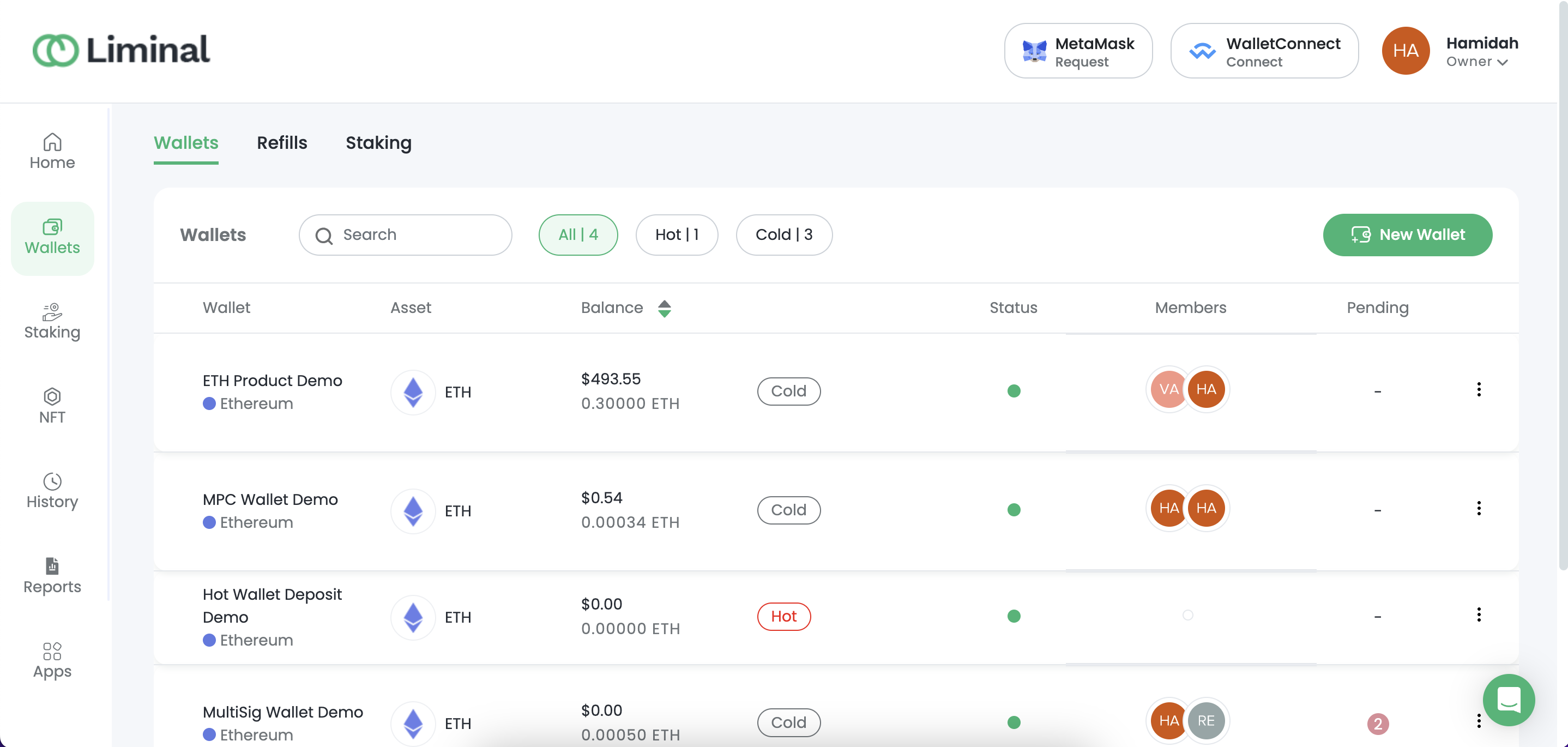
Now that you've successfully created the wallet, you're ready to both receive assets and initiate transactions from this wallet. All subsequent transactions will adhere to the configuration of the selected MPC Team.
Updated 2 months ago
What’s Next
